I want to change the language settings for my keyboard but the problem is that there was no drive that came with my keyboard and no drive online exists how do i change the language ?
cant change language settings for keyboard
Started by
IaBi
, Dec 27 2008 05:46 AM
#1

 Posted 27 December 2008 - 05:46 AM
Posted 27 December 2008 - 05:46 AM

I want to change the language settings for my keyboard but the problem is that there was no drive that came with my keyboard and no drive online exists how do i change the language ?
#2

 Posted 27 December 2008 - 05:01 PM
Posted 27 December 2008 - 05:01 PM

#3

 Posted 28 December 2008 - 05:29 AM
Posted 28 December 2008 - 05:29 AM

Thanks for the help but when i click on details under languages tab there is a window that comes up and says "incompatible keyboard driver detected. this dialog has been disabled"
any suggestions ?
any suggestions ?
#4

 Posted 28 December 2008 - 12:50 PM
Posted 28 December 2008 - 12:50 PM

We need more details, then.
What language is the keyboard set to?
To what language do you want to change it?
Is it new computer, bought in different country, than you reside?
Give us some info to explain how did this problem arise...
What language is the keyboard set to?
To what language do you want to change it?
Is it new computer, bought in different country, than you reside?
Give us some info to explain how did this problem arise...
#5

 Posted 30 December 2008 - 04:35 AM
Posted 30 December 2008 - 04:35 AM

hi thanks for getting back
sorry for taking so long the internet provider wasn't working
What language is the keyboard set to?
at the minute i dont know because the dialog has been disabled so i cant check to be certain in what language it is in. Its more or less in english setting just the @ key and the key " are mixed up
To what language do you want to change it?
i want to change it in to a spanish setting
Is it new computer, bought in different country, than you reside?
the computer was bought in england, transported over to spain
Give us some info to explain how did this problem arise...
everything was working fine until i had to have my motherboard replaced then once that happened this problem happened
sorry for taking so long the internet provider wasn't working
What language is the keyboard set to?
at the minute i dont know because the dialog has been disabled so i cant check to be certain in what language it is in. Its more or less in english setting just the @ key and the key " are mixed up
To what language do you want to change it?
i want to change it in to a spanish setting
Is it new computer, bought in different country, than you reside?
the computer was bought in england, transported over to spain
Give us some info to explain how did this problem arise...
everything was working fine until i had to have my motherboard replaced then once that happened this problem happened
Edited by IaBi, 30 December 2008 - 04:37 AM.
#6

 Posted 30 December 2008 - 05:47 PM
Posted 30 December 2008 - 05:47 PM

What dialog?because the dialog has been disabled
#7

 Posted 31 December 2008 - 06:46 AM
Posted 31 December 2008 - 06:46 AM

#8

 Posted 31 December 2008 - 06:14 PM
Posted 31 December 2008 - 06:14 PM

You may need to install keyboard driver, or try another keyboard.
#9

 Posted 01 January 2009 - 09:00 AM
Posted 01 January 2009 - 09:00 AM

Yea, but i already did buy a new keyboard there was no driver available and non existed and i've tried installing a drive for my current keyboard but it makes no difference
#10

 Posted 01 January 2009 - 10:58 AM
Posted 01 January 2009 - 10:58 AM

Go Start>Run, type in:
regedit
Click OK.
In Registry Editor, navigate to:
HKLM\SYSTEM\CurrentControlSet\Control\Keyboard Layouts
It should look like this:

Does it look like the above on your computer?
regedit
Click OK.
In Registry Editor, navigate to:
HKLM\SYSTEM\CurrentControlSet\Control\Keyboard Layouts
It should look like this:

Does it look like the above on your computer?
#11

 Posted 01 January 2009 - 12:31 PM
Posted 01 January 2009 - 12:31 PM

#12

 Posted 01 January 2009 - 01:11 PM
Posted 01 January 2009 - 01:11 PM

Create restore point.
Download attached keyboard_layouts.zip file.
Unzip it.
Right click on keyboard_layouts.reg, click "Merge".
Accept registry merge.
Restart computer, and see, if you're still getting Incompatible keyboard driver detected error.
Download attached keyboard_layouts.zip file.
Unzip it.
Right click on keyboard_layouts.reg, click "Merge".
Accept registry merge.
Restart computer, and see, if you're still getting Incompatible keyboard driver detected error.
#13

 Posted 02 January 2009 - 02:35 AM
Posted 02 January 2009 - 02:35 AM

Yea ok then but where's the attached file located ?
#14

 Posted 02 January 2009 - 10:45 AM
Posted 02 January 2009 - 10:45 AM

Ha, good question....sorry for that...here we go...
Attached Files
#15

 Posted 02 January 2009 - 11:41 AM
Posted 02 January 2009 - 11:41 AM

Hi Broni
well its working now
Thank you so much for all of your help you've fixed a problem ive been trying to solve for a while now
thanks very much
well its working now
Thank you so much for all of your help you've fixed a problem ive been trying to solve for a while now
thanks very much
Similar Topics
1 user(s) are reading this topic
0 members, 1 guests, 0 anonymous users
As Featured On:










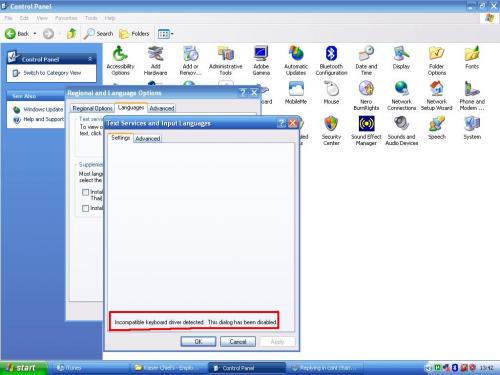
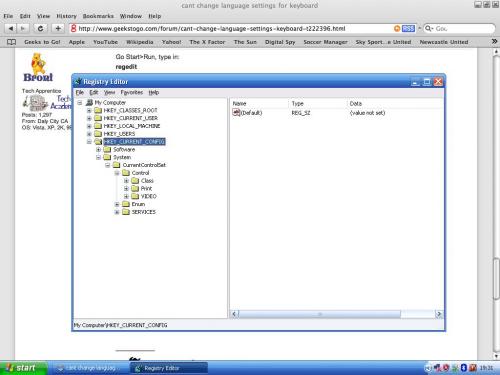





 Sign In
Sign In Create Account
Create Account

