Can you give me the make and model number of the emachines system?
The mb numbers you supplied are not giving any results on a search. The only thing I have found is that it possibly a Foxconn mb.
There is no 'make' other than emachines but on the rear of the original case two stickers have: Model W3644
The CPU is an AMD Sempron.
I had hoped that I had shown the MB manufacturer in the images, guess I missed it. Some of the numbers let me to Foxconn too but I could not tell it it was the same.
If these header pins are standardized I can read the markings off another board, I just did not want to fry a working board since replacement money is not available even for an old system like this one. What I need is the headers in the first image, I've drawn them on the image, below the board and numbered tham with my own numbers. The x = no pin on the header.
Thanks a lot for looking at my question.
Edited by TropicalBob, 23 October 2013 - 02:22 PM.



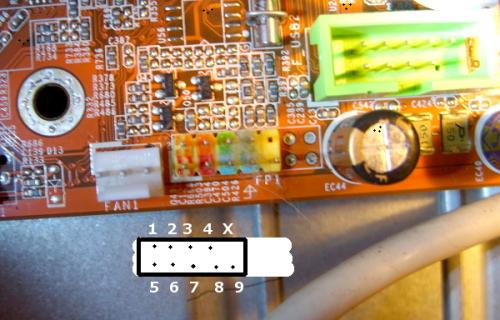


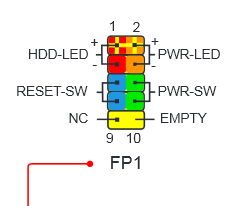
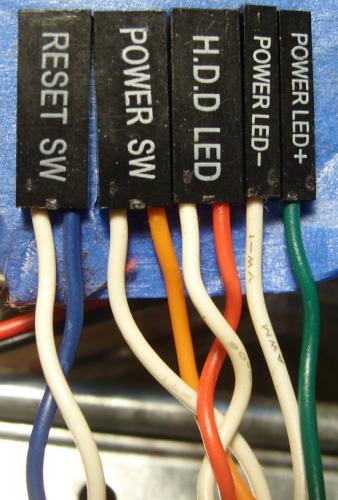











 Sign In
Sign In Create Account
Create Account

