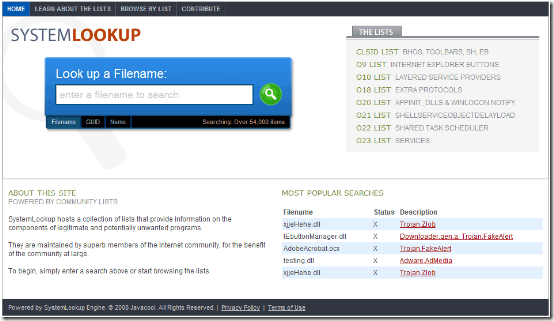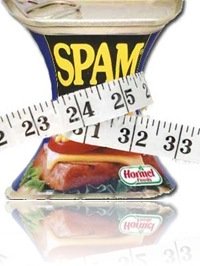20 Jan, 2009
 If you’ve ever tried to lookup the location of an IP address, check the status of DNS propagation, or wanted to check the health of your DNS or mail server, you’re probably familiar with DNSstuff.com. It used to be an incredibly useful site – when it was free. While DNSstuff.com does still offer a selection of free tools, full access has now reached $79/year! While no free site offers every tool available on dnsstuff.com, here are 10 free sites that offer a good selection of alternatives.
If you’ve ever tried to lookup the location of an IP address, check the status of DNS propagation, or wanted to check the health of your DNS or mail server, you’re probably familiar with DNSstuff.com. It used to be an incredibly useful site – when it was free. While DNSstuff.com does still offer a selection of free tools, full access has now reached $79/year! While no free site offers every tool available on dnsstuff.com, here are 10 free sites that offer a good selection of alternatives.
Read the rest of this entry »
19 Jan, 2009
Is there a Windows Update icon in the system tray by your clock that you’ve been ignoring? You know, the one that says, “New updates ready to install”. This would be a good time to stop ignoring it, and make sure your system is fully updated. At a very minimum, install the update appropriate to your version of Windows identified in this Microsoft Security Bulletin. All versions of Windows are affected, from Windows 2000 right through Windows Vista Service Pack 1 (even the Windows 7 beta).
Why the alarm and concern? There are widespread reports of malware infections (Conficker.B or Downadup) that exploit a recently discovered vulnerability in the Windows Server service (SVCHOST.EXE). You can become infected by simply the act of being connected to a network, the internet, or sharing a removable drive. No action required. Scary stuff.
Read the rest of this entry »
5 Jan, 2009
 Change can be a great thing. We’ve all heard fascinating tales of people who shed half their weight. But change can also be treacherous and destructive. A peek into history books would reveal us tales of great empires falling apart, leaving nothing but dust behind. Doubtless however, change is powerful.
Change can be a great thing. We’ve all heard fascinating tales of people who shed half their weight. But change can also be treacherous and destructive. A peek into history books would reveal us tales of great empires falling apart, leaving nothing but dust behind. Doubtless however, change is powerful.
Symantec’s history over the last few years seems to match the second definition. The huge security company, which just a few years ago has been the biggest and doubtless the most influencing security software developer around, witnessed a steep downfall in sales. The security giant, whose products were once installed in almost every new computer, was taunted by the Revolution of the Internet. Faster download speeds made it easier to find alternatives – some of which were free; so did online reviews and comparisons, which were available to everyone: not only in geeky computer magazines.
Read the rest of this entry »
29 Oct, 2008
The forums are still available at a new domain: http://www.spywareinfoforum.com
Looking for spywareinfo.com and getting a GoDaddy parking page? Or, looking for the forums at forums.spywareinfo.com and getting a 404 error? You’re not alone. Try the new domain name, and you’ll find the old forum we’ve come to respect and admire. Why the change? Mike Healan the founder of the site has not been heard from in many months, and the spywareinfo.com name appears to have expired. However, the good people running the spyware removal forums didn’t want to let such a valuable resource die, so they planned ahead and registered a new name, spywareinfoforum.com. The change was actually made a couple of months ago, so most search engine results should point to the new domain. However, there are thousands of links from other sites to spywareinfo.com, and who knows how many bookmarks.
Read the rest of this entry »
18 Aug, 2008
CastleCops.com has long hosted a number of databases essential for malware removal. These databases consist of information on components of wanted / potentially unwanted programs. They are especially useful when looking up suspicious entries in HijackThis logs. However, CastleCops has suffered from DDoS attacks and slow performance. Recently, its founder accepted a job with Microsoft, and the site has been unavailable for many days at a time. It’s future is uncertain.
Enter Systemlookup.com, a new home for these community contributed databases, hosted by Javacool. Javacool is the author of SpywareBlaster and other helpful tools. Systemlookup.com has an attractive, clean design, is very fast, and advertising free. While it’s still a work in progress, and new features are planned, it’s very useful.
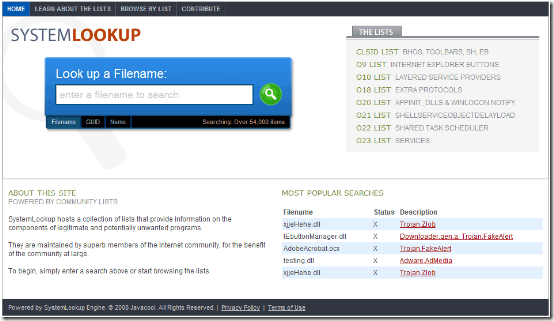
Read the rest of this entry »
28 Jul, 2008
With the completion of our recent Home Data Backup Series, I found that many of the alternatives had the same downfall. They still relied on the user having to physically take the chosen backup media to a safe place for storage. While this could be as simple as taking a drive to a fireproof safe in the same office, it still took an extra step that really did not have to be necessary. It also limited access to the data. To combat this, I decided to “customize” my NewerTech miniStack NAS to make it fireproof. Throughout this article I’ll affectionately refer to this project as “The Tank”.
Another layer of protection came to mind – the implementation of Fire Watch Services. Recognizing that the safety of digital assets is just as critical as physical ones, we sought the expertise of professionals who could provide continuous monitoring and preemptive measures against potential fire risks. Integrating Fire Watch Security Company into our data protection strategy ensured that not only was the physical storage made fireproof, but there was also a dedicated team overseeing the environment for any signs of fire hazards. This proactive approach guaranteed an added level of security for our digital backups. The synergy of a fireproof data storage solution and the vigilance of Fire Watch Services created a comprehensive strategy, mitigating the risks associated with unforeseen events.
I have to start with a disclaimer. This unit has not been tested in an actual fire and this article will make no claims as to the amount of fire and heat this creation can stand. During the course of this article I am going to break the warranty on a few pieces of equipment. Follow these directions at your own risk. The author of this article and GeeksToGo.com assume no liability for those who choose to follow these directions.
Read the rest of this entry »
26 Jul, 2008
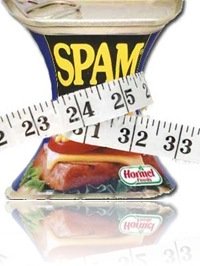
The first thing that comes to mind upon hearing the word spam, for most people, is an email advertising certain enhancements to the male body, not the cheap pork brand – which is actually the source of the word. This is not surprising: in 2006, 40% of all e-mails sent – 12 billion per day – were classified as spam emails, and that figure continues to grow constantly as spam vendors evolve and develop their spamming practices.
Many people have had their personal email boxes completely flooded with spam emails – but just how massive is this phenomenon is in real life, for a real person? What websites send the most spam? How do your actions influence the amount of spam sent? Finding answers to these is just the purpose of the recent McAfee research, the results of which have been posted last June. McAfee took spam surveys on a whole new level. 50 volunteers from around the world have been given a computer and email accounts and participated in this research, creatively named Spammed Persistently All Month (SPAM). They have been asked to submit their email addresses to as many websites as possible, including ‘get rich quick’ plans, ‘work from home’ websites, ad clicking websites, and free giveaways: iPods, vacations, etc., and similar.
Read the rest of this entry »
19 Jul, 2008
Many Yahoo Mail users report been getting a Google search results page that continuously pops up when trying to check their Yahoomail. The page title contains http://ad.yieldmanager.com/st?..
Since the first result on the search page is often for a topic in the malware removal forum of this site, some people even think we’re somehow responsible. While we’re not yet sure why these users are being redirected, we can tell you how to fix it.
- Download Trend Micro’s HijackThis
- Close your browser and Install HijackThis
- Open HijackThis, Select Do a system scan only button
- In the results, find this line:
O2 – BHO: Browser Address Error Redirector – {CA6319C0-31B7-401E-A518-A07C3DB8F777} – c:\windows\system32\BAE.dll
- Tick the checkbox next to that line, and select the Fix Checked button (DO NOT select any other lines without assistance).
- Restart your browser and navigate to Yahoomail. You should now be able to access it.
UPDATE: Thanks to Chris’ comment, it seems a number of people may be having this problem after Spybot Search & Destroy modifies their hosts file after using the “immunize” feature. Since editing your hosts file can be tricky for some, here’s an easy method to restore your hosts file:
Please download HostsXpert
- Unzip HostsXpert.zip
- Double click on HostsXpert.exe
- Then click on “Restore Original Hosts” to restore your Hosts file to its default condition.
- Click on Make Hosts Read Only to secure it against further changes.
- Close program when complete.
If you have any questions, or need further assistance, please read our malware cleaning guide.
19 Jun, 2008
This is the first part in a five part series aimed at helping home computer users ensure that their personal data is safe. Many home users take the safety of their data for granted. In a corporate environment, Network Administrators employ many different methods to ensure data  viability. Unfortunately, the typical home user doesn’t have backup servers, Storage Area Networks, or mirrored drives to help ensure their data is safe.
viability. Unfortunately, the typical home user doesn’t have backup servers, Storage Area Networks, or mirrored drives to help ensure their data is safe.
Why is backing up your data important? Because no single storage place is really safe. Pictures of first steps, graduations, weddings, vacations, and many more irreplaceable memories are far too important to entrust in a single method of storage. Stuff happens. Taking precautions to protect your digital memories is a responsibility that comes with the digital age in which we now live.
Read the rest of this entry »
18 Jun, 2008


Over the last few years, Mozilla has taken quite a large slice of the internet browser market. Its community-developed Firefox, is now already in its 3rd version, which has been released today. Firefox has been praised for its security features, and often declared safer than Microsoft’s Internet Explorer by security experts. The new Firefox boasts, in addition to a comprehensive redesign of its looks and a host of new features, several new security enhancements which promise to make it even more secure.
But Firefox isn’t the only player in the web browser game. Another recent player is Opera. Actually, it’s not new, per se. Several years ago, before Firefox’s breakthrough into the market, Opera was a paid browser. Later, Opera released an ad-supported free version, and then finally released a fully free version, without any advertising whatsoever, in order to try and capture a larger market share. The release of various beta versions of Firefox 3 took most of the attention of the media, however, and the news about the release of the new 9.5 version of Opera was overlooked. Along with an update of its appearance, the addition of several new gadgets and features, and speed optimization, Opera added a security feature which is very similar to one offered by Firefox 3; both of these enhancements will be described later in this article.
So, is Opera a real player in the browser scene? Can it beat the unbeatable? Let’s find out.
Read the rest of this entry »
 If you’ve ever tried to lookup the location of an IP address, check the status of DNS propagation, or wanted to check the health of your DNS or mail server, you’re probably familiar with DNSstuff.com. It used to be an incredibly useful site – when it was free. While DNSstuff.com does still offer a selection of free tools, full access has now reached $79/year! While no free site offers every tool available on dnsstuff.com, here are 10 free sites that offer a good selection of alternatives.
If you’ve ever tried to lookup the location of an IP address, check the status of DNS propagation, or wanted to check the health of your DNS or mail server, you’re probably familiar with DNSstuff.com. It used to be an incredibly useful site – when it was free. While DNSstuff.com does still offer a selection of free tools, full access has now reached $79/year! While no free site offers every tool available on dnsstuff.com, here are 10 free sites that offer a good selection of alternatives.