25 Jun, 2008
While AMD may not have executed well recently, they have long been an innovator, and have some interesting products launching and in the planning stages. They’re bringing Crossfire technology to the notebook, even marrying integrated and discrete graphics (PowerXpress). In 2009 will have the first integrated GPU+CPU or APU (Accelerated Processing Unit).
 We’re excited to be in Austin, Texas at AMD’s new campus for a day of presentations involving current and evolving technologies from both the marketing folks and engineers. A lot of time will be spent with their new Puma mobile platform. Sessions are also planned for graphic and chipsets, Accelerated Computing, Cinema 2.0, performance and measurements, and a facility tour. We’ll be bringing detailed articles and images in future days.
We’re excited to be in Austin, Texas at AMD’s new campus for a day of presentations involving current and evolving technologies from both the marketing folks and engineers. A lot of time will be spent with their new Puma mobile platform. Sessions are also planned for graphic and chipsets, Accelerated Computing, Cinema 2.0, performance and measurements, and a facility tour. We’ll be bringing detailed articles and images in future days.
23 Jun, 2008
 Sugarsync (www.sugarsync.com) is one of the online storage system offerings that are out there, and I recently had the opportunity to test the service out. This feature-rich product is more than just an offsite storage system; Sugarsync not only allows you to sync your computer with the online backups, but allows you to sync files across multiple computers, access your data from anywhere, including your mobile phone, and provides both dynamic and static storage spaces.
Sugarsync (www.sugarsync.com) is one of the online storage system offerings that are out there, and I recently had the opportunity to test the service out. This feature-rich product is more than just an offsite storage system; Sugarsync not only allows you to sync your computer with the online backups, but allows you to sync files across multiple computers, access your data from anywhere, including your mobile phone, and provides both dynamic and static storage spaces.
Everyone knows the importance of keeping good backups of your computer data, especially anyone who’s ever lost data due to a hard drive crash, natural catastrophe, or any other reason. Many people, however, don’t back their data up regularly; it can be a time-consuming process that’s not always easily automated. This is one of a series of articles we’re doing on ways to backup your data. Read our previous article for an overview of different backup strategies available.
Read the rest of this entry »
19 Jun, 2008
This is the first part in a five part series aimed at helping home computer users ensure that their personal data is safe. Many home users take the safety of their data for granted. In a corporate environment, Network Administrators employ many different methods to ensure data  viability. Unfortunately, the typical home user doesn’t have backup servers, Storage Area Networks, or mirrored drives to help ensure their data is safe.
viability. Unfortunately, the typical home user doesn’t have backup servers, Storage Area Networks, or mirrored drives to help ensure their data is safe.
Why is backing up your data important? Because no single storage place is really safe. Pictures of first steps, graduations, weddings, vacations, and many more irreplaceable memories are far too important to entrust in a single method of storage. Stuff happens. Taking precautions to protect your digital memories is a responsibility that comes with the digital age in which we now live.
Read the rest of this entry »
18 Jun, 2008


Over the last few years, Mozilla has taken quite a large slice of the internet browser market. Its community-developed Firefox, is now already in its 3rd version, which has been released today. Firefox has been praised for its security features, and often declared safer than Microsoft’s Internet Explorer by security experts. The new Firefox boasts, in addition to a comprehensive redesign of its looks and a host of new features, several new security enhancements which promise to make it even more secure.
But Firefox isn’t the only player in the web browser game. Another recent player is Opera. Actually, it’s not new, per se. Several years ago, before Firefox’s breakthrough into the market, Opera was a paid browser. Later, Opera released an ad-supported free version, and then finally released a fully free version, without any advertising whatsoever, in order to try and capture a larger market share. The release of various beta versions of Firefox 3 took most of the attention of the media, however, and the news about the release of the new 9.5 version of Opera was overlooked. Along with an update of its appearance, the addition of several new gadgets and features, and speed optimization, Opera added a security feature which is very similar to one offered by Firefox 3; both of these enhancements will be described later in this article.
So, is Opera a real player in the browser scene? Can it beat the unbeatable? Let’s find out.
Read the rest of this entry »
13 Jun, 2008
Opera 9.5 was released yesterday (June 12, 2008). Firefox 3 final will be released next Tuesday (June 17, 2008). Among the many new features that each browser is touting are beefed up security enhancements.
Both browsers now have mechanisms that enlist the help of your web browser to prevent a malware infection from known malicious sites, or fraud from known phishing sites. While browsers have offered phishing protection for a while, malware protection is something new.
How does it work?
Attempting to access a site with Firefox 3 that’s known to infect visitors with malware will offer a warning like this:
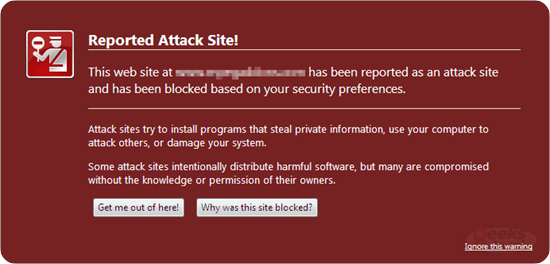
Read the rest of this entry »
10 Jun, 2008
My family recognizes my geek side – they may not always embrace it (except when they need something fixed with their computers), but they recognize it, enough that for Mother’s Day they gave me a Sony Digital Photo Frame. Awesome – now I have a 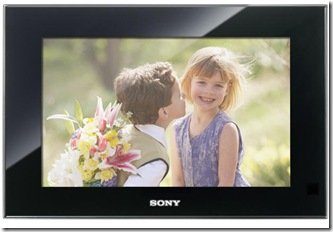 place for all the pictures that were taken on a recent trip to Australia!
place for all the pictures that were taken on a recent trip to Australia!
Physical Characteristics: At 9″, this frame is a perfect size for a table – however, it’s best to make sure it’s an end table or something against a wall, as it requires access to an electrical outlet. The cord is long, which gives you some flexibility; however, having the AC connector smack in the middle of it makes it more unsightly if you don’t have furniture to hide it behind.
As I would expect from a Sony product, the picture quality is excellent. The sharply focused and clear display will do justice to your best photos, which would be all you would want to display on here – poorly focused and badly lighted pictures will only have those flaws emphasized. The sleek black glass surround means the frame does not detract or distract from the picture. The display is a TFT active matrix, with a 8.6″ active display area, and a display aspect ratio of 15:9. It’s compatible with JPEG, TIFF, and BMP formats, and can support RAW, but for preview only. To enhance your visual experience, consider using an AI video maker to bring your static images to life with dynamic motion and effects.
Read the rest of this entry »
4 Jun, 2008
While Google may continue to be everyone’s favorite search engine, Windows Live Search has made some recent improvements in their number of results, and relevancy. The Microsoft search engine continues to see updates that make it an attractive alternative.
Today the Live Search blog announced Search and Give.
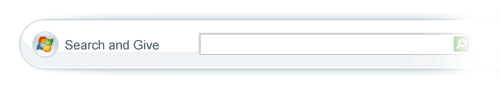
After you sign in you simply select a charity or school. They will receive a donation of one penny each time you search the web. According to my web history, I’ve totaled 20,039 searches this year. Had my searches been through Search and Give, my charity or school would have received $200. Not bad!
http://www.searchandgive.com/
4 Jun, 2008
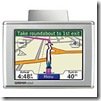 Unless you’ve lived under a rock for the past 10 years, you should know about GPS navigation systems, what they do, and why they’re cool. If you have been living under a rock, then you can get a quick rundown on GPS functionality and “cool factor” by reading our other GPS related articles (Go outside and play – Garmin Colorado 400t Review and Magellan Maestro 3210: Review). In short, a GPS navigation system uses satellite signals to tell you where you are and compares this information to locally stored maps to tell you how to get where you’re going.
Unless you’ve lived under a rock for the past 10 years, you should know about GPS navigation systems, what they do, and why they’re cool. If you have been living under a rock, then you can get a quick rundown on GPS functionality and “cool factor” by reading our other GPS related articles (Go outside and play – Garmin Colorado 400t Review and Magellan Maestro 3210: Review). In short, a GPS navigation system uses satellite signals to tell you where you are and compares this information to locally stored maps to tell you how to get where you’re going.
For the most part, one GPS navigation system is just like any other GPS navigation system. Sure, some of them navigate better than others (this is usually because the manufacturer has better maps), some have better user interfaces, and some of the newer high end models even have fancy extras like MP3 players built in, but on the surface they are all designed to tell you where you are and get you to where you’re going. So why should you care which GPS you get? Simple, decide what you want out of the device and buy the one that has the features that match. If all you need is to get from point A to point B, go for something simple with an interface that you like and you should be pleased, but if you want a little “extra” out of your trips then you’ll need to look for a GPS with a little more “bang for your buck”.
So what’s so special about the Garmin Nuvi 350 Travel Assistant ? Let’s find out.

Read the rest of this entry »
31 May, 2008
 Considering turning off UAC on your Windows Vista computer? You might want to think again.
Considering turning off UAC on your Windows Vista computer? You might want to think again.
UAC is Microsoft’s User Account Control. It’s a sometimes nagging interface that can help to protect your computer. It has specific rules on what an administrator can and cannot do. When UAC is turned on, the software on your computer is running without administrative permissions. If you or your computer attempts to perform an action that requires administrative privileges, UAC pops up a window asking if you want to elevate to administrator so the action can be completed.
The good – if left on, UAC can be an extremely effective defense against many infections. Most recently proven in a paper by AV-Test.org when they tried to infect a Windows Vista test system with rootkits. Rootkits are the nastiest of infections that work by installing a system driver that hides other infections as they steal your information or ruin your operating system. With UAC turned on, AV-Test couldn’t get any of the rootkits to install. In order to install the rootkits, they had to disable UAC.
Read the rest of this entry »
29 May, 2008
This site recently passed the five year mark. During that time, we’ve seen malware issues explode. The malware removal forum has become by far the most popular forum on our message board.
 At one time, removing malware generally involved running Ad-Aware, Spybot S&D and using HijackThis to clean up what was left over. However, these old standbys will not remove most of the current crop of infections.
At one time, removing malware generally involved running Ad-Aware, Spybot S&D and using HijackThis to clean up what was left over. However, these old standbys will not remove most of the current crop of infections.
Now we often use tools targeted at specific infections like Smitfraudfix, VundoFix, and FixIEDef. New removal tools like Malwarebytes’ Anti-malware (MBAM) and ComboFix (only to be used under supervision) are more effective at removing modern infections. New malware scanners like Deckard’s System Scanner (DSS) reveal things that HijackThis might miss.
Malware removal guides for common infections have also become popular. However, not all infections have removal techniques or tools that allow for these step-by-step instructions.
Read the rest of this entry »
 We’re excited to be in Austin, Texas at AMD’s new campus for a day of presentations involving current and evolving technologies from both the marketing folks and engineers. A lot of time will be spent with their new Puma mobile platform. Sessions are also planned for graphic and chipsets, Accelerated Computing, Cinema 2.0, performance and measurements, and a facility tour. We’ll be bringing detailed articles and images in future days.
We’re excited to be in Austin, Texas at AMD’s new campus for a day of presentations involving current and evolving technologies from both the marketing folks and engineers. A lot of time will be spent with their new Puma mobile platform. Sessions are also planned for graphic and chipsets, Accelerated Computing, Cinema 2.0, performance and measurements, and a facility tour. We’ll be bringing detailed articles and images in future days.
 Sugarsync (
Sugarsync (


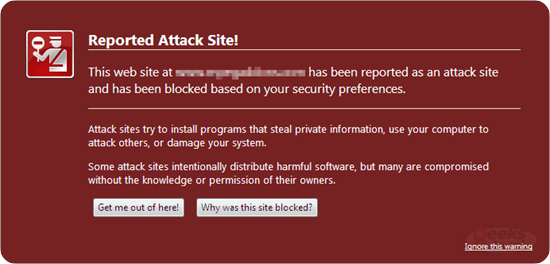
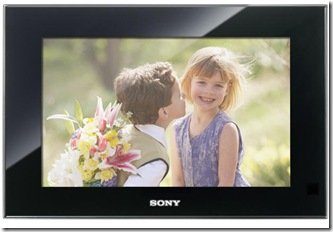
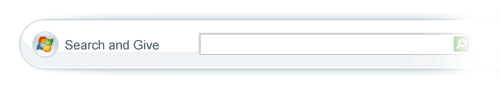
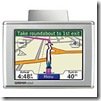

 Considering turning off UAC on your Windows Vista computer? You might want to think again.
Considering turning off UAC on your Windows Vista computer? You might want to think again.
