Submitter
File Information
- Submitted: May 28 2009 11:25 AM
- Last Updated: Jul 12 2017 02:00 AM
- File Size: 438KB
- Views: 5273520
- Downloads: 1,322,672
Download TFC - Temp File Cleaner by OldTimer




 11 Votes
11 Votes
oldtimer
TFC (Temp File Cleaner) will clear out all temp folders for all user accounts (temp, IE temp, java, FF, Opera, Chrome, Safari), including Administrator, All Users, LocalService, NetworkService, and any other accounts in the user folder. It also cleans out the %systemroot%\temp folder and checks for .tmp files in the %systemdrive% root folder, %systemroot%, and the system32 folder (both 32bit and 64bit on 64bit OSs). It shows the amount removed for each location found (in bytes) and the total removed (in MB). Before running it will stop Explorer and all other running apps. When finished, if a reboot is required the user must reboot to finish clearing any in-use temp files.
TFC only cleans temp folders. TFC will not clean URL history, prefetch, or cookies. Depending on how often someone cleans their temp folders, their system hardware, and how many accounts are present, it can take anywhere from a few seconds to a minute or more. TFC will completely clear all temp files where other temp file cleaners may fail. TFC requires a reboot immediately after running. Be sure to save any unsaved work before running TFC.
Please note TFC is not suitable for use on Windows 8.1 or 10
Donation Information:
TFC is 100% free. However, it is the result of significant investments of time and effort by OldTimer. If you find his tools helpful, and would like to support his efforts, please consider a donation. Since you can't buy him a cup of coffee, simply click the Paypal button below:
New Mac user here and probably a stupid question but can it be installed on Mac or, is there any similar recommended to Mac users? Thanks...
After you click save, you should be able to select the location to save it.
I'm having the same problem. After running the download, TFC ran on my computer and then advised that I had to reboot. After doing so, the same display appeared calling for a reboot???
The program version itself and also the program's file size have both been the same since I downloaded TFC March of last year, 2011, and Feb. of this year, 2012, I also downloaded again just yesterday, June 6, 2012, they are all the same as for both points: Version: v3.1.7.0 and File Size: 436 KB.
http://s1.bild.me/bi...tfc_version.png
I would appreciate clarification as to the following being shown:
Last Updated: May 26 2012 04:13 PM
After all, we look for a new version to get and download it, if it is a new version. OK?
If the update means something else, like if it was just this web page that was updated, maybe make that clear, instead of making it seem like the program was updated, or if the program was updated, maybe make that clear too, since same version numbers exactly make it seem the same version, funnily enough,
or, why have version numbers?
Thank you.
It's actually more complex, it depends on where each file is hosted, but we have an update due soon that will always show when the file is last updated, instead of the web page.
Do I need to alter any settings to get it to work?
Random Files
- 67 Total Files
- 4 Total Categories
- 29 Total Authors
- 3,776,179 Total Downloads
- FRST - Farbar Recovery Scan Tool Latest File
- farbar Latest Submitter
6 user(s) are online (in the past 120 minutes)
0 members, 5 guests, 0 anonymous users
Bing (1)
As Featured On:













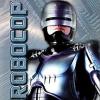


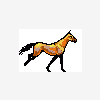

 Sign In
Sign In Create Account
Create Account

