I did the sinful thing of downloading stuff from warez sites to solve a problem, and now the zipped files have inundated me with Browser Hijack modules and spywares.
I have tried to use Lavasoft Ad-Aware and Norton Antivirus to remove most of them. But there are 2 files that Ad-Aware and Norton cannot remove..they are the files at these locations
C:\Windows\system32\e0jm0a11ed.dll and
HKey_Local_Machine:Software\microsoft\windowsnt\currentversion\winlogon\notify\
Try as I might, but Windows won't let me delete them. So I tried to use HijackThis to help me with a log file, and I hope some Kind Soul will help me out to identify which file to delete. God Bless You.
Logfile of HijackThis v1.99.1
Scan saved at 6:10:51 PM, on 19-Sep-06
Platform: Windows XP SP1 (WinNT 5.01.2600)
MSIE: Internet Explorer v6.00 SP1 (6.00.2800.1106)
Running processes:
C:\WINDOWS\System32\smss.exe
C:\WINDOWS\system32\winlogon.exe
C:\WINDOWS\system32\services.exe
C:\WINDOWS\system32\lsass.exe
C:\WINDOWS\system32\svchost.exe
C:\WINDOWS\System32\svchost.exe
C:\WINDOWS\system32\spoolsv.exe
C:\Program Files\PeerGuardian2\pg2.exe
C:\Program Files\CoolMon\CoolMon.exe
C:\Program Files\palmOne\HOTSYNC.EXE
C:\Program Files\Logitech\MouseWare\system\em_exec.exe
C:\WINDOWS\System32\nvsvc32.exe
C:\WINDOWS\System32\svchost.exe
C:\Program Files\RealVNC\VNC4\WinVNC4.exe
C:\WINDOWS\System32\devldr32.exe
C:\Program Files\Norton AntiVirus\navapw32.exe
C:\Program Files\Norton AntiVirus\navapsvc.exe
C:\Program Files\MSN Messenger\msnmsgr.exe
C:\WINDOWS\System32\svchost.exe
C:\WINDOWS\explorer.exe
C:\Program Files\Internet Explorer\iexplore.exe
C:\Program Files\Internet Explorer\iexplore.exe
C:\Program Files\Internet Explorer\iexplore.exe
C:\Program Files\Internet Explorer\iexplore.exe
C:\Documents and Settings\Erikkson\Desktop\HijackThis.exe
R1 - HKCU\Software\Microsoft\Internet Explorer\Main,Default_Search_URL = http://searchbar.fin...siteyouneed.com
R1 - HKCU\Software\Microsoft\Internet Explorer\Main,Search Page = http://searchbar.fin...siteyouneed.com
R0 - HKCU\Software\Microsoft\Internet Explorer\Main,Start Page = http://sg.yahoo.com/
R1 - HKLM\Software\Microsoft\Internet Explorer\Main,Search Page = http://searchbar.fin...siteyouneed.com
R0 - HKLM\Software\Microsoft\Internet Explorer\Search,SearchAssistant = http://searchbar.fin...siteyouneed.com
R1 - HKCU\Software\Microsoft\Windows\CurrentVersion\Internet Settings,ProxyOverride = 127.0.0.1
O3 - Toolbar: Adobe PDF - {47833539-D0C5-4125-9FA8-0819E2EAAC93} - C:\Program Files\Adobe\Acrobat 7.0\Acrobat\AcroIEFavClient.dll
O3 - Toolbar: &Radio - {8E718888-423F-11D2-876E-00A0C9082467} - C:\WINDOWS\System32\msdxm.ocx
O3 - Toolbar: Norton AntiVirus - {42CDD1BF-3FFB-4238-8AD1-7859DF00B1D6} - C:\Program Files\Norton AntiVirus\NavShExt.dll
O4 - HKLM\..\Run: [Logitech Utility] Logi_MwX.Exe
O4 - HKLM\..\Run: [NvCplDaemon] RUNDLL32.EXE C:\WINDOWS\System32\NvCpl.dll,NvStartup
O4 - HKLM\..\Run: [NAV Agent] C:\PROGRA~1\NORTON~1\navapw32.exe
O4 - HKCU\..\Run: [PeerGuardian] C:\Program Files\PeerGuardian2\pg2.exe
O4 - Startup: CoolMon.lnk = C:\Program Files\CoolMon\CoolMon.exe
O4 - Startup: HotSync Manager.LNK = C:\Program Files\palmOne\HOTSYNC.EXE
O8 - Extra context menu item: Convert link target to Adobe PDF - res://C:\Program Files\Adobe\Acrobat 7.0\Acrobat\AcroIEFavClient.dll/AcroIECapture.html
O8 - Extra context menu item: Convert link target to existing PDF - res://C:\Program Files\Adobe\Acrobat 7.0\Acrobat\AcroIEFavClient.dll/AcroIEAppend.html
O8 - Extra context menu item: Convert selected links to Adobe PDF - res://C:\Program Files\Adobe\Acrobat 7.0\Acrobat\AcroIEFavClient.dll/AcroIECaptureSelLinks.html
O8 - Extra context menu item: Convert selected links to existing PDF - res://C:\Program Files\Adobe\Acrobat 7.0\Acrobat\AcroIEFavClient.dll/AcroIEAppendSelLinks.html
O8 - Extra context menu item: Convert selection to Adobe PDF - res://C:\Program Files\Adobe\Acrobat 7.0\Acrobat\AcroIEFavClient.dll/AcroIECapture.html
O8 - Extra context menu item: Convert selection to existing PDF - res://C:\Program Files\Adobe\Acrobat 7.0\Acrobat\AcroIEFavClient.dll/AcroIEAppend.html
O8 - Extra context menu item: Convert to Adobe PDF - res://C:\Program Files\Adobe\Acrobat 7.0\Acrobat\AcroIEFavClient.dll/AcroIECapture.html
O8 - Extra context menu item: Convert to existing PDF - res://C:\Program Files\Adobe\Acrobat 7.0\Acrobat\AcroIEFavClient.dll/AcroIEAppend.html
O8 - Extra context menu item: E&xport to Microsoft Excel - res://C:\PROGRA~1\MICROS~2\OFFICE11\EXCEL.EXE/3000
O9 - Extra button: Research - {92780B25-18CC-41C8-B9BE-3C9C571A8263} - C:\PROGRA~1\MICROS~2\OFFICE11\REFIEBAR.DLL
O9 - Extra button: Messenger - {FB5F1910-F110-11d2-BB9E-00C04F795683} - C:\Program Files\Messenger\MSMSGS.EXE
O9 - Extra 'Tools' menuitem: Messenger - {FB5F1910-F110-11d2-BB9E-00C04F795683} - C:\Program Files\Messenger\MSMSGS.EXE
O16 - DPF: {6414512B-B978-451D-A0D8-FCFDF33E833C} (WUWebControl Class) - http://update.micros...b?1151947591031
O16 - DPF: {6E32070A-766D-4EE6-879C-DC1FA91D2FC3} (MUWebControl Class) - http://update.micros...b?1151947572515
O18 - Protocol: livecall - {828030A1-22C1-4009-854F-8E305202313F} - C:\PROGRA~1\MSNMES~1\MSGRAP~1.DLL
O18 - Protocol: msnim - {828030A1-22C1-4009-854F-8E305202313F} - C:\PROGRA~1\MSNMES~1\MSGRAP~1.DLL
O20 - Winlogon Notify: NetCache - C:\WINDOWS\system32\e0jm0a11ed.dll
O23 - Service: Adobe LM Service - Adobe Systems - C:\Program Files\Common Files\Adobe Systems Shared\Service\Adobelmsvc.exe
O23 - Service: Command Service (cmdService) - Unknown owner - C:\WINDOWS\TWF0cml4\command.exe (file missing)
O23 - Service: Diskeeper - Executive Software International, Inc. - C:\Program Files\Executive Software\Diskeeper\DkService.exe
O23 - Service: Norton AntiVirus Auto Protect Service (navapsvc) - Symantec Corporation - C:\Program Files\Norton AntiVirus\navapsvc.exe
O23 - Service: Network Monitor - Unknown owner - C:\Program Files\Network Monitor\netmon.exe (file missing)
O23 - Service: NVIDIA Display Driver Service (NVSvc) - NVIDIA Corporation - C:\WINDOWS\System32\nvsvc32.exe
O23 - Service: ScriptBlocking Service (SBService) - Symantec Corporation - C:\PROGRA~1\COMMON~1\SYMANT~1\SCRIPT~1\SBServ.exe
O23 - Service: VNC Server Version 4 (WinVNC4) - Unknown owner - C:\Program Files\RealVNC\VNC4\WinVNC4.exe" -service (file missing)
Ad-Aware SE Build 1.04
Logfile Created on:Tuesday, September 19, 2006 9:00:21 PM
Using definitions file:SE1R123 14.09.2006
»»»»»»»»»»»»»»»»»»»»»»»»»»»»»»»»»»»»»»»»»»»»»»»»»»»
References detected during the scan:
»»»»»»»»»»»»»»»»»»»»»»»»»»»»»»»»»»»»»»»
Adware.Look2Me(TAC index:7):2 total references
MRU List(TAC index:0):10 total references
»»»»»»»»»»»»»»»»»»»»»»»»»»»»»»»»»»»»»»»
Ad-Aware SE Settings
===========================
Set : Search for negligible risk entries
Set : Safe mode (always request confirmation)
Set : Scan active processes
Set : Scan registry
Set : Scan my IE Favorites for banned URLs
Set : Scan my Hosts file
Extended Ad-Aware SE Settings
===========================
Set : Unload recognized processes & modules during scan
Set : Ignore spanned files when scanning cab archives
Set : Scan registry for all users instead of current user only
Set : Always try to unload modules before deletion
Set : During removal, unload Explorer and IE if necessary
Set : Let Windows remove files in use at next reboot
Set : Delete quarantined objects after restoring
Set : Block pop-ups aggressively
Set : Automatically select problematic objects in results lists
Set : Include basic Ad-Aware settings in log file
Set : Include additional Ad-Aware settings in log file
Set : Include reference summary in log file
Set : Include alternate data stream details in log file
Set : Show splash screen
Set : Backup current definitions file before updating
Set : Play sound at scan completion if scan locates critical objects
19-Sep-06 9:00:21 PM - Scan started. (Custom mode)
Listing running processes
»»»»»»»»»»»»»»»»»»»»»»»»»»»»»»»»»»»»»»
#:1 [smss.exe]
FilePath : \SystemRoot\System32\
ProcessID : 440
ThreadCreationTime : 19-Sep-06 5:40:36 AM
BasePriority : Normal
#:2 [winlogon.exe]
FilePath : \??\C:\WINDOWS\system32\
ProcessID : 528
ThreadCreationTime : 19-Sep-06 5:40:40 AM
BasePriority : High
Adware.Look2Me Object Recognized!
Type : Process
Data : e0jm0a11ed.dll
Category : Possible Browser Hijack attempt
Comment : iieshare.dll.dmp
Object : C:\WINDOWS\system32\
Warning! Adware.Look2Me Object found in memory(C:\WINDOWS\system32\e0jm0a11ed.dll)
#:3 [services.exe]
FilePath : C:\WINDOWS\system32\
ProcessID : 572
ThreadCreationTime : 19-Sep-06 5:40:40 AM
BasePriority : Normal
FileVersion : 5.1.2600.0 (xpclient.010817-1148)
ProductVersion : 5.1.2600.0
ProductName : Microsoft® Windows® Operating System
CompanyName : Microsoft Corporation
FileDescription : Services and Controller app
InternalName : services.exe
LegalCopyright : © Microsoft Corporation. All rights reserved.
OriginalFilename : services.exe
#:4 [lsass.exe]
FilePath : C:\WINDOWS\system32\
ProcessID : 584
ThreadCreationTime : 19-Sep-06 5:40:40 AM
BasePriority : Normal
FileVersion : 5.1.2600.1106 (xpsp1.020828-1920)
ProductVersion : 5.1.2600.1106
ProductName : Microsoft® Windows® Operating System
CompanyName : Microsoft Corporation
FileDescription : LSA Shell (Export Version)
InternalName : lsass.exe
LegalCopyright : © Microsoft Corporation. All rights reserved.
OriginalFilename : lsass.exe
#:5 [svchost.exe]
FilePath : C:\WINDOWS\system32\
ProcessID : 764
ThreadCreationTime : 19-Sep-06 5:40:41 AM
BasePriority : Normal
FileVersion : 5.1.2600.0 (xpclient.010817-1148)
ProductVersion : 5.1.2600.0
ProductName : Microsoft® Windows® Operating System
CompanyName : Microsoft Corporation
FileDescription : Generic Host Process for Win32 Services
InternalName : svchost.exe
LegalCopyright : © Microsoft Corporation. All rights reserved.
OriginalFilename : svchost.exe
#:6 [svchost.exe]
FilePath : C:\WINDOWS\System32\
ProcessID : 816
ThreadCreationTime : 19-Sep-06 5:40:41 AM
BasePriority : Normal
FileVersion : 5.1.2600.0 (xpclient.010817-1148)
ProductVersion : 5.1.2600.0
ProductName : Microsoft® Windows® Operating System
CompanyName : Microsoft Corporation
FileDescription : Generic Host Process for Win32 Services
InternalName : svchost.exe
LegalCopyright : © Microsoft Corporation. All rights reserved.
OriginalFilename : svchost.exe
#:7 [spoolsv.exe]
FilePath : C:\WINDOWS\system32\
ProcessID : 1108
ThreadCreationTime : 19-Sep-06 5:40:42 AM
BasePriority : Normal
FileVersion : 5.1.2600.1699 (xpsp2.050610-1533)
ProductVersion : 5.1.2600.1699
ProductName : Microsoft® Windows® Operating System
CompanyName : Microsoft Corporation
FileDescription : Spooler SubSystem App
InternalName : spoolsv.exe
LegalCopyright : © Microsoft Corporation. All rights reserved.
OriginalFilename : spoolsv.exe
#:8 [pg2.exe]
FilePath : C:\Program Files\PeerGuardian2\
ProcessID : 1516
ThreadCreationTime : 19-Sep-06 5:40:47 AM
BasePriority : Normal
FileVersion : 1, 0, 6, 4
ProductVersion : 2, 0, 6, 4
ProductName : PeerGuardian 2
CompanyName : Methlabs
FileDescription : PeerGuardian 2
InternalName : PG2
LegalCopyright : Copyright © 2004-2005 Cory Nelson
OriginalFilename : pg2.exe
Comments : http://peerguardian.sourceforge.net
#:9 [coolmon.exe]
FilePath : C:\Program Files\CoolMon\
ProcessID : 1540
ThreadCreationTime : 19-Sep-06 5:40:47 AM
BasePriority : Normal
FileVersion : 1.0.1.0
ProductVersion : 1.0.0.0
ProductName : CoolMon
CompanyName : The CoolMon Project
FileDescription : CoolMon Executeable
InternalName : CoolMon
LegalCopyright : Copyright 2001 - 2003, The CoolMon Project
OriginalFilename : CoolMon.exe
#:10 [hotsync.exe]
FilePath : C:\Program Files\palmOne\
ProcessID : 1548
ThreadCreationTime : 19-Sep-06 5:40:47 AM
BasePriority : Normal
FileVersion : 4.0.4
ProductVersion : 4.1.0
ProductName : HotSync® Manager, Palm Desktop
CompanyName : Palm, Inc.
FileDescription : HotSync® Manager Application
InternalName : HotSync®
LegalCopyright : Copyright © 1995-2001 Palm, Inc.
LegalTrademarks : HotSync® is a registered trademark of Palm, Inc.
OriginalFilename : Hotsync.exe
#:11 [em_exec.exe]
FilePath : C:\Program Files\Logitech\MouseWare\system\
ProcessID : 1556
ThreadCreationTime : 19-Sep-06 5:40:47 AM
BasePriority : Normal
FileVersion : 9.79.025
ProductVersion : 9.79.025
ProductName : MouseWare
CompanyName : Logitech Inc.
FileDescription : Logitech Events Handler Application
InternalName : Em_Exec
LegalCopyright : © 1987-2003 Logitech. All rights reserved.
LegalTrademarks : Logitech® and MouseWare® are registered trademarks of Logitech Inc.
OriginalFilename : Em_Exec.exe
Comments : Created by the MouseWare team
#:12 [nvsvc32.exe]
FilePath : C:\WINDOWS\System32\
ProcessID : 1792
ThreadCreationTime : 19-Sep-06 5:40:51 AM
BasePriority : Normal
FileVersion : 6.14.10.9131
ProductVersion : 6.14.10.9131
ProductName : NVIDIA Driver Helper Service, Version 91.31
CompanyName : NVIDIA Corporation
FileDescription : NVIDIA Driver Helper Service, Version 91.31
InternalName : NVSVC
LegalCopyright : © NVIDIA Corporation. All rights reserved.
OriginalFilename : nvsvc32.exe
#:13 [svchost.exe]
FilePath : C:\WINDOWS\System32\
ProcessID : 1876
ThreadCreationTime : 19-Sep-06 5:40:51 AM
BasePriority : Normal
FileVersion : 5.1.2600.0 (xpclient.010817-1148)
ProductVersion : 5.1.2600.0
ProductName : Microsoft® Windows® Operating System
CompanyName : Microsoft Corporation
FileDescription : Generic Host Process for Win32 Services
InternalName : svchost.exe
LegalCopyright : © Microsoft Corporation. All rights reserved.
OriginalFilename : svchost.exe
#:14 [winvnc4.exe]
FilePath : C:\Program Files\RealVNC\VNC4\
ProcessID : 2036
ThreadCreationTime : 19-Sep-06 5:40:54 AM
BasePriority : Normal
FileVersion : 4.1.2
ProductVersion : 4.1.2
ProductName : VNC Server Free Edition
CompanyName : RealVNC Ltd.
FileDescription : VNC Server Free Edition for Win32
InternalName : free4/winvnc
LegalCopyright : Copyright © RealVNC Ltd. 2002-2005
LegalTrademarks : RealVNC
OriginalFilename : winvnc4.exe
#:15 [devldr32.exe]
FilePath : C:\WINDOWS\System32\
ProcessID : 1784
ThreadCreationTime : 19-Sep-06 5:45:57 AM
BasePriority : Normal
FileVersion : 1, 0, 0, 17
ProductVersion : 1, 0, 0, 17
ProductName : Creative Ring3 NT Inteface
CompanyName : Creative Technology Ltd.
FileDescription : DevLdr32
InternalName : DevLdr
LegalCopyright : Copyright © Creative Technology Ltd. 1998-2001
OriginalFilename : DevLdr32.exe
#:16 [navapw32.exe]
FilePath : C:\Program Files\Norton AntiVirus\
ProcessID : 1816
ThreadCreationTime : 19-Sep-06 5:59:08 AM
BasePriority : Normal
FileVersion : 8.00.58
ProductVersion : 8.00.58
ProductName : Norton AntiVirus
CompanyName : Symantec Corporation
FileDescription : Norton AntiVirus Agent
InternalName : NAVAPW32
LegalCopyright : Copyright © 2000-2001 Symantec Corporation. All rights reserved.
OriginalFilename : NAVAPW32.EXE
#:17 [navapsvc.exe]
FilePath : C:\Program Files\Norton AntiVirus\
ProcessID : 412
ThreadCreationTime : 19-Sep-06 5:59:09 AM
BasePriority : Normal
FileVersion : 8.00.58
ProductVersion : 8.00.58
ProductName : Norton AntiVirus
CompanyName : Symantec Corporation
FileDescription : Norton AntiVirus Auto-Protect Service
InternalName : NAVAPSVC
LegalCopyright : Copyright © 2000-2001 Symantec Corporation. All rights reserved.
OriginalFilename : NAVAPSVC.EXE
#:18 [msnmsgr.exe]
FilePath : C:\Program Files\MSN Messenger\
ProcessID : 3864
ThreadCreationTime : 19-Sep-06 8:07:07 AM
BasePriority : Normal
FileVersion : 8.0.0792.00
ProductVersion : 8.0.0792
ProductName : Messenger
CompanyName : Microsoft Corporation
FileDescription : Messenger
InternalName : msnmsgr.exe
LegalCopyright : Copyright © Microsoft Corporation. All rights reserved.
OriginalFilename : msnmsgr.exe
#:19 [svchost.exe]
FilePath : C:\WINDOWS\System32\
ProcessID : 3628
ThreadCreationTime : 19-Sep-06 8:07:39 AM
BasePriority : Normal
FileVersion : 5.1.2600.0 (xpclient.010817-1148)
ProductVersion : 5.1.2600.0
ProductName : Microsoft® Windows® Operating System
CompanyName : Microsoft Corporation
FileDescription : Generic Host Process for Win32 Services
InternalName : svchost.exe
LegalCopyright : © Microsoft Corporation. All rights reserved.
OriginalFilename : svchost.exe
#:20 [explorer.exe]
FilePath : C:\WINDOWS\
ProcessID : 2544
ThreadCreationTime : 19-Sep-06 9:42:08 AM
BasePriority : Normal
FileVersion : 6.00.2800.1106 (xpsp1.020828-1920)
ProductVersion : 6.00.2800.1106
ProductName : Microsoft® Windows® Operating System
CompanyName : Microsoft Corporation
FileDescription : Windows Explorer
InternalName : explorer
LegalCopyright : © Microsoft Corporation. All rights reserved.
OriginalFilename : EXPLORER.EXE
#:21 [iexplore.exe]
FilePath : C:\Program Files\Internet Explorer\
ProcessID : 2064
ThreadCreationTime : 19-Sep-06 9:55:11 AM
BasePriority : Normal
FileVersion : 6.00.2800.1106 (xpsp1.020828-1920)
ProductVersion : 6.00.2800.1106
ProductName : Microsoft® Windows® Operating System
CompanyName : Microsoft Corporation
FileDescription : Internet Explorer
InternalName : iexplore
LegalCopyright : © Microsoft Corporation. All rights reserved.
OriginalFilename : IEXPLORE.EXE
#:22 [iexplore.exe]
FilePath : C:\Program Files\Internet Explorer\
ProcessID : 2356
ThreadCreationTime : 19-Sep-06 12:52:04 PM
BasePriority : Normal
FileVersion : 6.00.2800.1106 (xpsp1.020828-1920)
ProductVersion : 6.00.2800.1106
ProductName : Microsoft® Windows® Operating System
CompanyName : Microsoft Corporation
FileDescription : Internet Explorer
InternalName : iexplore
LegalCopyright : © Microsoft Corporation. All rights reserved.
OriginalFilename : IEXPLORE.EXE
#:23 [ad-aware.exe]
FilePath : C:\Program Files\Lavasoft\Ad-Aware SE Professional\
ProcessID : 2968
ThreadCreationTime : 19-Sep-06 1:00:06 PM
BasePriority : Normal
FileVersion : 6.2.0.191
ProductVersion : VI.Second Edition
ProductName : Lavasoft Ad-Aware SE
CompanyName : Lavasoft Sweden
FileDescription : Ad-Aware SE Core application
InternalName : Ad-Aware.exe
LegalCopyright : Copyright © Lavasoft Sweden
OriginalFilename : Ad-Aware.exe
Comments : All Rights Reserved
Memory scan result:
»»»»»»»»»»»»»»»»»»»»»»»»»»»»»»»»»»»»»»
New critical objects: 0
Objects found so far: 1
Started registry scan
»»»»»»»»»»»»»»»»»»»»»»»»»»»»»»»»»»»»»»
Registry Scan result:
»»»»»»»»»»»»»»»»»»»»»»»»»»»»»»»»»»»»»»
New critical objects: 0
Objects found so far: 1
MRU List Object Recognized!
Location: : C:\Documents and Settings\Erikkson\recent
Description : list of recently opened documents
MRU List Object Recognized!
Location: : software\microsoft\directdraw\mostrecentapplication
Description : most recent application to use microsoft directdraw
MRU List Object Recognized!
Location: : S-1-5-21-602162358-1965331169-682003330-1003\software\microsoft\internet explorer
Description : last download directory used in microsoft internet explorer
MRU List Object Recognized!
Location: : S-1-5-21-602162358-1965331169-682003330-1003\software\microsoft\internet explorer\typedurls
Description : list of recently entered addresses in microsoft internet explorer
MRU List Object Recognized!
Location: : S-1-5-21-602162358-1965331169-682003330-1003\software\microsoft\windows\currentversion\explorer\comdlg32\lastvisitedmru
Description : list of recent programs opened
MRU List Object Recognized!
Location: : S-1-5-21-602162358-1965331169-682003330-1003\software\microsoft\windows\currentversion\explorer\comdlg32\opensavemru
Description : list of recently saved files, stored according to file extension
MRU List Object Recognized!
Location: : S-1-5-21-602162358-1965331169-682003330-1003\software\microsoft\windows\currentversion\explorer\recentdocs
Description : list of recent documents opened
MRU List Object Recognized!
Location: : S-1-5-21-602162358-1965331169-682003330-1003\software\microsoft\windows\currentversion\explorer\runmru
Description : mru list for items opened in start | run
MRU List Object Recognized!
Location: : S-1-5-21-602162358-1965331169-682003330-1003\software\nico mak computing\winzip\filemenu
Description : winzip recently used archives
MRU List Object Recognized!
Location: : S-1-5-21-602162358-1965331169-682003330-1003\software\microsoft\windows media\wmsdk\general
Description : windows media sdk
Started Tracking Cookie scan
»»»»»»»»»»»»»»»»»»»»»»»»»»»»»»»»»»»»»»
Tracking cookie scan result:
»»»»»»»»»»»»»»»»»»»»»»»»»»»»»»»»»»»»»»
New critical objects: 0
Objects found so far: 11
Deep scanning and examining files (C:)
»»»»»»»»»»»»»»»»»»»»»»»»»»»»»»»»»»»»»»
Disk Scan Result for C:\
»»»»»»»»»»»»»»»»»»»»»»»»»»»»»»»»»»»»»»
New critical objects: 0
Objects found so far: 11
Scanning Hosts file......
Hosts file location:"C:\WINDOWS\system32\drivers\etc\hosts".
»»»»»»»»»»»»»»»»»»»»»»»»»»»»»»»»»»»»»»»»»»»»»»»»»»»»»»»»»»»»»»»»»»»»»»»»»»»»
Hosts file scan result:
»»»»»»»»»»»»»»»»»»»»»»»»»»»»»»»»»»»»»»
3 entries scanned.
New critical objects:0
Objects found so far: 11
Performing conditional scans...
»»»»»»»»»»»»»»»»»»»»»»»»»»»»»»»»»»»»»»
Adware.Look2Me Object Recognized!
Type : Regkey
Data :
Category : Possible Browser Hijack attempt
Comment :
Rootkey : HKEY_LOCAL_MACHINE
Object : software\microsoft\windows nt\currentversion\winlogon\notify
Conditional scan result:
»»»»»»»»»»»»»»»»»»»»»»»»»»»»»»»»»»»»»»
New critical objects: 1
Objects found so far: 12
9:10:03 PM Scan Complete
Summary Of This Scan
»»»»»»»»»»»»»»»»»»»»»»»»»»»»»»»»»»»»»»
Total scanning time:00:09:42.250
Objects scanned:109801
Objects identified:1
Objects ignored:0
New critical objects:1
Please
Edited by Erikkson, 19 September 2006 - 07:12 AM.

 This topic is locked
This topic is locked


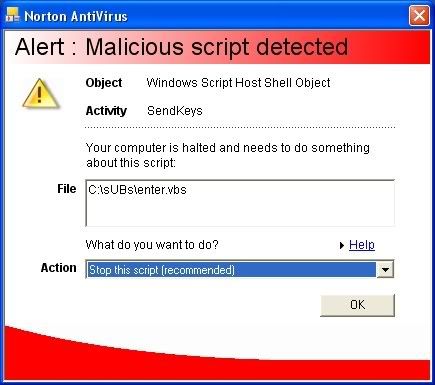











 Sign In
Sign In Create Account
Create Account

