#76

 Posted 14 June 2007 - 12:13 PM
Posted 14 June 2007 - 12:13 PM

#77

 Posted 20 June 2007 - 09:28 PM
Posted 20 June 2007 - 09:28 PM

#78

 Posted 30 June 2007 - 11:23 AM
Posted 30 June 2007 - 11:23 AM

Love the guide, half way through it
however i have 2 partitions: 1 with all the system files, etc. and the other with most of my applications/documents, is there anyway i can save both, which one should i select when it asks me too select one, i do not want to lose any data on either of them, is there anyway to do this,
get back to me asap, i do not want to have to pay £100 to get some guy to tell me what i already know.
Thanks,
JJ
#79

 Posted 16 July 2007 - 09:53 PM
Posted 16 July 2007 - 09:53 PM

Thanks for your reply. The CD I loaded was Operating System CD, and I got all the way to the selection to install it or set up a partition, no sign of an option for repairing it. does this mean it is beyond repair? If this is the case that means all of my files will be lost and I have been working on a huge research project. I have a driver recovery CD and an Application Recovery CD, and that is it. Should I have used one of those instead.
If I can't get into it at all, should I let a repair technician into it to recover my files, but maybe he can't get into it either.
Thank you so much for your help,
Morgana
#80

 Posted 19 July 2007 - 07:14 PM
Posted 19 July 2007 - 07:14 PM

The default password is blank, unless you've created an administrator password .For some reason it asked me for an administrators passcode?
Hi guys,
I have been going through the repair option. For some reason, windows now asks me for an administrator's password after I have selected the installation of windows to use. I do not remember assigning a password, yet when I enter a blank password (ie just hit enter), I get a message that I have entered an incorrect password.
I had a look at the password options in the BIOS and they were all disabled so not sure what to do here.
Any ideas.
James
Sydney, Australia
#81

 Posted 31 July 2007 - 12:46 PM
Posted 31 July 2007 - 12:46 PM

#82

 Posted 31 July 2007 - 01:10 PM
Posted 31 July 2007 - 01:10 PM

Please don't post questions in this thread, as they won't get answered. This thread is left open for the purpose of posting comments about the tutorial. If you need help with your Windows XP repair, please post in our Windows XP forum.
*LindaGail says "AMEN" sari
#83

 Posted 03 September 2007 - 09:33 AM
Posted 03 September 2007 - 09:33 AM

#84

 Posted 11 September 2007 - 07:12 AM
Posted 11 September 2007 - 07:12 AM

#85

 Posted 15 September 2007 - 11:26 AM
Posted 15 September 2007 - 11:26 AM

#86

 Posted 16 September 2007 - 09:33 AM
Posted 16 September 2007 - 09:33 AM

i have P4 3.0 ghz...with intel original 915 motherboard..80 gb sata hadd...i not getting option of repairing windows....pls help
you can repair your your pc if you read this post
http://www.geekstogo...ws-XP-t138.html .
#87

 Posted 23 September 2007 - 12:30 PM
Posted 23 September 2007 - 12:30 PM

ashDisp.exe
unable to locate componet because aswCmnOS.dll.
he has tried a restore, but it never completes.
thanks in advance
#88

 Posted 24 September 2007 - 01:12 AM
Posted 24 September 2007 - 01:12 AM

*DST short status test
Error Code: 1000-0142
Message: Unit 4 Drive Self Test failed status byte=79
*Error Code 3700:011B
Expected low fan RPM of 2000 Detected RPM = 4617
* Error Code 0F00:0244
Msg: Block 22092124 Uncorrectable Data Error or media is write protected
Msg: Block 37105255 Uncorrectable Data Error or media is write protected
*Error Code 0F00:1A44
Msg: Block 22092124 Uncorrectable data error or media is write protected
Msg: Block 37105255
After a lot of research online the suggestions I found were that it was either a problem with the HD or with some Windows Registry Hive Files. I decided to try the repair in hopes of fixing the problems and maybe salvaging some of my things (I have a seperate partition, E, with all my photos, music, files) I followed the instructions to run the repair but it just hangs at the "Searching for previous versions of Microsoft Windows..." for hours on end. I actually let it go for about 3 hours when I tried that this afternoon and finally had to shut it off. Any suggestions on what I can do to fix this or at least figure out exactly what is corrupted would be much appreciated. Also if it sounds like I'm totally screwed with fixing it, how can I get my files on E from that laptop onto my new laptop since I can't even get Windows booted up fully? Thanks so much for your time and hopefully someone is able to assist because I am nearing my wits end and may just throw this thing at the wall.
#89

 Posted 24 September 2007 - 02:43 AM
Posted 24 September 2007 - 02:43 AM

*AHEM*Please don't post questions in this thread, as they won't get answered. This thread is left open for the purpose of posting comments about the tutorial. If you need help with your Windows XP repair, please post in our Windows XP forum.
*LindaGail says "AMEN" sari
Please do not post in here asking for help! Click on this link and start a new topic - you will receive "personalised" help shortly.
#90

 Posted 28 September 2007 - 04:22 PM
Posted 28 September 2007 - 04:22 PM

- Stop the Automatic Updates service. To do this, follow these steps:
- Click Start, click Run, type cmd, and then click OK.
- At the command prompt, type the following commands, and then press ENTER after each command:
net stop wuauserv
exit
- Register the file that is used by Windows Update and Microsoft Update. To do this, follow these steps:
- Click Start, click Run, type cmd, and then click OK.
- At the command prompt, type the following command, press ENTER after the command, and then click OK when you receive a verification message:
regsvr32 %windir%\system32\wups2.dll
Note: for x64 machines regsvr32 %windir%\syswow64\wups2.dll
- Start the Automatic Updates service. To do this, follow these steps:
- Click Start, click Run, type cmd, and then click OK.
- At the command prompt, type the following commands, and then press ENTER after each command:
net start wuauserv
exit
Edited by admin, 02 October 2007 - 09:35 AM.
Updated with KB and blog post
Similar Topics
Also tagged with one or more of these keywords: Windows, Repair, How-to, XP

|
#linux
Discussion →
Off-Topic →
Two different OS on two different drivers - recommended?Started by Killian Gharrah , 17 Sep 2023 |
|
|
|

|
Software →
Applications →
Recommendation on program which can set alerts/remindersStarted by Master T , 22 Nov 2022 |
|

|
|

|
Security →
Virus, Spyware, Malware Removal →
Checkmate Ransomware detection / removal?Started by JcTcom , 18 Aug 2022 |
|
|
|
 
|
Security →
Virus, Spyware, Malware Removal →
Help w/FRST logs...NEWBIE [Closed]Started by stephspomer , 28 Sep 2021 |
|
![Help w/FRST logs...NEWBIE [Closed] - last post by DR M](https://www.geekstogo.com/forum/uploads/profile/photo-418842.gif?_r=1578338641)
|
|
 
|
Operating Systems →
Windows 8 and 8.1 →
Noob questionStarted by kelly1 , 02 Aug 2021 |
|

|
1 user(s) are reading this topic
0 members, 1 guests, 0 anonymous users
As Featured On:









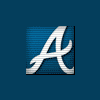




 Sign In
Sign In Create Account
Create Account

