Logfile of HijackThis v1.99.1
Scan saved at 12:52:32 PM, on 1/10/2007
Platform: Windows XP SP2 (WinNT 5.01.2600)
MSIE: Internet Explorer v7.00 (7.00.5730.0011)
Running processes:
C:\WINDOWS\System32\smss.exe
C:\WINDOWS\system32\winlogon.exe
C:\WINDOWS\system32\services.exe
C:\WINDOWS\system32\lsass.exe
C:\WINDOWS\system32\Ati2evxx.exe
C:\WINDOWS\system32\svchost.exe
C:\WINDOWS\System32\svchost.exe
C:\Program Files\Intel\Wireless\Bin\EvtEng.exe
C:\Program Files\Intel\Wireless\Bin\S24EvMon.exe
C:\WINDOWS\system32\spoolsv.exe
C:\Program Files\Grisoft\AVG Anti-Spyware 7.5\guard.exe
C:\Acer\Empowering Technology\admServ.exe
C:\WINDOWS\SYSTEM32\RUNDLL32.EXE
c:\Program Files\WIDCOMM\Bluetooth Software\bin\btwdins.exe
C:\Program Files\CA\SharedComponents\iTechnology\igateway.exe
C:\Program Files\CA\eTrustITM\InoRpc.exe
C:\WINDOWS\system32\Ati2evxx.exe
C:\Program Files\CA\eTrustITM\InoRT.exe
C:\WINDOWS\Explorer.EXE
C:\Program Files\CA\eTrustITM\InoTask.exe
C:\Program Files\Common Files\Microsoft Shared\VS7DEBUG\MDM.EXE
C:\WINDOWS\system32\RUNDLL32.EXE
C:\Program Files\Intel\Wireless\Bin\RegSrvc.exe
C:\WINDOWS\system32\svchost.exe
C:\WINDOWS\system32\CCM\CLICOMP\RemCtrl\Wuser32.exe
C:\WINDOWS\system32\CCM\CcmExec.exe
C:\Acer\Empowering Technology\eDataSecurity\eDSloader.exe
C:\acer\Empowering Technology\ePower\epm-dm.exe
C:\PROGRA~1\LAUNCH~1\LManager.exe
C:\Acer\Empowering Technology\eRecovery\Monitor.exe
C:\Acer\Empowering Technology\admtray.exe
C:\Program Files\Java\jre1.5.0_10\bin\jusched.exe
C:\Program Files\Common Files\Real\Update_OB\realsched.exe
C:\WINDOWS\SOUNDMAN.EXE
C:\Program Files\CA\eTrustITM\realmon.exe
C:\Program Files\Elantech\ktp.exe
C:\WINDOWS\system32\rundll32.exe
C:\Program Files\ATI Technologies\ATI.ACE\cli.exe
C:\Program Files\Grisoft\AVG Anti-Spyware 7.5\avgas.exe
C:\Program Files\MSN Messenger\msnmsgr.exe
C:\WINDOWS\system32\ctfmon.exe
C:\Program Files\WIDCOMM\Bluetooth Software\BTTray.exe
C:\Program Files\Republic Poly\UTClient\UTAgent.exe
C:\WINDOWS\system32\CMMON32.EXE
C:\Program Files\ATI Technologies\ATI.ACE\cli.exe
C:\Program Files\ATI Technologies\ATI.ACE\cli.exe
C:\Program Files\Internet Explorer\iexplore.exe
C:\WINDOWS\system32\NOTEPAD.EXE
D:\Applications\HijackThis.exe
R0 - HKCU\Software\Microsoft\Internet Explorer\Main,Start Page =
http://www.yahoo.com/R1 - HKCU\Software\Microsoft\Internet Explorer\Main,Window Title = Windows Internet Explorer provided by Yahoo!
R3 - URLSearchHook: 311a - {DFCB34B6-902D-426E-AE2B-1B294AE19F4F} - C:\WINDOWS\system32\4173ntos.dll
F2 - REG:system.ini: UserInit=C:\WINDOWS\system32\userinit.exe,rundll32.exe C:\WINDOWS\system32\winsys16_070104.dll start
O2 - BHO: IEMonitor Class - {08A312BB-5409-49FC-9347-54BB7D069AC6} - C:\WINDOWS\system32\IESHEL~1.DLL (file missing)
O2 - BHO: (no name) - {2732e47f-311a-4173-ae2b-1b294ae19f4f} - C:\WINDOWS\system32\4173ntos.dll
O2 - BHO: Info cache - {385AB8C6-FB22-4D17-8834-064E2BA0A6F0} - C:\Documents and Settings\All Users\Application Data\Microsoft\PCTools\pctools.dll (file missing)
O2 - BHO: SSVHelper Class - {761497BB-D6F0-462C-B6EB-D4DAF1D92D43} - C:\Program Files\Java\jre1.5.0_10\bin\ssv.dll
O2 - BHO: Windows Live Sign-in Helper - {9030D464-4C02-4ABF-8ECC-5164760863C6} - C:\Program Files\Common Files\Microsoft Shared\Windows Live\WindowsLiveLogin.dll
O3 - Toolbar: 311a - {DFCB34B6-902D-426E-AE2B-1B294AE19F4F} - C:\WINDOWS\system32\4173ntos.dll
O4 - HKLM\..\Run: [IgfxTray] C:\WINDOWS\system32\igfxtray.exe
O4 - HKLM\..\Run: [HotKeysCmds] C:\WINDOWS\system32\hkcmd.exe
O4 - HKLM\..\Run: [eDataSecurity Loader] C:\Acer\Empowering Technology\eDataSecurity\eDSloader.exe
O4 - HKLM\..\Run: [EPM-DM] c:\acer\Empowering Technology\ePower\epm-dm.exe
O4 - HKLM\..\Run: [Acer ePower Management] C:\Acer\Empowering Technology\ePower\Acer ePower Management.exe boot
O4 - HKLM\..\Run: [LManager] C:\PROGRA~1\LAUNCH~1\LManager.exe
O4 - HKLM\..\Run: [eRecoveryService] C:\Acer\Empowering Technology\eRecovery\Monitor.exe
O4 - HKLM\..\Run: [ADMTray.exe] "C:\Acer\Empowering Technology\admtray.exe"
O4 - HKLM\..\Run: [SunJavaUpdateSched] "C:\Program Files\Java\jre1.5.0_10\bin\jusched.exe"
O4 - HKLM\..\Run: [TkBellExe] "C:\Program Files\Common Files\Real\Update_OB\realsched.exe" -osboot
O4 - HKLM\..\Run: [SoundMan] SOUNDMAN.EXE
O4 - HKLM\..\Run: [Realtime Monitor] "C:\Program Files\CA\eTrustITM\realmon.exe" -s
O4 - HKLM\..\Run: [PHIME2002ASync] C:\WINDOWS\system32\IME\TINTLGNT\TINTSETP.EXE /SYNC
O4 - HKLM\..\Run: [PHIME2002A] C:\WINDOWS\system32\IME\TINTLGNT\TINTSETP.EXE /IMEName
O4 - HKLM\..\Run: [MSPY2002] C:\WINDOWS\system32\IME\PINTLGNT\ImScInst.exe /SYNC
O4 - HKLM\..\Run: [LaunchApp] Alaunch
O4 - HKLM\..\Run: [KTPWare] C:\Program Files\Elantech\ktp.exe
O4 - HKLM\..\Run: [ISUSScheduler] "C:\Program Files\Common Files\InstallShield\UpdateService\issch.exe" -start
O4 - HKLM\..\Run: [ISUSPM Startup] "C:\Program Files\Common Files\InstallShield\UpdateService\ISUSPM.exe" -startup
O4 - HKLM\..\Run: [IMJPMIG8.1] "C:\WINDOWS\IME\imjp8_1\IMJPMIG.EXE" /Spoil /RemAdvDef /Migration32
O4 - HKLM\..\Run: [BluetoothAuthenticationAgent] rundll32.exe bthprops.cpl,,BluetoothAuthenticationAgent
O4 - HKLM\..\Run: [ATICCC] "C:\Program Files\ATI Technologies\ATI.ACE\cli.exe" runtime -Delay
O4 - HKLM\..\Run: [!AVG Anti-Spyware] "C:\Program Files\Grisoft\AVG Anti-Spyware 7.5\avgas.exe" /minimized
O4 - HKLM\..\Run: [qxsy6] rundll32.exe C:\WINDOWS\kud.dll _start@16
O4 - HKLM\..\Run: [AdKiller] C:\Program Files\Advanced Spyware Remover Pro\AD Defender.exe
O4 - HKLM\..\RunOnce: [ulbmex99] %systemroot%\system32\Rundll32.exe %systemroot%\system32\ulbmex99.dll,DllUnregisterServer
O4 - HKLM\..\RunOnce: [qimwl] %systemroot%\system32\Rundll32.exe %systemroot%\system32\qimwl.dll,DllUnregisterServer
O4 - HKCU\..\Run: [msnmsgr] "C:\Program Files\MSN Messenger\msnmsgr.exe" /background
O4 - HKCU\..\Run: [ctfmon.exe] C:\WINDOWS\system32\ctfmon.exe
O4 - HKCU\..\Run: [winsamps] C:\WINDOWS\winamps.exe
O4 - Startup: UTAgent 3.0.lnk = C:\Program Files\Republic Poly\UTClient\UTAgent.exe
O4 - Startup: Adobe Gamma.lnk.disabled
O4 - Global Startup: Adobe Gamma Loader.lnk.disabled
O4 - Global Startup: Bluetooth.lnk = ?
O8 - Extra context menu item: E&xport to Microsoft Excel - res://C:\PROGRA~1\MICROS~3\OFFICE11\EXCEL.EXE/3000
O9 - Extra button: (no name) - {08B0E5C0-4FCB-11CF-AAA5-00401C608501} - C:\Program Files\Java\jre1.5.0_10\bin\ssv.dll
O9 - Extra 'Tools' menuitem: Sun Java Console - {08B0E5C0-4FCB-11CF-AAA5-00401C608501} - C:\Program Files\Java\jre1.5.0_10\bin\ssv.dll
O9 - Extra button: Research - {92780B25-18CC-41C8-B9BE-3C9C571A8263} - C:\PROGRA~1\MICROS~3\OFFICE11\REFIEBAR.DLL
O9 - Extra button: Researcher - {9455301C-CF6B-11D3-A266-00C04F689C50} - C:\Program Files\Common Files\Microsoft Shared\Encarta Researcher\EROPROJ.DLL
O9 - Extra button: (no name) - {B205A35E-1FC4-4CE3-818B-899DBBB3388C} - C:\Program Files\Common Files\Microsoft Shared\Encarta Search Bar\ENCSBAR.DLL
O9 - Extra button: Messenger - {FB5F1910-F110-11d2-BB9E-00C04F795683} - C:\Program Files\Messenger\msmsgs.exe
O9 - Extra 'Tools' menuitem: Windows Messenger - {FB5F1910-F110-11d2-BB9E-00C04F795683} - C:\Program Files\Messenger\msmsgs.exe
O11 - Options group: [INTERNATIONAL] International*
O16 - DPF: {00B71CFB-6864-4346-A978-C0A14556272C} (Checkers Class) -
http://messenger.zon...kr.cab31267.cabO16 - DPF: {2917297F-F02B-4B9D-81DF-494B6333150B} (Minesweeper Flags Class) -
http://messenger.zon...er.cab31267.cabO16 - DPF: {5D6F45B3-9043-443D-A792-115447494D24} (UnoCtrl Class) -
http://messenger.zon...1/GAME_UNO1.cabO16 - DPF: {8E0D4DE5-3180-4024-A327-4DFAD1796A8D} (MessengerStatsClient Class) -
http://messenger.zon...nt.cab31267.cabO16 - DPF: {97AFC0D9-660E-4ACE-B025-46FD64AE335A} (EmailImport.EmailImportControl) -
http://www.friendste...emailimport.cabO16 - DPF: {B38870E4-7ECB-40DA-8C6A-595F0A5519FF} (MsnMessengerSetupDownloadControl Class) -
http://messenger.msn...pDownloader.cabO16 - DPF: {F6798B0B-9AA9-4AEF-A8CA-D54C36EFDE17} (chkInstallation.checkSoftware) -
http://projector.rp....ClientCheck.CABO17 - HKLM\System\CCS\Services\Tcpip\Parameters: Domain = rp.edu.sg
O17 - HKLM\Software\..\Telephony: DomainName = rp.edu.sg
O17 - HKLM\System\CCS\Services\Tcpip\..\{1CA6419B-B247-4A34-9AD6-0F8F81D37F07}: NameServer = 10.60.232.11
O17 - HKLM\System\CS1\Services\Tcpip\Parameters: Domain = rp.edu.sg
O17 - HKLM\System\CS3\Services\Tcpip\Parameters: Domain = rp.edu.sg
O18 - Protocol: livecall - {828030A1-22C1-4009-854F-8E305202313F} - C:\PROGRA~1\MSNMES~1\MSGRAP~1.DLL
O18 - Protocol: ms-help - {314111C7-A502-11D2-BBCA-00C04F8EC294} - C:\Program Files\Common Files\Microsoft Shared\Help\hxds.dll
O18 - Protocol: msnim - {828030A1-22C1-4009-854F-8E305202313F} - C:\PROGRA~1\MSNMES~1\MSGRAP~1.DLL
O18 - Protocol: x-excid - {9D6CC632-1337-4A33-9214-2DA092E776F4} - c:\WINDOWS\Downloaded Program Files\mimectl.dll
O20 - Winlogon Notify: igfxcui - C:\WINDOWS\SYSTEM32\igfxsrvc.dll
O20 - Winlogon Notify: ScCardLogn - C:\WINDOWS\ScNotify.dll
O20 - Winlogon Notify: WgaLogon - C:\WINDOWS\SYSTEM32\WgaLogon.dll
O20 - Winlogon Notify: WRNotifier - WRLogonNTF.dll (file missing)
O21 - SSODL: WPDShServiceObj - {AAA288BA-9A4C-45B0-95D7-94D524869DB5} - C:\WINDOWS\system32\WPDShServiceObj.dll
O21 - SSODL: WebSecurity - {3DD78ACF-0745-4532-94F8-A574457E1A81} - C:\WINDOWS\system32\PvSec.dll (file missing)
O21 - SSODL: SysChunk - {6C5DC6D8-C9AF-43E6-A412-6AA7C582E5C5} - C:\WINDOWS\system32\syschunk.dll
O23 - Service: Adobe LM Service - Adobe Systems - C:\Program Files\Common Files\Adobe Systems Shared\Service\Adobelmsvc.exe
O23 - Service: Ati HotKey Poller - ATI Technologies Inc. - C:\WINDOWS\system32\Ati2evxx.exe
O23 - Service: AVG Anti-Spyware Guard - Anti-Malware Development a.s. - C:\Program Files\Grisoft\AVG Anti-Spyware 7.5\guard.exe
O23 - Service: AdminWorks Agent X6 (AWService) - Avocent Inc. - C:\Acer\Empowering Technology\admServ.exe
O23 - Service: Bluetooth Service (btwdins) - Broadcom Corporation. - c:\Program Files\WIDCOMM\Bluetooth Software\bin\btwdins.exe
O23 - Service: Intel® PROSet/Wireless Event Log (EvtEng) - Intel Corporation - C:\Program Files\Intel\Wireless\Bin\EvtEng.exe
O23 - Service: InstallDriver Table Manager (IDriverT) - Macrovision Corporation - C:\Program Files\Common Files\InstallShield\Driver\1150\Intel 32\IDriverT.exe
O23 - Service: iTechnology iGateway 4.0 (iGateway) - Computer Associates International, Inc. - C:\Program Files\CA\SharedComponents\iTechnology\igateway.exe
O23 - Service: eTrust ITM RPC Service (InoRPC) - Computer Associates International, Inc. - C:\Program Files\CA\eTrustITM\InoRpc.exe
O23 - Service: eTrust ITM Realtime Service (InoRT) - Computer Associates International, Inc. - C:\Program Files\CA\eTrustITM\InoRT.exe
O23 - Service: eTrust ITM Job Service (InoTask) - Computer Associates International, Inc. - C:\Program Files\CA\eTrustITM\InoTask.exe
O23 - Service: SQL Server (SQLEXPRESS) (MSSQL$SQLEXPRESS) - Unknown owner - C:\Program Files\Microsoft SQL Server\MSSQL.1\MSSQL\Binn\sqlservr.exe" -sSQLEXPRESS (file missing)
O23 - Service: Intel® PROSet/Wireless Registry Service (RegSrvc) - Intel Corporation - C:\Program Files\Intel\Wireless\Bin\RegSrvc.exe
O23 - Service: Cyberlink RichVideo Service(CRVS) (RichVideo) - Unknown owner - C:\Program Files\CyberLink\Shared Files\RichVideo.exe (file missing)
O23 - Service: Remote Packet Capture Protocol v.0 (experimental) (rpcapd) - Unknown owner - %ProgramFiles%\WinPcap\rpcapd.exe" -d -f "%ProgramFiles%\WinPcap\rpcapd.ini (file missing)
O23 - Service: Intel® PROSet/Wireless Service (S24EventMonitor) - Intel Corporation - C:\Program Files\Intel\Wireless\Bin\S24EvMon.exe
O23 - Service: Windows NT Service32 - Unknown owner - C:\WINDOWS\system32\rundll32.exe" "C:\WINDOWS\system32\NTService32.dll",Start (file missing)
40992 - 07-01-10 12:45:38.68 Service Pack 2
ComboFix 06.11.27 - Running from: "D:\Applications"
((((((((((((((((((((((((((((((( Files Created from 2006-12-10 to 2007-01-10 ))))))))))))))))))))))))))))))))))
2007-01-10 09:09 <DIR> d-------- C:\WINDOWS\ie7updates
2007-01-09 23:50 45,056 --a------ C:\WINDOWS\system32\syschunk.dll
2007-01-09 18:34 9,301 --a------ C:\WINDOWS\system32\drivers\adpu64.sys
2007-01-09 08:51 10,027 --a------ C:\WINDOWS\system32\mspriv32.dll
2007-01-09 08:51 <DIR> d-------- C:\Program Files\Advanced Spyware Remover Pro
2007-01-09 08:29 10,240 --a------ C:\WINDOWS\kud.dll
2007-01-08 17:54 <DIR> d-------- C:\Program Files\Advanced Spyware Remover
2007-01-08 03:49 <DIR> d-------- C:\Documents and Settings\All Users\Application Data\Avg7
2007-01-08 02:48 3,968 --a------ C:\WINDOWS\system32\drivers\AvgAsCln.sys
2007-01-08 02:47 <DIR> d-------- C:\Program Files\Grisoft
2007-01-08 02:23 <DIR> d-------- C:\Program Files\a-squared Free
2007-01-07 19:05 <DIR> d-------- C:\WINDOWS\system32\drivers\etcdr
2007-01-07 18:59 45,056 --a------ C:\WINDOWS\system32\BandRes.dll
2007-01-07 17:57 10,240 --------- C:\WINDOWS\uhj9.dll
2007-01-07 17:27 9,728 --a------ C:\WINDOWS\system32\dsfhw.dll
2007-01-07 17:27 9,293 --a------ C:\WINDOWS\system32\drivers\kxsmp.sys
2007-01-07 17:27 8,526 --a------ C:\WINDOWS\system32\drivers\atmsig.sys
2007-01-07 17:27 27,136 --a------ C:\WINDOWS\system32\dsssvc.dll
2007-01-07 17:27 15,360 --a------ C:\WINDOWS\system32\sconfs.exe
2007-01-07 17:27 126,976 --a------ C:\WINDOWS\system32\4173ntos.dll
2007-01-07 17:19 <DIR> d-------- C:\WINDOWS\pss
2007-01-06 01:34 16,896 --a------ C:\WINDOWS\ScNotify.dll
2007-01-06 01:34 <DIR> d-------- C:\WINDOWS\system32\Media
2007-01-06 01:34 <DIR> d-------- C:\WINDOWS\system32\{pchome}
2007-01-05 21:57 <DIR> d-------- C:\WINDOWS\system32\MicShExts
2007-01-05 21:56 17,920 -r-hs---- C:\WINDOWS\system32\scrsys16_070104.scr
2007-01-05 21:56 161,792 -r-hs---- C:\WINDOWS\system32\winsys32_070104.dll
2007-01-05 21:55 88,428 -r-hs---- C:\WINDOWS\system32\AlxRes070104.exe
2007-01-05 19:58 <DIR> d-------- C:\Program Files\Common Files\ssms
2007-01-05 19:30 43,008 -r------- C:\WINDOWS\system32\drivers\msprotect.sys
2007-01-03 08:36 60,416 --------- C:\WINDOWS\system32\tzchange.exe
2007-01-01 04:09 <DIR> d-------- C:\WINDOWS\system32\winup
2007-01-01 03:16 <DIR> d-------- C:\Documents and Settings\40992\Application Data\Jasc
2007-01-01 03:09 <DIR> d-------- C:\Documents and Settings\40992\Application Data\DeepBurner Pro
2006-12-22 12:41 9,486 --a------ C:\WINDOWS\system32\drivers\wspipe.sys
2006-12-19 03:45 466,944 --a------ C:\WINDOWS\system32\PMCORE.dll
2006-12-19 03:45 303,104 --a------ C:\WINDOWS\system32\RequestEnc.dll
2006-12-18 21:27 106,834 --a------ C:\WINDOWS\system32\drivers\s1218.exe
(((((((((((((((((((((((((((((((((((((((((((((((( Find3M Report )))))))))))))))))))))))))))))))))))))))))))))))))))))
2007-01-10 12:19 45056 --a------ C:\WINDOWS\system32\ulbmex99.dll
2007-01-01 05:22 96256 --a------ C:\WINDOWS\system32\drivers\sptd8941.sys
2006-12-14 13:35 202240 -r--s---- C:\WINDOWS\system32\NTService32.dll
2006-12-13 15:43 1024 --a------ C:\Documents and Settings\40992\Application Data\WavCodec.wff
2006-12-05 00:32 -------- d-------- C:\Program Files\Cute CD DVD Burner
2006-12-03 01:20 45056 --a------ C:\WINDOWS\system32\WNASPI32.DLL
2006-12-03 01:20 16512 --a------ C:\WINDOWS\system32\drivers\ASPI32.SYS
2006-11-28 17:07 8477 --a------ C:\WINDOWS\system32\drivers\amdk5.sys
2006-11-23 19:03 -------- d-------- C:\Program Files\USB Vibration Joystick
2006-11-14 18:30 57344 --a------ C:\WINDOWS\system32\WNASPINT.DLL
2006-11-13 14:02 36352 --------- C:\WINDOWS\system32\tsgqec.dll
2006-11-13 14:02 288768 --------- C:\WINDOWS\system32\rhttpaa.dll
2006-11-13 14:02 1866240 --a------ C:\WINDOWS\system32\mstscax.dll
2006-11-13 14:02 116736 --------- C:\WINDOWS\system32\aaclient.dll
2006-11-08 13:06 679424 --a------ C:\WINDOWS\system32\inetcomm.dll
2006-11-07 16:06 600576 --a------ C:\WINDOWS\system32\mstsc.exe
2006-11-04 20:25 1321744 --a------ C:\WINDOWS\system32\msxml6.dll
2006-11-04 14:14 1245696 --a------ C:\WINDOWS\system32\msxml4.dll
2006-11-01 10:16 212992 -r--s---- C:\WINDOWS\system32\CharSet.dll
2006-10-19 21:56 713216 --a------ C:\WINDOWS\system32\sxs.dll
2006-10-18 21:58 8704 --a------ C:\WINDOWS\system32\uwdf.exe
2006-10-18 21:47 99840 --------- C:\WINDOWS\system32\wmpshell.dll
2006-10-18 21:47 991744 --a------ C:\WINDOWS\system32\drmv2clt.dll
2006-10-18 21:47 937984 --a------ C:\WINDOWS\system32\WMNetMgr.dll
2006-10-18 21:47 8231936 --------- C:\WINDOWS\system32\wmploc.dll
2006-10-18 21:47 767488 --------- C:\WINDOWS\system32\WMVSENCD.dll
2006-10-18 21:47 757248 --a------ C:\WINDOWS\system32\wmadmod.dll
2006-10-18 21:47 7168 --a------ C:\WINDOWS\system32\asferror.dll
2006-10-18 21:47 656896 --------- C:\WINDOWS\system32\WMVXENCD.dll
2006-10-18 21:47 63488 --a------ C:\WINDOWS\system32\wpdmtpus.dll
2006-10-18 21:47 629760 --a------ C:\WINDOWS\system32\wpd_ci.dll
2006-10-18 21:47 613376 --------- C:\WINDOWS\system32\wmpmde.dll
2006-10-18 21:47 603648 --a------ C:\WINDOWS\system32\WMSPDMOD.dll
2006-10-18 21:47 542720 --a------ C:\WINDOWS\system32\blackbox.dll
2006-10-18 21:47 535040 --------- C:\WINDOWS\system32\wmdrmsdk.dll
2006-10-18 21:47 429056 --a------ C:\WINDOWS\system32\WMDRMdev.dll
2006-10-18 21:47 414208 --a------ C:\WINDOWS\system32\msscp.dll
2006-10-18 21:47 4096 --a------ C:\WINDOWS\system32\wmvdmoe2.dll
2006-10-18 21:47 4096 --a------ C:\WINDOWS\system32\wmvdmod.dll
2006-10-18 21:47 4096 --a------ C:\WINDOWS\system32\WMVADVE.DLL
2006-10-18 21:47 4096 --a------ C:\WINDOWS\system32\WMVADVD.dll
2006-10-18 21:47 4096 --a------ C:\WINDOWS\system32\wmsdmoe2.dll
2006-10-18 21:47 4096 --a------ C:\WINDOWS\system32\wmsdmod.dll
2006-10-18 21:47 4096 --a------ C:\WINDOWS\system32\wdfapi.dll
2006-10-18 21:47 4096 --a------ C:\WINDOWS\system32\MPG4DMOD.dll
2006-10-18 21:47 4096 --a------ C:\WINDOWS\system32\MP4SDMOD.dll
2006-10-18 21:47 4096 --a------ C:\WINDOWS\system32\MP43DMOD.dll
2006-10-18 21:47 38400 --------- C:\WINDOWS\system32\wpdshextres.dll
2006-10-18 21:47 37376 --a------ C:\WINDOWS\system32\wmdmps.dll
2006-10-18 21:47 35840 --a------ C:\WINDOWS\system32\wpdconns.dll
2006-10-18 21:47 356352 --a------ C:\WINDOWS\system32\wpdsp.dll
2006-10-18 21:47 348672 --a------ C:\WINDOWS\system32\WMDRMNet.dll
2006-10-18 21:47 33792 --a------ C:\WINDOWS\system32\wmdmlog.dll
2006-10-18 21:47 321536 --a------ C:\WINDOWS\system32\mswmdm.dll
2006-10-18 21:47 317440 --------- C:\WINDOWS\system32\MP4SDECD.dll
2006-10-18 21:47 314880 --a------ C:\WINDOWS\system32\wmpdxm.dll
2006-10-18 21:47 295936 --------- C:\WINDOWS\system32\wmpeffects.dll
2006-10-18 21:47 284160 --------- C:\WINDOWS\system32\PortableDeviceApi.dll
2006-10-18 21:47 276992 --a------ C:\WINDOWS\system32\Audiodev.dll
2006-10-18 21:47 27136 --a------ C:\WINDOWS\system32\MsPMSNSv.dll
2006-10-18 21:47 2603008 --------- C:\WINDOWS\system32\WpdShext.dll
2006-10-18 21:47 259072 --------- C:\WINDOWS\system32\MPG4DECD.dll
2006-10-18 21:47 259072 --------- C:\WINDOWS\system32\MP43DECD.dll
2006-10-18 21:47 2450944 --a------ C:\WINDOWS\system32\wmvcore.dll
2006-10-18 21:47 242688 --a------ C:\WINDOWS\system32\wmpasf.dll
2006-10-18 21:47 229376 --a------ C:\WINDOWS\system32\cewmdm.dll
2006-10-18 21:47 227328 --a------ C:\WINDOWS\system32\wmerror.dll
2006-10-18 21:47 222208 --a------ C:\WINDOWS\system32\wmasf.dll
2006-10-18 21:47 212992 --------- C:\WINDOWS\system32\MFPLAT.dll
2006-10-18 21:47 211456 --a------ C:\WINDOWS\system32\qasf.dll
2006-10-18 21:47 204288 --a------ C:\WINDOWS\system32\wmpsrcwp.dll
2006-10-18 21:47 199168 --------- C:\WINDOWS\system32\PortableDeviceWMDRM.dll
2006-10-18 21:47 179712 --a------ C:\WINDOWS\system32\msnetobj.dll
2006-10-18 21:47 175616 --a------ C:\WINDOWS\system32\MsPMSP.dll
2006-10-18 21:47 166912 --------- C:\WINDOWS\system32\PortableDeviceTypes.dll
2006-10-18 21:47 1661440 --a------ C:\WINDOWS\system32\wmpencen.dll
2006-10-18 21:47 1574912 --------- C:\WINDOWS\system32\WMVENCOD.dll
2006-10-18 21:47 157184 --a------ C:\WINDOWS\system32\wmidx.dll
2006-10-18 21:47 154624 --a------ C:\WINDOWS\system32\wpdmtp.dll
2006-10-18 21:47 1543680 --------- C:\WINDOWS\system32\WMVDECOD.dll
2006-10-18 21:47 1382912 --------- C:\WINDOWS\system32\WMVSDECD.dll
2006-10-18 21:47 133632 --------- C:\WINDOWS\system32\WPDShServiceObj.dll
2006-10-18 21:47 1329152 --a------ C:\WINDOWS\system32\WMSPDMOE.dll
2006-10-18 21:47 132096 --------- C:\WINDOWS\system32\PortableDeviceWiaCompat.dll
2006-10-18 21:47 130048 --------- C:\WINDOWS\system32\wmpps.dll
2006-10-18 21:47 11264 --a------ C:\WINDOWS\system32\LAPRXY.dll
2006-10-18 21:47 1117696 --a------ C:\WINDOWS\system32\WMADMOE.dll
2006-10-18 21:47 101888 --------- C:\WINDOWS\system32\PortableDeviceClassExtension.dll
2006-10-18 20:03 100864 --a------ C:\WINDOWS\system32\logagent.exe
2006-10-18 20:00 249856 --------- C:\WINDOWS\system32\drmupgds.exe
2006-10-18 20:00 17408 --------- C:\WINDOWS\system32\wpdshextautoplay.exe
2006-10-17 13:33 6049280 --------- C:\WINDOWS\system32\ieframe.dll
2006-10-17 13:33 50688 --------- C:\WINDOWS\system32\msfeedsbs.dll
2006-10-17 13:33 458752 --------- C:\WINDOWS\system32\msfeeds.dll
2006-10-17 13:33 413696 --a------ C:\WINDOWS\system32\vbscript.dll
2006-10-17 13:33 231424 --a------ C:\WINDOWS\system32\webcheck.dll
2006-10-17 13:33 180736 --------- C:\WINDOWS\system32\ieui.dll
2006-10-17 13:33 156160 --a------ C:\WINDOWS\system32\msls31.dll
2006-10-17 13:06 78336 --a------ C:\WINDOWS\system32\ieencode.dll
2006-10-17 13:05 40960 --a------ C:\WINDOWS\system32\licmgr10.dll
2006-10-17 13:05 206336 --------- C:\WINDOWS\system32\WinFXDocObj.exe
2006-10-17 13:05 105984 --a------ C:\WINDOWS\system32\url.dll
2006-10-17 13:04 101376 --a------ C:\WINDOWS\system32\occache.dll
2006-10-17 13:03 17408 --a------ C:\WINDOWS\system32\corpol.dll
2006-10-17 13:01 71680 --a------ C:\WINDOWS\system32\admparse.dll
2006-10-17 13:01 55296 --a------ C:\WINDOWS\system32\iesetup.dll
2006-10-17 13:01 382976 --a------ C:\WINDOWS\system32\iedkcs32.dll
2006-10-17 13:01 229376 --a------ C:\WINDOWS\system32\ieaksie.dll
2006-10-17 13:01 152064 --a------ C:\WINDOWS\system32\ieakeng.dll
2006-10-17 13:01 13312 --a------ C:\WINDOWS\system32\ieudinit.exe
2006-10-17 13:00 54784 --a------ C:\WINDOWS\system32\ie4uinit.exe
2006-10-17 13:00 43008 --a------ C:\WINDOWS\system32\iernonce.dll
2006-10-17 13:00 123904 --a------ C:\WINDOWS\system32\advpack.dll
2006-10-17 12:58 61952 --------- C:\WINDOWS\system32\icardie.dll
2006-10-17 12:58 12288 --------- C:\WINDOWS\system32\msfeedssync.exe
2006-10-17 12:57 36352 --a------ C:\WINDOWS\system32\imgutil.dll
2006-10-17 12:57 266752 --------- C:\WINDOWS\system32\iertutil.dll
2006-10-17 12:56 45568 --a------ C:\WINDOWS\system32\mshta.exe
2006-10-17 12:28 48128 --a------ C:\WINDOWS\system32\mshtmler.dll
2006-10-17 12:27 380928 --------- C:\WINDOWS\system32\ieapfltr.dll
2006-10-17 12:23 161792 --a------ C:\WINDOWS\system32\ieakui.dll
2006-10-13 20:35 65536 --a------ C:\WINDOWS\system32\nwwks.dll
2006-10-13 20:35 64000 --a------ C:\WINDOWS\system32\nwapi32.dll
2006-10-13 20:35 142336 --a------ C:\WINDOWS\system32\nwprovau.dll
(((((((((((((((((((((((((((((((((((((((((( Reg Loading Points ))))))))))))))))))))))))))))))))))))))))))))))))
*Note* empty entries are not shown
[HKEY_CURRENT_USER\software\microsoft\windows\currentversion\run]
"msnmsgr"="\"C:\\Program Files\\MSN Messenger\\msnmsgr.exe\" /background"
"ctfmon.exe"="C:\\WINDOWS\\system32\\ctfmon.exe"
"winsamps"="C:\\WINDOWS\\winamps.exe"
[HKEY_LOCAL_MACHINE\software\microsoft\windows\currentversion\run]
"IgfxTray"="C:\\WINDOWS\\system32\\igfxtray.exe"
"HotKeysCmds"="C:\\WINDOWS\\system32\\hkcmd.exe"
"eDataSecurity Loader"="C:\\Acer\\Empowering Technology\\eDataSecurity\\eDSloader.exe"
"EPM-DM"="c:\\acer\\Empowering Technology\\ePower\\epm-dm.exe"
"Acer ePower Management"="C:\\Acer\\Empowering Technology\\ePower\\Acer ePower Management.exe boot"
"LManager"="C:\\PROGRA~1\\LAUNCH~1\\LManager.exe"
"eRecoveryService"="C:\\Acer\\Empowering Technology\\eRecovery\\Monitor.exe"
"ADMTray.exe"="\"C:\\Acer\\Empowering Technology\\admtray.exe\""
"SunJavaUpdateSched"="\"C:\\Program Files\\Java\\jre1.5.0_10\\bin\\jusched.exe\""
"TkBellExe"="\"C:\\Program Files\\Common Files\\Real\\Update_OB\\realsched.exe\" -osboot"
@=""
"SoundMan"="SOUNDMAN.EXE"
"Realtime Monitor"="\"C:\\Program Files\\CA\\eTrustITM\\realmon.exe\" -s"
"PHIME2002ASync"="C:\\WINDOWS\\system32\\IME\\TINTLGNT\\TINTSETP.EXE /SYNC"
"PHIME2002A"="C:\\WINDOWS\\system32\\IME\\TINTLGNT\\TINTSETP.EXE /IMEName"
"MSPY2002"="C:\\WINDOWS\\system32\\IME\\PINTLGNT\\ImScInst.exe /SYNC"
"LaunchApp"="Alaunch"
"KTPWare"="C:\\Program Files\\Elantech\\ktp.exe"
"ISUSScheduler"="\"C:\\Program Files\\Common Files\\InstallShield\\UpdateService\\issch.exe\" -start"
"ISUSPM Startup"="\"C:\\Program Files\\Common Files\\InstallShield\\UpdateService\\ISUSPM.exe\" -startup"
"IMJPMIG8.1"="\"C:\\WINDOWS\\IME\\imjp8_1\\IMJPMIG.EXE\" /Spoil /RemAdvDef /Migration32"
"BluetoothAuthenticationAgent"="rundll32.exe bthprops.cpl,,BluetoothAuthenticationAgent"
"ATICCC"="\"C:\\Program Files\\ATI Technologies\\ATI.ACE\\cli.exe\" runtime -Delay"
"!AVG Anti-Spyware"="\"C:\\Program Files\\Grisoft\\AVG Anti-Spyware 7.5\\avgas.exe\" /minimized"
"qxsy6"="rundll32.exe C:\\WINDOWS\\kud.dll _start@16"
"AdKiller"="C:\\Program Files\\Advanced Spyware Remover Pro\\AD Defender.exe"
[HKEY_LOCAL_MACHINE\software\microsoft\windows\currentversion\run\OptionalComponents]
@=""
[HKEY_LOCAL_MACHINE\software\microsoft\windows\currentversion\run\OptionalComponents\IMAIL]
@=""
"Installed"="1"
[HKEY_LOCAL_MACHINE\software\microsoft\windows\currentversion\run\OptionalComponents\MAPI]
@=""
"Installed"="1"
"NoChange"="1"
[HKEY_LOCAL_MACHINE\software\microsoft\windows\currentversion\run\OptionalComponents\MSFS]
@=""
"Installed"="1"
[HKEY_LOCAL_MACHINE\software\microsoft\windows\currentversion\runonce]
"ulbmex99"=hex(2):25,73,79,73,74,65,6d,72,6f,6f,74,25,5c,73,79,73,74,65,6d,33,\
32,5c,52,75,6e,64,6c,6c,33,32,2e,65,78,65,20,25,73,79,73,74,65,6d,72,6f,6f,\
74,25,5c,73,79,73,74,65,6d,33,32,5c,75,6c,62,6d,65,78,39,39,2e,64,6c,6c,2c,\
44,6c,6c,55,6e,72,65,67,69,73,74,65,72,53,65,72,76,65,72,00
"qimwl"=hex(2):25,73,79,73,74,65,6d,72,6f,6f,74,25,5c,73,79,73,74,65,6d,33,32,\
5c,52,75,6e,64,6c,6c,33,32,2e,65,78,65,20,25,73,79,73,74,65,6d,72,6f,6f,74,\
25,5c,73,79,73,74,65,6d,33,32,5c,71,69,6d,77,6c,2e,64,6c,6c,2c,44,6c,6c,55,\
6e,72,65,67,69,73,74,65,72,53,65,72,76,65,72,00
[HKEY_CURRENT_USER\software\microsoft\internet explorer\desktop\components]
"DeskHtmlVersion"=dword:00000110
"DeskHtmlMinorVersion"=dword:00000005
"Settings"=dword:00000001
"GeneralFlags"=dword:00000001
[HKEY_CURRENT_USER\software\microsoft\internet explorer\desktop\components\0]
"Source"="About:Home"
"SubscribedURL"="About:Home"
"FriendlyName"="My Current Home Page"
"Flags"=dword:00000002
"Position"=hex:2c,00,00,00,00,01,00,00,00,00,00,00,00,04,00,00,e4,02,00,00,00,\
00,00,00,01,00,00,00,01,00,00,00,01,00,00,00,00,00,00,00,00,00,00,00
"CurrentState"=hex:04,00,00,40
"OriginalStateInfo"=hex:18,00,00,00,4b,00,00,00,00,00,00,00,b5,04,00,00,e4,02,\
00,00,04,00,00,40
"RestoredStateInfo"=hex:18,00,00,00,4b,00,00,00,00,00,00,00,b5,04,00,00,e4,02,\
00,00,01,00,00,00
[HKEY_USERS\.default\software\microsoft\windows\currentversion\run]
"Communicator"="\"C:\\Program Files\\Microsoft Office Communicator\\Communicator.exe\""
[HKEY_USERS\s-1-5-18\software\microsoft\windows\currentversion\run]
"Communicator"="\"C:\\Program Files\\Microsoft Office Communicator\\Communicator.exe\""
[HKEY_LOCAL_MACHINE\software\microsoft\windows\currentversion\explorer\sharedtaskscheduler]
"{438755C2-A8BA-11D1-B96B-00A0C90312E1}"="Browseui preloader"
"{8C7461EF-2B13-11d2-BE35-3078302C2030}"="Component Categories cache daemon"
"{78BF3960-61F0-4F4E-825D-3554FA61E847}"="Windows Media Player ºËÐÄÔ¤¼ÓÔسÌÐò"
"{B63BFF8C-2E25-4CCC-9A01-68807F567AA7}"="Windows MediaÔ¤¼ÓÔسÌÐò"
[HKEY_LOCAL_MACHINE\software\microsoft\windows\currentversion\explorer\shellexecutehooks]
"{AEB6717E-7E19-11d0-97EE-00C04FD91972}"=""
"{48B783AE-8F87-4046-8154-7D82FBCE42D2}"="WebMonitor"
"{57B86673-276A-48B2-BAE7-C6DBB3020EB8}"="AVG Anti-Spyware 7.5"
[HKEY_CURRENT_USER\software\microsoft\windows\currentversion\policies\explorer]
"NoDriveTypeAutoRun"=dword:00000095
[HKEY_CURRENT_USER\software\microsoft\windows\currentversion\policies\explorer\Run]
[HKEY_LOCAL_MACHINE\software\microsoft\windows\currentversion\policies\system]
"dontdisplaylastusername"=dword:00000000
"legalnoticecaption"=""
"legalnoticetext"=""
"shutdownwithoutlogon"=dword:00000001
"undockwithoutlogon"=dword:00000001
[HKEY_LOCAL_MACHINE\software\microsoft\windows\currentversion\policies\explorer]
[HKEY_LOCAL_MACHINE\software\microsoft\windows\currentversion\policies\explorer\run]
"DTService"="rundll32.exe C:\\WINDOWS\\system32\\soundmix.dll,Load"
"DM"="rundll32.exe C:\\DOCUME~1\\40992\\LOCALS~1\\Temp\\RarSFX0\\sysinw.dll,Start"
"main"="rundll32.exe \"C:\\program files\\internet explorer\\use9.dll\" mymain"
[HKEY_USERS\.default\software\microsoft\windows\currentversion\policies\explorer]
"NoDriveTypeAutoRun"=dword:00000095
[HKEY_USERS\s-1-5-18\software\microsoft\windows\currentversion\policies\explorer]
"NoDriveTypeAutoRun"=dword:00000095
[HKEY_LOCAL_MACHINE\software\microsoft\windows\currentversion\shellserviceobjectdelayload]
"PostBootReminder"="{7849596a-48ea-486e-8937-a2a3009f31a9}"
"CDBurn"="{fbeb8a05-beee-4442-804e-409d6c4515e9}"
"WebCheck"="{E6FB5E20-DE35-11CF-9C87-00AA005127ED}"
"SysTray"="{35CEC8A3-2BE6-11D2-8773-92E220524153}"
"WPDShServiceObj"="{AAA288BA-9A4C-45B0-95D7-94D524869DB5}"
"WebSecurity"="{3DD78ACF-0745-4532-94F8-A574457E1A81}"
"SysChunk"="{6C5DC6D8-C9AF-43E6-A412-6AA7C582E5C5}"
[HKEY_CURRENT_USER\software\microsoft\windows\currentversion\run-]
"MessengerPlus3"="\"\\\" /WinStart"
"msnmsgr"="\"C:\\Program Files\\MSN Messenger\\msnmsgr.exe\" /background"
"UUpdate"="C:\\Program Files\\UUSee\\UUpdate.exe"
"winsamps"="C:\\WINDOWS\\winamps.exe"
[HKEY_LOCAL_MACHINE\software\microsoft\windows\currentversion\run-]
"DaemonTools_WhenUSaveNow_Installer"="C:\\Program Files\\DaemonTools_WhenUSaveNow_Installer\\DaemonTools_WhenUSaveNow_Installer.exe"
[HKEY_LOCAL_MACHINE\software\microsoft\shared tools\msconfig\startupreg]
"key"="SOFTWARE\\Microsoft\\Windows\\CurrentVersion\\Run"
"item"="Systemi"
"hkey"="HKLM"
"command"="C:\\WINDOWS\\system32\\Systemi.exe"
"inimapping"="0"
HKEY_LOCAL_MACHINE\software\microsoft\windows nt\currentversion\winlogon\notify\ScCardLogn
[HKEY_LOCAL_MACHINE\system\currentcontrolset\control\securityproviders]
"SecurityProviders"="msapsspc.dll, schannel.dll, digest.dll, msnsspc.dll"
HKEY_LOCAL_MACHINE\system\currentcontrolset\control\safeboot\minimal\adpu64
HKEY_LOCAL_MACHINE\system\currentcontrolset\control\safeboot\minimal\amdk5
HKEY_LOCAL_MACHINE\system\currentcontrolset\control\safeboot\minimal\atmsig
HKEY_LOCAL_MACHINE\system\currentcontrolset\control\safeboot\minimal\kxsmp
HKEY_LOCAL_MACHINE\system\currentcontrolset\control\safeboot\minimal\parcls
HKEY_LOCAL_MACHINE\system\currentcontrolset\control\safeboot\minimal\wspipe
~ ~ ~ ~ ~ ~ ~ ~ Hijackthis Backups ~ ~ ~ ~ ~ ~ ~ ~ ~ ~ ~
backup-20070110-120950-194
O2 - BHO: IEMonitor Class - {08A312BB-5409-49FC-9347-54BB7D069AC6} - C:\WINDOWS\system32\IESHEL~1.DLL (file missing)
backup-20070110-120950-974
O2 - BHO: (no name) - {2732e47f-311a-4173-ae2b-1b294ae19f4f} - C:\WINDOWS\system32\4173ntos.dll
backup-20070110-120950-864
O2 - BHO: Info cache - {385AB8C6-FB22-4D17-8834-064E2BA0A6F0} - C:\Documents and Settings\All Users\Application Data\Microsoft\PCTools\pctools.dll (file missing)
backup-20070110-120950-679
O2 - BHO: IEHlprObj Class - {DE7C3CF0-4B15-11D1-ABED-709549C10000} - C:\WINDOWS\POPNTS.DLL
backup-20070110-120950-501
O3 - Toolbar: 311a - {DFCB34B6-902D-426E-AE2B-1B294AE19F4F} - C:\WINDOWS\system32\4173ntos.dll
backup-20070110-120950-768
O4 - HKLM\..\Run: [wdfmgr32] C:\WINDOWS\system32\wdfmgr32.exe
backup-20070110-120950-967
O4 - HKCU\..\Run: [updatereal] C:\WINDOWS\realupdate.exe other
backup-20070110-120950-277
R3 - URLSearchHook: 311a - {DFCB34B6-902D-426E-AE2B-1B294AE19F4F} - C:\WINDOWS\system32\4173ntos.dll
Contents of the 'Scheduled Tasks' folder
C:\WINDOWS\tasks\MP Scheduled Scan.job
Completion time: 07-01-10 12:47:27.40
C:\ComboFix.txt ... 07-01-10 12:47
As for the scan, i am doing it now.. so will pass to you later..

 This topic is locked
This topic is locked


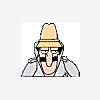











 Sign In
Sign In Create Account
Create Account

