System Live Protect:
../misc/guide_icons/system_live_protect.jpg
How-to remove System Live Protect from your system. System Live Protect is a rougue spyware application. System Live Protect is often installed without consent through a trojan. System Live Protect displays exaggerated or false reports of system errors and infections, then prompts the user to purchase a registered version to remove the purported threats. DO NOT purchase System Live Protect, remove it!
Luckily, S!Ri has made a tool that makes removing System Live Protect an easy, automated task. Simply follow the instructions below:
Download SmitfraudFix:
Use this URL to download the latest version (the file contains both English and French versions):
http://siri.geekstogo.com/SmitfraudFix.exe
Use:
- Search:
- Double-click SmitfraudFix.exe
- Select 1 and hit Enter to create a report of the infected files. The report can be found at the root of the system drive, usually at C:\rapport.txt
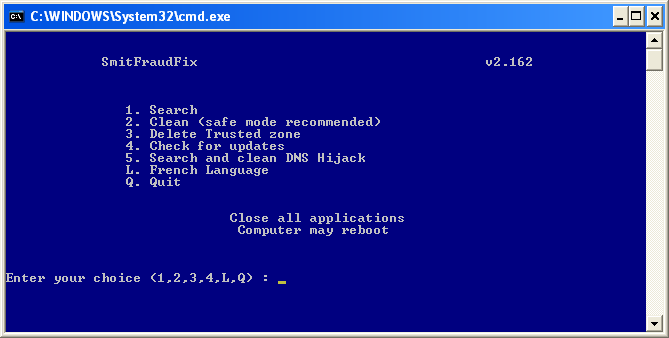
- Clean:
- Reboot your computer in Safe Mode (before the Windows icon appears, tap the F8 key continually)
- Double-click SmitfraudFix.exe
- Select 2 and hit Enter to delete infect files.
- You will be prompted: Do you want to clean the registry ? answer Y (yes) and hit Enter in order to remove the Desktop background and clean registry keys associated with the infection.
- The tool will now check if wininet.dll is infected. You may be prompted to replace the infected file (if found): Replace infected file ? answer Y (yes) and hit Enter to restore a clean file.
- A reboot may be needed to finish the cleaning process. The report can be found at the root of the system drive, usually at C:\rapport.txt
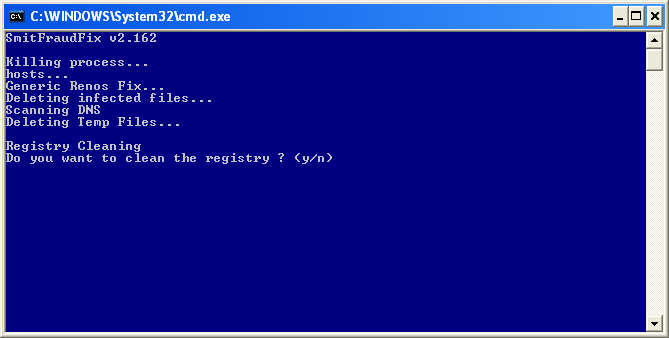
- Optional:
- To restore Trusted and Restricted site zone, select 3 and hit Enter.
- You will be prompted: Restore Trusted Zone ? answer Y (yes) and hit Enter to delete trusted zone.
process.exe is detected by some antivirus programs (AntiVir, Dr.Web, Kaspersky) as a "RiskTool". It is not a virus, but a program used to stop system processes. Antivirus programs cannot distinguish between "good" and "malicious" use of such programs, therefore they may alert the user.
http://www.beyondlogic.org/consulting/proc...processutil.htm
Are you still having problems with System Live Protect, or other malware on your system? Please start a new topic in our Malware Removal Forum, after following these instructions.
Other references:
LiveProtect @ Symantec | SmitFraudFix | live-protect.com (don't visit!)








 Back to top
Back to top









 Sign In
Sign In Create Account
Create Account

