Msgsrv32 (not responding)
Started by
Ah Boy
, Apr 24 2005 11:00 PM
#1

 Posted 24 April 2005 - 11:00 PM
Posted 24 April 2005 - 11:00 PM

#2

 Posted 25 April 2005 - 07:55 AM
Posted 25 April 2005 - 07:55 AM

Hi, and welcome!
You could try the following things:
Go to Control Panel/Power Options and disable APM completely. Reboot.
If that doesn't do it, try to remove and re-install Dial Up Networking in Software/Windows Setup
It could also possibly be your modem. Remove it in Device Manager, and reinstall it with the most recent driver.
And here's a MS article: Msgsrv32.exe Stops Responding and Then the Computer Stops Responding
Good luck,
You could try the following things:
Go to Control Panel/Power Options and disable APM completely. Reboot.
If that doesn't do it, try to remove and re-install Dial Up Networking in Software/Windows Setup
It could also possibly be your modem. Remove it in Device Manager, and reinstall it with the most recent driver.
And here's a MS article: Msgsrv32.exe Stops Responding and Then the Computer Stops Responding
Good luck,
#3

 Posted 25 April 2005 - 07:56 AM
Posted 25 April 2005 - 07:56 AM

Similar Topics
1 user(s) are reading this topic
0 members, 1 guests, 0 anonymous users
As Featured On:









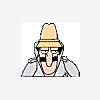




 Sign In
Sign In Create Account
Create Account

