The System configuration utility window keeps appearing always at startup. I have Panda anti-virus and after and I have failed to detect any virus nor spyware.
I could not find the way to disable the msconfig utility and think this situation is not normal at all.
I have Windows XP Professional SP2.
Any help will be welcomed!
Best regards



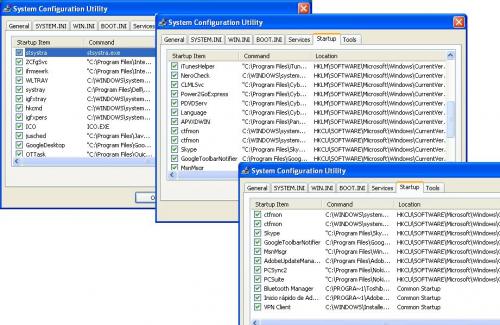

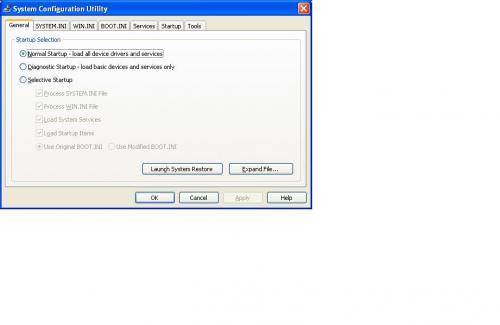
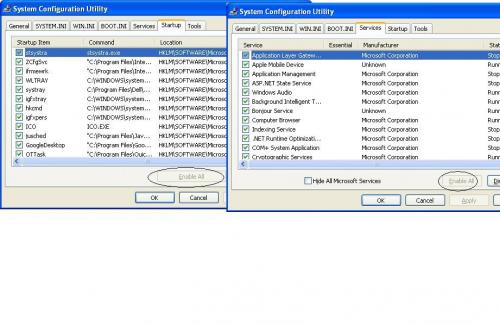

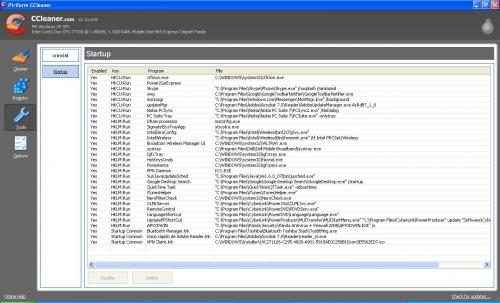
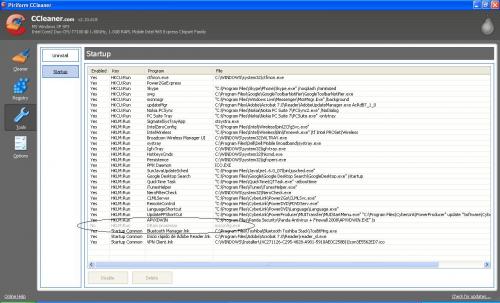











 Sign In
Sign In Create Account
Create Account

