Logfile of random's system information tool 1.04 (written by random/random)
Run by user at 2008-11-04 22:59:08
Microsoft Windows XP Home Edition Service Pack 3
System drive C: has 32 GB (33%) free of 95 GB
Total RAM: 2046 MB (80% free)
Logfile of Trend Micro HijackThis v2.0.2
Scan saved at 10:59:10 PM, on 11/4/2008
Platform: Windows XP SP3 (WinNT 5.01.2600)
MSIE: Internet Explorer v6.00 SP3 (6.00.2900.5512)
Boot mode: Normal
Running processes:
C:\WINDOWS\System32\smss.exe
C:\WINDOWS\system32\winlogon.exe
C:\WINDOWS\system32\services.exe
C:\WINDOWS\system32\lsass.exe
C:\WINDOWS\system32\svchost.exe
C:\WINDOWS\System32\svchost.exe
C:\WINDOWS\system32\spoolsv.exe
C:\Program Files\TOSHIBA\ConfigFree\CFSvcs.exe
C:\WINDOWS\system32\DVDRAMSV.exe
C:\Program Files\Java\jre6\bin\jqs.exe
C:\WINDOWS\system32\nvsvc32.exe
C:\WINDOWS\system32\svchost.exe
C:\WINDOWS\system32\fxssvc.exe
C:\WINDOWS\Explorer.EXE
C:\Program Files\Apoint2K\Apntex.exe
C:\WINDOWS\system32\ctfmon.exe
C:\Program Files\Spybot - Search & Destroy\TeaTimer.exe
C:\WINDOWS\system32\TPSBattM.exe
C:\WINDOWS\system32\RAMASST.exe
C:\Program Files\Windows Live\Messenger\usnsvc.exe
C:\Program Files\Internet Explorer\iexplore.exe
C:\Program Files\Common Files\Microsoft Shared\Windows Live\WLLoginProxy.exe
C:\Documents and Settings\user\Desktop\RSIT.exe
C:\Program Files\trend micro\user.exe
R0 - HKCU\Software\Microsoft\Internet Explorer\Main,Start Page = http://www.google.ca/
R1 - HKLM\Software\Microsoft\Internet Explorer\Main,Default_Page_URL = http://go.microsoft....k/?LinkId=69157
R1 - HKLM\Software\Microsoft\Internet Explorer\Main,Default_Search_URL = http://go.microsoft....k/?LinkId=54896
R1 - HKLM\Software\Microsoft\Internet Explorer\Main,Search Page = http://go.microsoft....k/?LinkId=54896
R0 - HKLM\Software\Microsoft\Internet Explorer\Main,Start Page = http://go.microsoft....k/?LinkId=69157
R3 - URLSearchHook: Yahoo! Toolbar - {EF99BD32-C1FB-11D2-892F-0090271D4F88} - C:\Program Files\Yahoo!\Companion\Installs\cpn\yt.dll
O2 - BHO: &Yahoo! Toolbar Helper - {02478D38-C3F9-4efb-9B51-7695ECA05670} - C:\Program Files\Yahoo!\Companion\Installs\cpn\yt.dll
O2 - BHO: Spybot-S&D IE Protection - {53707962-6F74-2D53-2644-206D7942484F} - C:\PROGRA~1\SPYBOT~1\SDHelper.dll
O2 - BHO: DriveLetterAccess - {5CA3D70E-1895-11CF-8E15-001234567890} - C:\WINDOWS\system32\dla\tfswshx.dll
O2 - BHO: SSVHelper Class - {761497BB-D6F0-462C-B6EB-D4DAF1D92D43} - C:\Program Files\Java\jre6\bin\ssv.dll
O2 - BHO: (no name) - {7E853D72-626A-48EC-A868-BA8D5E23E045} - (no file)
O2 - BHO: Windows Live Sign-in Helper - {9030D464-4C02-4ABF-8ECC-5164760863C6} - C:\Program Files\Common Files\Microsoft Shared\Windows Live\WindowsLiveLogin.dll
O2 - BHO: Java™ Plug-In 2 SSV Helper - {DBC80044-A445-435b-BC74-9C25C1C588A9} - C:\Program Files\Java\jre6\bin\jp2ssv.dll
O2 - BHO: JQSIEStartDetectorImpl - {E7E6F031-17CE-4C07-BC86-EABFE594F69C} - C:\Program Files\Java\jre6\lib\deploy\jqs\ie\jqs_plugin.dll
O3 - Toolbar: Yahoo! Toolbar - {EF99BD32-C1FB-11D2-892F-0090271D4F88} - C:\Program Files\Yahoo!\Companion\Installs\cpn\yt.dll
O4 - HKLM\..\Run: [IgfxTray] C:\WINDOWS\system32\igfxtray.exe
O4 - HKLM\..\Run: [HotKeysCmds] C:\WINDOWS\system32\hkcmd.exe
O4 - HKLM\..\Run: [ATIPTA] C:\Program Files\ATI Technologies\ATI Control Panel\atiptaxx.exe
O4 - HKLM\..\Run: [NvCplDaemon] RUNDLL32.EXE C:\WINDOWS\system32\NvCpl.dll,NvStartup
O4 - HKLM\..\Run: [nwiz] nwiz.exe /install
O4 - HKLM\..\Run: [CeEKEY] C:\Program Files\TOSHIBA\E-KEY\CeEKey.exe
O4 - HKLM\..\Run: [Apoint] C:\Program Files\Apoint2K\Apoint.exe
O4 - HKLM\..\Run: [TPNF] C:\Program Files\TOSHIBA\TouchPad\TPTray.exe
O4 - HKLM\..\Run: [NDSTray.exe] NDSTray.exe
O4 - HKLM\..\Run: [dla] C:\WINDOWS\system32\dla\tfswctrl.exe
O4 - HKLM\..\Run: [TPSMain] TPSMain.exe
O4 - HKLM\..\Run: [ZoomingHook] ZoomingHook.exe
O4 - HKLM\..\Run: [TCtryIOHook] TCtrlIOHook.exe
O4 - HKLM\..\Run: [TFncKy] TFncKy.exe
O4 - HKLM\..\Run: [HWSetup] C:\Program Files\TOSHIBA\TOSHIBA Applet\HWSetup.exe hwSetUP
O4 - HKLM\..\Run: [TOSHIBA Accessibility] C:\Program Files\TOSHIBA\Accessibility\FnKeyHook.exe
O4 - HKLM\..\Run: [AGRSMMSG] AGRSMMSG.exe
O4 - HKLM\..\Run: [WinFaxAppPortStarter] wfxsnt40.exe
O4 - HKLM\..\Run: [QuickTime Task] "C:\Program Files\QuickTime\QTTask.exe" -atboottime
O4 - HKLM\..\Run: [SunJavaUpdateSched] "C:\Program Files\Java\jre6\bin\jusched.exe"
O4 - HKCU\..\Run: [ctfmon.exe] C:\WINDOWS\system32\ctfmon.exe
O4 - HKCU\..\Run: [MsnMsgr] "C:\Program Files\Windows Live\Messenger\MsnMsgr.Exe" /background
O4 - HKCU\..\Run: [EasyLinkAdvisor] "C:\Program Files\Linksys EasyLink Advisor\LinksysAgent.exe" /startup
O4 - HKCU\..\Run: [SpybotSD TeaTimer] C:\Program Files\Spybot - Search & Destroy\TeaTimer.exe
O4 - HKUS\S-1-5-18\..\Run: [CTFMON.EXE] C:\WINDOWS\system32\CTFMON.EXE (User 'SYSTEM')
O4 - HKUS\.DEFAULT\..\Run: [CTFMON.EXE] C:\WINDOWS\system32\CTFMON.EXE (User 'Default user')
O4 - Global Startup: HotSync Manager.lnk = C:\Palm\HOTSYNC.EXE
O4 - Global Startup: RAMASST.lnk = C:\WINDOWS\system32\RAMASST.exe
O8 - Extra context menu item: E&xport to Microsoft Excel - res://C:\PROGRA~1\MICROS~2\Office10\EXCEL.EXE/3000
O9 - Extra button: (no name) - {08B0E5C0-4FCB-11CF-AAA5-00401C608501} - C:\Program Files\Java\jre6\bin\jp2iexp.dll
O9 - Extra 'Tools' menuitem: Sun Java Console - {08B0E5C0-4FCB-11CF-AAA5-00401C608501} - C:\Program Files\Java\jre6\bin\jp2iexp.dll
O9 - Extra button: Research - {92780B25-18CC-41C8-B9BE-3C9C571A8263} - C:\PROGRA~1\MICROS~2\OFFICE11\REFIEBAR.DLL
O9 - Extra button: (no name) - {DFB852A3-47F8-48C4-A200-58CAB36FD2A2} - C:\PROGRA~1\SPYBOT~1\SDHelper.dll
O9 - Extra 'Tools' menuitem: Spybot - Search & Destroy Configuration - {DFB852A3-47F8-48C4-A200-58CAB36FD2A2} - C:\PROGRA~1\SPYBOT~1\SDHelper.dll
O9 - Extra button: (no name) - {e2e2dd38-d088-4134-82b7-f2ba38496583} - C:\WINDOWS\Network Diagnostic\xpnetdiag.exe
O9 - Extra 'Tools' menuitem: @xpsp3res.dll,-20001 - {e2e2dd38-d088-4134-82b7-f2ba38496583} - C:\WINDOWS\Network Diagnostic\xpnetdiag.exe
O12 - Plugin for .spop: C:\Program Files\Internet Explorer\Plugins\NPDocBox.dll
O16 - DPF: Web-Based Email Tools - http://email.secures...et/Download.CAB
O16 - DPF: {17492023-C23A-453E-A040-C7C580BBF700} (Windows Genuine Advantage Validation Tool) - http://go.microsoft....k/?linkid=39204
O16 - DPF: {3E68E405-C6DE-49FF-83AE-41EE9F4C36CE} -
O16 - DPF: {49232000-16E4-426C-A231-62846947304B} (SysData Class) - http://ipgweb.cce.hp...ads/sysinfo.cab
O16 - DPF: {6414512B-B978-451D-A0D8-FCFDF33E833C} (WUWebControl Class) - http://update.micros...b?1126462813328
O16 - DPF: {67DABFBF-D0AB-41FA-9C46-CC0F21721616} (DivXBrowserPlugin Object) - http://download.divx...owserPlugin.cab
O16 - DPF: {6E32070A-766D-4EE6-879C-DC1FA91D2FC3} (MUWebControl Class) -
O16 - DPF: {B38870E4-7ECB-40DA-8C6A-595F0A5519FF} -
O16 - DPF: {D27CDB6E-AE6D-11CF-96B8-444553540000} (Shockwave Flash Object) - http://fpdownload2.m...ash/swflash.cab
O18 - Protocol: skype4com - {FFC8B962-9B40-4DFF-9458-1830C7DD7F5D} - C:\PROGRA~1\COMMON~1\Skype\SKYPE4~1.DLL
O23 - Service: Ati HotKey Poller - ATI Technologies Inc. - C:\WINDOWS\system32\Ati2evxx.exe
O23 - Service: ConfigFree Service (CFSvcs) - TOSHIBA CORPORATION - C:\Program Files\TOSHIBA\ConfigFree\CFSvcs.exe
O23 - Service: DVD-RAM_Service - Matsushita Electric Industrial Co., Ltd. - C:\WINDOWS\system32\DVDRAMSV.exe
O23 - Service: InstallDriver Table Manager (IDriverT) - Macrovision Corporation - C:\Program Files\Common Files\InstallShield\Driver\11\Intel 32\IDriverT.exe
O23 - Service: Java Quick Starter (JavaQuickStarterService) - Sun Microsystems, Inc. - C:\Program Files\Java\jre6\bin\jqs.exe
O23 - Service: NBService - Nero AG - C:\Program Files\Nero\Nero 7\Nero BackItUp\NBService.exe
O23 - Service: NVIDIA Display Driver Service (NVSvc) - NVIDIA Corporation - C:\WINDOWS\system32\nvsvc32.exe
O23 - Service: Pml Driver HPZ12 - HP - C:\WINDOWS\system32\HPZipm12.exe
O23 - Service: ServiceLayer - Nokia. - C:\Program Files\PC Connectivity Solution\ServiceLayer.exe
--
End of file - 8065 bytes
======Scheduled tasks folder======
C:\WINDOWS\tasks\AppleSoftwareUpdate.job
C:\WINDOWS\tasks\FRU Task #Hewlett-Packard#hp psc 1200 series#1173058996.job
======Registry dump======
[HKEY_LOCAL_MACHINE\SOFTWARE\Microsoft\Windows\CurrentVersion\Explorer\Browser Helper Objects\{02478D38-C3F9-4efb-9B51-7695ECA05670}]
&Yahoo! Toolbar Helper - C:\Program Files\Yahoo!\Companion\Installs\cpn\yt.dll [2007-10-19 817936]
[HKEY_LOCAL_MACHINE\SOFTWARE\Microsoft\Windows\CurrentVersion\Explorer\Browser Helper Objects\{53707962-6F74-2D53-2644-206D7942484F}]
Spybot-S&D IE Protection - C:\PROGRA~1\SPYBOT~1\SDHelper.dll [2008-09-15 1562960]
[HKEY_LOCAL_MACHINE\SOFTWARE\Microsoft\Windows\CurrentVersion\Explorer\Browser Helper Objects\{5CA3D70E-1895-11CF-8E15-001234567890}]
DriveLetterAccess - C:\WINDOWS\system32\dla\tfswshx.dll [2005-01-14 118842]
[HKEY_LOCAL_MACHINE\SOFTWARE\Microsoft\Windows\CurrentVersion\Explorer\Browser Helper Objects\{761497BB-D6F0-462C-B6EB-D4DAF1D92D43}]
SSVHelper Class - C:\Program Files\Java\jre6\bin\ssv.dll [2008-10-31 320920]
[HKEY_LOCAL_MACHINE\SOFTWARE\Microsoft\Windows\CurrentVersion\Explorer\Browser Helper Objects\{7E853D72-626A-48EC-A868-BA8D5E23E045}]
[HKEY_LOCAL_MACHINE\SOFTWARE\Microsoft\Windows\CurrentVersion\Explorer\Browser Helper Objects\{9030D464-4C02-4ABF-8ECC-5164760863C6}]
Windows Live Sign-in Helper - C:\Program Files\Common Files\Microsoft Shared\Windows Live\WindowsLiveLogin.dll [2007-12-14 392240]
[HKEY_LOCAL_MACHINE\SOFTWARE\Microsoft\Windows\CurrentVersion\Explorer\Browser Helper Objects\{DBC80044-A445-435b-BC74-9C25C1C588A9}]
Java™ Plug-In 2 SSV Helper - C:\Program Files\Java\jre6\bin\jp2ssv.dll [2008-10-31 34816]
[HKEY_LOCAL_MACHINE\SOFTWARE\Microsoft\Windows\CurrentVersion\Explorer\Browser Helper Objects\{E7E6F031-17CE-4C07-BC86-EABFE594F69C}]
JQSIEStartDetectorImpl Class - C:\Program Files\Java\jre6\lib\deploy\jqs\ie\jqs_plugin.dll [2008-10-31 73728]
[HKEY_LOCAL_MACHINE\SOFTWARE\Microsoft\Internet Explorer\Toolbar]
{EF99BD32-C1FB-11D2-892F-0090271D4F88} - Yahoo! Toolbar - C:\Program Files\Yahoo!\Companion\Installs\cpn\yt.dll [2007-10-19 817936]
[HKEY_LOCAL_MACHINE\Software\Microsoft\Windows\CurrentVersion\Run]
"IgfxTray"=C:\WINDOWS\system32\igfxtray.exe [2004-11-01 155648]
"HotKeysCmds"=C:\WINDOWS\system32\hkcmd.exe [2004-11-01 126976]
"ATIPTA"=C:\Program Files\ATI Technologies\ATI Control Panel\atiptaxx.exe [2005-03-22 339968]
"NvCplDaemon"=C:\WINDOWS\system32\NvCpl.dll [2005-04-14 5562368]
"nwiz"=nwiz.exe /install []
"CeEKEY"=C:\Program Files\TOSHIBA\E-KEY\CeEKey.exe [2005-04-28 675840]
""= []
"Apoint"=C:\Program Files\Apoint2K\Apoint.exe [2003-10-30 192512]
"TPNF"=C:\Program Files\TOSHIBA\TouchPad\TPTray.exe [2004-11-30 53248]
"NDSTray.exe"=NDSTray.exe []
"dla"=C:\WINDOWS\system32\dla\tfswctrl.exe [2005-01-14 122939]
"TPSMain"=C:\WINDOWS\system32\TPSMain.exe [2004-12-28 270336]
"ZoomingHook"=C:\WINDOWS\system32\ZoomingHook.exe [2004-05-01 24576]
"TCtryIOHook"=C:\WINDOWS\system32\TCtrlIOHook.exe [2005-04-20 28672]
"TFncKy"=TFncKy.exe []
"HWSetup"=C:\Program Files\TOSHIBA\TOSHIBA Applet\HWSetup.exe [2004-12-24 28672]
"TOSHIBA Accessibility"=C:\Program Files\TOSHIBA\Accessibility\FnKeyHook.exe [2005-03-08 24576]
"AGRSMMSG"=C:\WINDOWS\AGRSMMSG.exe [2005-04-11 88358]
"WinFaxAppPortStarter"=C:\WINDOWS\system32\wfxsnt40.exe [2000-02-14 43008]
"QuickTime Task"=C:\Program Files\QuickTime\QTTask.exe [2008-09-06 413696]
"SunJavaUpdateSched"=C:\Program Files\Java\jre6\bin\jusched.exe [2008-10-31 136600]
[HKEY_CURRENT_USER\Software\Microsoft\Windows\CurrentVersion\Run]
"ctfmon.exe"=C:\WINDOWS\system32\ctfmon.exe [2008-04-13 15360]
"MsnMsgr"=C:\Program Files\Windows Live\Messenger\MsnMsgr.Exe [2007-10-18 5724184]
"EasyLinkAdvisor"=C:\Program Files\Linksys EasyLink Advisor\LinksysAgent.exe [2007-03-15 454784]
"SpybotSD TeaTimer"=C:\Program Files\Spybot - Search & Destroy\TeaTimer.exe [2008-09-16 1833296]
[HKEY_LOCAL_MACHINE\software\microsoft\shared tools\msconfig\startupreg\dvd43]
C:\Program Files\dvd43\dvd43_tray.exe [2005-08-16 690176]
[HKEY_LOCAL_MACHINE\software\microsoft\shared tools\msconfig\startupreg\gcasServ]
C:\Program Files\Microsoft AntiSpyware\gcasServ.exe []
[HKEY_LOCAL_MACHINE\software\microsoft\shared tools\msconfig\startupreg\JustVoip]
C:\Program Files\JustVoip.com\JustVoip\JustVoip.exe [2008-01-02 8770864]
[HKEY_LOCAL_MACHINE\software\microsoft\shared tools\msconfig\startupreg\LtMoh]
C:\Program Files\ltmoh\Ltmoh.exe [2005-04-11 184320]
[HKEY_LOCAL_MACHINE\software\microsoft\shared tools\msconfig\startupreg\MSMSGS]
C:\Program Files\Messenger\Msmsgs.exe [2005-08-31 1658592]
[HKEY_LOCAL_MACHINE\software\microsoft\shared tools\msconfig\startupreg\Nokia.PCSync]
C:\Program Files\Nokia\Nokia PC Suite 6\PCSync2.exe [2008-03-26 1232896]
[HKEY_LOCAL_MACHINE\software\microsoft\shared tools\msconfig\startupreg\PadTouch]
C:\Program Files\TOSHIBA\Touch and Launch\PadExe.exe [2004-09-07 1077301]
[HKEY_LOCAL_MACHINE\software\microsoft\shared tools\msconfig\startupreg\PC Suite Tray]
C:\Program Files\Nokia\Nokia PC Suite 6\PCSuite.exe [2008-04-16 1079808]
[HKEY_LOCAL_MACHINE\software\microsoft\shared tools\msconfig\startupreg\QuickTime Task]
C:\Program Files\QuickTime\qttask.exe [2008-09-06 413696]
[HKEY_LOCAL_MACHINE\software\microsoft\shared tools\msconfig\startupreg\SmoothView]
C:\Program Files\TOSHIBA\TOSHIBA Zooming Utility\SmoothView.exe [2005-04-15 122880]
[HKEY_LOCAL_MACHINE\software\microsoft\shared tools\msconfig\startupreg\Spyware Cleaner]
C:\Program Files\Spyware Cleaner\SpywareCleaner.Exe /boot []
[HKEY_LOCAL_MACHINE\software\microsoft\shared tools\msconfig\startupreg\SVPWUTIL]
C:\Program Files\Toshiba\Windows Utilities\SVPWUTIL.exe [2005-02-26 65536]
[HKEY_LOCAL_MACHINE\software\microsoft\shared tools\msconfig\startupreg\Tvs]
C:\Program Files\Toshiba\Tvs\TvsTray.exe [2005-04-05 73728]
[HKEY_LOCAL_MACHINE\software\microsoft\shared tools\msconfig\startupfolder\C:^Documents and Settings^All Users^Start Menu^Programs^Startup^Acrobat Assistant.lnk]
C:\PROGRA~1\Adobe\ACROBA~1.0\Distillr\AcroTray.exe [2001-10-11 82026]
[HKEY_LOCAL_MACHINE\software\microsoft\shared tools\msconfig\startupfolder\C:^Documents and Settings^All Users^Start Menu^Programs^Startup^Adobe Gamma Loader.lnk]
C:\PROGRA~1\COMMON~1\Adobe\CALIBR~1\ADOBEG~1.EXE [1999-11-04 113664]
[HKEY_LOCAL_MACHINE\software\microsoft\shared tools\msconfig\startupfolder\C:^Documents and Settings^All Users^Start Menu^Programs^Startup^hp psc 1000 series.lnk]
C:\PROGRA~1\HEWLET~1\DIGITA~1\bin\hpohmr08.exe [2003-04-09 147456]
[HKEY_LOCAL_MACHINE\software\microsoft\shared tools\msconfig\startupfolder\C:^Documents and Settings^All Users^Start Menu^Programs^Startup^hpoddt01.exe.lnk]
C:\PROGRA~1\HEWLET~1\DIGITA~1\bin\hpotdd01.exe [2003-04-09 28672]
[HKEY_LOCAL_MACHINE\software\microsoft\shared tools\msconfig\startupfolder\C:^Documents and Settings^All Users^Start Menu^Programs^Startup^Microsoft Office.lnk]
C:\PROGRA~1\MICROS~2\Office10\OSA.EXE [2001-02-13 83360]
[HKEY_LOCAL_MACHINE\software\microsoft\shared tools\msconfig\startupfolder\C:^Documents and Settings^user^Start Menu^Programs^Startup^Microsoft Office OneNote 2003 Quick Launch.lnk]
C:\PROGRA~1\MICROS~2\OFFICE11\ONENOTEM.EXE [2007-04-19 64864]
C:\Documents and Settings\All Users\Start Menu\Programs\Startup
HotSync Manager.lnk - C:\Palm\HOTSYNC.EXE
RAMASST.lnk - C:\WINDOWS\system32\RAMASST.exe
[HKEY_LOCAL_MACHINE\SOFTWARE\Microsoft\Windows NT\CurrentVersion\Winlogon\Notify\AtiExtEvent]
C:\WINDOWS\system32\Ati2evxx.dll [2005-03-22 46080]
[HKEY_LOCAL_MACHINE\SOFTWARE\Microsoft\Windows NT\CurrentVersion\Winlogon\Notify\igfxcui]
C:\WINDOWS\system32\igfxsrvc.dll [2004-11-01 348160]
[HKEY_LOCAL_MACHINE\SOFTWARE\Microsoft\Windows NT\CurrentVersion\Winlogon\Notify\WgaLogon]
C:\WINDOWS\system32\WgaLogon.dll [2007-03-15 236928]
[HKEY_LOCAL_MACHINE\SOFTWARE\Microsoft\Windows\CurrentVersion\ShellServiceObjectDelayLoad]
UPnPMonitor - {e57ce738-33e8-4c51-8354-bb4de9d215d1} - C:\WINDOWS\system32\upnpui.dll [2008-04-13 239616]
WPDShServiceObj - {AAA288BA-9A4C-45B0-95D7-94D524869DB5} - C:\WINDOWS\system32\WPDShServiceObj.dll [2006-10-18 133632]
[HKEY_LOCAL_MACHINE\Software\Microsoft\Windows\CurrentVersion\Policies\System]
"dontdisplaylastusername"=0
"legalnoticecaption"=
"legalnoticetext"=
"shutdownwithoutlogon"=1
"undockwithoutlogon"=1
[HKEY_CURRENT_USER\Software\Microsoft\Windows\CurrentVersion\Policies\explorer]
"NoDriveTypeAutoRun"=145
"NoActiveDesktop"=0
"ForceActiveDesktopOn"=0
[HKEY_LOCAL_MACHINE\system\currentcontrolset\services\sharedaccess\parameters\firewallpolicy\standardprofile\authorizedapplications\list]
"C:\Program Files\BitTorrent\bittorrent.exe"="C:\Program Files\BitTorrent\bittorrent.exe:*:Enabled:BitTorrent"
"C:\Documents and Settings\user\Application Data\U3\0A80A3607302E998\BBD53C04-8853-4202-B4B5-5194B0BC1696\Exec\AV\AntiVirusApplication.exe"="C:\Documents and Settings\user\Application Data\U3\0A80A3607302E998\BBD53C04-8853-4202-B4B5-5194B0BC1696\Exec\AV\AntiVirusApplication.exe:*:Enabled:PluginAntivirus DLL"
"C:\Program Files\Nero\Nero 7\Nero Home\NeroHome.exe"="C:\Program Files\Nero\Nero 7\Nero Home\NeroHome.exe:*:Enabled:Nero Home"
"C:\WINDOWS\system32\fxsclnt.exe"="C:\WINDOWS\system32\fxsclnt.exe:*:Enabled:Microsoft Fax Console"
"C:\Program Files\NetMeeting\conf.exe"="C:\Program Files\NetMeeting\conf.exe:*:Disabled:Windows® NetMeeting®"
"%windir%\Network Diagnostic\xpnetdiag.exe"="%windir%\Network Diagnostic\xpnetdiag.exe:*:Enabled:@xpsp3res.dll,-20000"
"C:\Documents and Settings\user\Desktop\CrackDown22\CrackDown22\CrackDown.exe"="C:\Documents and Settings\user\Desktop\CrackDown22\CrackDown22\CrackDown.exe:*:Enabled:CrackDown.exe"
"C:\Program Files\eMule\emule.exe"="C:\Program Files\eMule\emule.exe:*:Enabled:eMule"
"C:\WINDOWS\system32\sessmgr.exe"="C:\WINDOWS\system32\sessmgr.exe:*:Disabled:@xpsp2res.dll,-22019"
"C:\Program Files\Messenger\msmsgs.exe"="C:\Program Files\Messenger\msmsgs.exe:*:Disabled:Windows Messenger"
"C:\Program Files\Nero\Nero 7\Nero ShowTime\ShowTime.exe"="C:\Program Files\Nero\Nero 7\Nero ShowTime\ShowTime.exe:*:Enabled:Nero ShowTime"
"C:\Program Files\JustVoip.com\JustVoip\JustVoip.exe"="C:\Program Files\JustVoip.com\JustVoip\JustVoip.exe:*:Enabled:JustVoip"
"C:\WINDOWS\system32\dpvsetup.exe"="C:\WINDOWS\system32\dpvsetup.exe:*:Enabled:Microsoft DirectPlay Voice Test"
"C:\WINDOWS\system32\rundll32.exe"="C:\WINDOWS\system32\rundll32.exe:*:Enabled:Run a DLL as an App"
"%windir%\system32\sessmgr.exe"="%windir%\system32\sessmgr.exe:*:enabled:@xpsp2res.dll,-22019"
"C:\Program Files\Windows Live\Messenger\msnmsgr.exe"="C:\Program Files\Windows Live\Messenger\msnmsgr.exe:*:Enabled:Windows Live Messenger"
"C:\Program Files\Windows Live\Messenger\livecall.exe"="C:\Program Files\Windows Live\Messenger\livecall.exe:*:Enabled:Windows Live Messenger (Phone)"
"C:\Program Files\Skype\Phone\Skype.exe"="C:\Program Files\Skype\Phone\Skype.exe:*:Enabled:Skype"
"C:\Documents and Settings\user\Local Settings\Temp\WZSE0.TMP\SymNRT.exe"="C:\Documents and Settings\user\Local Settings\Temp\WZSE0.TMP\SymNRT.exe:*:Enabled:Norton Removal Tool"
[HKEY_LOCAL_MACHINE\system\currentcontrolset\services\sharedaccess\parameters\firewallpolicy\domainprofile\authorizedapplications\list]
"%windir%\system32\sessmgr.exe"="%windir%\system32\sessmgr.exe:*:enabled:@xpsp2res.dll,-22019"
"%windir%\Network Diagnostic\xpnetdiag.exe"="%windir%\Network Diagnostic\xpnetdiag.exe:*:Enabled:@xpsp3res.dll,-20000"
"C:\Program Files\Windows Live\Messenger\msnmsgr.exe"="C:\Program Files\Windows Live\Messenger\msnmsgr.exe:*:Enabled:Windows Live Messenger"
"C:\Program Files\Windows Live\Messenger\livecall.exe"="C:\Program Files\Windows Live\Messenger\livecall.exe:*:Enabled:Windows Live Messenger (Phone)"
======List of files/folders created in the last 1 months======
2008-11-04 00:10:22 ----A---- C:\WINDOWS\_iserr31.ini
2008-11-04 00:10:22 ----A---- C:\WINDOWS\_isenv31.ini
2008-11-03 06:47:22 ----A---- C:\WINDOWS\system32\javaws.exe
2008-11-03 06:47:22 ----A---- C:\WINDOWS\system32\javaw.exe
2008-11-03 06:47:22 ----A---- C:\WINDOWS\system32\java.exe
2008-11-03 06:19:20 ----D---- C:\Documents and Settings\user\Application Data\skypePM
2008-11-03 06:19:06 ----D---- C:\Program Files\Common Files\Skype
2008-11-03 06:11:12 ----D---- C:\Program Files\Sun
2008-11-03 06:08:08 ----D---- C:\Program Files\Common Files\Apple
2008-11-03 06:07:20 ----D---- C:\Program Files\Apple Software Update
2008-11-03 06:07:20 ----D---- C:\Documents and Settings\All Users\Application Data\Apple
2008-10-31 13:38:21 ----D---- C:\Documents and Settings\user\Application Data\Malwarebytes
2008-10-31 13:38:16 ----D---- C:\Documents and Settings\All Users\Application Data\Malwarebytes
2008-10-31 13:33:23 ----A---- C:\WINDOWS\system32\deploytk.dll
2008-10-29 18:26:03 ----D---- C:\Program Files\trend micro
2008-10-29 18:26:02 ----D---- C:\rsit
2008-10-24 15:19:20 ----HDC---- C:\WINDOWS\$NtUninstallKB958644$
2008-10-15 08:03:55 ----HDC---- C:\WINDOWS\$NtUninstallKB956803$
2008-10-15 08:03:48 ----HDC---- C:\WINDOWS\$NtUninstallKB956391$
2008-10-15 08:03:42 ----HDC---- C:\WINDOWS\$NtUninstallKB957095$
2008-10-15 08:03:35 ----HDC---- C:\WINDOWS\$NtUninstallKB954211$
2008-10-15 08:03:01 ----HDC---- C:\WINDOWS\$NtUninstallKB956841$
2008-10-15 08:01:07 ----HDC---- C:\WINDOWS\$NtUninstallKB956390$
======List of files/folders modified in the last 1 months======
2008-11-04 09:13:16 ----D---- C:\WINDOWS\Prefetch
2008-11-04 09:11:03 ----D---- C:\WINDOWS\Temp
2008-11-04 09:11:03 ----A---- C:\WINDOWS\ModemLog_TOSHIBA Software Modem.txt
2008-11-04 01:15:11 ----A---- C:\WINDOWS\SchedLgU.Txt
2008-11-04 01:00:13 ----D---- C:\WINDOWS\system32\CatRoot2
2008-11-04 01:00:13 ----D---- C:\WINDOWS\system32
2008-11-04 00:59:26 ----D---- C:\WINDOWS\I386
2008-11-04 00:58:40 ----D---- C:\WINDOWS
2008-11-04 00:48:56 ----AD---- C:\Program Files
2008-11-04 00:42:55 ----A---- C:\WINDOWS\ntbtlog.txt
2008-11-03 23:58:52 ----D---- C:\Program Files\Common Files\Symantec Shared
2008-11-03 23:58:46 ----SD---- C:\WINDOWS\Tasks
2008-11-03 23:58:45 ----SHD---- C:\WINDOWS\Installer
2008-11-03 23:58:38 ----SHD---- C:\Config.Msi
2008-11-03 23:58:36 ----D---- C:\WINDOWS\system32\drivers
2008-11-03 23:57:48 ----AD---- C:\Program Files\Common Files
2008-11-03 23:20:34 ----D---- C:\Program Files\Norton AntiVirus
2008-11-03 23:17:56 ----D---- C:\Documents and Settings\All Users\Application Data\Symantec
2008-11-03 23:16:41 ----A---- C:\WINDOWS\system32\LuResult.txt
2008-11-03 20:57:39 ----D---- C:\WINDOWS\system32\Macromed
2008-11-03 13:19:17 ----D---- C:\Documents and Settings\user\Application Data\Skype
2008-11-03 06:47:21 ----D---- C:\Program Files\Java
2008-11-03 06:34:44 ----SD---- C:\WINDOWS\Downloaded Program Files
2008-11-03 06:34:43 ----HD---- C:\WINDOWS\inf
2008-11-03 06:26:37 ----D---- C:\Program Files\Mozilla Firefox
2008-11-03 06:19:08 ----D---- C:\Program Files\Skype
2008-11-03 06:19:08 ----D---- C:\Documents and Settings\All Users\Application Data\Skype
2008-11-03 06:08:23 ----D---- C:\Program Files\QuickTime
2008-11-03 06:08:01 ----D---- C:\Documents and Settings\All Users\Application Data\Apple Computer
2008-11-02 10:50:23 ----A---- C:\WINDOWS\system32\PerfStringBackup.INI
2008-11-02 00:17:01 ----AD---- C:\Documents and Settings\All Users\Application Data\TEMP
2008-11-02 00:14:51 ----D---- C:\Program Files\SpywareBlaster
2008-11-01 17:43:34 ----D---- C:\Program Files\Spybot - Search & Destroy
2008-10-29 19:04:03 ----A---- C:\WINDOWS\Er.ini
2008-10-24 15:19:25 ----RSHDC---- C:\WINDOWS\system32\dllcache
2008-10-24 15:15:37 ----HD---- C:\WINDOWS\$hf_mig$
2008-10-15 08:34:24 ----A---- C:\WINDOWS\system32\netapi32.dll
2008-10-15 08:03:58 ----A---- C:\WINDOWS\imsins.BAK
2008-10-10 21:37:00 ----A---- C:\WINDOWS\NeroDigital.ini
2008-10-07 11:19:40 ----A---- C:\WINDOWS\system32\MRT.exe
2008-10-06 15:54:59 ----D---- C:\Documents and Settings\user\Application Data\Adobe
2008-10-05 12:44:17 ----D---- C:\Documents and Settings\user\Application Data\FileZilla
======List of drivers (R=Running, S=Stopped, 0=Boot, 1=System, 2=Auto, 3=Demand, 4=Disabled)======
R1 intelppm;Intel Processor Driver; C:\WINDOWS\system32\DRIVERS\intelppm.sys [2008-04-13 36352]
R1 meiudf;meiudf; C:\WINDOWS\System32\Drivers\meiudf.sys [2005-02-25 102320]
R1 SerTVOutCtlr;TOSHIBA Controls Driver -EPIOMngr; C:\WINDOWS\system32\drivers\EPIOMngr.sys [2004-07-31 6400]
R1 SrvcEKIOMngr;SrvcEKIOMngr; C:\WINDOWS\System32\Drivers\EKIoMngr.sys [2004-07-30 6400]
R1 SrvcSSIOMngr;SrvcSSIOMngr; C:\WINDOWS\System32\Drivers\SSIoMngr.sys [2004-07-30 6400]
R1 sscdbhk5;sscdbhk5; C:\WINDOWS\system32\drivers\sscdbhk5.sys [2004-12-02 5627]
R1 ssrtln;ssrtln; C:\WINDOWS\system32\drivers\ssrtln.sys [2004-12-02 23545]
R1 TPwSav;Common Driver; C:\WINDOWS\System32\Drivers\TPwSav.sys [2005-03-09 8704]
R2 drvnddm;drvnddm; C:\WINDOWS\system32\drivers\drvnddm.sys [2004-12-23 40544]
R2 elagopro;GoProto Protocol Driver for LELA; C:\WINDOWS\system32\DRIVERS\elagopro.sys [2007-03-22 28672]
R2 elaunidr;UniDriver for LELA; C:\WINDOWS\system32\DRIVERS\elaunidr.sys [2007-03-22 5376]
R2 Netdevio;TOSHIBA Network Device Usermode I/O Protocol; C:\WINDOWS\system32\DRIVERS\netdevio.sys [2003-01-29 12032]
R2 tfsnboio;tfsnboio; C:\WINDOWS\system32\dla\tfsnboio.sys [2005-01-14 25883]
R2 tfsncofs;tfsncofs; C:\WINDOWS\system32\dla\tfsncofs.sys [2005-01-14 34843]
R2 tfsndrct;tfsndrct; C:\WINDOWS\system32\dla\tfsndrct.sys [2005-01-14 4123]
R2 tfsndres;tfsndres; C:\WINDOWS\system32\dla\tfsndres.sys [2005-01-14 2239]
R2 tfsnifs;tfsnifs; C:\WINDOWS\system32\dla\tfsnifs.sys [2005-01-14 87706]
R2 tfsnopio;tfsnopio; C:\WINDOWS\system32\dla\tfsnopio.sys [2005-01-14 15227]
R2 tfsnpool;tfsnpool; C:\WINDOWS\system32\dla\tfsnpool.sys [2005-01-14 6363]
R2 tfsnudf;tfsnudf; C:\WINDOWS\system32\dla\tfsnudf.sys [2005-01-14 99098]
R2 tfsnudfa;tfsnudfa; C:\WINDOWS\system32\dla\tfsnudfa.sys [2005-01-14 100603]
R3 AgereSoftModem;TOSHIBA V92 Software Modem; C:\WINDOWS\system32\DRIVERS\AGRSM.sys [2005-04-11 1066278]
R3 ALCXWDM;Service for Realtek AC97 Audio (WDM); C:\WINDOWS\system32\drivers\ALCXWDM.SYS [2005-04-18 2317504]
R3 ApfiltrService;Alps Pointing-device Filter Driver; C:\WINDOWS\system32\DRIVERS\Apfiltr.sys [2004-05-08 101833]
R3 CmBatt;Microsoft ACPI Control Method Battery Driver; C:\WINDOWS\system32\DRIVERS\CmBatt.sys [2008-04-13 13952]
R3 dvd43llh;dvd43llh; C:\WINDOWS\System32\DRIVERS\dvd43llh.sys [2005-09-16 18816]
R3 EMSCR;EMSCR; C:\WINDOWS\system32\DRIVERS\EMS7SK.sys [2005-01-12 57984]
R3 ESDCR;ESDCR; C:\WINDOWS\system32\DRIVERS\ESD7SK.sys [2005-04-28 37248]
R3 ESMCR;ESMCR; C:\WINDOWS\system32\DRIVERS\ESM7SK.sys [2005-04-26 74112]
R3 Iviaspi;IVI ASPI Shell; C:\WINDOWS\system32\drivers\iviaspi.sys [2003-09-10 21060]
R3 nv;nv; C:\WINDOWS\system32\DRIVERS\nv4_mini.sys [2005-04-14 3451840]
R3 Pfc;Padus ASPI Shell; C:\WINDOWS\system32\drivers\pfc.sys [2003-09-19 21248]
R3 RTL8023xp;Realtek 10/100/1000 NIC Family all in one NDIS XP Driver; C:\WINDOWS\system32\DRIVERS\Rtlnicxp.sys [2005-03-03 74496]
R3 sdbus;sdbus; C:\WINDOWS\system32\DRIVERS\sdbus.sys [2008-04-13 79232]
R3 Tvs;Toshiba Virtual Sound with SRS technologies; C:\WINDOWS\system32\DRIVERS\Tvs.sys [2005-04-15 29056]
R3 usbehci;Microsoft USB 2.0 Enhanced Host Controller Miniport Driver; C:\WINDOWS\system32\DRIVERS\usbehci.sys [2008-04-13 30208]
R3 usbhub;USB2 Enabled Hub; C:\WINDOWS\system32\DRIVERS\usbhub.sys [2008-04-13 59520]
R3 usbuhci;Microsoft USB Universal Host Controller Miniport Driver; C:\WINDOWS\system32\DRIVERS\usbuhci.sys [2008-04-13 20608]
R3 w29n51;Intel® PRO/Wireless 2915ABG Network Connection Driver for Windows XP; C:\WINDOWS\system32\DRIVERS\w29n51.sys [2006-08-29 2206720]
S1 ASPI32;ASPI32; C:\WINDOWS\system32\drivers\ASPI32.sys []
S1 StickyMesger;StickyMesger; \??\C:\Program Files\TOSHIBA\Accessibility\StickyMesger.sys []
S3 61883;61883 Unit Device; C:\WINDOWS\system32\DRIVERS\61883.sys [2008-04-13 48128]
S3 Arp1394;1394 ARP Client Protocol; C:\WINDOWS\system32\DRIVERS\arp1394.sys [2008-04-13 60800]
S3 ati2mtag;ati2mtag; C:\WINDOWS\system32\DRIVERS\ati2mtag.sys [2005-03-22 1034752]
S3 Avc;AVC Device; C:\WINDOWS\system32\DRIVERS\avc.sys [2008-04-13 38912]
S3 CCDECODE;Closed Caption Decoder; C:\WINDOWS\system32\DRIVERS\CCDECODE.sys [2008-04-13 17024]
S3 CTL511Plus;Video Blaster WebCam 3/WebCam Plus (WDM); C:\WINDOWS\system32\DRIVERS\webc3vid.sys [2000-09-14 159867]
S3 giveio;giveio; \??\C:\WINDOWS\system32\giveio.sys []
S3 HidUsb;Microsoft HID Class Driver; C:\WINDOWS\system32\DRIVERS\hidusb.sys [2008-04-13 10368]
S3 HPZid412;IEEE-1284.4 Driver HPZid412; C:\WINDOWS\system32\DRIVERS\HPZid412.sys [2003-03-09 51024]
S3 HPZipr12;Print Class Driver for IEEE-1284.4 HPZipr12; C:\WINDOWS\system32\DRIVERS\HPZipr12.sys [2003-03-09 16080]
S3 HPZius12;USB to IEEE-1284.4 Translation Driver HPZius12; C:\WINDOWS\system32\DRIVERS\HPZius12.sys [2003-03-09 21456]
S3 ialm;ialm; C:\WINDOWS\system32\DRIVERS\ialmnt5.sys [2004-11-01 773565]
S3 motmodem;Motorola USB CDC ACM Driver; C:\WINDOWS\system32\DRIVERS\motmodem.sys [2007-04-02 21632]
S3 mouhid;Mouse HID Driver; C:\WINDOWS\system32\DRIVERS\mouhid.sys [2001-08-17 12160]
S3 MSDV;Microsoft DV Camera and VCR; C:\WINDOWS\system32\DRIVERS\msdv.sys [2008-04-13 51200]
S3 MSTEE;Microsoft Streaming Tee/Sink-to-Sink Converter; C:\WINDOWS\system32\drivers\MSTEE.sys [2008-04-13 5504]
S3 NABTSFEC;NABTS/FEC VBI Codec; C:\WINDOWS\system32\DRIVERS\NABTSFEC.sys [2008-04-13 85248]
S3 NdisIP;Microsoft TV/Video Connection; C:\WINDOWS\system32\DRIVERS\NdisIP.sys [2008-04-13 10880]
S3 NIC1394;1394 Net Driver; C:\WINDOWS\system32\DRIVERS\nic1394.sys [2008-04-13 61824]
S3 nmwcd;Nokia USB Phone Parent; C:\WINDOWS\system32\drivers\ccdcmb.sys [2007-11-29 16896]
S3 nmwcdc;Nokia USB Generic; C:\WINDOWS\system32\drivers\ccdcmbo.sys [2007-11-29 19328]
S3 OVT511Plus;Dual Mode USB Camera Plus; C:\WINDOWS\System32\Drivers\omcamvid.sys [2001-09-18 167816]
S3 PalmUSBD;PalmUSBD; C:\WINDOWS\system32\drivers\PalmUSBD.sys [2001-11-15 12338]
S3 pccsmcfd;PCCS Mode Change Filter Driver; C:\WINDOWS\system32\DRIVERS\pccsmcfd.sys [2007-09-17 21632]
S3 Pcouffin;Low level access layer for CD devices; C:\WINDOWS\System32\Drivers\Pcouffin.sys []
S3 PCX500;Cisco Wireless LAN Adapters Driver; C:\WINDOWS\system32\DRIVERS\pcx500.sys [2004-08-03 169984]
S3 sffdisk;SFF Storage Class Driver; C:\WINDOWS\system32\DRIVERS\sffdisk.sys [2008-04-13 11904]
S3 sffp_sd;SFF Storage Protocol Driver for SDBus; C:\WINDOWS\system32\DRIVERS\sffp_sd.sys [2008-04-13 11008]
S3 SLIP;BDA Slip De-Framer; C:\WINDOWS\system32\DRIVERS\SLIP.sys [2008-04-13 11136]
S3 SNDO763;Dual Mode Camera (800A VGA); C:\WINDOWS\system32\DRIVERS\sndo763.sys [2004-05-12 218112]
S3 softctrl;Software Flow Control Driver; C:\WINDOWS\system32\DRIVERS\softctrl.sys [2005-12-11 9760]
S3 streamip;BDA IPSink; C:\WINDOWS\system32\DRIVERS\StreamIP.sys [2008-04-13 15232]
S3 TBiosDrv;TBiosDrv; \??\C:\WINDOWS\system32\Drivers\Tbiosdrv.sys []
S3 upperdev;upperdev; C:\WINDOWS\system32\DRIVERS\usbser_lowerflt.sys [2007-11-29 8064]
S3 usbccgp;Microsoft USB Generic Parent Driver; C:\WINDOWS\system32\DRIVERS\usbccgp.sys [2008-04-13 32128]
S3 usbprint;Microsoft USB PRINTER Class; C:\WINDOWS\system32\DRIVERS\usbprint.sys [2008-04-13 25856]
S3 usbscan;USB Scanner Driver; C:\WINDOWS\system32\DRIVERS\usbscan.sys [2008-04-13 15104]
S3 usbser;Nokia USB Serial Port; C:\WINDOWS\system32\DRIVERS\usbser.sys [2004-08-03 25600]
S3 UsbserFilt;UsbserFilt; C:\WINDOWS\system32\DRIVERS\usbser_lowerfltj.sys [2007-11-29 8064]
S3 USBSTOR;USB Mass Storage Driver; C:\WINDOWS\system32\DRIVERS\USBSTOR.SYS [2008-04-13 26368]
S3 Wdf01000;Wdf01000; C:\WINDOWS\system32\DRIVERS\Wdf01000.sys [2006-11-02 492000]
S3 WpdUsb;WpdUsb; C:\WINDOWS\System32\Drivers\wpdusb.sys [2006-10-18 38528]
S3 WSTCODEC;World Standard Teletext Codec; C:\WINDOWS\system32\DRIVERS\WSTCODEC.SYS [2008-04-13 19200]
S3 WudfPf;Windows Driver Foundation - User-mode Driver Framework Platform Driver; C:\WINDOWS\system32\DRIVERS\WudfPf.sys [2006-09-28 77568]
S3 WudfRd;Windows Driver Foundation - User-mode Driver Framework Reflector; C:\WINDOWS\system32\DRIVERS\wudfrd.sys [2006-09-28 82944]
S4 sr;System Restore Filter Driver; C:\WINDOWS\system32\DRIVERS\sr.sys [2008-04-13 73472]
======List of services (R=Running, S=Stopped, 0=Boot, 1=System, 2=Auto, 3=Demand, 4=Disabled)======
R2 CFSvcs;ConfigFree Service; C:\Program Files\TOSHIBA\ConfigFree\CFSvcs.exe [2005-01-17 40960]
R2 DVD-RAM_Service;DVD-RAM_Service; C:\WINDOWS\system32\DVDRAMSV.exe [2004-08-27 110592]
R2 Fax;Fax; C:\WINDOWS\system32\fxssvc.exe [2008-04-13 267776]
R2 JavaQuickStarterService;Java Quick Starter; C:\Program Files\Java\jre6\bin\jqs.exe [2008-10-31 152984]
R2 NVSvc;NVIDIA Display Driver Service; C:\WINDOWS\system32\nvsvc32.exe [2005-04-14 127042]
R3 usnjsvc;Messenger Sharing Folders USN Journal Reader service; C:\Program Files\Windows Live\Messenger\usnsvc.exe [2007-10-18 98328]
S2 Ati HotKey Poller;Ati HotKey Poller; C:\WINDOWS\system32\Ati2evxx.exe [2005-03-22 360448]
S3 aspnet_state;ASP.NET State Service; C:\WINDOWS\Microsoft.NET\Framework\v2.0.50727\aspnet_state.exe [2007-04-13 33632]
S3 clr_optimization_v2.0.50727_32;.NET Runtime Optimization Service v2.0.50727_X86; C:\WINDOWS\Microsoft.NET\Framework\v2.0.50727\mscorsvw.exe [2007-04-13 68952]
S3 FontCache3.0.0.0;Windows Presentation Foundation Font Cache 3.0.0.0; c:\WINDOWS\Microsoft.Net\Framework\v3.0\WPF\PresentationFontCache.exe [2006-10-20 36864]
S3 IDriverT;InstallDriver Table Manager; C:\Program Files\Common Files\InstallShield\Driver\11\Intel 32\IDriverT.exe [2005-04-03 69632]
S3 idsvc;Windows CardSpace; C:\WINDOWS\Microsoft.NET\Framework\v3.0\Windows Communication Foundation\infocard.exe [2006-10-30 741376]
S3 NBService;NBService; C:\Program Files\Nero\Nero 7\Nero BackItUp\NBService.exe [2006-06-08 208896]
S3 ose;Office Source Engine; C:\Program Files\Common Files\Microsoft Shared\Source Engine\OSE.EXE [2003-07-28 89136]
S3 Pml Driver HPZ12;Pml Driver HPZ12; C:\WINDOWS\system32\HPZipm12.exe [2003-03-09 65795]
S3 ServiceLayer;ServiceLayer; C:\Program Files\PC Connectivity Solution\ServiceLayer.exe [2008-04-07 430592]
S3 WLSetupSvc;Windows Live Setup Service; C:\Program Files\Windows Live\installer\WLSetupSvc.exe [2007-10-25 266240]
S3 WMPNetworkSvc;Windows Media Player Network Sharing Service; C:\Program Files\Windows Media Player\WMPNetwk.exe [2006-10-18 913408]
S3 WudfSvc;Windows Driver Foundation - User-mode Driver Framework; C:\WINDOWS\system32\svchost.exe [2008-04-13 14336]
S4 NetTcpPortSharing;Net.Tcp Port Sharing Service; C:\WINDOWS\Microsoft.NET\Framework\v3.0\Windows Communication Foundation\SMSvcHost.exe [2006-10-30 122880]
-----------------EOF-----------------

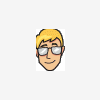
 This topic is locked
This topic is locked













 Sign In
Sign In Create Account
Create Account

