how to view recent downloads & activities?
Started by
radiorunner
, Mar 13 2009 07:40 PM
#1

 Posted 13 March 2009 - 07:40 PM
Posted 13 March 2009 - 07:40 PM

#2

 Posted 13 March 2009 - 07:50 PM
Posted 13 March 2009 - 07:50 PM

Here are some things to think about when managing your space on your computer. You may have doubles (or triples for that matter) of the same files such as music, movies, pictures, etc. You should check what programs you have on your computer that are not needed by going to:
Start>my computer>Program files
From here you can view most if not all of the programs that you have on your system. Be carefull though, deleting some programs that you think shouldn't be there can result in your computer malfunctioning. Be sure to read up on each file title (eg : folder name "Microsoft Office 2007" and the like).
As for checking for recent downloads (documents i should say) you can do so by:
To Display the My Recent Documents Folder
To display the My Recent Documents folder on the Start menu:
1. Right-click Start, and then click Properties. Or, if the Start menu is already displayed, right-click an empty area of the Start menu, and then click Properties.
2. Click Customize.
3. Click the Advanced tab.
4. Under Recent documents, click to select the List my most recently opened documents check box, click OK, and then click OK. The next time you click Start, the My Recent Documents command is displayed on the Start menu.
Start>my computer>Program files
From here you can view most if not all of the programs that you have on your system. Be carefull though, deleting some programs that you think shouldn't be there can result in your computer malfunctioning. Be sure to read up on each file title (eg : folder name "Microsoft Office 2007" and the like).
As for checking for recent downloads (documents i should say) you can do so by:
To Display the My Recent Documents Folder
To display the My Recent Documents folder on the Start menu:
1. Right-click Start, and then click Properties. Or, if the Start menu is already displayed, right-click an empty area of the Start menu, and then click Properties.
2. Click Customize.
3. Click the Advanced tab.
4. Under Recent documents, click to select the List my most recently opened documents check box, click OK, and then click OK. The next time you click Start, the My Recent Documents command is displayed on the Start menu.
#3

 Posted 14 March 2009 - 02:01 PM
Posted 14 March 2009 - 02:01 PM

thanks gr8joel! i have recent downloads now easlity visible on the start menu to view recent downloads.
i did not find any duplicate programs under program files. because i have so little space & need to make space to download avira av, i wondered if i can remove GenuineCheck? It says it is a Genuine Windows Validation application that is 520 KB. Thanks for your help.
i did not find any duplicate programs under program files. because i have so little space & need to make space to download avira av, i wondered if i can remove GenuineCheck? It says it is a Genuine Windows Validation application that is 520 KB. Thanks for your help.
#4

 Posted 14 March 2009 - 04:53 PM
Posted 14 March 2009 - 04:53 PM

Sure you could go ahead and remove that program, as it wouldn't affect your computer in any way. I would recommend not to though because that program is used by Microsoft to validate that you have a genuine copy of windows when it comes to updating your system and the like. Its a small file anyways, so I would just leave it.
Other wise the next time you decide to update your system via automatic updates you'll have to redownload that program.
Cheers
Other wise the next time you decide to update your system via automatic updates you'll have to redownload that program.
Cheers
#5

 Posted 14 March 2009 - 10:07 PM
Posted 14 March 2009 - 10:07 PM

thanks gr8joel! i found a number of sample playlists in my music folder that i deleted.
there are 2 files in c\documents and settings\all users\documents\drwatson:
1) DMP file: user.dmp 12,519 kb
2) text document: drwtsn32 180 kb
do you think it would be safe to delete those?
regards
there are 2 files in c\documents and settings\all users\documents\drwatson:
1) DMP file: user.dmp 12,519 kb
2) text document: drwtsn32 180 kb
do you think it would be safe to delete those?
regards
#6

 Posted 14 March 2009 - 11:22 PM
Posted 14 March 2009 - 11:22 PM

Do you ever get something looking like this click me
well if you have like i have, then all it is , is a program from windows called dr. watson.
this program creates logs of errors and keeps them on record to send to microsoft in the event that a program crashes. the text document that you have there is just a log of some errors. the dmp file is whats known as a crash dump file. If your anything like me I always hit the "do not send" button.
But all in all, its safe to delete these files.
well if you have like i have, then all it is , is a program from windows called dr. watson.
this program creates logs of errors and keeps them on record to send to microsoft in the event that a program crashes. the text document that you have there is just a log of some errors. the dmp file is whats known as a crash dump file. If your anything like me I always hit the "do not send" button.
But all in all, its safe to delete these files.
Edited by gr8joel, 14 March 2009 - 11:24 PM.
#7

 Posted 14 March 2009 - 11:24 PM
Posted 14 March 2009 - 11:24 PM

#8

 Posted 15 March 2009 - 12:54 PM
Posted 15 March 2009 - 12:54 PM

gr8joel, yes i do get messages at times like in your image & select don't send. thanks for your help! i will delete those 2 files. regards
Similar Topics
1 user(s) are reading this topic
0 members, 1 guests, 0 anonymous users
As Featured On:










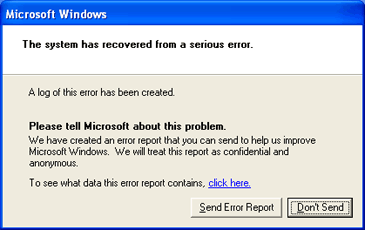
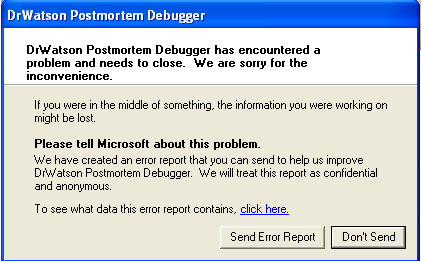




 Sign In
Sign In Create Account
Create Account

