
Windows Media Player Problems
Started by
Ethan Bowen
, Apr 18 2009 07:36 AM
#61

 Posted 18 April 2009 - 05:33 PM
Posted 18 April 2009 - 05:33 PM

#62

 Posted 18 April 2009 - 05:38 PM
Posted 18 April 2009 - 05:38 PM

Not theoretically, WMP 11 is installed as a package with Vista on preinstalled systems. I think the standalone may be absent of the problems with not being able to burn or rip. I had 11 but found it to be a big pain so I unistalled and went back to 10
The difference is I'm on XP Pro so the uninstall was much easier then what you are facing.
The difference is I'm on XP Pro so the uninstall was much easier then what you are facing.
#63

 Posted 18 April 2009 - 05:41 PM
Posted 18 April 2009 - 05:41 PM

So what do we do next? I would be like pray to God that it will work for me....
#64

 Posted 18 April 2009 - 05:42 PM
Posted 18 April 2009 - 05:42 PM

Did the reinstall fix the crashing problem ?
#65

 Posted 18 April 2009 - 05:43 PM
Posted 18 April 2009 - 05:43 PM

Hello rshaffer61, Hello Ethen Bowen,
Sorry I couldn't respond earlier, I had a network issue to deal with in my local town
The first thing that springs to mind right now is a repair installation of Vista (Instead of a re-install).
This article should help you repair windows Vista.
However I am not sure if that will solve your ripping problem.
What exactly are you trying to rip?
Where are you ripping it to? (Path?)
Are you using any specific settings? if so, which ones?
Regards,
Olrik
Sorry I couldn't respond earlier, I had a network issue to deal with in my local town
The first thing that springs to mind right now is a repair installation of Vista (Instead of a re-install).
This article should help you repair windows Vista.
However I am not sure if that will solve your ripping problem.
What exactly are you trying to rip?
Where are you ripping it to? (Path?)
Are you using any specific settings? if so, which ones?
Regards,
Olrik
#66

 Posted 18 April 2009 - 05:44 PM
Posted 18 April 2009 - 05:44 PM

Yes Sir, I restored everything to go back from the recycle bin back to the original program file...
#67

 Posted 18 April 2009 - 05:47 PM
Posted 18 April 2009 - 05:47 PM

Post 1 contents for you Artellos. I believe just a music cd
"I try to rip a CD to my computer using Windows Media Player but I get this error when I put the CD into my computer:
"Windows Media Player cannot play, burn, rip, or sync the file because a required audio codec is not installed on your computer." Well when that error came up it had web help, so I went to the website and it said something about codes and how to configure them in Windows Media Player, well the settings that they wanted me to change were already set. What do I do next? I want to be able to play and listen to my music, but I can not get ride of this error? Does anyone know what I need to do? I tried to re-install Windows Media Player but I can't because the versions are different and I can not uninstall it because it is not listed in the Uninstall Programs in Windows Vista. So how do I fix this?"
"I try to rip a CD to my computer using Windows Media Player but I get this error when I put the CD into my computer:
"Windows Media Player cannot play, burn, rip, or sync the file because a required audio codec is not installed on your computer." Well when that error came up it had web help, so I went to the website and it said something about codes and how to configure them in Windows Media Player, well the settings that they wanted me to change were already set. What do I do next? I want to be able to play and listen to my music, but I can not get ride of this error? Does anyone know what I need to do? I tried to re-install Windows Media Player but I can't because the versions are different and I can not uninstall it because it is not listed in the Uninstall Programs in Windows Vista. So how do I fix this?"
#68

 Posted 18 April 2009 - 05:52 PM
Posted 18 April 2009 - 05:52 PM

I believe if it has to do with a codec either the K-lite codec that you recommended or the Combined Community Codec Pack should take care of it.
I wouldn't be surprised if the people that made the CD put protection on it to prevent people from copying it to their computer. (Instead of playing it directly off the disk).
Are you able to listen to the songs directly off the disk?
Regards,
Olrik
I wouldn't be surprised if the people that made the CD put protection on it to prevent people from copying it to their computer. (Instead of playing it directly off the disk).
Are you able to listen to the songs directly off the disk?
Regards,
Olrik
#69

 Posted 18 April 2009 - 05:53 PM
Posted 18 April 2009 - 05:53 PM

I am sorry but I do not want to do that Vista, I have had a lot of problem with this computer. I am just ripping a cd using Windows Media Player to the Music Folder, so I can burn it to a CD. I am just using the basic settings in WMP 11....How do you remove WMP 11? There has got to be a way or something that we are missing here...Me and my new tech friend have been working on this since 8:30 or so this morning....
#70

 Posted 18 April 2009 - 05:56 PM
Posted 18 April 2009 - 05:56 PM

#71

 Posted 18 April 2009 - 05:57 PM
Posted 18 April 2009 - 05:57 PM

Hello Ethan,
Did this CD ever work for you? In either your PC or a sound system?
Regards,
Olrik
Did this CD ever work for you? In either your PC or a sound system?
Regards,
Olrik
#72

 Posted 18 April 2009 - 05:59 PM
Posted 18 April 2009 - 05:59 PM

Yes, this CD starts to play in WMP when it was on the above screen shot and it does play in my sound system.
#73

 Posted 18 April 2009 - 06:02 PM
Posted 18 April 2009 - 06:02 PM

Hello Ethan,
You tried installing the K-Lite codec pack as rshaffer61 suggested, Did this install go smoothly?
You didn't receive any errors while installing the K-lite codec pack?
Regards,
Olrik
You tried installing the K-Lite codec pack as rshaffer61 suggested, Did this install go smoothly?
You didn't receive any errors while installing the K-lite codec pack?
Regards,
Olrik
#74

 Posted 18 April 2009 - 06:05 PM
Posted 18 April 2009 - 06:05 PM

Yes Sir the install went smoothly and no problems came up during installation.
#75

 Posted 18 April 2009 - 06:06 PM
Posted 18 April 2009 - 06:06 PM

I am installing the Combined Community Pack...
Similar Topics
1 user(s) are reading this topic
0 members, 1 guests, 0 anonymous users
As Featured On:








 This topic is locked
This topic is locked


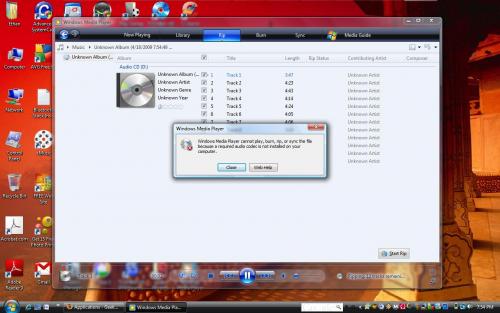




 Sign In
Sign In Create Account
Create Account

