yeah, i thought to mbam, but did it again just now.
note: minibugtransporter and 180solutions seem to come up every scan, even though it says they are removed successfully.
also, even though webcom.webbar isn't shown in the log, it is still in my registry keys.
here is the mbam log:
Malwarebytes' Anti-Malware 1.38
Database version: 2322
Windows 5.1.2600 Service Pack 2
6/22/2009 9:28:57 AM
mbam-log-2009-06-22 (09-28-57).txt
Scan type: Quick Scan
Objects scanned: 105623
Time elapsed: 8 minute(s), 23 second(s)
Memory Processes Infected: 0
Memory Modules Infected: 0
Registry Keys Infected: 6
Registry Values Infected: 0
Registry Data Items Infected: 0
Folders Infected: 0
Files Infected: 0
Memory Processes Infected:
(No malicious items detected)
Memory Modules Infected:
(No malicious items detected)
Registry Keys Infected:
HKEY_CLASSES_ROOT\minibugtransporter.minibugtransporterx (Adware.Minibug) -> Quarantined and deleted successfully.
HKEY_CLASSES_ROOT\minibugtransporter.minibugtransporterx.1 (Adware.Minibug) -> Quarantined and deleted successfully.
HKEY_CLASSES_ROOT\clientax.clientinstaller (Adware.180Solutions) -> Quarantined and deleted successfully.
HKEY_CLASSES_ROOT\clientax.clientinstaller.1 (Adware.180Solutions) -> Quarantined and deleted successfully.
HKEY_CLASSES_ROOT\clientax.requiredcomponent (Adware.180Solutions) -> Quarantined and deleted successfully.
HKEY_CLASSES_ROOT\clientax.requiredcomponent.1 (Adware.180Solutions) -> Quarantined and deleted successfully.
Registry Values Infected:
(No malicious items detected)
Registry Data Items Infected:
(No malicious items detected)
Folders Infected:
(No malicious items detected)
Files Infected:
(No malicious items detected)

 This topic is locked
This topic is locked


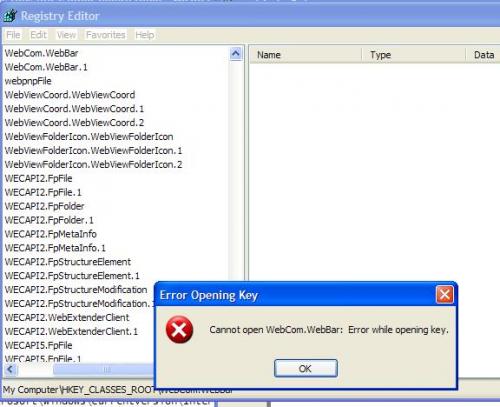











 Sign In
Sign In Create Account
Create Account

