
How-to repair Internet Explorer 6.0
Started by
admin
, Jan 15 2004 09:53 AM
#31

 Posted 13 February 2006 - 08:53 PM
Posted 13 February 2006 - 08:53 PM

#32

 Posted 13 February 2006 - 11:49 PM
Posted 13 February 2006 - 11:49 PM

This pops up and I dont have any applications open, including IE. Can anyone help me?????
#33

 Posted 03 May 2006 - 04:27 PM
Posted 03 May 2006 - 04:27 PM

Hi everyone.
I just logged in for the first tme in years; I really want to post a new thread but your program says I'm not allowed.
I a m running win 98 SE with I Explorer 6
My INBOX of Internet Explorer is empty but takes up350 MB!
Finally, I run Spybot and Adaware: they once cured me of similar problems but now do nothing.
How can I delete the files that are hidden there without paying cash?
AT the same time this started, I can't open up more that one Explorer window at a time. Opne a new one, it overrides the old one.
How do I post a new thread?
Please, Au Secours (help! in French)
Miriam sil
I just logged in for the first tme in years; I really want to post a new thread but your program says I'm not allowed.
I a m running win 98 SE with I Explorer 6
My INBOX of Internet Explorer is empty but takes up350 MB!
Finally, I run Spybot and Adaware: they once cured me of similar problems but now do nothing.
How can I delete the files that are hidden there without paying cash?
AT the same time this started, I can't open up more that one Explorer window at a time. Opne a new one, it overrides the old one.
How do I post a new thread?
Please, Au Secours (help! in French)
Miriam sil
#34

 Posted 04 May 2006 - 09:47 PM
Posted 04 May 2006 - 09:47 PM

hey even though i am an avid user of firefox one of my older computers(windows 98) still needed to be updated but explorer kept crashing and i found that when i sent the report it gave me a link which actually helped me fix internet explorer. so i guess my first suggestion would be to always report errors to microsoft.
Ben
Ben
#35

 Posted 14 May 2006 - 09:04 AM
Posted 14 May 2006 - 09:04 AM

Hi Housecoatman: I just had a similar problem while fixing a friend's pc. I tried to open IE, but it always gave me that " This page cannot be displayed". I just went to .Tool > Internet Options>Programs> and Reset Web Settings. I got my IE working good again. Hope that this will help you.
#36

 Posted 26 September 2007 - 09:00 PM
Posted 26 September 2007 - 09:00 PM

Hi im new.... i was wondering if someone could help me with an internet explorer srcipt error that i get in all other user accounts exept the administrator.... as soon as i log on the script error pops up...there are numerous pop ups one behind the othere and even after i close all of them they come back.... is there anyone that can help?
Similar Topics
1 user(s) are reading this topic
0 members, 1 guests, 0 anonymous users
As Featured On:









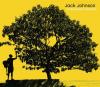




 Sign In
Sign In Create Account
Create Account

