Done the AutoRuns,
Couldn't do the Quicktime thing, I had the .NET Framework already installed, but when I tried to run the .msi it said I had to install the framework, so I reinstalled the Framework and it still told me I needed to install it so I gave up with that
Restarted
Completed TFC (I have 2 harddrives so I scanned both of them with it), didn't require restart
Completed Defrag, I agree with you that it is better because you can see what it's doing, I like to be able to see what is being scanned and edited and such
Still getting the freezes, got one only minutes after finishing the defrag (which decreased my fragmentation by 2.2%)
Everest report:
--------[ EVEREST Home Edition © 2003-2005 Lavalys, Inc. ]------------------------------------------------------------
Version EVEREST v2.20.405
Homepage
http://www.lavalys.com/ Report Type Quick Report
Computer SAMS-LAPTOP
Generator Sam
Operating System Microsoft Windows Vista Home Edition 6.0.6002 (WinVista Beta)
Date 2009-09-14
Time 15:07
--------[ Summary ]-----------------------------------------------------------------------------------------------------
Computer:
Operating System Microsoft Windows Vista Home Edition
OS Service Pack Service Pack 2
DirectX 4.09.00.0904 (DirectX 9.0c)
Computer Name SAMS-LAPTOP
User Name Sam
Motherboard:
CPU Type Intel Pentium III Xeon, 2266 MHz (9 x 252)
Motherboard Name TOSHIBA Satellite P300
Motherboard Chipset Unknown
System Memory 3036 MB
BIOS Type Phoenix (04/07/09)
Communication Port BT Port (COM15)
Communication Port BT Port (COM16)
Communication Port BT Port (COM17)
Communication Port BT Port (COM18)
Communication Port BT Port (COM19)
Communication Port BT Port (COM20)
Communication Port BT Port (COM21)
Communication Port BT Port (COM22)
Communication Port BT Port (COM40)
Communication Port BT Port (COM6)
Communication Port BT Port (COM7)
Display:
Video Adapter ATI Mobility Radeon HD 3470 (256 MB)
Video Adapter ATI Mobility Radeon HD 3470 (256 MB)
Monitor Generic PnP Monitor [NoDB]
Multimedia:
Audio Adapter High Definition Audio Controller [NoDB]
Audio Adapter High Definition Audio Controller [NoDB]
Storage:
IDE Controller Intel® ICH9M-E/M SATA AHCI Controller
SCSI/RAID Controller AJU5HCAP IDE Controller
SCSI/RAID Controller Microsoft iSCSI Initiator
SCSI/RAID Controller O2Micro Integrated MS/MSPRO/xD Controller
Disk Drive TOSHIBA MK3252GSX (298 GB, IDE)
Optical Drive TMJW D6BSH6JG SCSI CdRom Device
Optical Drive TSSTcorp CDDVDW TS-L633A
SMART Hard Disks Status OK
Partitions:
C: (NTFS) 154272 MB (2492 MB free)
E: (NTFS) 149470 MB (105196 MB free)
Total Size 296.6 GB (105.2 GB free)
Input:
Keyboard Standard PS/2 Keyboard
Mouse Alps Pointing-device
Network:
Network Adapter Bluetooth Personal Area Network
Network Adapter Intel® WiFi Link 5100 AGN (192.168.0.2)
Network Adapter Marvell Yukon 88E8040T PCI-E Fast Ethernet Controller
Modem HDAUDIO Soft Data Fax Modem with SmartCP
Modem Standard 33600 bps Modem
Peripherals:
Printer Adobe PDF
Printer HP Officejet 6300 series fax
Printer HP Officejet 6300 series
Printer Microsoft XPS Document Writer
Printer Send To OneNote 2007
USB1 Controller Intel® ICH9 Family USB Universal Host Controller - 2934 [NoDB]
USB1 Controller Intel® ICH9 Family USB Universal Host Controller - 2935 [NoDB]
USB1 Controller Intel® ICH9 Family USB Universal Host Controller - 2936 [NoDB]
USB1 Controller Intel® ICH9 Family USB Universal Host Controller - 2937 [NoDB]
USB1 Controller Intel® ICH9 Family USB Universal Host Controller - 2938 [NoDB]
USB1 Controller Intel® ICH9 Family USB Universal Host Controller - 2939 [NoDB]
USB2 Controller Intel® ICH9 Family USB2 Enhanced Host Controller - 293A [NoDB]
USB2 Controller Intel® ICH9 Family USB2 Enhanced Host Controller - 293C [NoDB]
USB Device Bluetooth USB Controller-5 from TOSHIBA
USB Device Chicony USB 2.0 Camera
USB Device USB Composite Device
Battery Microsoft AC Adapter
Battery Microsoft ACPI-Compliant Control Method Battery
Problems & Suggestions:
Problem Disk free space is only 2% on drive C:.
Screenshot of Sensor:
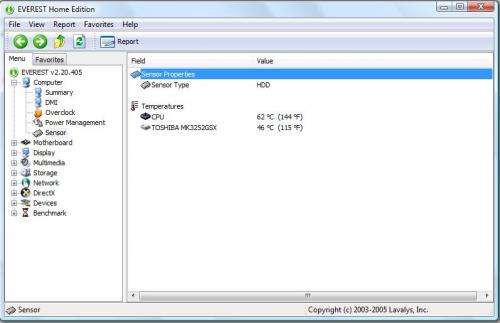





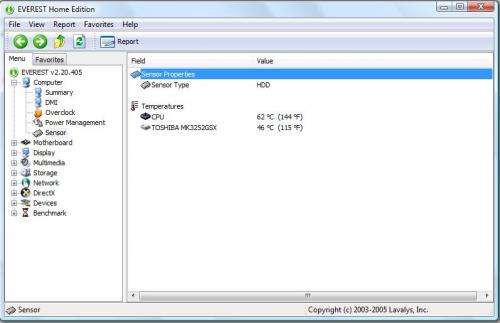











 Sign In
Sign In Create Account
Create Account

