I dont understand why it shows in the Porgrams and Features in the Control Panel.
You (or maybe a member of your familly) installed it, it appears in the first Combofix log :
2009-09-20 15:28:44 . 2009-09-20 22:38:43 0 d-----w- C:\HijackThis
2009-09-20 15:07:02 . 2009-09-20 15:07:02 0 d-----w- C:\Program Files\Trend Micro
Let me check something before giving you a new set of instructions.

 This topic is locked
This topic is locked

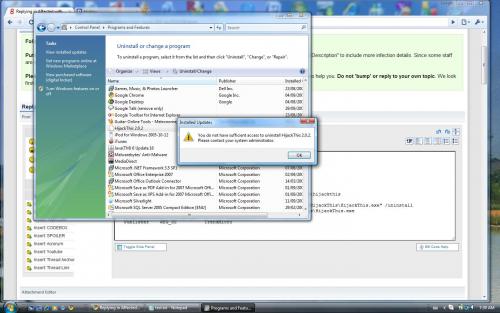











 Sign In
Sign In Create Account
Create Account

