Do you have a floppy disk in this system?
Defective uninstall facility
Started by
jjfw42
, Aug 09 2011 07:23 PM
#16

 Posted 12 August 2011 - 05:39 PM
Posted 12 August 2011 - 05:39 PM

Do you have a floppy disk in this system?
#17

 Posted 12 August 2011 - 05:46 PM
Posted 12 August 2011 - 05:46 PM

Yes there is. I was prompted during the re-install to create a start-up floppy disk, which I did.
#18

 Posted 12 August 2011 - 06:26 PM
Posted 12 August 2011 - 06:26 PM

OK can you put in the disk and then go to Windows Explorer and explore the floppy and tell me if you see some type of format command on it please.
#19

 Posted 12 August 2011 - 06:39 PM
Posted 12 August 2011 - 06:39 PM

#20

 Posted 12 August 2011 - 07:18 PM
Posted 12 August 2011 - 07:18 PM

Ok I need to figure out how to get it where you can format the C drive. Give me a bit to figure some things out.
#21

 Posted 15 August 2011 - 05:05 PM
Posted 15 August 2011 - 05:05 PM

Any progress yet?
#22

 Posted 15 August 2011 - 05:12 PM
Posted 15 August 2011 - 05:12 PM

OK try going HERE and download the Win98 SE OEM.
That should give you all the commands to format..
When you run the command make sure it is looking at the C drive.
If I remember correctly the format should be oformat c:\
Hopefully then your recovery partition stuff is still in tact and you should be able to change to that partition and run the reinstall from there.
That should give you all the commands to format..
When you run the command make sure it is looking at the C drive.
If I remember correctly the format should be oformat c:\
Hopefully then your recovery partition stuff is still in tact and you should be able to change to that partition and run the reinstall from there.
#23

 Posted 15 August 2011 - 06:05 PM
Posted 15 August 2011 - 06:05 PM

I'm a little confused. I've downloaded the file as you suggested, what next?
#24

 Posted 15 August 2011 - 06:36 PM
Posted 15 August 2011 - 06:36 PM

Now you have to put it on a floppy and it will boot the system so you can format the C drive.
It is the boot disk for Win98 SE.
It is the boot disk for Win98 SE.
#25

 Posted 17 August 2011 - 05:33 PM
Posted 17 August 2011 - 05:33 PM

I transferred the download to a floppy disk, and booted the machine with the disk in the drive. It took me to a read me file (the same one that can be accessed from the floppy via windows explorer). I read through the file and found a bit toward the end about Fdisk, and followed the instructions, which showed me a screen of further options concerning DOS partitions. Frankly, this did not make any intuitive sense. I couldn't find a single command to 'format the c drive', or indeed anything similar. I thought it unwise to proceed without reporting back.
I think I need a little more help with this.
I can post the Fdisk options that I was given if you need them.
I think I need a little more help with this.
I can post the Fdisk options that I was given if you need them.
#26

 Posted 17 August 2011 - 05:36 PM
Posted 17 August 2011 - 05:36 PM

OK if there is nothing on the drive needed then running fdisk will allow you to get rid of all partitions on the drive. Once that is done then you rerun the fdisk and setup the partition. This will ensure that there is nothing left from the old installation.
From there you should be able to follow the instructions in post 10 to reload the system fresh.
From there you should be able to follow the instructions in post 10 to reload the system fresh.
#27

 Posted 17 August 2011 - 05:45 PM
Posted 17 August 2011 - 05:45 PM

Ok.
Which of the following must I activate:
FDisk options
1. Create DOS Partition or Logical DOS Drive
2. Set active Partition
3. Delete Partition or Logical DOS Drive
4. Display Partition Information
Which of the following must I activate:
FDisk options
1. Create DOS Partition or Logical DOS Drive
2. Set active Partition
3. Delete Partition or Logical DOS Drive
4. Display Partition Information
#28

 Posted 17 August 2011 - 05:55 PM
Posted 17 August 2011 - 05:55 PM

This is the one you want but please make sure what you are deleting. Like I said all information will be lost once you do this.3. Delete Partition or Logical DOS Drive
#29

 Posted 17 August 2011 - 06:07 PM
Posted 17 August 2011 - 06:07 PM

Right.
When I press option 3 and 'enter', I'm shown a second page with the following options:
1. Delete Primary DOS Partition
2. Delete Extended DOS Partition
3. Delete Logical Dos Drive(s) in the Extended DOS Partition
4. Delete Non-DOS Partition
Which of these do I need to activate?
When I press option 3 and 'enter', I'm shown a second page with the following options:
1. Delete Primary DOS Partition
2. Delete Extended DOS Partition
3. Delete Logical Dos Drive(s) in the Extended DOS Partition
4. Delete Non-DOS Partition
Which of these do I need to activate?
#30

 Posted 17 August 2011 - 07:00 PM
Posted 17 August 2011 - 07:00 PM

If there is only one partition on the drive then this is what you would use.1. Delete Primary DOS Partition
Similar Topics
1 user(s) are reading this topic
0 members, 1 guests, 0 anonymous users
As Featured On:










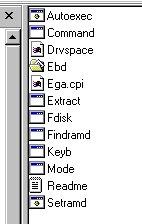




 Sign In
Sign In Create Account
Create Account

