Defective uninstall facility
Started by
jjfw42
, Aug 09 2011 07:23 PM
#46

 Posted 22 August 2011 - 08:11 PM
Posted 22 August 2011 - 08:11 PM

#47

 Posted 23 August 2011 - 05:07 PM
Posted 23 August 2011 - 05:07 PM

Thank you very much indeed.
Is there anything I could do to help track them down? If you told me exactly what was needed I might be able to locate them.
Or should I just keep checking this thread to see if you've been successful?
Is there anything I could do to help track them down? If you told me exactly what was needed I might be able to locate them.
Or should I just keep checking this thread to see if you've been successful?
#49

 Posted 24 August 2011 - 05:42 PM
Posted 24 August 2011 - 05:42 PM

It most certainly did!
The sound card is now working well, the external soundblaster connect that I installed is now stable (at least while I was pottering around with the sound software this afternoon). All of the programmes I need for the music editing appear to be fully functional. This is all very good news indeed......but, during installation of the sound card drivers I was prompted to install drivers for a joy-stick, which I was unable to do. The prompt asked me to insert the windows 98 disc, but the drivers wouldn't install.
So....in the device manager now, there are two yellow question marks next to 'joy-stick', and 'PCI Communication Device'.
I don't know how significant this is. I don't know what a PCI communication device is, and with regard the joy-stick, I don't envisage playing games on this machine, and if I did surely I could use a joy-stick that came with drivers.
What do you think? Should I still be concerned by these entries in the device manager?
The sound card is now working well, the external soundblaster connect that I installed is now stable (at least while I was pottering around with the sound software this afternoon). All of the programmes I need for the music editing appear to be fully functional. This is all very good news indeed......but, during installation of the sound card drivers I was prompted to install drivers for a joy-stick, which I was unable to do. The prompt asked me to insert the windows 98 disc, but the drivers wouldn't install.
So....in the device manager now, there are two yellow question marks next to 'joy-stick', and 'PCI Communication Device'.
I don't know how significant this is. I don't know what a PCI communication device is, and with regard the joy-stick, I don't envisage playing games on this machine, and if I did surely I could use a joy-stick that came with drivers.
What do you think? Should I still be concerned by these entries in the device manager?
#50

 Posted 24 August 2011 - 06:02 PM
Posted 24 August 2011 - 06:02 PM

OK the PCI communication device would be the modem. You should be able to get that driver on the same site I sent you to for the audio driver.
It is the second to the last driver in the list.
The other I will have to look for still.
It is the second to the last driver in the list.
The other I will have to look for still.
#51

 Posted 24 August 2011 - 06:22 PM
Posted 24 August 2011 - 06:22 PM

#52

 Posted 24 August 2011 - 07:05 PM
Posted 24 August 2011 - 07:05 PM

I downloaded the driver that I arrowed in my previous post. Interestingly IE9 reported it as unsafe (a red shield with a white 'x' on a banner across the bottom of the screen), but Norton and Malwarebytes scans reported it to be safe.
Should I assume it's safe?
Should I assume it's safe?
#53

 Posted 24 August 2011 - 07:42 PM
Posted 24 August 2011 - 07:42 PM

Yep that is the right one and yes it should be safe since it is the original driver for that system with Win98 
#54

 Posted 26 August 2011 - 04:36 PM
Posted 26 August 2011 - 04:36 PM

Yet more success!
I installed the modem drivers, and had another go at the joystick device - but this time through device manager. It located drivers from the win98 disc this time round, and installed them.
There is now just a yellow question mark next to 'other devices' in the device manager list.
I'm struggling to think what that might be. Any ideas?
I installed the modem drivers, and had another go at the joystick device - but this time through device manager. It located drivers from the win98 disc this time round, and installed them.
There is now just a yellow question mark next to 'other devices' in the device manager list.
I'm struggling to think what that might be. Any ideas?
#55

 Posted 26 August 2011 - 04:45 PM
Posted 26 August 2011 - 04:45 PM

Uninstall it and reboot. See if it gives you any indication of what the device is when it looks for a driver to install.
#56

 Posted 26 August 2011 - 05:28 PM
Posted 26 August 2011 - 05:28 PM

#57

 Posted 26 August 2011 - 06:34 PM
Posted 26 August 2011 - 06:34 PM

Actually it's not under Network really. It looks to be it's own entry and if you collapse Network it should still be seen.
Does this system have a network card in it?
Does this system have a network card in it?
#58

 Posted 26 August 2011 - 06:38 PM
Posted 26 August 2011 - 06:38 PM

I'm sorry, I don't know. How would I find out?
#59

 Posted 26 August 2011 - 06:42 PM
Posted 26 August 2011 - 06:42 PM

Look where you plug your phone line in on the system. Is there another connection just like it but larger in size?
#60

 Posted 26 August 2011 - 06:53 PM
Posted 26 August 2011 - 06:53 PM

No, there's just a small flap with a telephone receiver inscribed on it, which hinges out to about thirty degrees from the case to reveal the connection. Certainly nothing similar but larger.
Similar Topics
1 user(s) are reading this topic
0 members, 1 guests, 0 anonymous users
As Featured On:











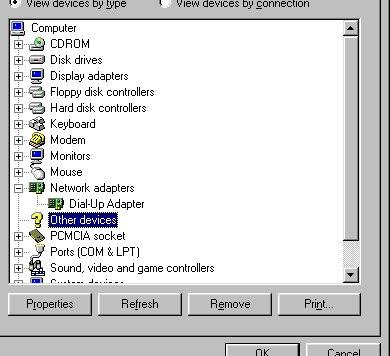




 Sign In
Sign In Create Account
Create Account

