Hacked/Backdoor? [Closed]
Started by
MinuteMouse
, Jan 28 2012 11:19 AM
#31
![Hacked/Backdoor? [Closed]: post #31](https://www.geekstogo.com/forum/public/style_images/shift/icon_share.png)
 Posted 10 February 2012 - 02:39 PM
Posted 10 February 2012 - 02:39 PM

#32
![Hacked/Backdoor? [Closed]: post #32](https://www.geekstogo.com/forum/public/style_images/shift/icon_share.png)
 Posted 11 February 2012 - 09:20 AM
Posted 11 February 2012 - 09:20 AM

TY
#33
![Hacked/Backdoor? [Closed]: post #33](https://www.geekstogo.com/forum/public/style_images/shift/icon_share.png)
 Posted 11 February 2012 - 02:23 PM
Posted 11 February 2012 - 02:23 PM

Hello MinuteMouse. Sorry for the delay I ran into major issues trying to create another procedure to help you. I ended up using a different procedure. I didn't have enough time to complete the procedure yesterday before I started work and was unable to post to you last night as the GeekstoGo website was having technical difficulties. Anyways please do the following:
Follow this link , download the msi file, then open and run it.
After try using Internet Explorer and Firefox and see what happens. If anything changes let me know. If all is the same as before please do the following:
Note You may also access the Network and Sharing Center in Control Panel.
Try using Internet Explorer and Firefox and see what happens. If anything changes let me know. If all is still the same as before please do the following:
Once again try using Internet Explorer and Firefox and see what happens. Then report back to me with any problems or symptoms.
Follow this link , download the msi file, then open and run it.
After try using Internet Explorer and Firefox and see what happens. If anything changes let me know. If all is the same as before please do the following:
- Click
 and then click Network.
and then click Network. - Click Network and Sharing Center.
- In the Network and Sharing Center box, click Diagnose and Repair.
Note You may also access the Network and Sharing Center in Control Panel.
Try using Internet Explorer and Firefox and see what happens. If anything changes let me know. If all is still the same as before please do the following:
- Click
 , type cmd in the Start Search box, right-click cmd.exe, click Run as administrator, and then press Continue.
, type cmd in the Start Search box, right-click cmd.exe, click Run as administrator, and then press Continue. - Type netsh winsock reset at the command prompt, and then press ENTER.
Note If the command is typed incorrectly, you will receive an error message. Type the command again. When the command is completed successfully, a confirmation appears, followed by a new command prompt. Then, go to step 3. - Type exit, and then press ENTER.
Once again try using Internet Explorer and Firefox and see what happens. Then report back to me with any problems or symptoms.
#34
![Hacked/Backdoor? [Closed]: post #34](https://www.geekstogo.com/forum/public/style_images/shift/icon_share.png)
 Posted 12 February 2012 - 02:36 AM
Posted 12 February 2012 - 02:36 AM

Hi,
I did all of the above that you requested and Internet Explorer is still not opening (again, telling me to diagnose/repair connection problems). Tried downloading the latest IE version (directly from Microsoft website) out of curiosity -- said I couldn't complete setup process because I have a newer version already installed (which I do not).
Thanks for your continued help. Take care.
I did all of the above that you requested and Internet Explorer is still not opening (again, telling me to diagnose/repair connection problems). Tried downloading the latest IE version (directly from Microsoft website) out of curiosity -- said I couldn't complete setup process because I have a newer version already installed (which I do not).
Thanks for your continued help. Take care.
#35
![Hacked/Backdoor? [Closed]: post #35](https://www.geekstogo.com/forum/public/style_images/shift/icon_share.png)
 Posted 12 February 2012 - 07:22 PM
Posted 12 February 2012 - 07:22 PM

Hey MinuteMouse. We will now run a scan with a special tool by Kaspersky to look for malware. Please do the following:
Things to see in your next post:
AVP scan results file
AVP analysis results file
- Download AVPTool from Here to your desktop (use version 11)
- Run the program you have just downloaded to your desktop
- Accept the license agreement
First we will run a virus scan - Click the cog in the upper right

- Select down to and including your main drive, once done select the Automatic scan tab and press Start Scan

- Allow AVP to delete all infections found
- Once it has finished select report tab (last tab)
- Select Detected threads report from the left and press Save button
- Save it to your desktop and attach to your next post
Now the Analysis - Rerun AVP and select the Manual Disinfection tab and press Start Gathering System Information
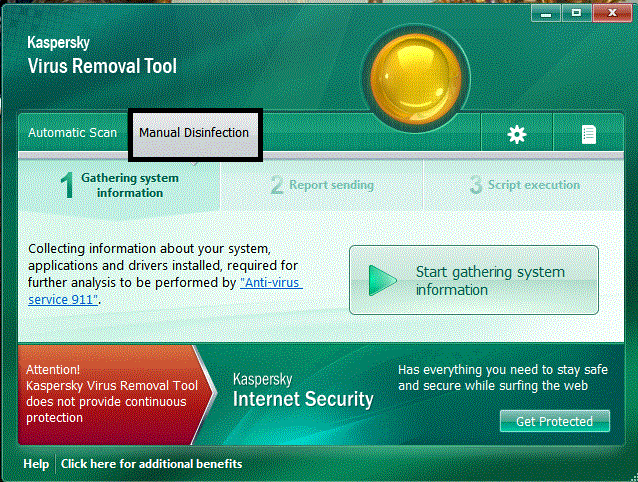
- On completion click the link to locate the zip file to upload and attach to your next post
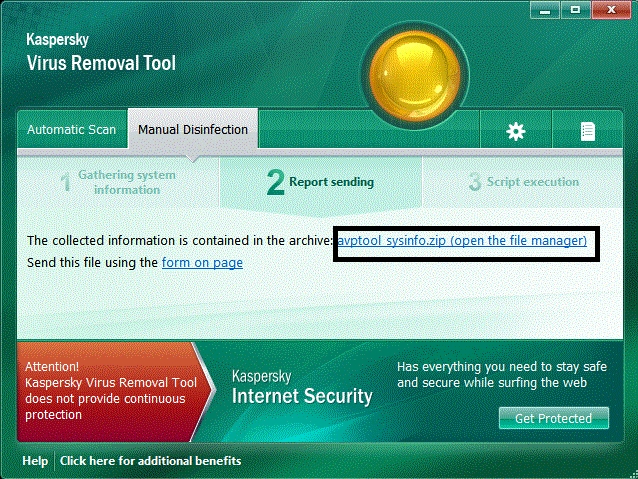
Things to see in your next post:
AVP scan results file
AVP analysis results file
#36
![Hacked/Backdoor? [Closed]: post #36](https://www.geekstogo.com/forum/public/style_images/shift/icon_share.png)
 Posted 17 February 2012 - 03:27 PM
Posted 17 February 2012 - 03:27 PM

Due to lack of feedback, this topic has been closed.
If you need this topic reopened, please contact a staff member. This applies only to the original topic starter. Everyone else please begin a New Topic.
If you need this topic reopened, please contact a staff member. This applies only to the original topic starter. Everyone else please begin a New Topic.
Similar Topics
1 user(s) are reading this topic
0 members, 1 guests, 0 anonymous users
As Featured On:








 This topic is locked
This topic is locked






 Sign In
Sign In Create Account
Create Account

