ISASS.EXE, MDM.EXE, eating resources and freezing! [Solved]
#31
![ISASS.EXE, MDM.EXE, eating resources and freezing! [Solved]: post #31](https://www.geekstogo.com/forum/public/style_images/shift/icon_share.png)
 Posted 28 March 2012 - 05:24 PM
Posted 28 March 2012 - 05:24 PM

#32
![ISASS.EXE, MDM.EXE, eating resources and freezing! [Solved]: post #32](https://www.geekstogo.com/forum/public/style_images/shift/icon_share.png)
 Posted 28 March 2012 - 06:26 PM
Posted 28 March 2012 - 06:26 PM

#33
![ISASS.EXE, MDM.EXE, eating resources and freezing! [Solved]: post #33](https://www.geekstogo.com/forum/public/style_images/shift/icon_share.png)
 Posted 28 March 2012 - 06:58 PM
Posted 28 March 2012 - 06:58 PM

Click Start >> Control Panel >> Performance and Maintenance >> Administrative Tools
A window will open, click on Event Viewer >> Application
Look in the source column for and click Winlogon
A window opens and it has an up arrow, down arrow, and copy button.
Click the copy button
Paste it in your next reply!
Regards,
CompCav
#34
![ISASS.EXE, MDM.EXE, eating resources and freezing! [Solved]: post #34](https://www.geekstogo.com/forum/public/style_images/shift/icon_share.png)
 Posted 28 March 2012 - 07:08 PM
Posted 28 March 2012 - 07:08 PM

Event Source: Winlogon
Event Category: None
Event ID: 1001
Date: 3/28/2012
Time: 7:18:04 PM
User: N/A
Computer: D2WWDTJ1
Description:
Checking file system on C:
The type of the file system is NTFS.
Volume label is OS.
A disk check has been scheduled.
Windows will now check the disk.
Cleaning up minor inconsistencies on the drive.
Cleaning up 1061 unused index entries from index $SII of file 0x9.
Cleaning up 1061 unused index entries from index $SDH of file 0x9.
Cleaning up 1061 unused security descriptors.
CHKDSK is verifying Usn Journal...
Usn Journal verification completed.
CHKDSK is verifying file data (stage 4 of 5)...
File data verification completed.
CHKDSK is verifying free space (stage 5 of 5)...
Free space verification is complete.
The upcase file content is incorrect.
Correcting errors in the uppercase file.
Windows has made corrections to the file system.
312472282 KB total disk space.
116075704 KB in 108403 files.
39396 KB in 19248 indexes.
0 KB in bad sectors.
243270 KB in use by the system.
65536 KB occupied by the log file.
196113912 KB available on disk.
4096 bytes in each allocation unit.
78118070 total allocation units on disk.
49028478 allocation units available on disk.
Internal Info:
10 08 02 00 ae f2 01 00 1a e8 02 00 00 00 00 00 ................
18 02 00 00 04 00 00 00 a1 08 00 00 00 00 00 00 ................
f4 d1 3c 0c 00 00 00 00 7e da e3 54 00 00 00 00 ..<.....~..T....
00 57 a6 16 00 00 00 00 88 7f a9 9c 07 00 00 00 .W..............
90 b4 ba db 06 00 00 00 da 48 60 fa 0e 00 00 00 .........H`.....
99 9e 36 00 00 00 00 00 a0 38 07 00 73 a7 01 00 ..6......8..s...
00 00 00 00 00 e0 b2 ac 1b 00 00 00 30 4b 00 00 ............0K..
Windows has finished checking your disk.
Please wait while your computer restarts.
For more information, see Help and Support Center at http://go.microsoft....ink/events.asp.
#35
![ISASS.EXE, MDM.EXE, eating resources and freezing! [Solved]: post #35](https://www.geekstogo.com/forum/public/style_images/shift/icon_share.png)
 Posted 29 March 2012 - 01:13 PM
Posted 29 March 2012 - 01:13 PM

Click Start > Run
Type sfc /scannow then click OK
Allow it to run, it should take several minutes. If it asks for your Windows CD then place it in your CD druve and press retry. If you do not have the CD just hit retry until it continues on.
Step 2.
Please run a free online scan with the ESET Online Scanner
Note: You will need to use Internet Explorer for this scan
- Tick the box next to YES, I accept the Terms of Use
- Click Start
- When asked, allow the ActiveX control to install
- Click Start
- Make sure that the options Remove found threats and the option Scan unwanted applications is checked
- Click Scan (This scan can take several hours, so please be patient)
- Once the scan is completed, you may close the window
- Use Notepad to open the logfile located at C:\Program Files\EsetOnlineScanner\log.txt
- Copy and paste that log as a reply to this topic
Run ESET Online Scan
- Hold down Control and click on the following link to open ESET OnlineScan in a new window.
- ESET OnlineScan
- Click the
 button.
button. - For alternate browsers only: (Microsoft Internet Explorer users can skip these steps)
- Click on
 to download the ESET Smart Installer. Save it to your desktop.
to download the ESET Smart Installer. Save it to your desktop. - Double click on the
 icon on your desktop.
icon on your desktop.
- Check

- Click the
 button.
button. - Accept any security warnings from your browser.
- Check

- Make sure that the option "Remove found threats" is Unchecked
- Push the Start button.
- ESET will then download updates for itself, install itself, and begin scanning your computer. Please be patient as this can take some time.
- When the scan completes, push

- Push
 , and save the file to your desktop using a unique name, such as ESETScan. Include the contents of this report in your next reply.
, and save the file to your desktop using a unique name, such as ESETScan. Include the contents of this report in your next reply. - Push the
 button.
button. - Push

Step 3.
Security Check
Download Security Check by screen317 from here or here.
Save it to your Desktop.
Double click SecurityCheck.exe and follow the onscreen instructions inside of the black box.
A Notepad document should open automatically called checkup.txt; please post the contents of that document.
Step 4.
Please post:
eset log
checkup.txt
Please give me an update on the computer's performance
#36
![ISASS.EXE, MDM.EXE, eating resources and freezing! [Solved]: post #36](https://www.geekstogo.com/forum/public/style_images/shift/icon_share.png)
 Posted 29 March 2012 - 02:42 PM
Posted 29 March 2012 - 02:42 PM

Microsoft Windows Recovery Console
or is it at the Dell splash screen when you press <Ctrl><F11>??
Regards,
CompCav
#37
![ISASS.EXE, MDM.EXE, eating resources and freezing! [Solved]: post #37](https://www.geekstogo.com/forum/public/style_images/shift/icon_share.png)
 Posted 29 March 2012 - 02:58 PM
Posted 29 March 2012 - 02:58 PM

Are you getting the error after you select:
Microsoft Windows Recovery Console
or is it at the Dell splash screen when you press <Ctrl><F11>??
Microsoft Windows Recovery Console
#38
![ISASS.EXE, MDM.EXE, eating resources and freezing! [Solved]: post #38](https://www.geekstogo.com/forum/public/style_images/shift/icon_share.png)
 Posted 29 March 2012 - 03:07 PM
Posted 29 March 2012 - 03:07 PM

Regards,
CompCav
#39
![ISASS.EXE, MDM.EXE, eating resources and freezing! [Solved]: post #39](https://www.geekstogo.com/forum/public/style_images/shift/icon_share.png)
 Posted 29 March 2012 - 04:56 PM
Posted 29 March 2012 - 04:56 PM

OnlineScanner.ocx - registred OK
# version=7
# iexplore.exe=8.00.6001.18702 (longhorn_ie8_rtm(wmbla).090308-0339)
# OnlineScanner.ocx=1.0.0.6583
# api_version=3.0.2
# EOSSerial=80ed32c0c4d9ee46b211c57f394d9be8
# end=finished
# remove_checked=true
# archives_checked=false
# unwanted_checked=true
# unsafe_checked=false
# antistealth_checked=true
# utc_time=2012-03-29 09:54:00
# local_time=2012-03-29 04:54:00 (-0600, Central Daylight Time)
# country="United States"
# lang=1033
# osver=5.1.2600 NT Service Pack 3
# compatibility_mode=1280 16777175 100 0 7261797 7261797 0 0
# compatibility_mode=8192 67108863 100 0 0 0 0 0
# scanned=108995
# found=0
# cleaned=0
# scan_time=2886
#40
![ISASS.EXE, MDM.EXE, eating resources and freezing! [Solved]: post #40](https://www.geekstogo.com/forum/public/style_images/shift/icon_share.png)
 Posted 29 March 2012 - 05:03 PM
Posted 29 March 2012 - 05:03 PM

Windows XP Service Pack 3 x86
Internet Explorer 8
``````````````````````````````
Antivirus/Firewall Check:
Windows Firewall Disabled!
ESET Online Scanner v3
Kaspersky Internet Security 2012
Antivirus up to date!
```````````````````````````````
Anti-malware/Other Utilities Check:
Spybot - Search & Destroy
SUPERAntiSpyware
Secunia PSI (2.0.0.4003)
CCleaner
Java™ 6 Update 31
Adobe Flash Player 11.1.102.63
Adobe Reader 9 Adobe Reader out of date!
Mozilla Firefox (11.0.)
````````````````````````````````
Process Check:
objlist.exe by Laurent
Malwarebytes' Anti-Malware mbamservice.exe
JB Desktop Malware Tools SecurityCheck.exe
Kaspersky Lab Kaspersky Internet Security 2012 avp.exe
``````````End of Log````````````
#41
![ISASS.EXE, MDM.EXE, eating resources and freezing! [Solved]: post #41](https://www.geekstogo.com/forum/public/style_images/shift/icon_share.png)
 Posted 29 March 2012 - 05:10 PM
Posted 29 March 2012 - 05:10 PM

Regards,
CompCav
#42
![ISASS.EXE, MDM.EXE, eating resources and freezing! [Solved]: post #42](https://www.geekstogo.com/forum/public/style_images/shift/icon_share.png)
 Posted 29 March 2012 - 05:52 PM
Posted 29 March 2012 - 05:52 PM

#43
![ISASS.EXE, MDM.EXE, eating resources and freezing! [Solved]: post #43](https://www.geekstogo.com/forum/public/style_images/shift/icon_share.png)
 Posted 30 March 2012 - 01:54 PM
Posted 30 March 2012 - 01:54 PM

Does it make any difference if I still have diagnostic services tab in MSCONFIG checked and not the full system services activated?
Please uncheck the diagnostic services tab and reboot with full system services activated,
Step 1.
Update Adobe Reader
Recently there have been vulnerabilities detected in older versions of Adobe Reader. It is strongly suggested that you update to the current version.
Uninstall all previous versions.
Download the latest version from: http://www.adobe.com.../readstep2.html
If you already have Adobe Photoshop® Album Starter Edition installed or do not wish to have it installed UNcheck the box which says Also Download Adobe Photoshop® Album Starter Edition.
Step 2.
We need to reinstall your recovery console.
If you have the Windows XP install CD
To install the Recovery Console on your hard drive, follow these steps:
1.Insert the Windows XP CD into your CD-ROM drive.
2.Click the Start button.
3.Click the Run menu option.
4.In the Open: field type X:\i386\winnt32.exe /cmdcons , where X is the drive letter for your CD reader, and press the OK button. An image of this step can be found below:

5.After pressing the OK button a setup window will appear similar to the one below.
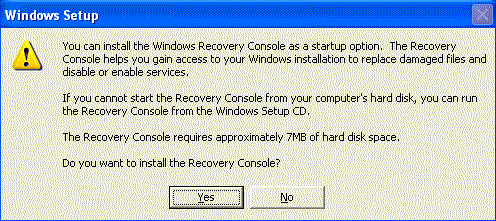
Simply press the Yes button to continue with the installation of the Recovery Console. The setup program will then attempt to do a Dynamic Update to make sure you have the latest files as shown below.
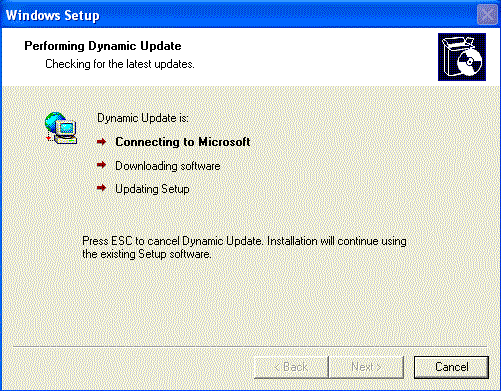
Simply allow it to continue and then when it is finished, you will be presented with a screen similar to the one below telling you so.
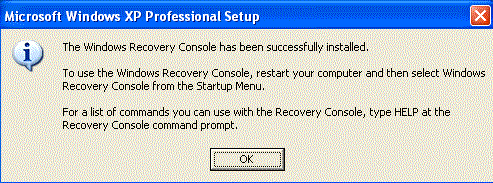
6.Press the OK button and remove the CD from your computer.
Now when you start your computer you will have an option to start the Recovery Console.
If you do not have a Windows XP CD
In many computers, there is an i386 directory in the WINDOWS directory on their WinXP partition. This folder is I identical to the i386 dir on the cd. As a result, the command D:\i386\winnt32.exe /cmdcons, which is used to install the recovery console off the CD, can simply become C:\WINDOWS\i386\winnt32.exe /cmdcons for the rest of us.
Open the RUN dialog (windows key + r) and type:
%windir%\i386\winnt32.exe /cmdcons
If you get a message that says something about not being able to upgrade before the installation started, click OK and continue.
If your i386 directory is in the root of your hard drive instead of under Windows open the Run dialogue and type:
C:\i386\winnt32.exe /cmdcons
Step 3.
Reboot your computer and enter the Recovery Console to verify the error is gone.
Please update me on this error and how the computer is running now
#44
![ISASS.EXE, MDM.EXE, eating resources and freezing! [Solved]: post #44](https://www.geekstogo.com/forum/public/style_images/shift/icon_share.png)
 Posted 31 March 2012 - 10:13 PM
Posted 31 March 2012 - 10:13 PM

#45
![ISASS.EXE, MDM.EXE, eating resources and freezing! [Solved]: post #45](https://www.geekstogo.com/forum/public/style_images/shift/icon_share.png)
 Posted 01 April 2012 - 10:11 AM
Posted 01 April 2012 - 10:11 AM

Download OTL to your Desktop
- Double click on the icon to run it. Make sure all other windows are closed and to let it run uninterrupted.
- Select Scan All Users
- Select Lop Check and Purity Check
- Under the Custom Scan box paste this in
netsvcs
msconfig
safebootminimal
safebootnetwork
%SYSTEMDRIVE%\*.exe
/md5start
consrv.dll
explorer.exe
winlogon.exe
Userinit.exe
svchost.exe
/md5stop
HKEY_LOCAL_MACHINE\SYSTEM\CurrentControlSet\services\NetBT /s
HKEY_LOCAL_MACHINE\SYSTEM\CurrentControlSet\services\NetBIOS /s
hklm\software\clients\startmenuinternet|command /rs
hklm\software\clients\startmenuinternet|command /64 /rs
C:\Windows\assembly\tmp\U\*.* /s
C:\Program Files\Common Files\ComObjects\*.* /s
C:\windows\*. /RP /s
%Temp%\smtmp\1\*.*
%Temp%\smtmp\2\*.*
%Temp%\smtmp\3\*.*
%Temp%\smtmp\4\*.*
>C:\commands.txt echo list vol /raw /hide /c
/wait
>C:\DiskReport.txt diskpart /s C:\commands.txt /raw /hide /c
/wait
type c:\diskreport.txt /c
/wait
erase c:\commands.txt /hide /c
/wait
erase c:\diskreport.txt /hide /c
CREATERESTOREPOINT - Click the Quick Scan button. Do not change any settings unless otherwise told to do so. The scan wont take long.
- When the scan completes, it will open two notepad windows. OTL.Txt and Extras.Txt. These are saved in the same location as OTL.
- Post both logs
Step 2.
Please post:
OTL.txt
What issues are you experiencing?
Similar Topics
1 user(s) are reading this topic
0 members, 1 guests, 0 anonymous users
As Featured On:








 This topic is locked
This topic is locked





 Sign In
Sign In Create Account
Create Account

