iammykyl
Another quality post here from you -
What is your opinion please on the thermal paste issue 51 to 54 please.
I would not run the computer without cleaning and reinstalling the heatsink and fan, I think too risky, could overheat straight away or 1 week/10 weeks.
That said, being so close to completion and Vixie pulling hair out, I would do a 20 second test and if OK, set the BIOS, then do the clean up.
Hi Vixie, Nearly there.
After reading this post, please let us know if you want to proceed with the installation of software.
Goood you found the cooler pin not properly engaged and the PCI-E cable sorted.
Have you connected the front case header wires for buttons and light indicators? and matched up the + pins correctly? (you will have 3 or 4 very little 2 pin plugs) > System Panel Header This header accommodates several system front panel (9-pin PANEL1) (see p.13, No. 20) Then read page 38.
Locate the Dr debug display, Page 13 #21. Any visual error codes will be displayed here and will give more information than the speaker beep codes. List of codes start on page 42.
I think towards the end of your selection of parts, You chose this GPU? > http://us.msi.com/pr...l#/?div=Feature Only update your GPU drivers from this site. I think there is a live update in the utilities.
Leave the side of the case off, so can see fans, Dr Debug.
Connect you keyboard and mouse.
Connect your monitor to the add on video card, not the one on the Mobo.
Connect the PSU. Do Not switch on until my colleagues have done their final check..
Watch the video,. Post any questions.
First boot, installing window, installing drivers, > http://www.youtube.c...e&v=pG7vOvFfMFA Now go to your Mobo manual and read from
The first time you power on. all the fans should run, lights on the case should operate. Let the computer run for about 20 seconds, {as in the video) Then press and hold the power on button until the computer stops. (about 4 to 6 seconds
Press the power on button again and press and hold down the Delete key on the keyboard. Your computer will boot into the BIOS main screen.
set the time and date, and if present, set the region and language. Please do not alter any other setting unless directed to do so.
Press F10. A screen will open, "save changes and exit" select yes.
Edited by iammykyl, 11 September 2012 - 12:10 AM.





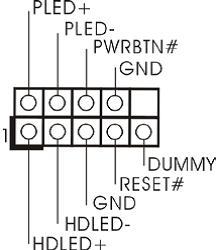











 Sign In
Sign In Create Account
Create Account

