OTL logfile created on: 10/13/2012 1:47:40 PM - Run 3
OTL by OldTimer - Version 3.2.69.0 Folder = C:\Users\doecraig\Desktop\virus tools
64bit- Home Premium Edition Service Pack 1 (Version = 6.1.7601) - Type = NTWorkstation
Internet Explorer (Version = 9.0.8112.16421)
Locale: 00000409 | Country: United States | Language: ENU | Date Format: M/d/yyyy
5.98 Gb Total Physical Memory | 3.25 Gb Available Physical Memory | 54.31% Memory free
11.96 Gb Paging File | 8.76 Gb Available in Paging File | 73.26% Paging File free
Paging file location(s): ?:\pagefile.sys [binary data]
%SystemDrive% = C: | %SystemRoot% = C:\Windows | %ProgramFiles% = C:\Program Files (x86)
Drive C: | 920.22 Gb Total Space | 863.25 Gb Free Space | 93.81% Space Free | Partition Type: NTFS
Drive D: | 11.20 Gb Total Space | 1.37 Gb Free Space | 12.21% Space Free | Partition Type: NTFS
Drive E: | 6.97 Gb Total Space | 0.00 Gb Free Space | 0.00% Space Free | Partition Type: UDF
Drive I: | 1.95 Gb Total Space | 0.85 Gb Free Space | 43.76% Space Free | Partition Type: FAT
Computer Name: CRABBYCRAIG | User Name: doecraig | Logged in as Administrator.
Boot Mode: Normal | Scan Mode: Current user | Quick Scan | Include 64bit Scans
Company Name Whitelist: On | Skip Microsoft Files: On | No Company Name Whitelist: On | File Age = 30 Days
========== Processes (SafeList) ========== PRC - [2012/10/09 11:21:43 | 000,602,112 | ---- | M] (OldTimer Tools) -- C:\Users\doecraig\Desktop\virus tools\OTL.exe
PRC - [2012/09/07 17:04:46 | 000,676,936 | ---- | M] (Malwarebytes Corporation) -- C:\Program Files (x86)\Malwarebytes' Anti-Malware\mbamservice.exe
PRC - [2012/09/07 17:04:46 | 000,399,432 | ---- | M] (Malwarebytes Corporation) -- C:\Program Files (x86)\Malwarebytes' Anti-Malware\mbamscheduler.exe
PRC - [2012/09/07 17:04:44 | 000,766,536 | ---- | M] (Malwarebytes Corporation) -- C:\Program Files (x86)\Malwarebytes' Anti-Malware\mbamgui.exe
PRC - [2012/06/15 22:24:19 | 000,138,272 | R--- | M] (Symantec Corporation) -- C:\Program Files (x86)\Norton Internet Security\Engine\19.9.0.9\ccsvchst.exe
PRC - [2011/10/01 09:30:22 | 000,219,496 | ---- | M] (Microsoft Corporation) -- C:\Program Files (x86)\Microsoft Application Virtualization Client\sftvsa.exe
PRC - [2011/10/01 09:30:18 | 000,508,776 | ---- | M] (Microsoft Corporation) -- C:\Program Files (x86)\Microsoft Application Virtualization Client\sftlist.exe
PRC - [2011/09/23 21:13:05 | 000,641,400 | ---- | M] (BitTorrent, Inc.) -- C:\Program Files (x86)\uTorrent\uTorrent.exe
PRC - [2011/06/21 15:57:14 | 007,120,952 | ---- | M] (Hewlett-Packard Company) -- C:\Program Files (x86)\Hewlett-Packard\HP Support Framework\HPSF.exe
PRC - [2011/03/28 17:07:50 | 000,094,264 | ---- | M] (Hewlett-Packard Company) -- C:\Program Files (x86)\Hewlett-Packard\Shared\HPDrvMntSvc.exe
PRC - [2011/02/01 04:49:44 | 001,127,448 | ---- | M] (PDF Complete Inc) -- C:\Program Files (x86)\PDF Complete\pdfsvc.exe
PRC - [2011/02/01 03:41:24 | 002,656,280 | ---- | M] (Intel Corporation) -- C:\Program Files (x86)\Intel\Intel® Management Engine Components\UNS\UNS.exe
PRC - [2011/02/01 03:41:20 | 000,326,168 | ---- | M] (Intel Corporation) -- C:\Program Files (x86)\Intel\Intel® Management Engine Components\LMS\LMS.exe
PRC - [2010/11/26 10:09:12 | 000,399,344 | ---- | M] (Roxio) -- C:\Program Files (x86)\Roxio\RoxioNow Player\RNowSvc.exe
PRC - [2010/11/23 23:31:24 | 002,069,504 | ---- | M] (Hewlett-Packard) -- C:\Program Files (x86)\Hewlett-Packard\HP Keyboard\CNYHKEY.exe
PRC - [2009/02/27 22:13:04 | 000,053,248 | ---- | M] () -- C:\Program Files (x86)\Hewlett-Packard\HP Keyboard\ModLEDKey.exe
PRC - [2008/11/20 13:47:28 | 000,062,768 | ---- | M] (Hewlett-Packard) -- C:\Program Files (x86)\Hewlett-Packard\HP Odometer\hpsysdrv.exe
========== Modules (No Company Name) ========== MOD - [2012/08/06 11:37:56 | 001,051,136 | ---- | M] () -- C:\Windows\assembly\NativeImages_v2.0.50727_32\System.Management\9b2f17fb61b7197f2a04108f5d1a1cc6\System.Management.ni.dll
MOD - [2012/08/06 11:37:32 | 001,083,392 | ---- | M] () -- C:\Windows\assembly\NativeImages_v2.0.50727_32\System.IdentityModel\2ce8210219c7123610072357358df470\System.IdentityModel.ni.dll
MOD - [2012/08/06 11:37:31 | 002,347,008 | ---- | M] () -- C:\Windows\assembly\NativeImages_v2.0.50727_32\System.Runtime.Seri#\72a24b45e11d64eb2bc840aae9419ba5\System.Runtime.Serialization.ni.dll
MOD - [2012/08/06 11:37:29 | 017,478,656 | ---- | M] () -- C:\Windows\assembly\NativeImages_v2.0.50727_32\System.ServiceModel\107779ca2708d2b31b2e1560e47f6d15\System.ServiceModel.ni.dll
MOD - [2012/08/06 11:37:29 | 000,256,000 | ---- | M] () -- C:\Windows\assembly\NativeImages_v2.0.50727_32\SMDiagnostics\9e7bf69d97febe4ed1a288c787e5d9ca\SMDiagnostics.ni.dll
MOD - [2012/06/13 21:32:08 | 011,833,344 | ---- | M] () -- C:\Windows\assembly\NativeImages_v2.0.50727_32\System.Web\a501b7960f6c6e2e39162b83f3303aaa\System.Web.ni.dll
MOD - [2012/06/13 21:31:57 | 014,340,608 | ---- | M] () -- C:\Windows\assembly\NativeImages_v2.0.50727_32\PresentationFramewo#\e717a230496832656b05b515eb9f3bc5\PresentationFramework.ni.dll
MOD - [2012/06/13 21:31:43 | 012,436,480 | ---- | M] () -- C:\Windows\assembly\NativeImages_v2.0.50727_32\System.Windows.Forms\7b7fbe651c6e72f12099a298654c9594\System.Windows.Forms.ni.dll
MOD - [2012/06/13 21:31:37 | 001,591,808 | ---- | M] () -- C:\Windows\assembly\NativeImages_v2.0.50727_32\System.Drawing\6bb439b3f87736d3248ae27d43e2c0d6\System.Drawing.ni.dll
MOD - [2012/06/13 21:31:35 | 012,237,824 | ---- | M] () -- C:\Windows\assembly\NativeImages_v2.0.50727_32\PresentationCore\14a87218ea49639f38097e278b98a3da\PresentationCore.ni.dll
MOD - [2012/05/11 03:34:08 | 000,368,128 | ---- | M] () -- C:\Windows\assembly\NativeImages_v2.0.50727_32\PresentationFramewo#\8e56489276063ededde74e597a121df3\PresentationFramework.Aero.ni.dll
MOD - [2012/05/11 03:33:51 | 000,771,584 | ---- | M] () -- C:\Windows\assembly\NativeImages_v2.0.50727_32\System.Runtime.Remo#\03dee80574f4ec770b6f77ca030ded6c\System.Runtime.Remoting.ni.dll
MOD - [2012/05/11 03:33:50 | 000,627,200 | ---- | M] () -- C:\Windows\assembly\NativeImages_v2.0.50727_32\System.Transactions\80fae9f16f80075535e72458ef293f7a\System.Transactions.ni.dll
MOD - [2012/05/11 03:33:14 | 003,347,968 | ---- | M] () -- C:\Windows\assembly\NativeImages_v2.0.50727_32\WindowsBase\46fce56db7685a586d3eeb7c373e3c1c\WindowsBase.ni.dll
MOD - [2012/05/11 03:33:10 | 005,452,800 | ---- | M] () -- C:\Windows\assembly\NativeImages_v2.0.50727_32\System.Xml\ba3d70b651454c7d49b407b93663bfed\System.Xml.ni.dll
MOD - [2012/05/11 03:33:06 | 000,971,264 | ---- | M] () -- C:\Windows\assembly\NativeImages_v2.0.50727_32\System.Configuration\cfa9c506bfb9254c89dace7b83bc9f9d\System.Configuration.ni.dll
MOD - [2012/05/11 03:33:05 | 007,967,232 | ---- | M] () -- C:\Windows\assembly\NativeImages_v2.0.50727_32\System\ce9ff6baf9053ed2ed673d948179195c\System.ni.dll
MOD - [2012/05/11 03:32:54 | 011,492,864 | ---- | M] () -- C:\Windows\assembly\NativeImages_v2.0.50727_32\mscorlib\acfc1391e45fedd2a359778ea57d914c\mscorlib.ni.dll
MOD - [2012/04/19 19:19:43 | 000,876,928 | ---- | M] () -- C:\Windows\assembly\GAC_MSIL\HP.SupportFramework\1.0.0.0__2a4860322af7ba08\HP.SupportFramework.dll
MOD - [2011/09/22 10:48:35 | 002,430,008 | ---- | M] () -- C:\Windows\assembly\GAC_MSIL\HP.SupportAssistant.Localization\6.0.1.1__a2352a4c73e11587\HP.SupportAssistant.Localization.dll
MOD - [2011/09/22 10:48:35 | 000,150,584 | ---- | M] () -- C:\Windows\assembly\GAC_MSIL\HP.SupportAssistant.Engine\6.0.1.1__e1eab6ede003577a\HP.SupportAssistant.Engine.dll
MOD - [2011/09/22 10:48:35 | 000,098,872 | ---- | M] () -- C:\Windows\assembly\GAC_MSIL\HP.SupportFramework.Logging\1.0.0.0__a5a013d267b3a679\HP.SupportFramework.Logging.dll
MOD - [2011/09/22 10:48:35 | 000,073,272 | ---- | M] () -- C:\Windows\assembly\GAC_MSIL\HP.SupportAssistant.Common\6.0.1.1__41bdec5abf54f6dc\HP.SupportAssistant.Common.dll
MOD - [2011/09/22 10:48:35 | 000,025,144 | ---- | M] () -- C:\Windows\assembly\GAC_MSIL\HP.SupportAssistant.ServiceManager\6.0.1.1__afd7346f05a57c11\HP.SupportAssistant.ServiceManager.dll
MOD - [2011/09/22 10:48:35 | 000,022,584 | ---- | M] () -- C:\Windows\assembly\GAC_MSIL\HP.SupportFramework.Communicator\1.0.0.0__370cd15173f7ac8f\HP.SupportFramework.Communicator.dll
MOD - [2011/06/24 22:56:36 | 000,087,328 | ---- | M] () -- C:\Program Files (x86)\Common Files\Apple\Apple Application Support\zlib1.dll
MOD - [2011/06/24 22:56:14 | 001,241,888 | ---- | M] () -- C:\Program Files (x86)\Common Files\Apple\Apple Application Support\libxml2.dll
MOD - [2009/06/10 17:23:19 | 000,261,632 | ---- | M] () -- C:\Windows\assembly\GAC_32\System.Transactions\2.0.0.0__b77a5c561934e089\System.Transactions.dll
MOD - [2009/02/27 22:13:04 | 000,053,248 | ---- | M] () -- C:\Program Files (x86)\Hewlett-Packard\HP Keyboard\ModLEDKey.exe
MOD - [2009/02/19 20:22:50 | 000,028,672 | ---- | M] () -- C:\Program Files (x86)\Hewlett-Packard\HP Keyboard\WMINPUT.dll
========== Services (SafeList) ========== SRV:
64bit: - [2011/10/19 17:53:04 | 000,203,776 | ---- | M] (AMD) [Auto | Running] -- C:\Windows\SysNative\atiesrxx.exe -- (AMD External Events Utility)
SRV:
64bit: - [2011/02/17 01:47:28 | 000,682,040 | ---- | M] (Hewlett-Packard) [Auto | Running] -- C:\Program Files\Hewlett-Packard\HP Auto\HPAuto.exe -- (HPAuto)
SRV:
64bit: - [2011/01/26 13:52:00 | 000,296,448 | ---- | M] (IDT, Inc.) [Auto | Running] -- C:\Program Files\IDT\WDM\stacsv64.exe -- (STacSV)
SRV:
64bit: - [2010/10/11 05:48:14 | 000,346,168 | ---- | M] (Hewlett-Packard Company) [Auto | Running] -- C:\Program Files\Hewlett-Packard\HP Client Services\HPClientServices.exe -- (HPClientSvc)
SRV:
64bit: - [2009/07/13 21:41:27 | 001,011,712 | ---- | M] (Microsoft Corporation) [Auto | Stopped] -- C:\Program Files\Windows Defender\MpSvc.dll -- (WinDefend)
SRV:
64bit: - [2009/03/02 14:42:00 | 000,089,600 | ---- | M] (Andrea Electronics Corporation) [Auto | Running] -- C:\Program Files\IDT\WDM\AESTSr64.exe -- (AESTFilters)
SRV - [2012/10/09 15:21:12 | 000,250,808 | ---- | M] (Adobe Systems Incorporated) [On_Demand | Stopped] -- C:\Windows\SysWOW64\Macromed\Flash\FlashPlayerUpdateService.exe -- (AdobeFlashPlayerUpdateSvc)
SRV - [2012/09/07 17:04:46 | 000,676,936 | ---- | M] (Malwarebytes Corporation) [Auto | Running] -- C:\Program Files (x86)\Malwarebytes' Anti-Malware\mbamservice.exe -- (MBAMService)
SRV - [2012/09/07 17:04:46 | 000,399,432 | ---- | M] (Malwarebytes Corporation) [Auto | Running] -- C:\Program Files (x86)\Malwarebytes' Anti-Malware\mbamscheduler.exe -- (MBAMScheduler)
SRV - [2012/06/15 22:24:19 | 000,138,272 | R--- | M] (Symantec Corporation) [Auto | Running] -- C:\Program Files (x86)\Norton Internet Security\Engine\19.9.0.9\ccSvcHst.exe -- (NIS)
SRV - [2011/10/01 09:30:22 | 000,219,496 | ---- | M] (Microsoft Corporation) [On_Demand | Running] -- C:\Program Files (x86)\Microsoft Application Virtualization Client\sftvsa.exe -- (sftvsa)
SRV - [2011/10/01 09:30:18 | 000,508,776 | ---- | M] (Microsoft Corporation) [Auto | Running] -- C:\Program Files (x86)\Microsoft Application Virtualization Client\sftlist.exe -- (sftlist)
SRV - [2011/06/21 15:57:34 | 000,085,560 | ---- | M] (Hewlett-Packard Company) [Auto | Running] -- C:\Program Files (x86)\Hewlett-Packard\HP Support Framework\HPSA_Service.exe -- (HP Support Assistant Service)
SRV - [2011/03/28 17:07:50 | 000,094,264 | ---- | M] (Hewlett-Packard Company) [Auto | Running] -- C:\Program Files (x86)\Hewlett-Packard\Shared\HPDrvMntSvc.exe -- (HPDrvMntSvc.exe)
SRV - [2011/02/01 04:49:44 | 001,127,448 | ---- | M] (PDF Complete Inc) [Auto | Running] -- C:\Program Files (x86)\PDF Complete\pdfsvc.exe -- (pdfcDispatcher)
SRV - [2011/02/01 03:41:24 | 002,656,280 | ---- | M] (Intel Corporation) [Auto | Running] -- C:\Program Files (x86)\Intel\Intel® Management Engine Components\UNS\UNS.exe -- (UNS)
SRV - [2011/02/01 03:41:20 | 000,326,168 | ---- | M] (Intel Corporation) [Auto | Running] -- C:\Program Files (x86)\Intel\Intel® Management Engine Components\LMS\LMS.exe -- (LMS)
SRV - [2010/11/26 10:09:12 | 000,399,344 | ---- | M] (Roxio) [Auto | Running] -- C:\Program Files (x86)\Roxio\RoxioNow Player\RNowSvc.exe -- (RoxioNow Service)
SRV - [2010/10/12 13:59:12 | 000,206,072 | ---- | M] (WildTangent, Inc.) [On_Demand | Stopped] -- C:\Program Files (x86)\WildTangent Games\App\GamesAppService.exe -- (GamesAppService)
SRV - [2010/06/01 18:31:28 | 002,804,568 | ---- | M] (Symantec Corporation) [Auto | Running] -- C:\Program Files (x86)\Symantec\Norton Online Backup\NOBuAgent.exe -- (NOBU)
SRV - [2010/03/18 17:16:28 | 000,130,384 | ---- | M] (Microsoft Corporation) [Auto | Stopped] -- C:\Windows\Microsoft.NET\Framework\v4.0.30319\mscorsvw.exe -- (clr_optimization_v4.0.30319_32)
SRV - [2009/09/23 21:59:36 | 001,037,824 | ---- | M] (Hewlett-Packard Co.) [Auto | Running] -- C:\Program Files (x86)\Hp\Digital Imaging\bin\HPSLPSVC64.DLL -- (HPSLPSVC)
SRV - [2009/06/10 17:23:09 | 000,066,384 | ---- | M] (Microsoft Corporation) [Disabled | Stopped] -- C:\Windows\Microsoft.NET\Framework\v2.0.50727\mscorsvw.exe -- (clr_optimization_v2.0.50727_32)
========== Driver Services (SafeList) ========== DRV:
64bit: - [2012/09/07 17:04:46 | 000,025,928 | ---- | M] (Malwarebytes Corporation) [File_System | On_Demand | Running] -- C:\Windows\SysNative\drivers\mbam.sys -- (MBAMProtector)
DRV:
64bit: - [2012/08/21 13:01:20 | 000,033,240 | ---- | M] (GEAR Software Inc.) [Kernel | On_Demand | Running] -- C:\Windows\SysNative\drivers\GEARAspiWDM.sys -- (GEARAspiWDM)
DRV:
64bit: - [2012/08/19 12:29:44 | 000,175,736 | ---- | M] (Symantec Corporation) [Kernel | On_Demand | Running] -- C:\Windows\SysNative\drivers\SYMEVENT64x86.SYS -- (SymEvent)
DRV:
64bit: - [2012/07/09 13:42:54 | 000,052,736 | ---- | M] (Apple, Inc.) [Kernel | On_Demand | Stopped] -- C:\Windows\SysNative\drivers\usbaapl64.sys -- (USBAAPL64)
DRV:
64bit: - [2012/07/05 22:17:58 | 000,037,536 | ---- | M] (Symantec Corporation) [Kernel | System | Running] -- C:\Windows\SysNative\drivers\NISx64\1309000.009\srtspx64.sys -- (SRTSPX)
DRV:
64bit: - [2012/07/05 22:17:57 | 000,737,952 | ---- | M] (Symantec Corporation) [File_System | System | Running] -- C:\Windows\SysNative\drivers\NISx64\1309000.009\srtsp64.sys -- (SRTSP)
DRV:
64bit: - [2012/06/26 21:38:30 | 000,046,176 | ---- | M] (Microsoft Corporation) [Kernel | On_Demand | Running] -- C:\Windows\SysNative\drivers\point64.sys -- (Point64)
DRV:
64bit: - [2012/06/24 22:24:48 | 000,052,320 | ---- | M] (Microsoft Corporation) [Kernel | On_Demand | Running] -- C:\Windows\SysNative\drivers\dc3d.sys -- (dc3d)
DRV:
64bit: - [2012/06/07 00:43:38 | 000,167,072 | ---- | M] (Symantec Corporation) [Kernel | System | Running] -- C:\Windows\SysNative\drivers\NISx64\1309000.009\ccsetx64.sys -- (ccSet_NIS)
DRV:
64bit: - [2012/05/21 21:37:12 | 001,129,120 | ---- | M] (Symantec Corporation) [File_System | Boot | Running] -- C:\Windows\SysNative\drivers\NISx64\1309000.009\symefa64.sys -- (SymEFA)
DRV:
64bit: - [2012/04/17 22:13:32 | 000,405,624 | ---- | M] (Symantec Corporation) [Kernel | System | Running] -- C:\Windows\SysNative\drivers\NISx64\1309000.009\symnets.sys -- (SymNetS)
DRV:
64bit: - [2012/04/17 22:13:22 | 000,451,192 | R--- | M] (Symantec Corporation) [Kernel | Boot | Running] -- C:\Windows\SysNative\drivers\NISx64\1309000.009\symds64.sys -- (SymDS)
DRV:
64bit: - [2012/04/17 21:42:14 | 000,190,072 | ---- | M] (Symantec Corporation) [Kernel | System | Running] -- C:\Windows\SysNative\drivers\NISx64\1309000.009\ironx64.sys -- (SymIRON)
DRV:
64bit: - [2012/03/01 02:46:16 | 000,023,408 | ---- | M] (Microsoft Corporation) [Recognizer | Boot | Unknown] -- C:\Windows\SysNative\drivers\fs_rec.sys -- (Fs_Rec)
DRV:
64bit: - [2011/12/20 13:26:30 | 000,254,464 | ---- | M] (Jungo) [Kernel | On_Demand | Running] -- C:\Windows\SysNative\drivers\windrvr6.sys -- (WinDriver6)
DRV:
64bit: - [2011/10/19 17:53:06 | 000,114,704 | ---- | M] (Advanced Micro Devices) [Kernel | On_Demand | Running] -- C:\Windows\SysNative\drivers\AtihdW76.sys -- (AtiHDAudioService)
DRV:
64bit: - [2011/10/19 17:53:04 | 009,320,448 | ---- | M] (ATI Technologies Inc.) [Kernel | On_Demand | Running] -- C:\Windows\SysNative\drivers\atikmdag.sys -- (amdkmdag)
DRV:
64bit: - [2011/10/19 17:53:04 | 000,306,688 | ---- | M] (Advanced Micro Devices, Inc.) [Kernel | On_Demand | Running] -- C:\Windows\SysNative\drivers\atikmpag.sys -- (amdkmdap)
DRV:
64bit: - [2011/10/01 09:30:22 | 000,022,376 | ---- | M] (Microsoft Corporation) [Kernel | On_Demand | Running] -- C:\Windows\SysNative\drivers\Sftvollh.sys -- (Sftvol)
DRV:
64bit: - [2011/10/01 09:30:18 | 000,268,648 | ---- | M] (Microsoft Corporation) [Kernel | On_Demand | Running] -- C:\Windows\SysNative\drivers\Sftplaylh.sys -- (Sftplay)
DRV:
64bit: - [2011/10/01 09:30:18 | 000,025,960 | ---- | M] (Microsoft Corporation) [File_System | On_Demand | Running] -- C:\Windows\SysNative\drivers\Sftredirlh.sys -- (Sftredir)
DRV:
64bit: - [2011/10/01 09:30:10 | 000,764,264 | ---- | M] (Microsoft Corporation) [Kernel | On_Demand | Running] -- C:\Windows\SysNative\drivers\Sftfslh.sys -- (Sftfs)
DRV:
64bit: - [2011/05/13 03:21:04 | 000,177,640 | ---- | M] (MCCI Corporation) [Kernel | On_Demand | Stopped] -- C:\Windows\SysNative\drivers\ssadmdm.sys -- (ssadmdm)
DRV:
64bit: - [2011/05/13 03:21:04 | 000,146,920 | ---- | M] (MCCI Corporation) [Kernel | On_Demand | Stopped] -- C:\Windows\SysNative\drivers\ssadserd.sys -- (ssadserd)
DRV:
64bit: - [2011/05/13 03:21:02 | 000,157,672 | ---- | M] (MCCI Corporation) [Kernel | On_Demand | Stopped] -- C:\Windows\SysNative\drivers\ssadbus.sys -- (ssadbus)
DRV:
64bit: - [2011/05/13 03:21:02 | 000,036,328 | ---- | M] (Google Inc) [Kernel | On_Demand | Stopped] -- C:\Windows\SysNative\drivers\ssadadb.sys -- (androidusb)
DRV:
64bit: - [2011/05/13 03:21:02 | 000,016,872 | ---- | M] (MCCI Corporation) [Kernel | On_Demand | Stopped] -- C:\Windows\SysNative\drivers\ssadmdfl.sys -- (ssadmdfl)
DRV:
64bit: - [2011/03/11 02:41:12 | 000,107,904 | ---- | M] (Advanced Micro Devices) [Kernel | On_Demand | Stopped] -- C:\Windows\SysNative\drivers\amdsata.sys -- (amdsata)
DRV:
64bit: - [2011/03/11 02:41:12 | 000,027,008 | ---- | M] (Advanced Micro Devices) [Kernel | Boot | Running] -- C:\Windows\SysNative\drivers\amdxata.sys -- (amdxata)
DRV:
64bit: - [2011/02/22 13:00:28 | 000,382,024 | ---- | M] (Texas Instruments Incorporated) [Kernel | On_Demand | Running] -- C:\Windows\SysNative\drivers\tixhci.sys -- (tixhci)
DRV:
64bit: - [2011/01/26 13:52:00 | 000,520,192 | ---- | M] (IDT, Inc.) [Kernel | On_Demand | Running] -- C:\Windows\SysNative\drivers\stwrt64.sys -- (STHDA)
DRV:
64bit: - [2011/01/18 01:22:36 | 000,125,552 | ---- | M] (Texas Instruments Incorporated) [Kernel | On_Demand | Running] -- C:\Windows\SysNative\drivers\tihub3.sys -- (tihub3)
DRV:
64bit: - [2010/12/28 15:45:54 | 000,412,776 | ---- | M] (Realtek ) [Kernel | On_Demand | Running] -- C:\Windows\SysNative\drivers\Rt64win7.sys -- (RTL8167)
DRV:
64bit: - [2010/11/20 23:24:33 | 000,059,392 | ---- | M] (Microsoft Corporation) [Kernel | On_Demand | Stopped] -- C:\Windows\SysNative\drivers\TsUsbFlt.sys -- (TsUsbFlt)
DRV:
64bit: - [2010/11/20 23:23:47 | 000,078,720 | ---- | M] (Hewlett-Packard Company) [Kernel | On_Demand | Stopped] -- C:\Windows\SysNative\drivers\HpSAMD.sys -- (HpSAMD)
DRV:
64bit: - [2010/11/20 23:23:47 | 000,031,232 | ---- | M] (Microsoft Corporation) [Kernel | On_Demand | Stopped] -- C:\Windows\SysNative\drivers\TsUsbGD.sys -- (TsUsbGD)
DRV:
64bit: - [2010/11/05 14:45:48 | 000,438,808 | ---- | M] (Intel Corporation) [Kernel | Boot | Running] -- C:\Windows\SysNative\drivers\iaStor.sys -- (iaStor)
DRV:
64bit: - [2010/11/05 00:57:54 | 001,041,760 | ---- | M] (Ralink Technology, Corp.) [Kernel | On_Demand | Running] -- C:\Windows\SysNative\drivers\netr28x.sys -- (netr28x)
DRV:
64bit: - [2010/10/19 07:34:26 | 000,056,344 | ---- | M] (Intel Corporation) [Kernel | On_Demand | Running] -- C:\Windows\SysNative\drivers\HECIx64.sys -- (MEIx64)
DRV:
64bit: - [2009/12/15 21:53:20 | 001,799,552 | ---- | M] (Hauppauge Computer Works, Inc.) [Kernel | On_Demand | Running] -- C:\Windows\SysNative\drivers\HCW723x.sys -- (HCW723x)
DRV:
64bit: - [2009/07/13 21:52:20 | 000,194,128 | ---- | M] (AMD Technologies Inc.) [Kernel | On_Demand | Stopped] -- C:\Windows\SysNative\drivers\amdsbs.sys -- (amdsbs)
DRV:
64bit: - [2009/07/13 21:48:04 | 000,065,600 | ---- | M] (LSI Corporation) [Kernel | On_Demand | Stopped] -- C:\Windows\SysNative\drivers\lsi_sas2.sys -- (LSI_SAS2)
DRV:
64bit: - [2009/07/13 21:45:55 | 000,024,656 | ---- | M] (Promise Technology) [Kernel | On_Demand | Stopped] -- C:\Windows\SysNative\drivers\stexstor.sys -- (stexstor)
DRV:
64bit: - [2009/07/13 20:35:32 | 000,012,288 | ---- | M] (Microsoft Corporation) [Kernel | On_Demand | Stopped] -- C:\Windows\SysNative\drivers\serscan.sys -- (StillCam)
DRV:
64bit: - [2009/06/10 16:37:05 | 006,108,416 | ---- | M] (Intel Corporation) [Kernel | On_Demand | Stopped] -- C:\Windows\SysNative\drivers\igdkmd64.sys -- (igfx)
DRV:
64bit: - [2009/06/10 16:34:33 | 003,286,016 | ---- | M] (Broadcom Corporation) [Kernel | On_Demand | Stopped] -- C:\Windows\SysNative\drivers\evbda.sys -- (ebdrv)
DRV:
64bit: - [2009/06/10 16:34:28 | 000,468,480 | ---- | M] (Broadcom Corporation) [Kernel | On_Demand | Stopped] -- C:\Windows\SysNative\drivers\bxvbda.sys -- (b06bdrv)
DRV:
64bit: - [2009/06/10 16:34:23 | 000,270,848 | ---- | M] (Broadcom Corporation) [Kernel | On_Demand | Stopped] -- C:\Windows\SysNative\drivers\b57nd60a.sys -- (b57nd60a)
DRV:
64bit: - [2009/06/10 16:31:59 | 000,031,232 | ---- | M] (Hauppauge Computer Works, Inc.) [Kernel | On_Demand | Stopped] -- C:\Windows\SysNative\drivers\hcw85cir.sys -- (hcw85cir)
DRV:
64bit: - [2008/05/06 16:06:00 | 000,014,464 | ---- | M] (Western Digital Technologies) [Kernel | On_Demand | Stopped] -- C:\Windows\SysNative\drivers\wdcsam64.sys -- (WDC_SAM)
DRV - [2012/10/11 12:53:10 | 002,084,000 | ---- | M] (Symantec Corporation) [Kernel | On_Demand | Running] -- C:\ProgramData\Norton\{0C55C096-0F1D-4F28-AAA2-85EF591126E7}\NIS_19.8.0.14\Definitions\VirusDefs\20121012.020\ex64.sys -- (NAVEX15)
DRV - [2012/10/11 12:53:10 | 000,126,112 | ---- | M] (Symantec Corporation) [Kernel | On_Demand | Running] -- C:\ProgramData\Norton\{0C55C096-0F1D-4F28-AAA2-85EF591126E7}\NIS_19.8.0.14\Definitions\VirusDefs\20121012.020\eng64.sys -- (NAVENG)
DRV - [2012/09/06 04:54:30 | 000,513,184 | ---- | M] (Symantec Corporation) [Kernel | System | Running] -- C:\ProgramData\Norton\{0C55C096-0F1D-4F28-AAA2-85EF591126E7}\NIS_19.8.0.14\Definitions\IPSDefs\20121012.001\IDSviA64.sys -- (IDSVia64)
DRV - [2012/08/31 18:09:13 | 001,385,120 | ---- | M] (Symantec Corporation) [Kernel | System | Running] -- C:\ProgramData\Norton\{0C55C096-0F1D-4F28-AAA2-85EF591126E7}\NIS_19.8.0.14\Definitions\BASHDefs\20120928.001\BHDrvx64.sys -- (BHDrvx64)
DRV - [2012/08/08 23:14:41 | 000,484,512 | ---- | M] (Symantec Corporation) [Kernel | System | Running] -- C:\Program Files (x86)\Common Files\Symantec Shared\EENGINE\eeCtrl64.sys -- (eeCtrl)
DRV - [2012/08/08 23:14:41 | 000,138,912 | ---- | M] (Symantec Corporation) [Kernel | On_Demand | Running] -- C:\Program Files (x86)\Common Files\Symantec Shared\EENGINE\EraserUtilRebootDrv.sys -- (EraserUtilRebootDrv)
DRV - [2009/07/13 21:19:10 | 000,019,008 | ---- | M] (Microsoft Corporation) [File_System | On_Demand | Stopped] -- C:\Windows\SysWOW64\drivers\wimmount.sys -- (WIMMount)
========== Standard Registry (SafeList) ========== ========== Internet Explorer ========== IE:
64bit: - HKLM\SOFTWARE\Microsoft\Internet Explorer\Main,Start Page =
http://g.msn.com/HPDSK/1IE:
64bit: - HKLM\..\SearchScopes,DefaultScope = {0633EE93-D776-472f-A0FF-E1416B8B2E3A}
IE:
64bit: - HKLM\..\SearchScopes\{0633EE93-D776-472f-A0FF-E1416B8B2E3A}: "URL" =
http://www.bing.com/...rc=IE-SearchBoxIE:
64bit: - HKLM\..\SearchScopes\{b7fca997-d0fb-4fe0-8afd-255e89cf9671}: "URL" =
http://search.yahoo....psg&type=HPDTDFIE:
64bit: - HKLM\..\SearchScopes\{d43b3890-80c7-4010-a95d-1e77b5924dc3}: "URL" =
http://en.wikipedia....h={searchTerms}IE:
64bit: - HKLM\..\SearchScopes\{D944BB61-2E34-4DBF-A683-47E505C587DC}: "URL" =
http://rover.ebay.co...w={searchTerms}IE:
64bit: - HKLM\..\SearchScopes\{DA179353-7E35-4341-B02C-3EDAE10F81B1}: "URL" =
http://www.amazon.co...s={searchTerms}IE - HKLM\SOFTWARE\Microsoft\Internet Explorer\Main,Local Page = C:\Windows\SysWOW64\blank.htm
IE - HKLM\SOFTWARE\Microsoft\Internet Explorer\Main,Start Page =
http://g.msn.com/HPDSK/1IE - HKLM\..\SearchScopes,DefaultScope = {0633EE93-D776-472f-A0FF-E1416B8B2E3A}
IE - HKLM\..\SearchScopes\{0633EE93-D776-472f-A0FF-E1416B8B2E3A}: "URL" =
http://www.bing.com/...rc=IE-SearchBoxIE - HKLM\..\SearchScopes\{b7fca997-d0fb-4fe0-8afd-255e89cf9671}: "URL" =
http://search.yahoo....psg&type=HPDTDFIE - HKLM\..\SearchScopes\{d43b3890-80c7-4010-a95d-1e77b5924dc3}: "URL" =
http://en.wikipedia....h={searchTerms}IE - HKLM\..\SearchScopes\{D944BB61-2E34-4DBF-A683-47E505C587DC}: "URL" =
http://rover.ebay.co...w={searchTerms}IE - HKLM\..\SearchScopes\{DA179353-7E35-4341-B02C-3EDAE10F81B1}: "URL" =
http://www.amazon.co...s={searchTerms} IE - HKCU\SOFTWARE\Microsoft\Internet Explorer\Main,Start Page =
http://www.google.com/IE - HKCU\..\SearchScopes,DefaultScope = {8DA2C9D6-78B0-4F5D-95C0-4B67326B1959}
IE - HKCU\..\SearchScopes\{0633EE93-D776-472f-A0FF-E1416B8B2E3A}: "URL" =
http://www.bing.com/...rc=IE-SearchBoxIE - HKCU\..\SearchScopes\{772E64F8-B380-46D5-82A7-6417777768E1}: "URL" =
http://websearch.ask...3-E5BD74777DBAIE - HKCU\..\SearchScopes\{8DA2C9D6-78B0-4F5D-95C0-4B67326B1959}: "URL" =
http://www.google.co...Encoding?}&rlz=IE - HKCU\..\SearchScopes\{91607fa7-3c2f-4f90-93e3-d5337a6b0ac2}: "URL" = Playbryte-fa-v/search/redirect/?type=default&user_id=5d9f8331-353e-4779-9dca-f15b2df96300&query={searchTerms}
IE - HKCU\..\SearchScopes\{b7fca997-d0fb-4fe0-8afd-255e89cf9671}: "URL" =
http://search.yahoo....psg&type=HPDTDFIE - HKCU\..\SearchScopes\{d43b3890-80c7-4010-a95d-1e77b5924dc3}: "URL" =
http://en.wikipedia....h={searchTerms}IE - HKCU\..\SearchScopes\{D944BB61-2E34-4DBF-A683-47E505C587DC}: "URL" =
http://rover.ebay.co...w={searchTerms}IE - HKCU\..\SearchScopes\{DA179353-7E35-4341-B02C-3EDAE10F81B1}: "URL" =
http://www.amazon.co...s={searchTerms}IE - HKCU\Software\Microsoft\Windows\CurrentVersion\Internet Settings: "ProxyEnable" = 0
========== FireFox ========== FF - prefs.js..browser.startup.homepage: "
http://www.facebook.com/"FF - user.js - File not found
FF:
64bit: - HKLM\Software\MozillaPlugins\@adobe.com/FlashPlayer: C:\Windows\system32\Macromed\Flash\NPSWF64_11_4_402_287.dll File not found
FF:
64bit: - HKLM\Software\MozillaPlugins\@microsoft.com/GENUINE: disabled File not found
FF - HKLM\Software\MozillaPlugins\@adobe.com/FlashPlayer: C:\Windows\SysWOW64\Macromed\Flash\NPSWF32_11_4_402_287.dll ()
FF - HKLM\Software\MozillaPlugins\@Apple.com/iTunes,version=: File not found
FF - HKLM\Software\MozillaPlugins\@Apple.com/iTunes,version=1.0: C:\Program Files (x86)\iTunes\Mozilla Plugins\npitunes.dll ()
FF - HKLM\Software\MozillaPlugins\@java.com/JavaPlugin: C:\Program Files (x86)\Java\jre6\bin\plugin2\npjp2.dll (Sun Microsystems, Inc.)
FF - HKLM\Software\MozillaPlugins\@microsoft.com/GENUINE: disabled File not found
FF - HKLM\Software\MozillaPlugins\@Microsoft.com/NpCtrl,version=1.0: c:\Program Files (x86)\Microsoft Silverlight\4.1.10329.0\npctrl.dll ( Microsoft Corporation)
FF - HKLM\Software\MozillaPlugins\@microsoft.com/SharePoint,version=14.0: C:\PROGRA~2\MICROS~1\Office14\NPSPWRAP.DLL (Microsoft Corporation)
FF - HKLM\Software\MozillaPlugins\@microsoft.com/WLPG,version=15.4.3502.0922: C:\Program Files (x86)\Windows Live\Photo Gallery\NPWLPG.dll (Microsoft Corporation)
FF - HKLM\Software\MozillaPlugins\@microsoft.com/WLPG,version=15.4.3508.1109: C:\Program Files (x86)\Windows Live\Photo Gallery\NPWLPG.dll (Microsoft Corporation)
FF - HKLM\Software\MozillaPlugins\@microsoft.com/WLPG,version=15.4.3555.0308: C:\Program Files (x86)\Windows Live\Photo Gallery\NPWLPG.dll (Microsoft Corporation)
FF - HKLM\Software\MozillaPlugins\@tools.google.com/Google Update;version=3: C:\Program Files (x86)\Google\Update\1.3.21.123\npGoogleUpdate3.dll (Google Inc.)
FF - HKLM\Software\MozillaPlugins\@tools.google.com/Google Update;version=9: C:\Program Files (x86)\Google\Update\1.3.21.123\npGoogleUpdate3.dll (Google Inc.)
FF - HKLM\Software\MozillaPlugins\@WildTangent.com/GamesAppPresenceDetector,Version=1.0: C:\Program Files (x86)\WildTangent Games\App\BrowserIntegration\Registered\17\NP_wtapp.dll ()
FF - HKEY_LOCAL_MACHINE\software\mozilla\Firefox\Extensions\\{BBDA0591-3099-440a-AA10-41764D9DB4DB}: C:\ProgramData\Norton\{0C55C096-0F1D-4F28-AAA2-85EF591126E7}\NIS_19.8.0.14\IPSFFPlgn\ [2012/08/19 12:32:51 | 000,000,000 | ---D | M]
FF - HKEY_LOCAL_MACHINE\software\mozilla\Firefox\Extensions\\{2D3F3651-74B9-4795-BDEC-6DA2F431CB62}: C:\ProgramData\Norton\{0C55C096-0F1D-4F28-AAA2-85EF591126E7}\NIS_19.8.0.14\coFFPlgn\ [2012/10/12 10:20:17 | 000,000,000 | ---D | M]
FF - HKEY_LOCAL_MACHINE\software\mozilla\Mozilla Firefox 14.0.1\extensions\\Components: C:\Program Files (x86)\Mozilla Firefox\components [2012/08/28 17:09:12 | 000,000,000 | ---D | M]
FF - HKEY_LOCAL_MACHINE\software\mozilla\Mozilla Firefox 14.0.1\extensions\\Plugins: C:\Program Files (x86)\Mozilla Firefox\plugins
[2012/08/28 17:09:35 | 000,000,000 | ---D | M] (No name found) -- C:\Users\doecraig\AppData\Roaming\Mozilla\Extensions
[2012/10/07 08:59:27 | 000,000,000 | ---D | M] (No name found) -- C:\Users\doecraig\AppData\Roaming\Mozilla\Firefox\Profiles\6ylj6skl.default\extensions
[2012/10/07 08:59:27 | 000,000,000 | ---D | M] (OneClickDownloader) -- C:\Users\doecraig\AppData\Roaming\Mozilla\Firefox\Profiles\6ylj6skl.default\extensions\
[email protected][2012/08/28 17:09:12 | 000,000,000 | ---D | M] (No name found) -- C:\Program Files (x86)\Mozilla Firefox\extensions
[2012/07/13 20:17:47 | 000,136,672 | ---- | M] (Mozilla Foundation) -- C:\Program Files (x86)\mozilla firefox\components\browsercomps.dll
[2012/07/13 20:16:36 | 000,002,252 | ---- | M] () -- C:\Program Files (x86)\mozilla firefox\searchplugins\bing.xml
[2012/07/13 20:16:36 | 000,002,040 | ---- | M] () -- C:\Program Files (x86)\mozilla firefox\searchplugins\twitter.xml
========== Chrome ========== O1 HOSTS File: ([2012/10/13 10:19:59 | 000,000,027 | ---- | M]) - C:\Windows\SysNative\drivers\etc\hosts
O1 - Hosts: 127.0.0.1 localhost
O2 - BHO: (Norton Identity Protection) - {602ADB0E-4AFF-4217-8AA1-95DAC4DFA408} - C:\Program Files (x86)\Norton Internet Security\Engine\19.9.0.9\coieplg.dll (Symantec Corporation)
O2 - BHO: (Norton Vulnerability Protection) - {6D53EC84-6AAE-4787-AEEE-F4628F01010C} - C:\Program Files (x86)\Norton Internet Security\Engine\19.9.0.9\ips\ipsbho.dll (Symantec Corporation)
O2 - BHO: (Java™ Plug-In SSV Helper) - {761497BB-D6F0-462C-B6EB-D4DAF1D92D43} - C:\Program Files (x86)\Java\jre6\bin\ssv.dll (Sun Microsystems, Inc.)
O3 - HKLM\..\Toolbar: (Norton Toolbar) - {7FEBEFE3-6B19-4349-98D2-FFB09D4B49CA} - C:\Program Files (x86)\Norton Internet Security\Engine\19.9.0.9\coieplg.dll (Symantec Corporation)
O4:
64bit: - HKLM..\Run: [BeatsOSDApp] C:\Program Files\IDT\WDM\beats64.exe (Hewlett-Packard )
O4:
64bit: - HKLM..\Run: [hpsysdrv] c:\Program Files (x86)\Hewlett-Packard\HP Odometer\hpsysdrv.exe (Hewlett-Packard)
O4:
64bit: - HKLM..\Run: [IntelliPoint] c:\Program Files\Microsoft Device Center\ipoint.exe (Microsoft Corporation)
O4:
64bit: - HKLM..\Run: [IntelliType Pro] c:\Program Files\Microsoft Device Center\itype.exe (Microsoft Corporation)
O4:
64bit: - HKLM..\Run: [SysTrayApp] C:\Program Files\IDT\WDM\sttray64.exe (IDT, Inc.)
O4 - HKLM..\Run: [APSDaemon] C:\Program Files (x86)\Common Files\Apple\Apple Application Support\APSDaemon.exe (Apple Inc.)
O4 - HKLM..\Run: [LaunchHPOSIAPP] C:\Program Files (x86)\Hewlett-Packard\HP Keyboard\LaunchApp.exe (Hewlett-Packard)
O4 - HKLM..\Run: [Norton Online Backup] C:\Program Files (x86)\Symantec\Norton Online Backup\NOBuClient.exe (Symantec Corporation)
O6 - HKLM\Software\Policies\Microsoft\Internet Explorer\Restrictions present
O6 - HKLM\SOFTWARE\Microsoft\Windows\CurrentVersion\policies\Explorer: NoDrives = 0
O6 - HKLM\SOFTWARE\Microsoft\Windows\CurrentVersion\policies\System: ConsentPromptBehaviorAdmin = 5
O6 - HKLM\SOFTWARE\Microsoft\Windows\CurrentVersion\policies\System: ConsentPromptBehaviorUser = 3
O7 - HKCU\Software\Policies\Microsoft\Internet Explorer\Control Panel present
O7 - HKCU\SOFTWARE\Microsoft\Windows\CurrentVersion\policies\Explorer: NoDrives = 0
O10:
64bit: - NameSpace_Catalog5\Catalog_Entries64\000000000009 [] - C:\Program Files\Bonjour\mdnsNSP.dll (Apple Inc.)
O10 - NameSpace_Catalog5\Catalog_Entries\000000000009 [] - C:\Program Files (x86)\Bonjour\mdnsNSP.dll (Apple Inc.)
O16 - DPF: {7530BFB8-7293-4D34-9923-61A11451AFC5}
http://download.eset...lineScanner.cab (OnlineScanner Control)
O17 - HKLM\System\CCS\Services\Tcpip\Parameters: DhcpNameServer = 10.0.0.1
O17 - HKLM\System\CCS\Services\Tcpip\Parameters\Interfaces\{9DD42B32-CEA3-46B5-BD4D-1678CB7C3483}: DhcpNameServer = 10.0.0.1
O18:
64bit: - Protocol\Handler\wlpg - No CLSID value found
O20:
64bit: - HKLM Winlogon: Shell - (Explorer.exe) - C:\Windows\explorer.exe (Microsoft Corporation)
O20:
64bit: - HKLM Winlogon: UserInit - (C:\Windows\system32\userinit.exe) - C:\Windows\SysNative\userinit.exe (Microsoft Corporation)
O20 - HKLM Winlogon: Shell - (Explorer.exe) - C:\Windows\SysWow64\explorer.exe (Microsoft Corporation)
O20 - HKLM Winlogon: UserInit - (C:\Windows\system32\userinit.exe) - C:\Windows\SysWOW64\userinit.exe (Microsoft Corporation)
O32 - HKLM CDRom: AutoRun - 1
O32 - AutoRun File - [2006/12/27 16:02:04 | 000,000,041 | R--- | M] () - E:\Autorun.inf -- [ UDF ]
O34 - HKLM BootExecute: (autocheck autochk *)
O35:
64bit: - HKLM\..comfile [open] -- "%1" %*
O35:
64bit: - HKLM\..exefile [open] -- "%1" %*
O35 - HKLM\..comfile [open] -- "%1" %*
O35 - HKLM\..exefile [open] -- "%1" %*
O37:
64bit: - HKLM\...com [@ = ComFile] -- "%1" %*
O37:
64bit: - HKLM\...exe [@ = exefile] -- "%1" %*
O37 - HKLM\...com [@ = ComFile] -- "%1" %*
O37 - HKLM\...exe [@ = exefile] -- "%1" %*
O38 - SubSystems\\Windows: (ServerDll=winsrv:UserServerDllInitialization,3)
O38 - SubSystems\\Windows: (ServerDll=winsrv:ConServerDllInitialization,2)
O38 - SubSystems\\Windows: (ServerDll=sxssrv,4)
========== Files/Folders - Created Within 30 Days ========== [2012/10/13 10:23:18 | 000,000,000 | -HSD | C] -- C:\$RECYCLE.BIN
[2012/10/13 10:15:25 | 000,518,144 | ---- | C] (SteelWerX) -- C:\Windows\SWREG.exe
[2012/10/13 10:15:25 | 000,406,528 | ---- | C] (SteelWerX) -- C:\Windows\SWSC.exe
[2012/10/13 10:15:25 | 000,060,416 | ---- | C] (NirSoft) -- C:\Windows\NIRCMD.exe
[2012/10/13 10:15:19 | 000,000,000 | ---D | C] -- C:\Qoobox
[2012/10/13 10:14:49 | 004,771,502 | R--- | C] (Swearware) -- C:\Users\doecraig\Desktop\ComboFix.exe
[2012/10/13 10:09:02 | 000,000,000 | ---D | C] -- C:\TDSSKiller_Quarantine
[2012/10/12 10:04:16 | 004,731,392 | ---- | C] (AVAST Software) -- C:\Users\doecraig\Desktop\aswMBR.exe
[2012/10/12 00:10:05 | 000,000,000 | ---D | C] -- C:\_OTL
[2012/10/11 11:35:09 | 000,000,000 | ---D | C] -- C:\Program Files (x86)\ESET
[2012/10/09 13:51:40 | 000,000,000 | ---D | C] -- C:\ProgramData\Microsoft\Windows\Start Menu\Programs\Malwarebytes' Anti-Malware
[2012/10/09 13:51:39 | 000,025,928 | ---- | C] (Malwarebytes Corporation) -- C:\Windows\SysNative\drivers\mbam.sys
[2012/10/09 13:51:39 | 000,000,000 | ---D | C] -- C:\Program Files (x86)\Malwarebytes' Anti-Malware
[2012/10/04 23:03:29 | 000,000,000 | ---D | C] -- C:\ProgramData\Adobe
[2012/09/28 10:01:51 | 000,000,000 | ---D | C] -- C:\ProgramData\Farm Frenzy
[2012/09/27 00:50:38 | 000,000,000 | ---D | C] -- C:\Users\doecraig\Desktop\virus tools
[2012/09/23 09:06:22 | 000,000,000 | ---D | C] -- C:\Program Files (x86)\1ClickDownload
[2012/09/21 21:57:47 | 000,000,000 | ---D | C] -- C:\ProgramData\Microsoft\Windows\Start Menu\Programs\iTunes
[2012/09/21 21:57:44 | 000,000,000 | ---D | C] -- C:\Windows\SysNative\DRVSTORE
[2012/09/21 21:57:18 | 000,000,000 | ---D | C] -- C:\Program Files\iPod
[2012/09/21 21:57:17 | 000,000,000 | ---D | C] -- C:\Program Files\iTunes
[2012/09/21 21:57:17 | 000,000,000 | ---D | C] -- C:\Program Files (x86)\iTunes
[2012/09/21 21:57:17 | 000,000,000 | ---D | C] -- C:\ProgramData\34BE82C4-E596-4e99-A191-52C6199EBF69
[2012/09/21 21:56:34 | 000,000,000 | ---D | C] -- C:\Program Files\Common Files\Apple
[2012/09/21 21:56:23 | 000,000,000 | ---D | C] -- C:\Program Files\Bonjour
[2012/09/21 21:56:23 | 000,000,000 | ---D | C] -- C:\Program Files (x86)\Bonjour
[2012/09/17 17:45:04 | 000,000,000 | ---D | C] -- C:\Users\doecraig\Desktop\Virtual CD Manager
========== Files - Modified Within 30 Days ========== [2012/10/13 13:46:00 | 000,000,902 | ---- | M] () -- C:\Windows\tasks\GoogleUpdateTaskMachineUA.job
[2012/10/13 13:21:00 | 000,000,830 | ---- | M] () -- C:\Windows\tasks\Adobe Flash Player Updater.job
[2012/10/13 11:17:24 | 000,779,724 | ---- | M] () -- C:\Windows\SysNative\PerfStringBackup.INI
[2012/10/13 11:17:24 | 000,660,520 | ---- | M] () -- C:\Windows\SysNative\perfh009.dat
[2012/10/13 11:17:24 | 000,121,190 | ---- | M] () -- C:\Windows\SysNative\perfc009.dat
[2012/10/13 10:25:30 | 000,000,512 | ---- | M] () -- C:\Users\doecraig\Desktop\MBR.dat
[2012/10/13 10:19:59 | 000,000,027 | ---- | M] () -- C:\Windows\SysNative\drivers\etc\hosts
[2012/10/13 10:14:49 | 004,771,502 | R--- | M] (Swearware) -- C:\Users\doecraig\Desktop\ComboFix.exe
[2012/10/13 08:46:00 | 000,000,898 | ---- | M] () -- C:\Windows\tasks\GoogleUpdateTaskMachineCore.job
[2012/10/12 20:24:34 | 000,000,348 | ---- | M] () -- C:\Windows\tasks\HPCeeScheduleForCRABBYCRAIG$.job
[2012/10/12 20:24:21 | 000,067,584 | --S- | M] () -- C:\Windows\bootstat.dat
[2012/10/12 10:27:41 | 000,024,608 | -H-- | M] () -- C:\Windows\SysNative\7B296FB0-376B-497e-B012-9C450E1B7327-5P-1.C7483456-A289-439d-8115-601632D005A0
[2012/10/12 10:27:41 | 000,024,608 | -H-- | M] () -- C:\Windows\SysNative\7B296FB0-376B-497e-B012-9C450E1B7327-5P-0.C7483456-A289-439d-8115-601632D005A0
[2012/10/12 10:19:56 | 521,396,223 | -HS- | M] () -- C:\hiberfil.sys
[2012/10/12 10:04:30 | 004,731,392 | ---- | M] (AVAST Software) -- C:\Users\doecraig\Desktop\aswMBR.exe
[2012/10/11 23:03:09 | 000,000,344 | ---- | M] () -- C:\Windows\tasks\HPCeeScheduleFordoecraig.job
[2012/10/11 03:20:03 | 001,546,290 | ---- | M] () -- C:\Windows\SysNative\drivers\NISx64\1309000.009\Cat.DB
[2012/10/07 09:33:20 | 000,002,450 | ---- | M] () -- C:\Users\Public\Desktop\WildTangent Games App - hp.lnk
[2012/10/02 23:13:28 | 000,009,103 | ---- | M] () -- C:\Windows\SysNative\drivers\NISx64\1309000.009\VT20121002.018
[2012/10/02 05:46:59 | 000,002,494 | ---- | M] () -- C:\Users\Public\Desktop\Norton Internet Security.lnk
[2012/09/26 06:34:14 | 000,000,172 | ---- | M] () -- C:\Windows\SysNative\drivers\NISx64\1309000.009\isolate.ini
[2012/09/21 21:57:47 | 000,001,785 | ---- | M] () -- C:\Users\Public\Desktop\iTunes.lnk
[2012/09/21 18:17:39 | 000,000,000 | -H-- | M] () -- C:\Windows\SysNative\drivers\Msft_User_WpdMtpDr_01_09_00.Wdf
========== Files Created - No Company Name ========== [2012/10/13 10:25:30 | 000,000,512 | ---- | C] () -- C:\Users\doecraig\Desktop\MBR.dat
[2012/10/13 10:15:25 | 000,256,000 | ---- | C] () -- C:\Windows\PEV.exe
[2012/10/13 10:15:25 | 000,208,896 | ---- | C] () -- C:\Windows\MBR.exe
[2012/10/13 10:15:25 | 000,098,816 | ---- | C] () -- C:\Windows\sed.exe
[2012/10/13 10:15:25 | 000,080,412 | ---- | C] () -- C:\Windows\grep.exe
[2012/10/13 10:15:25 | 000,068,096 | ---- | C] () -- C:\Windows\zip.exe
[2012/10/02 05:46:59 | 000,002,494 | ---- | C] () -- C:\Users\Public\Desktop\Norton Internet Security.lnk
[2012/09/21 21:57:47 | 000,001,785 | ---- | C] () -- C:\Users\Public\Desktop\iTunes.lnk
[2012/09/21 18:17:39 | 000,000,000 | -H-- | C] () -- C:\Windows\SysNative\drivers\Msft_User_WpdMtpDr_01_09_00.Wdf
[2012/08/13 19:22:26 | 000,179,558 | ---- | C] () -- C:\Windows\hpwins14.dat
[2012/08/13 19:22:26 | 000,000,411 | ---- | C] () -- C:\Windows\hpwmdl14.dat
[2012/08/11 20:01:41 | 000,000,411 | ---- | C] () -- C:\Windows\hpwmdl14.dat.temp
[2011/10/23 21:51:02 | 000,003,584 | ---- | C] () -- C:\Users\doecraig\AppData\Local\DCBC2A71-70D8-4DAN-EHR8-E0D61DEA3FDF.ini
[2011/10/19 17:53:18 | 000,003,929 | ---- | C] () -- C:\Windows\SysWow64\atipblag.dat
[2011/09/29 16:48:30 | 000,019,529 | ---- | C] () -- C:\Windows\hpqins13.dat
[2011/09/14 01:18:05 | 000,000,000 | ---- | C] () -- C:\Windows\ativpsrm.bin
[2011/05/31 22:06:38 | 000,059,904 | ---- | C] () -- C:\Windows\SysWow64\OVDecode.dll
[2011/03/04 00:04:58 | 000,007,736 | ---- | C] () -- C:\Windows\hpDSTRES.DLL
[2011/02/11 13:15:43 | 000,773,448 | ---- | C] () -- C:\Windows\SysWow64\PerfStringBackup.INI
========== ZeroAccess Check ========== [2009/07/14 00:55:00 | 000,000,227 | RHS- | M] () -- C:\Windows\assembly\Desktop.ini
[HKEY_CURRENT_USER\Software\Classes\clsid\{42aedc87-2188-41fd-b9a3-0c966feabec1}\InProcServer32] /64
"ThreadingModel" = Both
"" = C:\Windows\SysNative\shell32.dll -- [2012/06/09 01:43:10 | 014,172,672 | ---- | M] (Microsoft Corporation)
[HKEY_CURRENT_USER\Software\Classes\Wow6432node\clsid\{42aedc87-2188-41fd-b9a3-0c966feabec1}\InProcServer32]
[HKEY_CURRENT_USER\Software\Classes\clsid\{fbeb8a05-beee-4442-804e-409d6c4515e9}\InProcServer32] /64
[HKEY_CURRENT_USER\Software\Classes\Wow6432node\clsid\{fbeb8a05-beee-4442-804e-409d6c4515e9}\InProcServer32]
[HKEY_LOCAL_MACHINE\Software\Classes\clsid\{42aedc87-2188-41fd-b9a3-0c966feabec1}\InProcServer32] /64
"" = C:\Windows\SysNative\shell32.dll -- [2012/06/09 01:43:10 | 014,172,672 | ---- | M] (Microsoft Corporation)
"ThreadingModel" = Apartment
[HKEY_LOCAL_MACHINE\Software\Wow6432Node\Classes\clsid\{42aedc87-2188-41fd-b9a3-0c966feabec1}\InProcServer32]
"" = %SystemRoot%\system32\shell32.dll -- [2012/06/09 00:41:00 | 012,873,728 | ---- | M] (Microsoft Corporation)
"ThreadingModel" = Apartment
[HKEY_LOCAL_MACHINE\Software\Classes\clsid\{5839FCA9-774D-42A1-ACDA-D6A79037F57F}\InProcServer32] /64
"" = C:\Windows\SysNative\wbem\fastprox.dll -- [2009/07/13 21:40:51 | 000,909,312 | ---- | M] (Microsoft Corporation)
"ThreadingModel" = Free
[HKEY_LOCAL_MACHINE\Software\Wow6432Node\Classes\clsid\{5839FCA9-774D-42A1-ACDA-D6A79037F57F}\InProcServer32]
"" = %systemroot%\system32\wbem\fastprox.dll -- [2010/11/20 23:24:25 | 000,606,208 | ---- | M] (Microsoft Corporation)
"ThreadingModel" = Free
[HKEY_LOCAL_MACHINE\Software\Classes\clsid\{F3130CDB-AA52-4C3A-AB32-85FFC23AF9C1}\InProcServer32] /64
"" = C:\Windows\SysNative\wbem\wbemess.dll -- [2009/07/13 21:41:56 | 000,505,856 | ---- | M] (Microsoft Corporation)
"ThreadingModel" = Both
[HKEY_LOCAL_MACHINE\Software\Wow6432Node\Classes\clsid\{F3130CDB-AA52-4C3A-AB32-85FFC23AF9C1}\InProcServer32]
========== LOP Check ========== [2012/01/21 13:37:47 | 000,000,000 | ---D | M] -- C:\Users\doecraig\AppData\Roaming\Blio
[2011/09/25 12:35:52 | 000,000,000 | ---D | M] -- C:\Users\doecraig\AppData\Roaming\Canneverbe Limited
[2012/08/21 14:20:45 | 000,000,000 | ---D | M] -- C:\Users\doecraig\AppData\Roaming\DriverCure
[2012/08/11 16:18:12 | 000,000,000 | ---D | M] -- C:\Users\doecraig\AppData\Roaming\FixCleaner
[2012/01/28 12:27:19 | 000,000,000 | ---D | M] -- C:\Users\doecraig\AppData\Roaming\Flood Light Games
[2012/01/20 18:39:38 | 000,000,000 | ---D | M] -- C:\Users\doecraig\AppData\Roaming\funkitron
[2011/09/26 16:46:54 | 000,000,000 | ---D | M] -- C:\Users\doecraig\AppData\Roaming\muvee Technologies
[2012/01/12 07:20:55 | 000,000,000 | ---D | M] -- C:\Users\doecraig\AppData\Roaming\Namco
[2012/03/09 09:22:33 | 000,000,000 | ---D | M] -- C:\Users\doecraig\AppData\Roaming\NewspaperDirect
[2012/02/04 20:29:06 | 000,000,000 | ---D | M] -- C:\Users\doecraig\AppData\Roaming\SBTT
[2012/10/11 23:01:48 | 000,000,000 | ---D | M] -- C:\Users\doecraig\AppData\Roaming\SoftGrid Client
[2012/08/21 14:20:45 | 000,000,000 | ---D | M] -- C:\Users\doecraig\AppData\Roaming\SpeedyPC Software
[2012/06/23 20:19:14 | 000,000,000 | ---D | M] -- C:\Users\doecraig\AppData\Roaming\SpinTop Games
[2012/08/22 00:36:13 | 000,000,000 | ---D | M] -- C:\Users\doecraig\AppData\Roaming\TestApp
[2012/05/26 13:44:58 | 000,000,000 | ---D | M] -- C:\Users\doecraig\AppData\Roaming\TitanicMystery
[2011/09/22 07:50:58 | 000,000,000 | ---D | M] -- C:\Users\doecraig\AppData\Roaming\TP
[2012/10/13 13:49:07 | 000,000,000 | ---D | M] -- C:\Users\doecraig\AppData\Roaming\uTorrent
[2012/05/11 21:36:14 | 000,000,000 | ---D | M] -- C:\Users\doecraig\AppData\Roaming\WildTangent
[2012/01/11 19:01:35 | 000,000,000 | ---D | M] -- C:\Users\doecraig\AppData\Roaming\WildTangentv1002
[2011/09/22 10:47:01 | 000,000,000 | ---D | M] -- C:\Users\doecraig\AppData\Roaming\WinBatch
[2011/11/25 17:50:35 | 000,000,000 | ---D | M] -- C:\Users\doecraig\AppData\Roaming\Windows Live Writer
========== Purity Check ========== ========== Alternate Data Streams ========== @Alternate Data Stream - 131 bytes -> C:\ProgramData\Temp:9033BDFB
@Alternate Data Stream - 127 bytes -> C:\ProgramData\Temp:430C6D84
@Alternate Data Stream - 105 bytes -> C:\ProgramData\Temp:DFC5A2B2
@Alternate Data Stream - 103 bytes -> C:\ProgramData\Temp:B1FBBD09
< End of report >

 This topic is locked
This topic is locked
















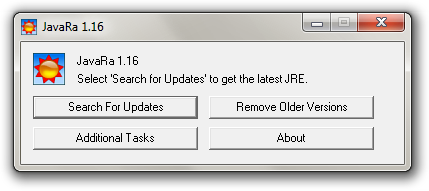













 Sign In
Sign In Create Account
Create Account

