Is this recommended by people I do trust at GTG ?
Dear Valued XFINITY® Internet Customer,
We care about your email security when using our network. On August 1, Comcast announced that for security reasons we will no longer support the use of port 25 for sending email from programs like Outlook or Apple Mail. It appears that one or more computers connected to your Internet account are using port 25 to send email. A port is a connection through which information flows from a program on your computer, from another computer in a network, or to your computer from the Internet, Port 25 is an unsecured port, and it is increasingly used to send spam emails through malicious computer programs called malware. These spam emails are usually sent by computers that have been infected by viruses, and as a result, most users are unaware that their computers are sending spam. By no longer supporting port 25 to send e-mail, this will help prevent your computer from sending spam without your knowledge.
What You Need To Do:
We are asking you and other impacted customers to change your email program settings to port 465, which provides more security. You will be unable to send email over port 25 once it is disabled, and you will need to update your settings to port 465 in order to continue to send email. Please click the link below for your current email software and follow the step-by-step instructions to change your settings.
Outlook Express
Outlook 2003
Outlook 2007
Outlook 2010
Windows Mail
Mail (Apple OS X)
Don't see your email software? Simply locate the preferences for your mail account in the software you currently use, and input the following settings:
Outgoing (SMTP) Mail Server: smtp.comcast.net
Outbound Mail Server Port: 465
Requires Authentication? Yes
Username: Your Comcast.net user name (the first part of your Comcast.net email address)
Password: Your Comcast password
Prefer professional tech support? A highly trained, Tech Expert can remotely change your settings to secure your email. To find out about one-time service and fixes, visit xfinity.com/SignatureSupport.
If you use another email provider, please contact your provider for its recommended port settings. Most email providers offer an alternative to port 25 for sending email.
If you have additional questions please visit our Help and Support site or our Customer Forums where many questions are discussed and answered by the Comcast community.
Thank you for being a Comcast customer.
Sincerely,
Comcast Customer Security Assurance

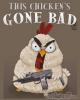















 Sign In
Sign In Create Account
Create Account

