Source: ESENT
Event ID: 399
Task Category: Database Page Cache
wuaueng.dll (368) SUS20ClientDataStore: The database page read from the file "C:\Windows\SoftwareDistribution\DataStore\Datastore.edb" at offset 98304 (0x0000000000018000) (database page 2 (0x2)) for 32768 (0x00008000) bytes failed verification. Bit 25161 was corrupted and has been corrected. The problem is likely due to faulty hardware and may continue. Transient failures such as these can be a precursor to a catastrophic failure in the storage subsystem containing this file.
There are 10 of these warnings (so far), all of which appeared this morning after recovering from a BSOD for SERVICE_SYSTEM_EXCEPTION (0x0000003b; faulting application: ntoskrnl.exe). Five of them are repeated for one specific bit number, while the others are for different bit numbers. All occur in that file and at the same offset (98304).
I did a full shutdown and startup and the warning has not returned as yet, but then again I really haven't done anything on the PC (I am writing from another PC).
Note that upon initial startup I was advised that there were Windows Updates, and there was also a Steam update.
My system:
AMD Phenom II x4 965 Black Edition Quad Core Processor
ASUS M4A79XTD Evo Motherboard
G-SKILL F3-12800CL9D-4GBRL Ripjaws PC3-12800 2x2GB DDR3-1600
Microsoft Windows 7 Home Premium 64-bit
WD Digital Caviar Black 640GB
This system is three years old; however because of some problems over the years I have needed to do a full reformat and fresh Windows installation three times. The first two were in 2010 and were due to hardware issues that were fixed. The most recent was in July 2013, and involved an inability to enter Windows beyond the welcome screen. The system has been running fine since then (a few Services stop and start now and then, and a couple of blue screens, but mostly fine).
There are no SMART errors for the system hard drive, according to HD Sentinel.
My questions:
1. What does that DataStore file do and how is it being affected by this error?
2. What diagnostic should I run and how do I do them?
3. Are there any immediate corrective measure I should be taking, independent of any diagnostics?
Thanks for any assistance.
Sam




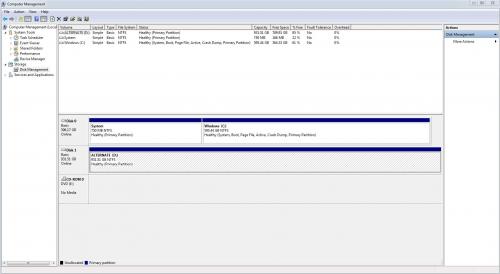












 Sign In
Sign In Create Account
Create Account

