When you start the computer, do you still get a "found New Hardware" at bottom right of the screen? If yes, > right click and follow the prompts.
You must do the following using IE.
Please run the Microsoft Driver tool.
> Click Scan, > When complete, on the top Menu, > click Backup, > follow the prompts. when complete, > Tick all the boxes with an X, then,
At the bottom right of the window, > click Download, when complete,
Create a manual restore point, name "driver updates"
On the Update tool window, > click the first Setup button and follow the prompts, when complete, work down the screen until finished all the set-ups, > close the tool, Close all open windows, > restart the computer. Please report results.
How does the system run?





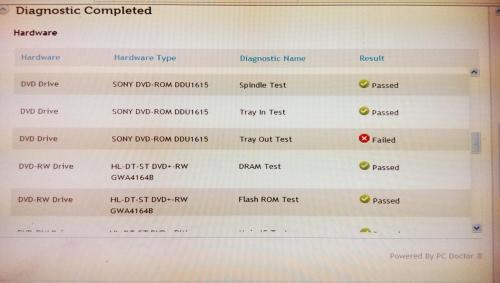
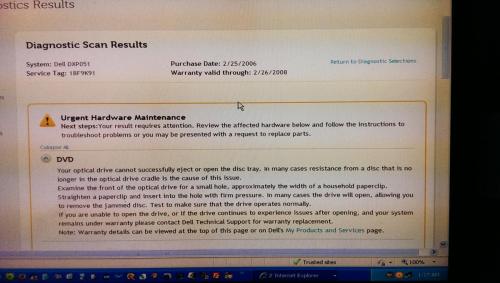









 Sign In
Sign In Create Account
Create Account

