I am trying to uninstall an older version of winzip and install the newest version. The older version will not open and I get a winzip32.exe application error when double clicking on the icon. I have downloaded the newer version and the installation window is stopped at 98% and i also got the following error, not sure if it is related.. error loading c:\program files\hp\digitalimaging\bin\hpslpsvc32.dll. Thanks
Can not uninstall older version of winzip and install newer version
#1

 Posted 24 April 2014 - 06:05 PM
Posted 24 April 2014 - 06:05 PM

#2

 Posted 25 April 2014 - 07:28 AM
Posted 25 April 2014 - 07:28 AM

Download and install Revo Uninstaller
- Double click the Revo Uninstaller icon on your desktop to start the program
- Scroll through the listed programs and Right Click on the program you wish to uninstall
- From the pop out menu choose Uninstall
- Click Yes to the confirmation dialogue
- In the next window select the Advanced mode
- Click Next to start uninstalling the program
- Answer Yes to confirm the uninstall
- When the program has completed the four steps, click Next to allow the program to search for leftovers
- Once complete, click Next, then Finish
- Repeat the above steps for any other programs you wish to remove.
http://www.revouninstaller.com/
#3

 Posted 25 April 2014 - 11:24 AM
Posted 25 April 2014 - 11:24 AM

I downloaded the program and at the end I get a message stating installation failed. I think something is going on with the computer. I cannot install anything. Thanks
#4

 Posted 25 April 2014 - 01:43 PM
Posted 25 April 2014 - 01:43 PM

Try booting into safe mode and installing the program. Let me know if it works then.
#5

 Posted 25 April 2014 - 10:44 PM
Posted 25 April 2014 - 10:44 PM

The program will install in safe mode.
#6

 Posted 26 April 2014 - 03:01 AM
Posted 26 April 2014 - 03:01 AM

OK and did you run it to find the older winzip and try to uninstall it?
If it doesn't find it then you may need to reinstall the older version again and then try to use Revo.
#7

 Posted 26 April 2014 - 11:12 AM
Posted 26 April 2014 - 11:12 AM

Yes I got it deleted and installed newer version. Still getting a rundll error with this message error loading c:\program files\hp\digitalimaging\bin\hpslpsvc32.dll.
thanks
#8

 Posted 26 April 2014 - 11:32 AM
Posted 26 April 2014 - 11:32 AM

OK the error message you are getting is a different issue.
hpslpsvc32.dll runs the service HP Network Devices Support located in c:\program files\hp\digital imaging\bin\hpslpsvc32.dll
#9

 Posted 26 April 2014 - 11:33 AM
Posted 26 April 2014 - 11:33 AM

Is there anything showing in the Device Manager with a yellow exclamation mark next to it?
Please Go to
1: START and the click on RUN
2: Type in devmgmt.msc
3: Click Enter
To do a screenshot please have click on your Print Screen on your keyboard. It is normally the key above your number pad between the F12 key and the Scroll Lock key
Now go to Start and then to All Programs
Scroll to Accessories and then click on Paint
In the Empty White Area click and hold the CTRL key and then click the V
Go to the File option at the top and click on Save as
Save as file type JPEG and save it to your Desktop
Attach it to your next reply
#10

 Posted 27 April 2014 - 10:54 PM
Posted 27 April 2014 - 10:54 PM

#11

 Posted 28 April 2014 - 06:41 AM
Posted 28 April 2014 - 06:41 AM

OK that doesn't show anything wrong but I want to take a deeper look.
Please Run the PCPitstop.com OverDrive Full Tests
Here's how:
You must use your Internet Explorer for this procedure. (doesn't work so well in Firefox or others). If your machine is running Vista or Windows 7, you must Select IE to “Run as Administrator”. After completing PCPitstop OverDrive you can close your IE browser and re-open it Normally so that you are no longer running as administrator.
Go to: http://www.pcpitstop...pit/default.asp
Click on "Free Computer Check-up" listed below PC Pitstop OverDrive
In the User Login - Click on "Sign up FREE!"
You'll need to submit a valid email address and create your own password, then click - Create Account(button)
Now enter your email address and password to Log in, Select - Scan this system Now!(button)
You will then be asked to download an ActiveX component and allow it to install.
It is safe and does not compromise your privacy.
Follow the on-screen prompts to install the ActiveX and to allow the Full Tests to be run on your machine.
The Full Tests take about 2 1/2 - 3 minutes on most machines.
When complete, a Results - Summary - Recommended Fixes will be displayed.
Please post the URL internet address, from your Results, back here into this Topic Thread so that we can review the configuration and present performance levels of your machine.
Note: During the graphics 2D and graphics 3D testing, your screen will display some rapidly moving objects.
If you are sensitive to visual flashing, it may cause dizziness. Therefore, look away from the screen during that portion of the testing.
After reviewing the results we will be more informed and may be able to provide better recommendations for you to work towards improving your machine's performance.
While PCPitstop does offer a variety of Paid Products, the PCPitstop OverDrive testing is FREE. Please ignore the references to Paid Products. We prefer to provide manual solution instructions that you can apply directly to your machine
#12

 Posted 29 April 2014 - 07:39 AM
Posted 29 April 2014 - 07:39 AM

#13

 Posted 29 April 2014 - 09:23 AM
Posted 29 April 2014 - 09:23 AM

OK I see a couple of issues we need to address but I want to start with the one that may need looking at by a malware tech.
Did you install the Shop At Home tollbar to your browser?
I also see a lot of fragmentation, wasted space on restore, lots of temp files and craplet stuff.
#14

 Posted 29 April 2014 - 09:25 AM
Posted 29 April 2014 - 09:25 AM

I also see your sound driver is out of date according to the fixes part of the log. We will work on that after I determine our steps with the previous post.
#15

 Posted 29 April 2014 - 11:42 AM
Posted 29 April 2014 - 11:42 AM

No I did not install the shop at home tool bar
Similar Topics
1 user(s) are reading this topic
0 members, 1 guests, 0 anonymous users
As Featured On:










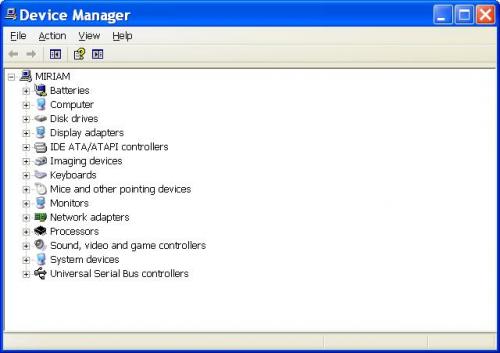




 Sign In
Sign In Create Account
Create Account

