Let me ask do you have a hp printer by chance and is the model of the printer C4580
Can not uninstall older version of winzip and install newer version
#31

 Posted 02 May 2014 - 10:18 AM
Posted 02 May 2014 - 10:18 AM

#32

 Posted 03 May 2014 - 04:23 AM
Posted 03 May 2014 - 04:23 AM

I have a C309A HP Printer that both this laptop and another laptop use wirelessly.
#33

 Posted 03 May 2014 - 06:22 AM
Posted 03 May 2014 - 06:22 AM

OK the error points to HP as a driver issue which could be a network driver, imaging driver or printer driver.
Have you checked the HP printer site for a updated wireless driver for the printer?
#34

 Posted 03 May 2014 - 02:32 PM
Posted 03 May 2014 - 02:32 PM

I will do that right now
#35

 Posted 03 May 2014 - 02:59 PM
Posted 03 May 2014 - 02:59 PM

#36

 Posted 03 May 2014 - 03:29 PM
Posted 03 May 2014 - 03:29 PM

What is the file you are trying to install?
#37

 Posted 03 May 2014 - 05:37 PM
Posted 03 May 2014 - 05:37 PM

Actually I am trying to open up an .exe file that is located in a folder on the desktop. Its called SDR.exe. I have this same set up on my other laptop and it gives no problem I will show you the messages I get when I try to open it. I was just wondering if this "bug" I have on this computer is the reason it will not open. I just want to thank you for all your help.
#38

 Posted 03 May 2014 - 09:41 PM
Posted 03 May 2014 - 09:41 PM

Do you have a program called SystemDoctor installed on your system?
If not this could be a malware infection.
#39

 Posted 04 May 2014 - 04:25 AM
Posted 04 May 2014 - 04:25 AM

No I do not have that program installed
#40

 Posted 04 May 2014 - 04:48 AM
Posted 04 May 2014 - 04:48 AM

OK hold on and let me consult with a malware tech and see what they say.
#41

 Posted 04 May 2014 - 05:50 AM
Posted 04 May 2014 - 05:50 AM

I have consulted with Essexboy and he will take a look at your system for me to make sure it is clean. Please do the following and post the link to the malware topic here for me so I can give it to him to keep the assistance going quickly for you.
I suspect that you have some malware on your computer causing issues that we are not able to solve through means we can use here in the Tech Forums. I suggest you read the 'Start Here' topic found HERE. With these self-help tools you have a high chance of fixing the problems on your own. If you are still having problems after following Step 3 of the guide, continue with Step 4 and 5 and post in the Malware Forum. If you are unable to run any programs, Please create a topic stating what you have tried so far and that you are unable to run any programs. Also, Please do NOT post the logs in this thread.
If you are still having issues after the malware expert gives you a clean bill of health, Please return to THIS thread and we will pursue other options to help you solve your current problem(s).
Add a link to this topic so that malware tech can see what steps have been taken here
#42

 Posted 04 May 2014 - 05:41 PM
Posted 04 May 2014 - 05:41 PM

#43

 Posted 04 May 2014 - 10:25 PM
Posted 04 May 2014 - 10:25 PM

Forwarded link to Essexboy for you. ![]()
Similar Topics
2 user(s) are reading this topic
0 members, 2 guests, 0 anonymous users
As Featured On:










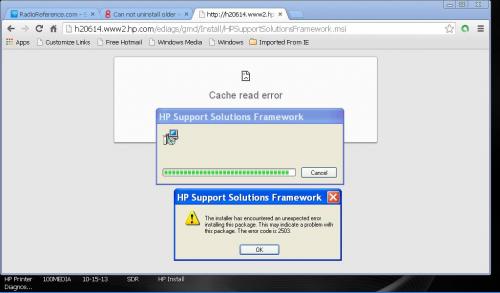

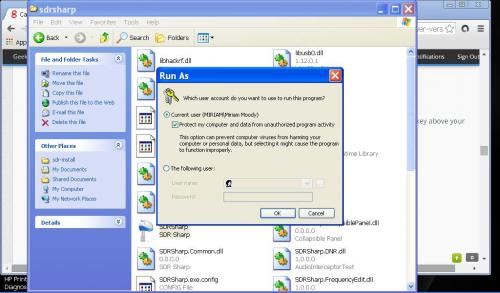




 Sign In
Sign In Create Account
Create Account

