another error
Sent here from Tech Dept
#16

 Posted 05 May 2014 - 07:42 PM
Posted 05 May 2014 - 07:42 PM

#17

 Posted 05 May 2014 - 08:03 PM
Posted 05 May 2014 - 08:03 PM

#18

 Posted 06 May 2014 - 12:23 AM
Posted 06 May 2014 - 12:23 AM

#19

 Posted 06 May 2014 - 02:33 PM
Posted 06 May 2014 - 02:33 PM

#20

 Posted 06 May 2014 - 04:05 PM
Posted 06 May 2014 - 04:05 PM

Can you find the fixdotnet.log and either open it in notepad and copy and paste or just attach it?
#21

 Posted 06 May 2014 - 05:36 PM
Posted 06 May 2014 - 05:36 PM

I do not have a log by that name only thing i have is FixDotNet20140506203006890
#22

 Posted 06 May 2014 - 05:40 PM
Posted 06 May 2014 - 05:40 PM

Did you try the tool here:
http://blogs.msdn.co...28/8904493.aspx
It was mentioned as step 2 on the other page. If the repair didn't work.
#23

 Posted 06 May 2014 - 06:33 PM
Posted 06 May 2014 - 06:33 PM

 cleanup_main.log 351.05KB
599 downloads
cleanup_main.log 351.05KB
599 downloads
#24

 Posted 06 May 2014 - 07:34 PM
Posted 06 May 2014 - 07:34 PM

Looks like it did something. If you go to Control Panel, Programs and Features, View Installed Updates, do you see any Microsoft .net Framework entries?
Open Control Panel, Windows Updates, Check for Updates, Is it offering you any .net updates. Perhaps under the Optional stuff?
#25

 Posted 06 May 2014 - 07:54 PM
Posted 06 May 2014 - 07:54 PM

i dont have any microsoft net showing in program listing. no updates available either.
#26

 Posted 06 May 2014 - 08:00 PM
Posted 06 May 2014 - 08:00 PM

#27

 Posted 06 May 2014 - 08:31 PM
Posted 06 May 2014 - 08:31 PM

The new error is from My Winlocker. There are a lot of errors showing in the event log about it (and also a lot of complaints on Google) so unless this is something you use I would uninstall it. The other error is still from your HP Imaging Device Software which is installed with your HP printer. If you still have the printer I would uninstall it, download the latest version of the software from HP and install it. Remember to right click on the installer and Run As Admin for best results.
Let's see what errors we are getting now:
#28

 Posted 06 May 2014 - 08:50 PM
Posted 06 May 2014 - 08:50 PM

#29

 Posted 06 May 2014 - 09:29 PM
Posted 06 May 2014 - 09:29 PM

In the Search box type: services.msc and hit Enter. The Services menu should open.
Find Intuit Update Service v4 and right click on it and change the Startup Type: to Disabled and then OK. This is the update service for Turbotax 2013. Don't think you need it any more.
If you are not using the Fax service then I would Disable it the same way.
That will take care of the errors we are seeing.
Have you tried uninstalling My Winlocker and your Photosmart printer? Did the popup errors stop?
#30

 Posted 07 May 2014 - 04:02 PM
Posted 07 May 2014 - 04:02 PM

Similar Topics
3 user(s) are reading this topic
0 members, 3 guests, 0 anonymous users
As Featured On:









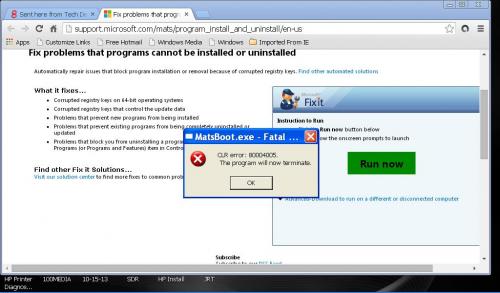
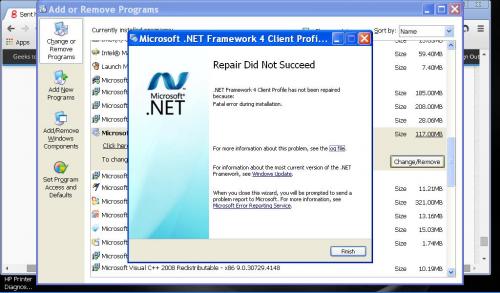

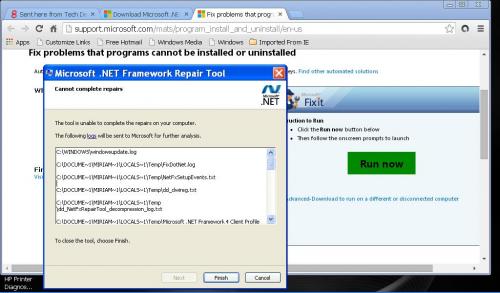
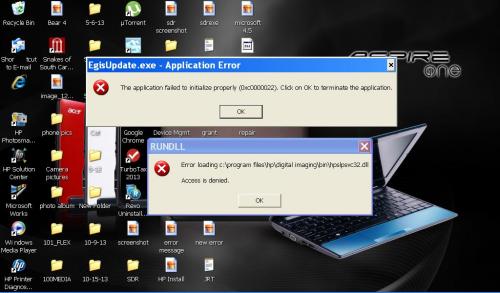
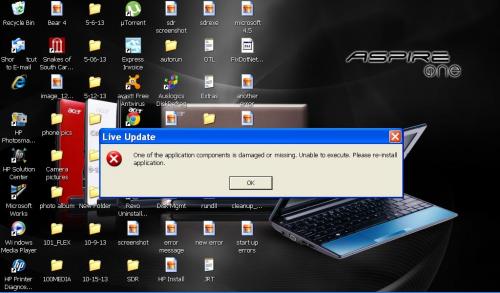




 Sign In
Sign In Create Account
Create Account

