New PC locking up and freezing.
#1

 Posted 06 May 2014 - 12:00 PM
Posted 06 May 2014 - 12:00 PM

#2

 Posted 06 May 2014 - 12:16 PM
Posted 06 May 2014 - 12:16 PM

![]() rewan101
rewan101
Can you tell us the brand and model name or number of the PSU;
I would not be at all surprised if it was a bad MB as I have seen so many bad reports about their reliability and being DOA, the Newegg reviews are proof if it were needed, see here
Download Speedfan and install it. Once it's installed, run the program and post here the information it shows. The information I want you to post is the stuff that is circled in the example picture I have attached.
If you are running on a vista machine, please go to where you installed the program and run the program as administrator.

(this is a screenshot from a vista machine)
Download then run HWMonitor and post a screenshot so that we have a comparison to the Speedfan results, details from here
http://www.cpuid.com/softwares/hwmonitor.html
To capture and post a screenshot;
Click on the ALT key + PRT SCR key..its on the top row..right hand side..now click on start...all programs...accessories...paint....left click in the white area ...press CTRL + V...click on file...click on save...save it to your desktop...name it something related to the screen your capturing... BE SURE TO SAVE IT AS A .JPG ...otherwise it may be to big to upload... then after typing in any response you have... click on browse...desktop...find the screenshot..select it and click on the upload button...then on the lower left...after it says upload successful...click on add reply like you normally would.
Screenshot instructions are provided to assist those that may read this topic but are not yet aware of the “how to”.
#3

 Posted 06 May 2014 - 12:43 PM
Posted 06 May 2014 - 12:43 PM

#4

 Posted 06 May 2014 - 01:15 PM
Posted 06 May 2014 - 01:15 PM

No problems there so the next check is the Ram, you have 16GB which by your OP we can tell is 2 X 8GB sticks, having checked the MBs QVL** I found that the MB has only been tested with one brand of 8GB module and that is Samsung 1333MHz, can I ask what speed your Ram is, post a link if you can.
** For the best and most stable performance you should where possible purchase a CPU and Ram that have been tested and approved by the motherboard manufacturer, this is referred to as the QVL ( qualified vendors list ) understand though that there are too many products released for them all to be tested so other hardware will be compatible but not proven to be.
You are welcome btw ![]()
#5

 Posted 06 May 2014 - 02:00 PM
Posted 06 May 2014 - 02:00 PM

No problems there so the next check is the Ram, you have 16GB which by your OP we can tell is 2 X 8GB sticks, having checked the MBs QVL** I found that the MB has only been tested with one brand of 8GB module and that is Samsung 1333MHz, can I ask what speed your Ram is, post a link if you can.
** For the best and most stable performance you should where possible purchase a CPU and Ram that have been tested and approved by the motherboard manufacturer, this is referred to as the QVL ( qualified vendors list ) understand though that there are too many products released for them all to be tested so other hardware will be compatible but not proven to be.
You are welcome btw

This is my RAM: http://www.amazon.co...0?ie=UTF8&psc=1
#6

 Posted 06 May 2014 - 02:04 PM
Posted 06 May 2014 - 02:04 PM

No problems there so the next check is the Ram, you have 16GB which by your OP we can tell is 2 X 8GB sticks, having checked the MBs QVL** I found that the MB has only been tested with one brand of 8GB module and that is Samsung 1333MHz, can I ask what speed your Ram is, post a link if you can.
** For the best and most stable performance you should where possible purchase a CPU and Ram that have been tested and approved by the motherboard manufacturer, this is referred to as the QVL ( qualified vendors list ) understand though that there are too many products released for them all to be tested so other hardware will be compatible but not proven to be.
You are welcome btw

I do have access to the same RAM but 2x4GB which is in my brother's PC.
#8

 Posted 06 May 2014 - 02:39 PM
Posted 06 May 2014 - 02:39 PM

If the issue was that my RAM was designed for an Intel build (that it supports Intel XMP (Extreme Memory Profiles), would my brother not be having the same problems with his build? His specs are an AMD FX-8320, Gigabyte 970A-UD3P motherboard, ASUS R9 270x GPU and 2x4GB Kingston HyperX Red.
#10

 Posted 06 May 2014 - 03:23 PM
Posted 06 May 2014 - 03:23 PM

Some XMP modules will work in both AMD and Intel MBs, 4GB Kingston XMP modules are one example and they are on your MBs QVL KET16D1 Kingston 4GB KHX1600C9D3K3/12GX which is the Ram here
Ok. Well tomorrow i'll swap out my brothers 2x4 for my 2x8 and run the PC for a while and see if it crashes.
#11

 Posted 06 May 2014 - 03:40 PM
Posted 06 May 2014 - 03:40 PM

Good idea ![]()
Be sure to have the Ram in the correct slots which is 1 and 2, slot 1 is the one nearest to the edge of the MB and the slots are laid out as 1-3-2-4.
Gigabyte state the following at the QVL if you haven't already seen it "Memory modules listed below are for reference only. Due to massive memory models on the market, we can only verify some of them." so there is a possibility that the 8GB modules should work but the MB does not like them.
Have you tried using only a single stick in slot 1.
#12

 Posted 06 May 2014 - 03:47 PM
Posted 06 May 2014 - 03:47 PM

Good idea
Be sure to have the Ram in the correct slots which is 1 and 2, slot 1 is the one nearest to the edge of the MB and the slots are laid out as 1-3-2-4.
Gigabyte state the following at the QVL if you haven't already seen it "Memory modules listed below are for reference only. Due to massive memory models on the market, we can only verify some of them." so there is a possibility that the 8GB modules should work but the MB does not like them.
Have you tried using only a single stick in slot 1.
Im 99% sure the 2 sticks of RAM are in the correct slots, so 1 and 2 with a gap between. If my computer DOESNT freeze with the 2x4 i will then test with 1x8. If it still freezes we can probably rule out the ram?
#13

 Posted 06 May 2014 - 08:02 PM
Posted 06 May 2014 - 08:02 PM

Gday.
Just recently had instability with a Asus M5A990FX PRO R2.0, AMD FX-8350 (RAM timing was the problem, 2 x 4GB Kingston KVR1333D3N9/4G) > http://www.geekstogo...-during-gaming/
Kingston have only tested this RAM on your MB, > http://www.kingston....UD3_Motherboard and the 16GB kit is value RAM, Spec Sheet PDF
Not tested by Kingston on your MB, > http://www.kingston.com/us/memory/search/?partid=khx16c10b1rk2/16x Spec Sheet PDF
Only memory sold as a kit is guaranteed to be compatible, sticks sold separately and used together, are not. Did your Amazon RAM come as a 2 x 2 sticks in a sealed pack? Have a look at the labial, list line should say, kit of 2 1.5v.
To reveal more information, please run the following, (portable ZIP package I find the better)
About AIDA64 Extreme > http://www.aida64.co...xtreme/overview
Download free 30 day trial, please run and post the log, > http://www.aida64.com/downloads
#14

 Posted 07 May 2014 - 12:07 PM
Posted 07 May 2014 - 12:07 PM

Hi Phill, I'm helping Rewan shop for new RAM, I'm seeing a lot of Corsair Vengeance on the QVL and I have that myself, but do you think we should go for 2x8Gb or 4x4Gb?
http://www.amazon.co... vengeance 16gb
Here's some CMZ16GX3M2A1600C9, that isn't on the QVL but CMZ16GX3M4A1600C9 is. Is that a safe bet or should we go with:
http://www.amazon.co...MZ8GX3M2A1600C8
We could get two kits of CML8GX3M2A1600C9 which is on the QVL, they're about the same price, just that 2x8Gb allows for future upgrades and 4x4Gb does not.
It's looking like swapping out the RAM solved the issue but we're doing some more tests to be certain.
Edited by averysadman, 07 May 2014 - 12:11 PM.
#15

 Posted 07 May 2014 - 12:23 PM
Posted 07 May 2014 - 12:23 PM

Hi again averysadman,
In all honesty I am not a fan of 8GB modules and would not recommend using them unless it was absolutely necessary to be able to run particular memory demanding programs, using 8GB modules that are not on the QVL is a gamble as no one is providing a guarantee that they will work ok.
I suggest that while the computer is running ok you run the Crucial system scanner tool and see what is suggested, if it suggests that 8GB modules are ok it is a step in the right direction, let us know what the results are please.
Similar Topics
Also tagged with one or more of these keywords: locking up, freezing, crashing
1 user(s) are reading this topic
0 members, 1 guests, 0 anonymous users
As Featured On:










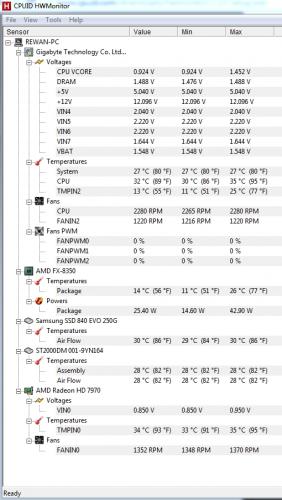










 Sign In
Sign In Create Account
Create Account

