Windows XP "error loading operating system"
#1

 Posted 15 May 2014 - 03:03 PM
Posted 15 May 2014 - 03:03 PM

#2

 Posted 15 May 2014 - 03:19 PM
Posted 15 May 2014 - 03:19 PM

Hello tradensave,
If the data is still there try backing it up using Puppy Linux, details below;
===================
***Required Hardware***
CD Burner (CDRW) Drive,
Blank CD,
Extra Storage Device (USB Flash Drive, External Hard Drive)
===================
1. Save these files to your Desktop/Burn Your Live CD:
Download BurnCDCC ISO Burning Software
There are instructions on how to boot from flash drive with puppy here; http://www.pendrivel...e-from-windows/
![]() BurnCDCC
BurnCDCC
and navigate to the Puppy Linux ISO file you just downloaded
IMPORTANT: Adjust the speed bar to CD: 4x DVD: 1x
![]()
Puppy Linux Live CD will now be created
2. Set your boot priority in the BIOS to CD-ROM first, Hard Drive Second
(Usually shown during the "Dell" screen, or "Gateway" Screen)
CD-ROM 1st, Hard Drive 2nd
![]()
3. Recover Your Data
3a. Mount Drives
![]()
3b. Transfer Files.
For The Novice: The common path to your pictures, music, video, and documents folders is: Documents and Settings >> All Users (or each idividual name of each user. CHECK All Names!) >> Documents >> You will now see My Music, My Pictures, and My Videos.
Remember to only click once! No double clicking! Once you drag and drop your first folder, you will notice a small menu will appear giving you the option to move or copy. Choose COPY each time you drag and drop.
YOU ARE DONE!!! Simply click Menu >> Mouse Over Shutdown >> Reboot/Turn Off Computer. Be sure to plug your USB Drive into another working windows machine to verify all data is there and transferred without corruption. Congratulations!
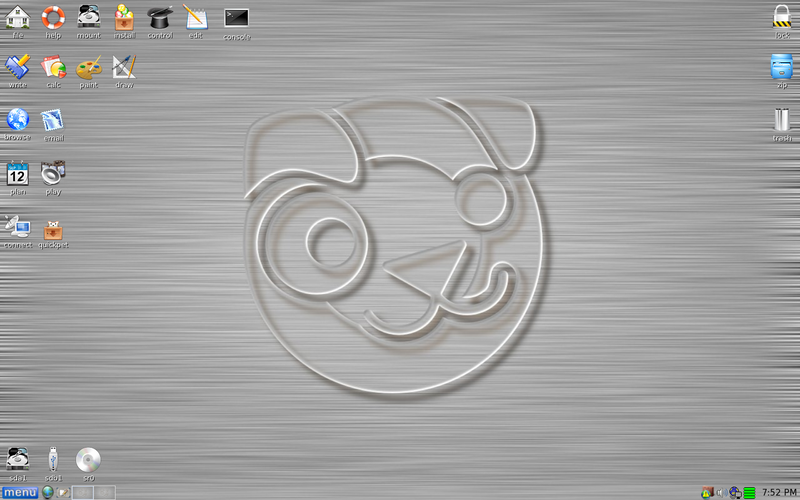
Let us know how you get on and good luck.
#3

 Posted 15 May 2014 - 03:27 PM
Posted 15 May 2014 - 03:27 PM

#4

 Posted 15 May 2014 - 03:43 PM
Posted 15 May 2014 - 03:43 PM

Sorry but you said that you wanted to try and retrieve some pictures and files and that is why I provided the information that I did ![]()
If the BIOS is not detecting an OS it may be explained by one of the following, 1: The present OS is corrupt. 2: The HDD has issues. 3: Both of the aforementioned, this is why trying to retrieve any important data now should be done first because the HDD may fail completely with the loss of all data on it.
The only way of trying to retrieve your data without using the internet for one thing or another is to remove the HDD and place it in another computer or by using a HDD enclosure/adapter and backing up to another computer.
#5

 Posted 15 May 2014 - 03:45 PM
Posted 15 May 2014 - 03:45 PM

#6

 Posted 15 May 2014 - 03:52 PM
Posted 15 May 2014 - 03:52 PM

#7

 Posted 15 May 2014 - 04:24 PM
Posted 15 May 2014 - 04:24 PM

Doesn't look to promising as the C: drive should be NTFS, Puppy may not be able to read it.
The two x FAT partitions, is this a brand name computer.
Going offline shortly as I have an early start + I've been here about 16hrs today, back about 7am UK time.
#8

 Posted 16 May 2014 - 08:41 PM
Posted 16 May 2014 - 08:41 PM

#9

 Posted 17 May 2014 - 03:38 AM
Posted 17 May 2014 - 03:38 AM

We cannot help you effectively if you do not answer our questions ![]()
From my reply #7
is this a brand name computer
Not all computers are the same and brand names often have their own specific keys for accessing the BIOS and making/saving new settings.
#10

 Posted 17 May 2014 - 08:52 AM
Posted 17 May 2014 - 08:52 AM

It is a Dell
#11

 Posted 17 May 2014 - 09:45 AM
Posted 17 May 2014 - 09:45 AM

Apologies for the delay, I got called away.
As the computer is a Dell you may have a Recovery Partition and system tools on the HDD, we can check this shortly.
Try the following,
Power on the system.
When the Dell logo screen appears, press the <F2> key or press the <Fn> + <F1> keys simultaneously to enter the BIOS (System Setup).
Press the <Down Arrow> key until Boot First Device is highlighted.
Press the <Right Arrow> key until CD-ROM/DVD-ROM Drive is shown.
Repeat the procedure for the second boot device and make it the HDD.
Insert the Puppy disk into the optical drive..
Press the <Alt> + <B> keys at the same time to Save and Reboot.
#12

 Posted 17 May 2014 - 09:55 AM
Posted 17 May 2014 - 09:55 AM

#13

 Posted 17 May 2014 - 10:04 AM
Posted 17 May 2014 - 10:04 AM

#14

 Posted 17 May 2014 - 10:05 AM
Posted 17 May 2014 - 10:05 AM

#15

 Posted 17 May 2014 - 10:06 AM
Posted 17 May 2014 - 10:06 AM

Similar Topics
1 user(s) are reading this topic
0 members, 1 guests, 0 anonymous users
As Featured On:










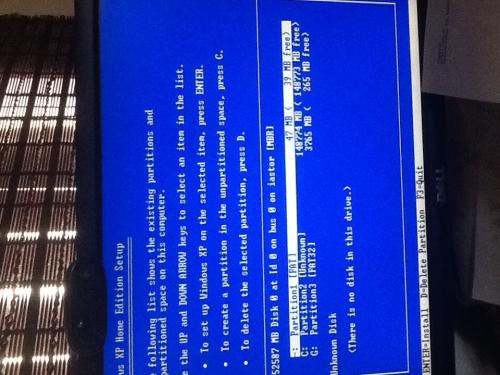
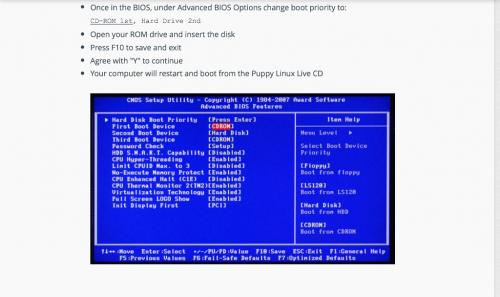
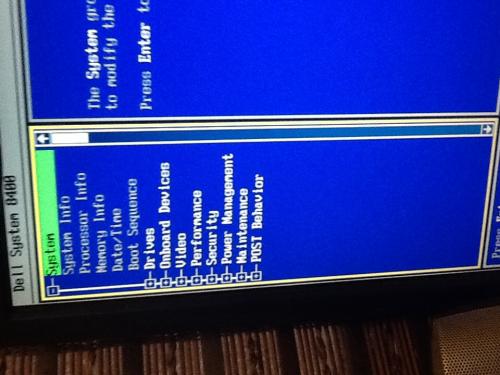
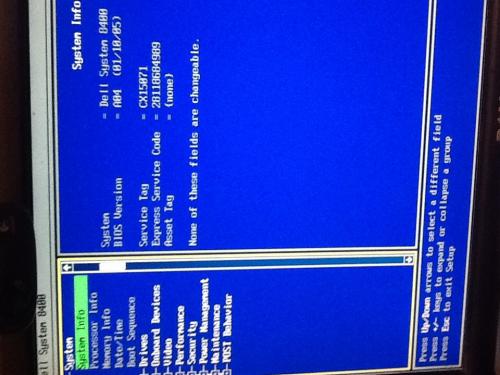
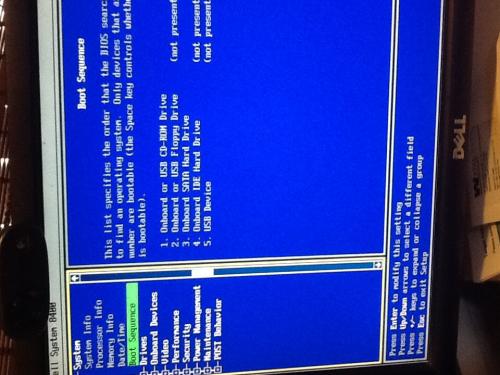




 Sign In
Sign In Create Account
Create Account

