
How do I use Macrium?
#16

 Posted 15 August 2014 - 10:46 AM
Posted 15 August 2014 - 10:46 AM

#17

 Posted 15 August 2014 - 11:15 AM
Posted 15 August 2014 - 11:15 AM

When you reboot with the USB in does it say Press any key to boot from CD ?
If not then you will need to reset the BIOS to USB
See here http://lifehacker.co...drive-on-any-pc
#18

 Posted 15 August 2014 - 12:30 PM
Posted 15 August 2014 - 12:30 PM

no it doesnt say that... ok ill read that link
#19

 Posted 15 August 2014 - 01:07 PM
Posted 15 August 2014 - 01:07 PM

hi:) ... ok.. so this is what i did... i followed the link... and rebooted.. pushed f12... and it brought me to a page where it said to boot using... and i pushed usb udd.. or something.. i forget.. it was the right one.. but then it started to reboot using the usb stick... i panicked and shut computer off... probably dumb move in hindsight... sorry... ugh... but then i tried getting back on.. and the internet wouldnt work.. i couldnt get a connection...i rebooted... rebooted modems... then... i remembered i had to unplug the external hard drive in order to save the rescue disc to usb... i couldnt get the macrium to choose external hard drive or usb.. so i unplugged external... so i plugged that back in... and now i can connect to the internet.. hmmm.. that shouldnt happen i think... i dont want to be dependant on that... anyway... when i reboot...with usb stick in.. it still doesnt go to recovery page... i guess im supposed to click f12.. im sure this comes natural to u guys.. plz be patient ![]()
#20

 Posted 15 August 2014 - 01:46 PM
Posted 15 August 2014 - 01:46 PM

Yes your bios obviously uses the F12
So reboot with the USB inserted press F12 and allow the USB to boot to the recovery system
Once it has done that then press the red x (I think) to exit the recovery console
It should now reboot to normal windows
Once it has done that then plug in the external drive
Open that with windows explorer... Can you see it ?
If so then create a backup image as per the instructions
#21

 Posted 15 August 2014 - 01:51 PM
Posted 15 August 2014 - 01:51 PM

ok.. so it will go thru some... well.. it was loading... drivers and whatnot... so allow that?.. then it will come to a page and i push x...
#22

 Posted 15 August 2014 - 02:18 PM
Posted 15 August 2014 - 02:18 PM

its backing up!
#23

 Posted 15 August 2014 - 02:26 PM
Posted 15 August 2014 - 02:26 PM

Practice will make perfect ![]()
Any comments on the destructions ? Is there anything I need to make clearer or expand on
#24

 Posted 15 August 2014 - 02:37 PM
Posted 15 August 2014 - 02:37 PM

#25

 Posted 15 August 2014 - 02:38 PM
Posted 15 August 2014 - 02:38 PM

#26

 Posted 15 August 2014 - 03:37 PM
Posted 15 August 2014 - 03:37 PM

lollll... well im at 85 percent.. i have to run out for a few hours... ill have to see later.. if its not done in next 13 min like it says lol
#27

 Posted 15 August 2014 - 03:51 PM
Posted 15 August 2014 - 03:51 PM

ok it said complete... im looking in my external hard drive... what is it called? i cant see where it is
#28

 Posted 15 August 2014 - 04:58 PM
Posted 15 August 2014 - 04:58 PM

#29

 Posted 15 August 2014 - 08:21 PM
Posted 15 August 2014 - 08:21 PM

#30

 Posted 16 August 2014 - 04:44 AM
Posted 16 August 2014 - 04:44 AM

Yes that's the one, the long string of numbers, (Macrium always does that) starting 32B930. You can now add to that any name you wish so you know which it is in the future.
Whenever there have been major changes or additions, more photo's, music, documents, other stuff deleted as no longer wanted etc, do another image.
Keep at least two, this first and the next, then the next after that you can delete the first if you wish, so you always have at least two images available.
Nev.
Edited by Plastic Nev, 16 August 2014 - 04:49 AM.
Similar Topics
1 user(s) are reading this topic
0 members, 1 guests, 0 anonymous users
As Featured On:











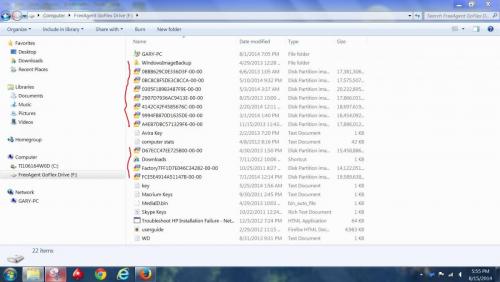
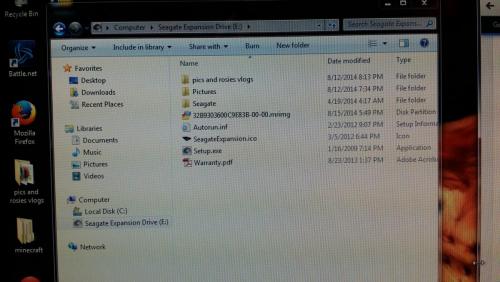





 Sign In
Sign In Create Account
Create Account

