#1

 Posted 09 October 2014 - 04:02 PM
Posted 09 October 2014 - 04:02 PM

#2

 Posted 10 October 2014 - 03:43 AM
Posted 10 October 2014 - 03:43 AM

![]() bainyyyy,
bainyyyy,
Before suggesting anything can I ask what type of media was used to install Windows 7 and was the SSD out of the box new.
RE: The graphics chip, it is not a gaming GPU by any means but it is more than capable of what you are asking of it, this is proven by having no problems when in Safe Mode which does suggest driver conflicts.
NB: So that I can confirm that you have received notification of my reply to your topic please click on the Follow this topic tab at the upper right corner of the page.
#3

 Posted 10 October 2014 - 10:11 AM
Posted 10 October 2014 - 10:11 AM

Thanks for the welcome phillpower2. And thanks for getting back to me.
The SSD was brand new and Windows 7 was also purchased new and installed. Oh and I've followed the post!
Have a good day.
Ryan
#4

 Posted 11 October 2014 - 03:00 AM
Posted 11 October 2014 - 03:00 AM

Hello bainyyyy,
Good that the SSD and Windows 7 were both new however when I asked what type of media was used I was asking if it was on disk or a downloaded ISO etc, can you tell us which please.
To see if we can identify any driver conflicts please refer to the copy/paste details below provided courtesy of jcgriff2 ![]()
1. Create a Windows System Restore Point -
Vista - START | type rstrui - create a restore point
Windows 7 - START | type create | select "Create a Restore Point"
Windows 8/ 8.1 - Using Microsoft System Restore (Windows*8) | HP® Support
2. Run Driver Verifier -
- Windows 7 & Vista - START | type verifier
- Windows 8.1 & 8 - Press WIN +X keys | select "Command Prompt (Admin)" | type verifier
Make these selections -
1. Select 2nd option - Create custom settings (for code developers)
2. Select 2nd option - Select individual settings from a full list
3. Check these boxes -
▪ Special Pool
▪ Pool Tracking
▪ Force IRQL checking
▪ Deadlock Detection
▪ Security Checks (new as of Windows 7)
▪ Concurrency Stress Test (new as of Windows 8)
▪ DDI compliance checking (new as of Windows 8)
▪ Miscellaneous Checks
4. Select last option - Select driver names from a list
5. Click on the Provider heading - sorts list by Provider
6. Check ALL boxes where "Microsoft" IS NOT the Provider
7. Click on Finish
8. Re-boot[/HIDE]
- If the Driver Verifier (DV) finds a violation, it will result in a BSOD
- After re-start, you may not be able to log on to normal Windows
... • Boot into SAFEMODE - tap the F8 key repeatedly during boot-up
... • Select "System Restore"
... • Choose the restore point that you created in step #1
- For Driver Verifier status
--- select last option, 1st screen -or-
--- type verifier /query (in a cmd/DOS screen)
- To turn Driver Verifier off - verifier /reset then re-boot
- The Driver Verifier needs to run as long as possible - even if the status screen appears clear.
- All future BSOD dumps must be VERIFIER_ENABLED_MINIDUMPs - otherwise the dump(s) are of no use
If your system does BSOD while the Driver Verifier is running, please retrieve the dump file from c:\windows\minidump and attach it to your next reply.
Please note that a BSOD of does not always instantly occur and that DV may need to be allowed to run for up to 72hrs of normal computer use, the computer can be shut down as normal and system performance will not be affected.
You are welcome btw ![]()
#5

 Posted 16 October 2014 - 05:18 PM
Posted 16 October 2014 - 05:18 PM

Well it took quite a while, but finally it just crashed and blue screened.
I had it running for about 4 days (not straight usage though) so I'm confident it fell within the 72 hours of usage remit time.
I've just checked the status, I've still running now.
However, i do not know where to find the "VERIFIER_ENABLED_MINIDUMP". Its not in the windows folder minidump folder.
Any ideas where to find it? Or is there not one?
Sorry again for the lateness of the reply, it did take quite a while to happen.
Oh, and it was an ISO of windows 7
Have a good day.
Best,
#6

 Posted 18 October 2014 - 04:00 AM
Posted 18 October 2014 - 04:00 AM

Was there any on screen message and what sort of load was the computer under with this latest crash.
ISO details acknowledged, was Windows 7 installed in UEFI mode.
Have you checked that crash dumps are enabled;
1. Click Start then Control Panel
2. Double-click System.
3. Click (Advanced system settings link in Windows 7, then --->)the Advanced tab, and then click Settings under Startup and Recovery.
4. Make sure, there is a checkmark in Write an event to the system log.
5. In the Write debugging information list, click Small memory dump (64k).
Can you also temporarily disable the auto re-start so that if it blue screens while you are doing the testing you will be able to write down the stop code details for us "how to" below;
Just before the Windows 7 splash screen shown above appears, or just before your PC automatically restarts, press the F8 key to enter Advanced Boot Options.
You should now see the Advanced Boot Options screen as shown in the attached .jpeg below.
Using the arrow keys on your keyboard, highlight Disable automatic restart on system failure and press Enter.
After disabling the automatic restart on system failure option, Windows 7 may or may not continue to load depending on what kind of Blue Screen of Death or other major system problem Windows 7 is experiencing.
Post any stop codes that you may receive please.
#7

 Posted 19 October 2014 - 04:23 PM
Posted 19 October 2014 - 04:23 PM

Hi again,
So I had kernel dump selected rather than in "Small memory dump (64k). Even still, the dump file created with that option selected is identical to the previous dump files. Still can't find any verifier dump files; and yes, its still running.
So I just got it to blue screen there and here's the info:
System_service_exemption
Stop codes: 0x0000003B (0x00000000C0000005, 0xFFFFF8800169556B, 0xFFFFF88008719890, 0x0000000000000000)
Many thanks,
#8

 Posted 20 October 2014 - 11:33 AM
Posted 20 October 2014 - 11:33 AM

Just an update: turned my laptop on today i.e. resuming windows, and I got blue screened as i got to the login screen. This hasn't ever happened before.
Got an "IRQL_NOT_LESS_OR_EQUAL" error and the following error codes
0X0000000A (0XFFFFFA80278330F0, 0X0000000000000002, 0X0000000000000001, 0XFFF8000413BCB6)
Just a little update.
Cheers
#9

 Posted 20 October 2014 - 01:29 PM
Posted 20 October 2014 - 01:29 PM

ISO details acknowledged, was Windows 7 installed in UEFI mode.
Tip
If you have something to add while waiting for a reply use the edit tab – bottom right of the dialogue input box and this will ensure that no information that you provide is overlooked (this can happen if your topic has more than one page)
#10

 Posted 20 October 2014 - 03:19 PM
Posted 20 October 2014 - 03:19 PM

Apologises, yes it was installed in uefi mode
#11

 Posted 21 October 2014 - 03:30 PM
Posted 21 October 2014 - 03:30 PM

See if you can download then run Speccy (free) and post the resultant url for us, details here
NB: If the issue only began after the Ram was upgraded try removing the new Ram and then testing, if the issue is still present, remove the old Ram and then try testing with only the new Ram fitted.
#12

 Posted 22 October 2014 - 06:12 AM
Posted 22 October 2014 - 06:12 AM

Hi,
So here's the speccy link: http://speccy.pirifo...ZnGRevboZwUOol7
As I tried to run speccy the first time, I got a unique blue screen
"No specific error
A device driver attempting to corrupt the system has been caught. The faulty driver currently on he kernel stack must be replaced with a working version
Stop: 0x000000C4 (0x0000000000000081, 0xFFFFFA80071508D0, 0x000000000000008A, 0x0000000000000000)
The address in stack for the blue screen is also unique, as its different to all the other blue screens - see attached
I installed the RAM a few months back a couple of weeks after I got it. I don't think it happened straight after that if I'm honest. I can't remember what it was like before the new RAM was installed, as I ever really used it until I upgraded it to 8GB.
I hope all this helps.
#13

 Posted 22 October 2014 - 11:34 AM
Posted 22 October 2014 - 11:34 AM

#14

 Posted 22 October 2014 - 04:08 PM
Posted 22 October 2014 - 04:08 PM

Ok I'm in the process of doing that now. Unfortunately I don't have a full memory dump option. Only kernel dump and small memory dump...
#15

 Posted 22 October 2014 - 04:17 PM
Posted 22 October 2014 - 04:17 PM

With your next update can you let us know from where you obtained your ISO (MS store/download etc) and if it was burned to disk or downloaded to a thumbdrive.
Going offline now as it is getting late and I have an early start tomorrow ![]()
Similar Topics
Also tagged with one or more of these keywords: blue, screen, error, code, crash

|
Software →
Games →
Pc randomly shuts off while gaming with no warning or anythingStarted by ChiefTui , 07 Feb 2025 |
|
|
|

|
BSOD episode 2 ( Resolved ) .Started by bambidbl , 29 May 2024 |
|

|
|

|
System Crash, Sluggish Performance AfterwardsStarted by Solice93 , 29 Oct 2023 |
|
|
|
 
|
Security →
Virus, Spyware, Malware Removal →
My Computer is infected [Solved]Started by sandybgood , 02 Oct 2020 |
|
![My Computer is infected [Solved] - last post by Gary R](https://www.geekstogo.com/forum/uploads/profile/photo-thumb-296954.jpg?_r=0)
|
|
 
|
Security →
Virus, Spyware, Malware Removal →
There was a problem starting StartupCheckLibrary.dllStarted by pedrozoalencar , 25 May 2020 |
|

|
1 user(s) are reading this topic
0 members, 1 guests, 0 anonymous users
As Featured On:









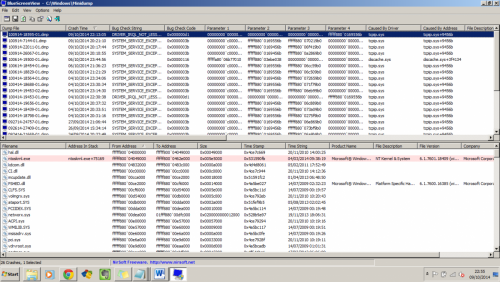
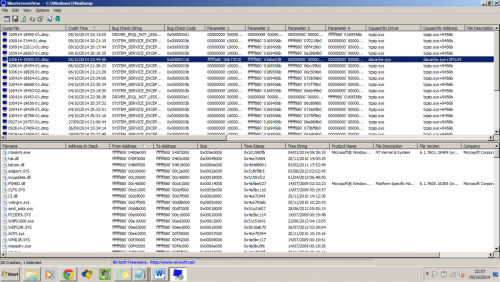
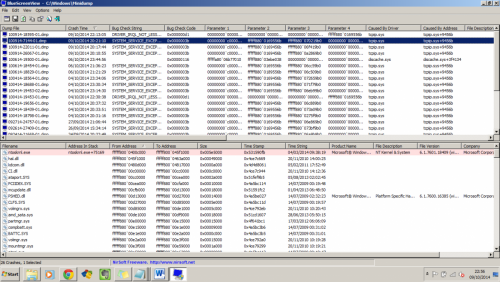
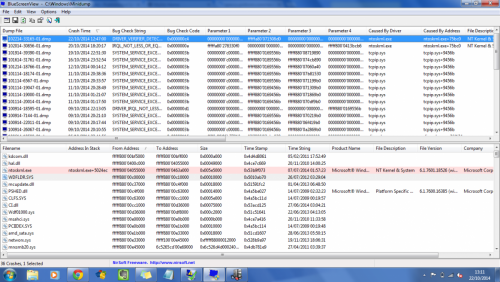




 Sign In
Sign In Create Account
Create Account

