Does Ctrl + Alt + Del do anything when it hangs?

Computer hacked
#61

 Posted 13 February 2015 - 04:54 PM
Posted 13 February 2015 - 04:54 PM

#62

 Posted 13 February 2015 - 05:00 PM
Posted 13 February 2015 - 05:00 PM

I've just pressed escape key for start up menu.
I've got options:
F1 System Information
F2 System Diagnostics
F9 Boot Device Options
F10 BIOS Setup
F11 System Recovery
Enter- Continue Startup
Edited by janji, 13 February 2015 - 05:02 PM.
#63

 Posted 13 February 2015 - 05:37 PM
Posted 13 February 2015 - 05:37 PM

F11 is the probably the factory reset that would take it back to how it came from the factory. You would lose all of your data and have to download some 100+ updates.
These are Compaq options so not going to do much else for your boot problem.
What are you posting on? Can it burn a CD or DVD?
You might just try leaving it off for an hour or two just in case it did get hot.
#64

 Posted 13 February 2015 - 05:41 PM
Posted 13 February 2015 - 05:41 PM

Just using my mobile, so no burn CD etc.
Yup, good idea, will try again tomorrow morning,
maybe it needs some time off.
Thanks very much for helping xx
#65

 Posted 14 February 2015 - 06:50 AM
Posted 14 February 2015 - 06:50 AM

#66

 Posted 14 February 2015 - 01:09 PM
Posted 14 February 2015 - 01:09 PM

I made a basic system repair disc some time ago following instructions from the computer, not sure if I did it right, is that of any use?
Edited by janji, 14 February 2015 - 01:32 PM.
#67

 Posted 14 February 2015 - 01:40 PM
Posted 14 February 2015 - 01:40 PM

Needed doing but not going to help with the no boot. You will need to boot from a CD or USB drive. Perhaps the AVG rescue disk. http://www.geekstogo...l/#entry1913777 It has a file manager which should allow you to access the files on the hard drive. It's possible to do a manual system restore by copy files from the System Restore. See:
http://community.spi...is-not-bootable
I know you don't have a burner available so you will need to get a friend to make it for you.
#68

 Posted 14 February 2015 - 02:02 PM
Posted 14 February 2015 - 02:02 PM

Hopefully all be fine, thanks.
#69

 Posted 18 February 2015 - 12:36 PM
Posted 18 February 2015 - 12:36 PM

Inserted CD, went to Bios set up and changed to start up with CD but when I restart computer notjing has changed.
My friend who burned the CD works with computers everyday, so she should have done it properly.
Sometimes my CD drive doesn't respond, maybe that's the problem.
I'm getting a new laptop soon, what can I do to protect it?
#70

 Posted 18 February 2015 - 12:53 PM
Posted 18 February 2015 - 12:53 PM

ISOLINUX 6.02 2013-10-13 ETCD_
#71

 Posted 18 February 2015 - 09:36 PM
Posted 18 February 2015 - 09:36 PM

Doesn't sound like the CD worked for some reason. Perhaps Hirens would work for you. This is a pretty simple one to make:
#72

 Posted 23 February 2015 - 08:55 AM
Posted 23 February 2015 - 08:55 AM

Hi,
burned the CD and computer can boot from it, what to do next?
#73

 Posted 23 February 2015 - 12:22 PM
Posted 23 February 2015 - 12:22 PM

Needed doing but not going to help with the no boot. You will need to boot from a CD or USB drive. Perhaps the AVG rescue disk. http://www.geekstogo...l/#entry1913777 It has a file manager which should allow you to access the files on the hard drive. It's possible to do a manual system restore by copy files from the System Restore. See:
http://community.spi...is-not-bootable
I know you don't have a burner available so you will need to get a friend to make it for you.
Ah, forgot about this, ok.
#74

 Posted 23 February 2015 - 02:27 PM
Posted 23 February 2015 - 02:27 PM

At least since it can boot from the CD, we can assume the motherboard and the memory are in decent shape. I've also noticed that Hirens won't boot if the hard drive is completely bad so things are looking up.
#75

 Posted 24 February 2015 - 08:35 AM
Posted 24 February 2015 - 08:35 AM

I´ve come to step 4 of the SpiceWorks page but it´s not anything like they show in the instructions, http://community.spiceworks.com/how_to/214-perform-a-system-restore-manually-when-windows-is-not-bootable
Edited by janji, 24 February 2015 - 08:38 AM.
Similar Topics
1 user(s) are reading this topic
0 members, 1 guests, 0 anonymous users
As Featured On:










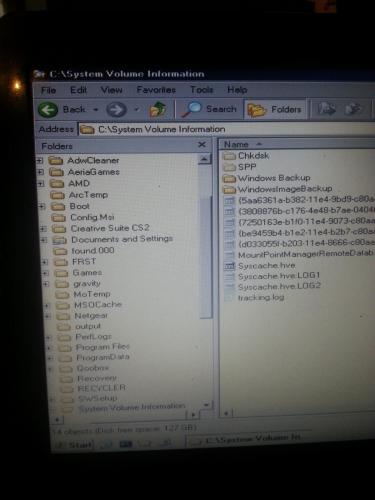
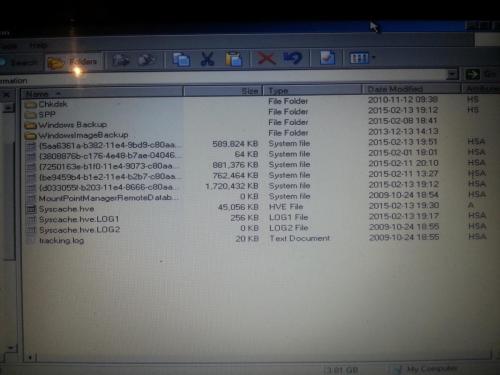
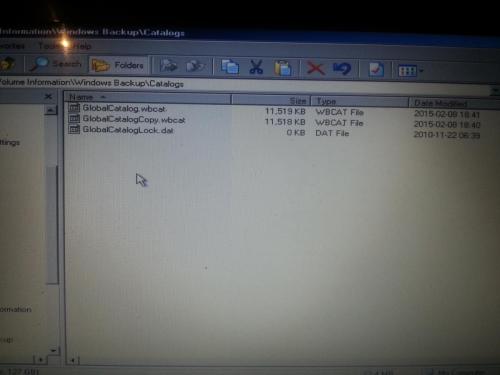
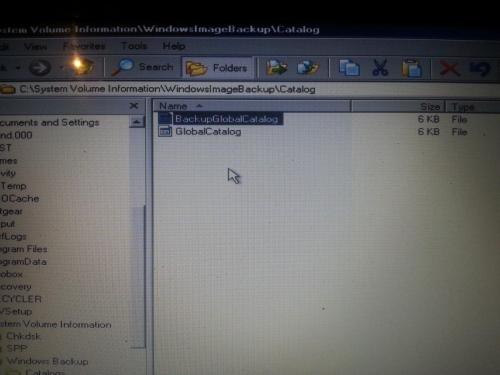




 Sign In
Sign In Create Account
Create Account

