









Need help with your computer or device? Want to learn new tech skills? You're in the right place!
Geeks to Go is a friendly community of tech experts who can solve any problem you have. Just create a free account and post your question. Our volunteers will reply quickly and guide you through the steps. Don't let tech troubles stop you. Join Geeks to Go now and get the support you need!











![]() Sedhadi,
Sedhadi,
the USB connection was a little bit loose.Then when I was plugging a USB flash memory in, I noticed that the external hard was disconnected.
This is possibly a total coincidence and the HDD may already have had issues, looking at your screenshots I note that you are low on free storage space on the D: and E: partitions, how much free storage space was available on the external HDD, the reason that I ask is because low free disk space can cause data corruption and/or HDD failure.
I searched and read lots of threads and tested some other stuff:
Too late now but keep in mind for the future that important data should be backed up first before testing a suspect HDD, this because the diagnostic tools also stress test the HDD which can result in a flaky HDD failing.
Pop the drive back into its housing and see if it is still detected, if it is see if you are able to recover your data using Puppy Linux, tutorial below;
===================
***Required Hardware***
CD Burner (CDRW) Drive,
Blank CD,
Extra Storage Device (USB Flash Drive, External Hard Drive)
===================
1. Save these files to your Desktop/Burn Your Live CD:
Download BurnCDCC ISO Burning Software
There are instructions on how to boot from flash drive with puppy here; http://www.pendrivel...e-from-windows/
![]() BurnCDCC
BurnCDCC
and navigate to the Puppy Linux ISO file you just downloaded
IMPORTANT: Adjust the speed bar to CD: 4x DVD: 1x
![]()
Puppy Linux Live CD will now be created
2. Set your boot priority in the BIOS to CD-ROM first, Hard Drive Second
(Usually shown during the "Dell" screen, or "Gateway" Screen)
CD-ROM 1st, Hard Drive 2nd
![]()
3. Recover Your Data
3a. Mount Drives
![]()
3b. Transfer Files.
For The Novice: The common path to your pictures, music, video, and documents folders for XP is: Documents and Settings >> All Users (or each individual name of each user, for Vista and above C:\Users\$USERNAME\[...]. CHECK All Names!) >> Documents >> You will now see My Music, My Pictures, and My Videos.
Remember to only click once! No double clicking! Once you drag and drop your first folder, you will notice a small menu will appear giving you the option to move or copy. Choose COPY each time you drag and drop.
YOU ARE DONE!!! Simply click Menu >> Mouse Over Shutdown >> Reboot/Turn Off Computer. Be sure to plug your USB Drive into another working windows machine to verify all data is there and transferred without corruption. Congratulations!
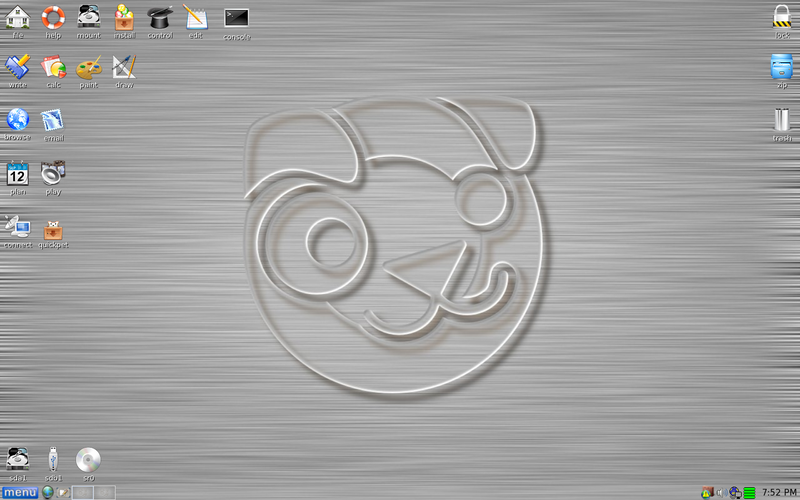

Hi Sedhadi
I looks like you disconnected the usb connector from the hard drive.
Try and connect the hard drive to the mother board.
How to connect:
First turn off computer and disconnect power
You will need a sata cable or if you have 2 hard drives you can disconnect one (the one without the operating system)
You will need to connect a power cable from the PSU (power suply unit)
Each connection only has one cable that will connect to it.
Now when the computer boots see if the OS can recognize the hard drive.
Tell us what you discoverd
vally

Here are some new screenshots:



To phillpower2:
Thanks. I've been using this HDD for 3-4 years and I think the life span has lapsed! I had about 170GB free space on it.
BTW, I will test Puppy Linux asap.
To vally:
I've already mentioned that I've done what you've suggested. It didn't work out.

170GB of free space is a good start and as it is being flagged as a problem picked up by Windows + the device is detected in the BIOS there is a good chance Puppy will help, fingers crossed and good luck.

What about GParted Live? For the time being, I've got it burned and ready. Is it of any us in this case?

You could try GParted as it can be used to try and recover lost partitions, not used it myself and prefer to stick with Puppy as it is so simple to use.
Tip
Free up some storage space on D: and E: asap else they will corrupt.

Try GParted
I used it a few times in the past.
Let us know whats happening
 
|
Hardware →
Hardware, Components and Peripherals →
Recover the hard driveStarted by Andrew Board , 16 Jan 2024 |
|

|
|

|
#linux
Discussion →
Off-Topic →
Two different OS on two different drivers - recommended?Started by Killian Gharrah , 17 Sep 2023 |
|
|
|

|
Hardware →
Hardware, Components and Peripherals →
LAN HDD to USBStarted by Faina , 07 Apr 2023 |
|

|
|

|
Operating Systems →
Windows 10 →
I have a project I need help with...I want to clone an old pata hard dStarted by geno368 , 06 May 2021 |
|

|
|

|
Software →
Applications →
Adobe Premiere Pro user - PC for faster exportStarted by adamgoodwin98 , 30 Mar 2021 |
|

|
0 members, 1 guests, 0 anonymous users







Community Forum Software by IP.Board
Licensed to: Geeks to Go, Inc.