Hi,
I would really appreciate some help. I have a computer on which MalwareBytes detects malware, but I can't get it to go away. It keeps launching popups on boot up, and the program I see in Task Manager when they're on the screen is "mohqdban". I've tried running tools in safe mode and deleting the files themselves. I've attached a log from mbam as well as the results from frst. Here is my log from MBAM:
Malwarebytes Anti-Malware
www.malwarebytes.org
Scan Date: 5/4/2015
Scan Time: 3:47:25 PM
Logfile: scanlog.txt
Administrator: Yes
Version: 2.01.6.1022
Malware Database: v2015.05.04.06
Rootkit Database: v2015.04.21.01
License: Free
Malware Protection: Disabled
Malicious Website Protection: Disabled
Self-protection: Disabled
OS: Windows 8.1
CPU: x64
File System: NTFS
User: admin
Scan Type: Threat Scan
Result: Completed
Objects Scanned: 483676
Time Elapsed: 6 min, 15 sec
Memory: Enabled
Startup: Enabled
Filesystem: Enabled
Archives: Enabled
Rootkits: Enabled
Heuristics: Enabled
PUP: Enabled
PUM: Enabled
Processes: 0
(No malicious items detected)
Modules: 0
(No malicious items detected)
Registry Keys: 2
Rootkit.Agent.A, HKLM\SYSTEM\CURRENTCONTROLSET\SERVICES\tammgF119, Quarantined, [1690c2cd9dedb680ae201f414bbac739],
Rootkit.Agent.A, HKLM\SYSTEM\CURRENTCONTROLSET\SERVICES\tammgR119, Quarantined, [3076ade2dfabdc5ae2ec3b2519ec23dd],
Registry Values: 0
(No malicious items detected)
Registry Data: 0
(No malicious items detected)
Folders: 0
(No malicious items detected)
Files: 2
Rootkit.Agent.A, C:\Windows\System32\drivers\tammgF119.sys, Delete-on-Reboot, [f171f17fc9fd2a27fda741de0337cb72],
Rootkit.Agent.A, C:\Windows\System32\drivers\tammgR119.sys, Delete-on-Reboot, [f94f58dfab029109e165aed164866260],
Physical Sectors: 0
(No malicious items detected)
(end)
Here are the results of FRST:
Scan result of Farbar Recovery Scan Tool (FRST.txt) (x64) Version: 02-05-2015
Ran by admin (administrator) on TSUTTON-XPS12 on 04-05-2015 16:56:50
Running from C:\Users\admin\Desktop
Loaded Profiles: admin (Available profiles: tsutton & rwalker-admin & admin & localAdmin)
Platform: Windows 8.1 Pro with Media Center (X64) OS Language: English (United States)
Internet Explorer Version 11 (Default browser: IE)
Boot Mode: Normal
Tutorial for Farbar Recovery Scan Tool: http://www.geekstogo...very-scan-tool/
==================== Processes (Whitelisted) =================
(If an entry is included in the fixlist, the process will be closed. The file will not be moved.)
(Realtek Semiconductor) C:\Program Files\Realtek\Audio\HDA\RtkAudioService64.exe
(Realtek Semiconductor) C:\Program Files\Realtek\Audio\HDA\RAVBg64.exe
(Realtek Semiconductor) C:\Program Files\Realtek\Audio\HDA\RAVBg64.exe
(Realtek Semiconductor) C:\Program Files\Realtek\Audio\HDA\RAVBg64.exe
(Microsoft Corporation) C:\Windows\System32\wlanext.exe
(Andrea Electronics Corporation) C:\Program Files\Realtek\Audio\HDA\AERTSr64.exe
(Apple Inc.) C:\Program Files (x86)\Common Files\Apple\Mobile Device Support\AppleMobileDeviceService.exe
(Microsoft Corporation.) C:\Program Files (x86)\Microsoft\BingBar\7.1.355.0\BBSvc.EXE
(Apple Inc.) C:\Program Files\Bonjour\mDNSResponder.exe
() C:\ProgramData\boostwebapp\1.1.0.31\mohqwban.EXE
(Microsoft Corporation) C:\Windows\System32\dasHost.exe
(Intel® Corporation) C:\Program Files\Intel\WiFi\bin\EvtEng.exe
() C:\ProgramData\boostwebapp\1.1.0.31\GaaflaCoce.exe
(HP) C:\Program Files (x86)\Hp\HPLaserJetService\HPLaserJetService.exe
(Hewlett-Packard Company) C:\Program Files (x86)\Hp\Common\HPSupportSolutionsFrameworkService.exe
(Intel® Corporation) C:\Program Files\Intel\iCLS Client\HeciServer.exe
(Intel Corporation) C:\Program Files (x86)\Intel\Bluetooth\ibtrksrv.exe
(Intel Corporation) C:\Windows\SysWOW64\irstrtsv.exe
() C:\Program Files\Intel\Intel® Smart Connect Technology Agent\iSCTAgent.exe
() C:\ProgramData\boostwebapp\1.1.0.31\mohqaban.EXE
() C:\Windows\mtnj.exe
(Intel® Corporation) C:\Program Files\Common Files\Intel\WirelessCommon\RegSrvc.exe
() C:\Program Files (x86)\Wyse\PocketCloud\PocketCloudService.exe
(DELL Inc.) C:\Program Files (x86)\Wyse\PocketCloud\WyseRemoteAccess.exe
(Intel® Corporation) C:\Program Files\Intel\WiFi\bin\ZeroConfigService.exe
() C:\ProgramData\boostwebapp\1.1.0.31\Zutadye.EXE
(Intel Corporation) C:\Windows\Temp\irstrtsv\scrncap.exe
(Microsoft Corporation) C:\Program Files\Microsoft Mouse and Keyboard Center\ipoint.exe
(Microsoft Corporation) C:\Program Files\Microsoft Mouse and Keyboard Center\itype.exe
(Synaptics Incorporated) C:\Program Files\Synaptics\SynTP\SynTPEnh.exe
(Google Inc.) C:\Program Files (x86)\Google\Update\1.3.26.9\GoogleCrashHandler.exe
(Google Inc.) C:\Program Files (x86)\Google\Update\1.3.26.9\GoogleCrashHandler64.exe
(Intel) C:\Program Files (x86)\Intel\irstrt\RapidStartConfig.exe
(Synaptics Incorporated) C:\Program Files\Synaptics\SynTP\SynTPHelper.exe
(Realtek Semiconductor) C:\Program Files\Realtek\Audio\HDA\RtkNGUI64.exe
(Microsoft Corporation) C:\Windows\System32\Taskmgr.exe
(Realtek Semiconductor) C:\Program Files\Realtek\Audio\HDA\RAVBg64.exe
(Realtek Semiconductor) C:\Program Files\Realtek\Audio\HDA\RAVBg64.exe
(Intel Corporation) C:\Windows\System32\igfxtray.exe
(Intel Corporation) C:\Windows\System32\igfxsrvc.exe
(Intel Corporation) C:\Windows\System32\hkcmd.exe
(Intel Corporation) C:\Windows\System32\igfxpers.exe
(Microsoft Corporation) C:\Windows\System32\rundll32.exe
(Compal Electronics, INC.) C:\Program Files\Dell\QuickSet\ResetTouch.exe
(Motorola Solutions, Inc.) C:\Program Files (x86)\Intel\Bluetooth\devmonsrv.exe
(Motorola Solutions, Inc.) C:\Program Files (x86)\Intel\Bluetooth\obexsrv.exe
(Dell Inc.) C:\Program Files\Dell\QuickSet\quickset.exe
(Hewlett-Packard Company) C:\Program Files (x86)\Hp\Digital Imaging\Fax\Fax Driver 0.6 Base\hppfaxprintersrv.exe
(Intel Corporation) C:\Program Files\Intel\Intel® Smart Connect Technology Agent\iSCTsysTray8.exe
(Apple Inc.) C:\Program Files (x86)\AirPort\APAgent.exe
(Hewlett-Packard) C:\Program Files (x86)\Hp\HP Software Update\hpwuschd2.exe
(Hewlett-Packard Company) C:\Program Files (x86)\Hp\StatusAlerts\bin\HPStatusAlerts.exe
(Apple Inc.) C:\Program Files (x86)\iTunes\iTunesHelper.exe
(Oracle Corporation) C:\Program Files (x86)\Common Files\Java\Java Update\jusched.exe
(Apple Inc.) C:\Program Files\iPod\bin\iPodService.exe
(Dell Products, LP.) C:\Program Files (x86)\Dell Digital Delivery\DeliveryService.exe
(Intel Corporation) C:\Program Files (x86)\Intel\Intel® Management Engine Components\DAL\jhi_service.exe
(Intel Corporation) C:\Program Files (x86)\Intel\Intel® Management Engine Components\LMS\LMS.exe
(SoftThinks SAS) C:\Program Files (x86)\Dell Backup and Recovery\SftService.exe
() C:\ProgramData\boostwebapp\1.1.0.31\mohqdban.exe
(Microsoft Corporation) C:\Program Files\Internet Explorer\iexplore.exe
(Adobe Systems Incorporated) C:\Windows\System32\Macromed\Flash\FlashUtil_ActiveX.exe
==================== Registry (Whitelisted) ==================
(If an entry is included in the fixlist, the registry item will be restored to default or removed. The file will not be moved.)
HKLM\...\Run: [RTHDVCPL] => C:\Program Files\Realtek\Audio\HDA\RtkNGUI64.exe [7199448 2013-09-06] (Realtek Semiconductor)
HKLM\...\Run: [RtHDVBg] => C:\Program Files\Realtek\Audio\HDA\RAVBg64.exe [1321688 2013-09-06] (Realtek Semiconductor)
HKLM\...\Run: [RtHDVBg_PushButton] => C:\Program Files\Realtek\Audio\HDA\RAVBg64.exe [1321688 2013-09-06] (Realtek Semiconductor)
HKLM\...\Run: [BTMTrayAgent] => rundll32.exe "C:\Program Files (x86)\Intel\Bluetooth\btmshellex.dll",TrayApp
HKLM\...\Run: [] => [X]
HKLM\...\Run: [ResetTouch] => c:\Program Files\Dell\QuickSet\ResetTouch.exe [2345808 2013-03-04] (Compal Electronics, INC.)
HKLM\...\Run: [QuickSet] => c:\Program Files\Dell\QuickSet\QuickSet.exe [5777224 2013-09-02] (Dell Inc.)
HKLM\...\Run: [HP LaserJet 200 color MFP M276 Series Fax] => C:\Program Files (x86)\HP\Digital Imaging\Fax\Fax Driver 0.6 Base\hppfaxprintersrv.exe [3707120 2014-08-13] (Hewlett-Packard Company)
HKLM-x32\...\Run: [APSDaemon] => C:\Program Files (x86)\Common Files\Apple\Apple Application Support\APSDaemon.exe [43816 2014-07-31] (Apple Inc.)
HKLM-x32\...\Run: [AirPort Base Station Agent] => C:\Program Files (x86)\AirPort\APAgent.exe [771360 2009-11-11] (Apple Inc.)
HKLM-x32\...\Run: [HP Software Update] => C:\Program Files (x86)\Hp\HP Software Update\HPWuSchd2.exe [49904 2014-08-13] (Hewlett-Packard)
HKLM-x32\...\Run: [] => [X]
HKLM-x32\...\Run: [StatusAlerts] => C:\Program Files (x86)\HP\StatusAlerts\bin\HPStatusAlerts.exe [313248 2012-07-18] (Hewlett-Packard Company)
HKLM-x32\...\Run: [QuickTime Task] => C:\Program Files (x86)\QuickTime\QTTask.exe [421888 2014-01-17] (Apple Inc.)
HKLM-x32\...\Run: [iTunesHelper] => C:\Program Files (x86)\iTunes\iTunesHelper.exe [152392 2014-09-01] (Apple Inc.)
HKLM-x32\...\Run: [SunJavaUpdateSched] => C:\Program Files (x86)\Common Files\Java\Java Update\jusched.exe [335232 2015-04-10] (Oracle Corporation)
Winlogon\Notify\igfxcui: C:\Windows\system32\igfxdev.dll (Intel Corporation)
HKU\S-1-5-21-3769467500-3583379074-2392525900-1002\...\Run: [PCKeeper2] => "C:\Program Files\Kromtech\PCKeeper\PCKeeper.exe" /autorun
Startup: C:\ProgramData\Microsoft\Windows\Start Menu\Programs\Startup\ISCTSystray.lnk [2013-11-16]
ShortcutTarget: ISCTSystray.lnk -> C:\Program Files\Intel\Intel® Smart Connect Technology Agent\iSCTsysTray8.exe (Intel Corporation)
Startup: C:\Users\tsutton\AppData\Roaming\Microsoft\Windows\Start Menu\Programs\Startup\hqghumeaylnlf.lnk [2015-05-04]
ShortcutTarget: hqghumeaylnlf.lnk -> C:\ProgramData\{e1453844-7f13-c9fa-e145-538447f1e111}\hqghumeaylnlf.exe (No File)
Startup: C:\Users\tsutton\AppData\Roaming\Microsoft\Windows\Start Menu\Programs\Startup\OneDrive for Business.lnk [2014-08-12]
ShortcutTarget: OneDrive for Business.lnk -> C:\Program Files (x86)\Microsoft Office\Office15\GROOVE.EXE (Microsoft Corporation)
Startup: C:\Users\tsutton\AppData\Roaming\Microsoft\Windows\Start Menu\Programs\Startup\Send to OneNote.lnk [2013-11-25]
ShortcutTarget: Send to OneNote.lnk -> C:\Program Files (x86)\Microsoft Office\Office15\ONENOTEM.EXE (Microsoft Corporation)
ShellIconOverlayIdentifiers: [DBARFileBackuped] -> {831cebdd-6baf-4432-be76-9e0989c14aef} => C:\Windows\system32\mscoree.dll [2013-08-22] (Microsoft Corporation)
ShellIconOverlayIdentifiers: [DBARFileNotBackuped] -> {275e4fd7-21ef-45cf-a836-832e5d2cc1b3} => C:\Windows\system32\mscoree.dll [2013-08-22] (Microsoft Corporation)
CHR HKLM\SOFTWARE\Policies\Google: Policy restriction <======= ATTENTION
==================== Internet (Whitelisted) ====================
(If an item is included in the fixlist, if it is a registry item it will be removed or restored to default.)
HKU\S-1-5-21-3769467500-3583379074-2392525900-1002\Software\Microsoft\Internet Explorer\Main,Start Page = http://dell13.msn.com/?pc=DCJB
HKU\S-1-5-21-3769467500-3583379074-2392525900-1002\Software\Microsoft\Internet Explorer\Main,Default_Page_URL = http://dell13.msn.com/?pc=DCJB
SearchScopes: HKU\.DEFAULT -> DefaultScope {0633EE93-D776-472f-A0FF-E1416B8B2E3A} URL =
SearchScopes: HKU\S-1-5-19 -> DefaultScope {0633EE93-D776-472f-A0FF-E1416B8B2E3A} URL =
SearchScopes: HKU\S-1-5-20 -> DefaultScope {0633EE93-D776-472f-A0FF-E1416B8B2E3A} URL =
SearchScopes: HKU\S-1-5-21-3769467500-3583379074-2392525900-1002 -> {A4F5764F-B525-4DF1-AE89-CDA72EE8CDBD} URL =
BHO: Skype for Business Browser Helper -> {31D09BA0-12F5-4CCE-BE8A-2923E76605DA} -> C:\Program Files\Microsoft Office\Office15\OCHelper.dll [2015-03-31] (Microsoft Corporation)
BHO: Microsoft SkyDrive Pro Browser Helper -> {D0498E0A-45B7-42AE-A9AA-ABA463DBD3BF} -> C:\Program Files\Microsoft Office\Office15\GROOVEEX.DLL [2015-03-18] (Microsoft Corporation)
BHO-x32: Skype for Business Browser Helper -> {31D09BA0-12F5-4CCE-BE8A-2923E76605DA} -> C:\Program Files (x86)\Microsoft Office\Office15\OCHelper.dll [2015-03-31] (Microsoft Corporation)
BHO-x32: Java™ Plug-In SSV Helper -> {761497BB-D6F0-462C-B6EB-D4DAF1D92D43} -> C:\Program Files (x86)\Java\jre1.8.0_45\bin\ssv.dll [2015-04-29] (Oracle Corporation)
BHO-x32: Microsoft SkyDrive Pro Browser Helper -> {D0498E0A-45B7-42AE-A9AA-ABA463DBD3BF} -> C:\Program Files (x86)\Microsoft Office\Office15\GROOVEEX.DLL [2015-03-18] (Microsoft Corporation)
BHO-x32: Bing Bar Helper -> {d2ce3e00-f94a-4740-988e-03dc2f38c34f} -> C:\Program Files (x86)\Microsoft\BingBar\7.1.355.0\BingExt.dll [2012-01-25] (Microsoft Corporation.)
BHO-x32: Java™ Plug-In 2 SSV Helper -> {DBC80044-A445-435b-BC74-9C25C1C588A9} -> C:\Program Files (x86)\Java\jre1.8.0_45\bin\jp2ssv.dll [2015-04-29] (Oracle Corporation)
Toolbar: HKLM-x32 - Bing Bar - {8dcb7100-df86-4384-8842-8fa844297b3f} - C:\Program Files (x86)\Microsoft\BingBar\7.1.355.0\BingExt.dll [2012-01-25] (Microsoft Corporation.)
DPF: HKLM-x32 {CF84DAC5-A4F5-419E-A0BA-C01FFD71112F} http://content.syste...el_4.5.24.0.cab
Tcpip\Parameters: [DhcpNameServer] 172.16.8.200 172.16.8.207
FireFox:
========
FF ProfilePath: C:\Users\admin\AppData\Roaming\Mozilla\Firefox\Profiles\dmcoy4or.default
FF Plugin: @Microsoft.com/NpCtrl,version=1.0 -> c:\Program Files\Microsoft Silverlight\5.1.30514.0\npctrl.dll [2014-05-13] ( Microsoft Corporation)
FF Plugin-x32: @Apple.com/iTunes,version=1.0 -> C:\Program Files (x86)\iTunes\Mozilla Plugins\npitunes.dll [2014-05-06] ()
FF Plugin-x32: @Google.com/GoogleEarthPlugin -> C:\Program Files (x86)\Google\Google Earth\plugin\npgeplugin.dll [2013-10-07] (Google)
FF Plugin-x32: @intel-webapi.intel.com/Intel WebAPI ipt;version=4.0.5 -> C:\Program Files (x86)\Intel\Intel® Management Engine Components\IPT\npIntelWebAPIIPT.dll [2013-09-11] (Intel Corporation)
FF Plugin-x32: @intel-webapi.intel.com/Intel WebAPI updater -> C:\Program Files (x86)\Intel\Intel® Management Engine Components\IPT\npIntelWebAPIUpdater.dll [2013-09-11] (Intel Corporation)
FF Plugin-x32: @java.com/DTPlugin,version=11.45.2 -> C:\Program Files (x86)\Java\jre1.8.0_45\bin\dtplugin\npDeployJava1.dll [2015-04-29] (Oracle Corporation)
FF Plugin-x32: @java.com/JavaPlugin,version=11.45.2 -> C:\Program Files (x86)\Java\jre1.8.0_45\bin\plugin2\npjp2.dll [2015-04-29] (Oracle Corporation)
FF Plugin-x32: @microsoft.com/Lync,version=15.0 -> C:\Program Files (x86)\Mozilla Firefox\plugins\npmeetingjoinpluginoc.dll [2015-03-31] (Microsoft Corporation)
FF Plugin-x32: @Microsoft.com/NpCtrl,version=1.0 -> c:\Program Files (x86)\Microsoft Silverlight\5.1.30514.0\npctrl.dll [2014-05-13] ( Microsoft Corporation)
FF Plugin-x32: @microsoft.com/SharePoint,version=14.0 -> C:\PROGRA~2\MICROS~2\Office15\NPSPWRAP.DLL [2014-01-23] (Microsoft Corporation)
FF Plugin-x32: @microsoft.com/WLPG,version=16.4.3505.0912 -> C:\Program Files (x86)\Windows Live\Photo Gallery\NPWLPG.dll [2012-09-12] (Microsoft Corporation)
FF Plugin-x32: @tools.google.com/Google Update;version=3 -> C:\Program Files (x86)\Google\Update\1.3.26.9\npGoogleUpdate3.dll [2015-02-04] (Google Inc.)
FF Plugin-x32: @tools.google.com/Google Update;version=9 -> C:\Program Files (x86)\Google\Update\1.3.26.9\npGoogleUpdate3.dll [2015-02-04] (Google Inc.)
FF Plugin-x32: Adobe Reader -> C:\Program Files (x86)\Adobe\Reader 11.0\Reader\AIR\nppdf32.dll [2014-12-03] (Adobe Systems Inc.)
FF Plugin ProgramFiles/Appdata: C:\Program Files (x86)\mozilla firefox\plugins\npMeetingJoinPluginOC.dll [2015-03-31] (Microsoft Corporation)
FF Plugin ProgramFiles/Appdata: C:\Program Files (x86)\mozilla firefox\plugins\nppdf32.dll [2014-12-03] (Adobe Systems Inc.)
FF Plugin ProgramFiles/Appdata: C:\Program Files (x86)\mozilla firefox\plugins\npqtplugin.dll [2014-09-12] (Apple Inc.)
FF Plugin ProgramFiles/Appdata: C:\Program Files (x86)\mozilla firefox\plugins\npqtplugin2.dll [2014-09-12] (Apple Inc.)
FF Plugin ProgramFiles/Appdata: C:\Program Files (x86)\mozilla firefox\plugins\npqtplugin3.dll [2014-09-12] (Apple Inc.)
FF Plugin ProgramFiles/Appdata: C:\Program Files (x86)\mozilla firefox\plugins\npqtplugin4.dll [2014-09-12] (Apple Inc.)
FF Plugin ProgramFiles/Appdata: C:\Program Files (x86)\mozilla firefox\plugins\npqtplugin5.dll [2014-09-12] (Apple Inc.)
==================== Services (Whitelisted) =================
(If an entry is included in the fixlist, the service will be removed from the registry. The file will not be moved unless listed separately.)
Locked "esegixy" service could not be unlocked. <===== ATTENTION
Locked "HowgazJuldo" service could not be unlocked. <===== ATTENTION
Locked "mespelcamm" service could not be unlocked. <===== ATTENTION
Locked "tammgF119" service could not be unlocked. <===== ATTENTION
Locked "tammgR119" service could not be unlocked. <===== ATTENTION
S3 BthHFSrv; C:\Windows\System32\BthHFSrv.dll [324608 2014-10-28] (Microsoft Corporation)
S3 HP DS Service; C:\Program Files (x86)\HP\HPBDSService\HPBDSService.exe [13824 2011-10-17] (Hewlett-Packard Company) [File not signed]
R2 HP LaserJet Service; C:\Program Files (x86)\HP\HPLaserJetService\HPLaserJetService.exe [164864 2012-05-02] (HP) [File not signed]
R2 HPSupportSolutionsFrameworkService; C:\Program Files (x86)\Hp\Common\HPSupportSolutionsFrameworkService.exe [78088 2014-08-26] (Hewlett-Packard Company)
R2 Intel® Capability Licensing Service Interface; c:\Program Files\Intel\iCLS Client\HeciServer.exe [733696 2013-05-11] (Intel® Corporation) [File not signed]
S3 Intel® Capability Licensing Service TCP IP Interface; c:\Program Files\Intel\iCLS Client\SocketHeciServer.exe [822232 2013-05-11] (Intel® Corporation)
R2 Intel® Wireless Bluetooth® 4.0 Radio Management; C:\Program Files (x86)\Intel\Bluetooth\ibtrksrv.exe [155448 2013-09-05] (Intel Corporation)
R2 irstrtsv; C:\Windows\SysWOW64\irstrtsv.exe [783264 2013-09-08] (Intel Corporation)
R2 ISCTAgent; c:\Program Files\Intel\Intel® Smart Connect Technology Agent\iSCTAgent.exe [198120 2013-08-12] ()
R2 jhi_service; C:\Program Files (x86)\Intel\Intel® Management Engine Components\DAL\jhi_service.exe [169432 2013-09-11] (Intel Corporation)
S2 MBAMService; C:\Program Files (x86)\Malwarebytes Anti-Malware\mbamservice.exe [1080120 2015-04-14] (Malwarebytes Corporation)
R2 mtnj; c:\windows\mtnj.exe [408576 2015-05-04] () [File not signed]
S3 MyWiFiDHCPDNS; C:\Program Files\Intel\WiFi\bin\PanDhcpDns.exe [284912 2014-01-17] ()
R2 Net Driver HPZ12; C:\Windows\System32\HPZinw12.dll [50688 2011-04-13] (Hewlett-Packard) [File not signed]
R2 Pml Driver HPZ12; C:\Windows\System32\HPZipm12.dll [66048 2011-04-13] (Hewlett-Packard) [File not signed]
R2 RtkAudioService; C:\Program Files\Realtek\Audio\HDA\RtkAudioService64.exe [289496 2013-09-06] (Realtek Semiconductor)
R2 SftService; C:\Program Files (x86)\Dell Backup and Recovery\SftService.exe [1911312 2013-08-30] (SoftThinks SAS)
S4 tnj; c:\windows\tnj.exe [417792 2015-05-04] () [File not signed]
S3 WdNisSvc; C:\Program Files\Windows Defender\NisSrv.exe [366520 2015-02-03] (Microsoft Corporation)
S3 WinDefend; C:\Program Files\Windows Defender\MsMpEng.exe [23792 2015-02-03] (Microsoft Corporation)
R2 WysePocketCloud; C:\Program Files (x86)\Wyse\PocketCloud\PocketCloudService.exe [16176 2013-08-22] ()
R2 WyseRemoteAccess; C:\Program Files (x86)\Wyse\PocketCloud\WyseRemoteAccess.exe [1785344 2013-08-19] (DELL Inc.) [File not signed]
R2 ZeroConfigService; C:\Program Files\Intel\WiFi\bin\ZeroConfigService.exe [3816176 2014-01-17] (Intel® Corporation)
R3 Zutadye; C:\ProgramData\boostwebapp\1.1.0.31\Zutadye.exe [0 ] () <==== ATTENTION (zero size file/folder)
==================== Drivers (Whitelisted) ====================
(If an entry is included in the fixlist, the service will be removed from the registry. The file will not be moved unless listed separately.)
S3 AX88772; C:\Windows\system32\DRIVERS\ax88772.sys [113864 2013-07-18] (ASIX Electronics Corp.)
R3 BthLEEnum; C:\Windows\System32\drivers\BthLEEnum.sys [226304 2013-12-04] (Microsoft Corporation)
R3 btmaux; C:\Windows\system32\DRIVERS\btmaux.sys [132920 2013-04-23] (Motorola Solutions, Inc.)
R3 btmhsf; C:\Windows\system32\DRIVERS\btmhsf.sys [1386296 2013-08-19] (Motorola Solutions, Inc.)
R3 DellRbtn; C:\Windows\System32\drivers\DellRbtn.sys [10752 2013-01-24] (OSR Open Systems Resources, Inc.)
R3 iaLPSS_GPIO; C:\Windows\System32\drivers\iaLPSS_GPIO.sys [24568 2013-08-08] (Intel Corporation)
R3 iaLPSS_I2C; C:\Windows\System32\drivers\iaLPSS_I2C.sys [99320 2013-08-08] (Intel Corporation)
S3 iaLPSS_SPI; C:\Windows\System32\drivers\iaLPSS_SPI.sys [83960 2013-08-08] (Intel Corporation)
S3 iaLPSS_UART2; C:\Windows\System32\drivers\iaLPSS_UART2.sys [129528 2013-08-08] (Intel Corporation)
R3 ibtusb; C:\Windows\system32\DRIVERS\ibtusb.sys [117192 2013-08-29] (Intel Corporation)
R3 ikbevent; C:\Windows\system32\DRIVERS\ikbevent.sys [21408 2013-08-08] ()
R3 imsevent; C:\Windows\system32\DRIVERS\imsevent.sys [21920 2013-08-08] ()
R3 INETMON; C:\Windows\System32\Drivers\INETMON.sys [29088 2013-08-07] ()
R3 irstrtdv; C:\Windows\System32\drivers\irstrtdv.sys [20192 2013-09-08] (Intel Corporation)
R3 ISCT; C:\Windows\System32\drivers\ISCTD64.sys [46568 2013-08-07] ()
S3 LAN7500; C:\Windows\system32\DRIVERS\lan7500-x64-n630f.sys [95744 2014-12-04] (SMSC)
R3 MBAMProtector; C:\Windows\system32\drivers\mbam.sys [25816 2015-04-14] (Malwarebytes Corporation)
S3 MBAMSwissArmy; C:\Windows\system32\drivers\MBAMSwissArmy.sys [136408 2015-05-04] (Malwarebytes Corporation)
S3 MBAMWebAccessControl; C:\Windows\system32\drivers\mwac.sys [64216 2015-04-14] (Malwarebytes Corporation)
R3 MEIx64; C:\Windows\System32\drivers\TeeDriverx64.sys [99288 2013-09-11] (Intel Corporation)
R3 NETwNb64; C:\Windows\system32\DRIVERS\NETwbw02.sys [3440096 2014-04-16] (Intel Corporation)
R3 SensorsAlsDriver; C:\Windows\System32\drivers\WUDFRd.sys [226304 2014-10-28] (Microsoft Corporation)
R3 SensorsHIDClassDriver; C:\Windows\System32\drivers\WUDFRd.sys [226304 2014-10-28] (Microsoft Corporation)
R3 SensorsServiceDriver; C:\Windows\System32\drivers\WUDFRd.sys [226304 2014-10-28] (Microsoft Corporation)
R3 SynRMIHID; C:\Windows\system32\DRIVERS\SynRMIHID.sys [42736 2013-08-27] (Synaptics Incorporated)
R5 tammgF119; C:\Windows\System32\Drivers\tammgF119.sys [34952 2015-05-04] () [File not signed]
R5 tammgR119; C:\Windows\System32\Drivers\tammgR119.sys [36488 2015-05-04] () [File not signed]
R3 VirtualButtons; C:\Windows\System32\drivers\VirtualButtons.sys [29952 2013-09-12] (Intel Corporation)
S3 WdNisDrv; C:\Windows\System32\Drivers\WdNisDrv.sys [114496 2015-02-03] (Microsoft Corporation)
==================== NetSvcs (Whitelisted) ===================
(If an item is included in the fixlist, it will be removed from the registry. Any associated file could be listed separately to be moved.)
==================== One Month Created Files and Folders ========
(If an entry is included in the fixlist, the file\folder will be moved.)
2015-05-04 16:56 - 2015-05-04 16:57 - 00021200 _____ () C:\Users\admin\Desktop\FRST.txt
2015-05-04 16:56 - 2015-05-04 16:56 - 00000000 ____D () C:\FRST
2015-05-04 16:55 - 2015-05-04 16:55 - 02101248 _____ (Farbar) C:\Users\admin\Desktop\FRST64.exe
2015-05-04 16:32 - 2015-05-04 12:02 - 00036488 _____ () C:\Windows\system32\Drivers\tammgR119.sys
2015-05-04 16:32 - 2015-05-04 12:02 - 00034952 _____ () C:\Windows\system32\Drivers\tammgF119.sys
2015-05-04 16:17 - 2015-05-04 16:17 - 00003596 _____ () C:\Windows\System32\Tasks\Optimize Start Menu Cache Files-S-1-5-21-3203721793-3198379332-896013655-5752
2015-05-04 15:23 - 2015-05-04 15:23 - 00001376 _____ () C:\Users\admin\Desktop\JRT.txt
2015-05-04 15:21 - 2015-05-04 15:21 - 00000207 _____ () C:\Windows\tweaking.com-regbackup-TSUTTON-XPS12-Windows-8.1-Pro-with-Media-Center-(64-bit).dat
2015-05-04 15:21 - 2015-05-04 15:21 - 00000000 ____D () C:\RegBackup
2015-05-04 15:20 - 2015-05-04 15:20 - 00000954 _____ () C:\Users\admin\Downloads\ccsetup505.exe
2015-05-04 15:19 - 2015-05-04 15:19 - 00000000 ____D () C:\Users\admin\AppData\Roaming\Mozilla
2015-05-04 15:19 - 2015-05-04 15:19 - 00000000 ____D () C:\Users\admin\AppData\Local\Mozilla
2015-05-04 15:06 - 2015-05-04 15:06 - 00000000 ____D () C:\ProgramData\Sophos
2015-05-04 15:04 - 2015-05-04 16:53 - 00000000 ____D () C:\Users\admin\AppData\Local\CrashDumps
2015-05-04 15:04 - 2015-05-04 15:04 - 00002775 _____ () C:\Users\Public\Desktop\Sophos Virus Removal Tool.lnk
2015-05-04 15:04 - 2015-05-04 15:04 - 00000000 ____D () C:\ProgramData\Microsoft\Windows\Start Menu\Programs\Sophos
2015-05-04 15:04 - 2015-05-04 15:04 - 00000000 ____D () C:\Program Files (x86)\Sophos
2015-05-04 14:56 - 2015-05-04 16:35 - 00000000 ____D () C:\AdwCleaner
2015-05-04 14:56 - 2015-05-04 14:55 - 119275136 _____ (Sophos Limited) C:\Users\admin\Desktop\Sophos Virus Removal Tool.exe
2015-05-04 14:56 - 2015-05-04 14:53 - 02716306 _____ (Thisisu) C:\Users\admin\Desktop\JRT.exe
2015-05-04 14:55 - 2015-05-04 14:44 - 02204160 _____ () C:\Users\admin\Desktop\adwcleaner_4.203.exe
2015-05-04 13:37 - 2015-05-04 13:37 - 00001399 _____ () C:\Users\tsutton\Desktop\ForRyan.txt
2015-05-04 13:28 - 2015-05-04 14:09 - 00000000 ____D () C:\Windows\LastGood.Tmp
2015-05-04 13:28 - 2015-05-04 13:28 - 00000000 ____H () C:\Windows\system32\Drivers\Msft_Kernel_lan7500-x64-n630f_01011.Wdf
2015-05-04 13:27 - 2015-05-04 13:27 - 00000000 ____D () C:\ProgramData\f8e5ba700002823
2015-05-04 13:21 - 2015-05-04 16:36 - 00136408 _____ (Malwarebytes Corporation) C:\Windows\system32\Drivers\MBAMSwissArmy.sys
2015-05-04 13:20 - 2015-05-04 13:20 - 21546080 _____ (Malwarebytes Corporation ) C:\Users\tsutton\Downloads\mbam-setup-2.1.6.1022.exe
2015-05-04 13:20 - 2015-05-04 13:20 - 00000000 ____D () C:\ProgramData\Microsoft\Windows\Start Menu\Programs\Malwarebytes Anti-Malware
2015-05-04 13:20 - 2015-05-04 13:20 - 00000000 ____D () C:\ProgramData\Malwarebytes
2015-05-04 13:20 - 2015-05-04 13:20 - 00000000 ____D () C:\Program Files (x86)\Malwarebytes Anti-Malware
2015-05-04 13:20 - 2015-04-14 09:38 - 00064216 _____ (Malwarebytes Corporation) C:\Windows\system32\Drivers\mwac.sys
2015-05-04 13:20 - 2015-04-14 09:37 - 00107736 _____ (Malwarebytes Corporation) C:\Windows\system32\Drivers\mbamchameleon.sys
2015-05-04 13:20 - 2015-04-14 09:37 - 00025816 _____ (Malwarebytes Corporation) C:\Windows\system32\Drivers\mbam.sys
2015-05-04 13:19 - 2015-05-04 13:19 - 00001020 _____ () C:\Windows\Tasks\eWIXeY4wGiRJ.job
2015-05-04 13:18 - 2015-05-04 13:18 - 00000000 ____D () C:\Users\tsutton\AppData\Local\Bypass
2015-05-04 13:18 - 2015-05-04 13:18 - 00000000 ____D () C:\ProgramData\o
2015-05-04 13:18 - 2015-05-04 13:18 - 00000000 ____D () C:\Program Files (x86)\S5
2015-05-04 13:06 - 2015-05-04 14:04 - 00000000 ___HD () C:\ProgramData\tnj
2015-05-04 13:03 - 2015-05-04 13:03 - 00631296 _____ () C:\Windows\tnj.dat
2015-05-04 13:03 - 2015-05-04 13:03 - 00417792 _____ () C:\Windows\tnj.exe
2015-05-04 13:03 - 2015-05-04 13:03 - 00408576 _____ () C:\Windows\mtnj.exe
2015-05-04 12:07 - 2015-05-04 12:07 - 00000000 ____D () C:\Users\tsutton\Documents\Optimizer Pro
2015-05-04 12:02 - 2015-05-04 16:51 - 00004720 _____ () C:\Windows\SysWOW64\Zutadye.ini
2015-05-04 12:02 - 2015-05-04 16:51 - 00002624 _____ () C:\Windows\SysWOW64\ZutadyeOff.ini
2015-05-04 12:02 - 2015-05-04 16:51 - 00002624 _____ () C:\Windows\system32\ZutadyeOff.ini
2015-05-04 12:02 - 2015-05-04 12:02 - 00000000 ____D () C:\ProgramData\boostwebapp
2015-05-04 12:02 - 2015-05-04 11:08 - 00398336 _____ () C:\Windows\system32\Zutadye64.dll
2015-05-04 12:02 - 2015-05-04 11:08 - 00329216 _____ () C:\Windows\SysWOW64\Zutadye.dll
2015-05-04 12:01 - 2015-05-04 12:01 - 00000000 ____D () C:\Windows\Downloaded Installations
2015-05-04 12:01 - 2015-05-04 12:01 - 00000000 ____D () C:\Users\tsutton\AppData\Local\Zeoinsight
2015-05-04 12:01 - 2015-05-04 12:01 - 00000000 ____D () C:\Users\tsutton\AppData\Local\ZBAnalyticsCore
2015-04-30 00:01 - 2015-04-30 00:01 - 00023200 _____ (Western Digital Technologies) C:\Windows\system32\Drivers\wdcsam64.sys
2015-04-27 12:43 - 2015-04-27 12:43 - 00162414 _____ () C:\Users\tsutton\Downloads\logo.eps
2015-04-21 10:57 - 2015-04-21 10:57 - 00000000 ____D () C:\Program Files (x86)\Mozilla Firefox
2015-04-17 10:31 - 2015-05-04 14:57 - 00003946 _____ () C:\Windows\System32\Tasks\User_Feed_Synchronization-{80A22C86-A9B5-4717-B7FF-507CEBE527EA}
2015-04-17 10:31 - 2015-04-17 10:31 - 00000000 __SHD () C:\Users\admin\AppData\Local\EmieUserList
2015-04-17 10:31 - 2015-04-17 10:31 - 00000000 __SHD () C:\Users\admin\AppData\Local\EmieSiteList
2015-04-17 10:31 - 2015-04-17 10:31 - 00000000 __SHD () C:\Users\admin\AppData\Local\EmieBrowserModeList
2015-04-17 10:31 - 2015-04-17 10:31 - 00000000 ____D () C:\Users\admin\AppData\Roaming\Macromedia
2015-04-17 10:31 - 2015-04-17 10:31 - 00000000 ____D () C:\Users\admin\AppData\Roaming\Hewlett-Packard Company
2015-04-17 10:31 - 2015-04-17 10:31 - 00000000 ____D () C:\Users\admin\AppData\Roaming\Apple Computer
2015-04-16 10:59 - 2015-04-16 10:59 - 00000000 ____D () C:\Windows\system32\appraiser
2015-04-16 08:08 - 2015-03-22 17:45 - 00227328 _____ (Microsoft Corporation) C:\Windows\system32\aepdu.dll
2015-04-16 08:08 - 2015-03-22 17:09 - 00726528 _____ (Microsoft Corporation) C:\Windows\system32\generaltel.dll
2015-04-16 08:08 - 2015-03-22 17:09 - 00419328 _____ (Microsoft Corporation) C:\Windows\system32\devinv.dll
2015-04-16 08:08 - 2015-03-22 17:09 - 00030720 _____ (Microsoft Corporation) C:\Windows\system32\acmigration.dll
2015-04-16 08:08 - 2015-03-14 03:20 - 01385256 _____ (Microsoft Corporation) C:\Windows\system32\msctf.dll
2015-04-16 08:08 - 2015-03-14 03:13 - 01124352 _____ (Microsoft Corporation) C:\Windows\SysWOW64\msctf.dll
2015-04-16 08:07 - 2015-03-22 17:09 - 01111552 _____ (Microsoft Corporation) C:\Windows\system32\aeinv.dll
2015-04-16 08:07 - 2015-03-22 17:09 - 00957440 _____ (Microsoft Corporation) C:\Windows\system32\appraiser.dll
2015-04-16 08:07 - 2015-03-22 17:09 - 00769024 _____ (Microsoft Corporation) C:\Windows\system32\invagent.dll
2015-04-16 08:07 - 2014-12-02 18:09 - 00192000 _____ (Microsoft Corporation) C:\Windows\system32\aepic.dll
2015-04-15 14:37 - 2015-03-23 16:59 - 07476032 _____ (Microsoft Corporation) C:\Windows\system32\ntoskrnl.exe
2015-04-15 14:37 - 2015-03-23 16:59 - 01733952 _____ (Microsoft Corporation) C:\Windows\system32\ntdll.dll
2015-04-15 14:37 - 2015-03-23 16:59 - 00360480 _____ (Microsoft Corporation) C:\Windows\system32\sechost.dll
2015-04-15 14:37 - 2015-03-23 16:58 - 01498872 _____ (Microsoft Corporation) C:\Windows\SysWOW64\ntdll.dll
2015-04-15 14:37 - 2015-03-23 16:45 - 00257216 _____ (Microsoft Corporation) C:\Windows\SysWOW64\sechost.dll
2015-04-15 14:37 - 2015-03-19 23:12 - 00246272 _____ (Microsoft Corporation) C:\Windows\system32\microsoft-windows-system-events.dll
2015-04-15 14:37 - 2015-03-19 23:10 - 00285184 _____ (Microsoft Corporation) C:\Windows\system32\wow64.dll
2015-04-15 14:37 - 2015-03-19 23:10 - 00013312 _____ (Microsoft Corporation) C:\Windows\system32\wow64cpu.dll
2015-04-15 14:37 - 2015-03-19 22:17 - 00411648 _____ (Microsoft Corporation) C:\Windows\system32\tracerpt.exe
2015-04-15 14:37 - 2015-03-19 21:41 - 00369152 _____ (Microsoft Corporation) C:\Windows\SysWOW64\tracerpt.exe
2015-04-15 14:37 - 2015-03-19 21:40 - 00950784 _____ (Microsoft Corporation) C:\Windows\system32\tdh.dll
2015-04-15 14:37 - 2015-03-19 21:16 - 00749568 _____ (Microsoft Corporation) C:\Windows\SysWOW64\tdh.dll
2015-04-15 14:37 - 2015-03-14 03:54 - 00133256 _____ (Microsoft Corporation) C:\Windows\system32\wuauclt.exe
2015-04-15 14:37 - 2015-03-13 20:56 - 00066048 _____ (Microsoft Corporation) C:\Windows\system32\wups.dll
2015-04-15 14:37 - 2015-03-13 20:56 - 00052224 _____ (Microsoft Corporation) C:\Windows\system32\wups2.dll
2015-04-15 14:37 - 2015-03-13 20:51 - 00015360 _____ (Microsoft Corporation) C:\Windows\system32\wu.upgrade.ps.dll
2015-04-15 14:37 - 2015-03-13 20:37 - 00267264 _____ (Microsoft Corporation) C:\Windows\system32\WinSetupUI.dll
2015-04-15 14:37 - 2015-03-13 20:14 - 00027136 _____ (Microsoft Corporation) C:\Windows\SysWOW64\wups.dll
2015-04-15 14:37 - 2015-03-13 19:22 - 03678720 _____ (Microsoft Corporation) C:\Windows\system32\wuaueng.dll
2015-04-15 14:37 - 2015-03-13 19:12 - 00140288 _____ (Microsoft Corporation) C:\Windows\system32\wuwebv.dll
2015-04-15 14:37 - 2015-03-13 19:12 - 00035840 _____ (Microsoft Corporation) C:\Windows\system32\wuapp.exe
2015-04-15 14:37 - 2015-03-13 19:09 - 00200192 _____ (Microsoft Corporation) C:\Windows\system32\storewuauth.dll
2015-04-15 14:37 - 2015-03-13 19:08 - 00408064 _____ (Microsoft Corporation) C:\Windows\system32\WUSettingsProvider.dll
2015-04-15 14:37 - 2015-03-13 19:08 - 00095744 _____ (Microsoft Corporation) C:\Windows\system32\wudriver.dll
2015-04-15 14:37 - 2015-03-13 19:06 - 02373632 _____ (Microsoft Corporation) C:\Windows\system32\wucltux.dll
2015-04-15 14:37 - 2015-03-13 19:06 - 00891392 _____ (Microsoft Corporation) C:\Windows\system32\wuapi.dll
2015-04-15 14:37 - 2015-03-13 19:02 - 00124928 _____ (Microsoft Corporation) C:\Windows\SysWOW64\wuwebv.dll
2015-04-15 14:37 - 2015-03-13 19:02 - 00029696 _____ (Microsoft Corporation) C:\Windows\SysWOW64\wuapp.exe
2015-04-15 14:37 - 2015-03-13 18:59 - 00721920 _____ (Microsoft Corporation) C:\Windows\SysWOW64\wuapi.dll
2015-04-15 14:37 - 2015-03-13 18:59 - 00081920 _____ (Microsoft Corporation) C:\Windows\SysWOW64\wudriver.dll
2015-04-15 14:37 - 2015-03-12 23:32 - 24980480 _____ (Microsoft Corporation) C:\Windows\system32\mshtml.dll
2015-04-15 14:37 - 2015-03-12 23:08 - 00584192 _____ (Microsoft Corporation) C:\Windows\system32\vbscript.dll
2015-04-15 14:37 - 2015-03-12 23:07 - 02886144 _____ (Microsoft Corporation) C:\Windows\system32\iertutil.dll
2015-04-15 14:37 - 2015-03-12 22:53 - 00816128 _____ (Microsoft Corporation) C:\Windows\system32\jscript.dll
2015-04-15 14:37 - 2015-03-12 22:50 - 06025216 _____ (Microsoft Corporation) C:\Windows\system32\jscript9.dll
2015-04-15 14:37 - 2015-03-12 22:42 - 19695616 _____ (Microsoft Corporation) C:\Windows\SysWOW64\mshtml.dll
2015-04-15 14:37 - 2015-03-12 22:28 - 00503296 _____ (Microsoft Corporation) C:\Windows\SysWOW64\vbscript.dll
2015-04-15 14:37 - 2015-03-12 22:26 - 00092160 _____ (Microsoft Corporation) C:\Windows\system32\mshtmled.dll
2015-04-15 14:37 - 2015-03-12 22:22 - 02278400 _____ (Microsoft Corporation) C:\Windows\SysWOW64\iertutil.dll
2015-04-15 14:37 - 2015-03-12 22:17 - 01032704 _____ (Microsoft Corporation) C:\Windows\system32\inetcomm.dll
2015-04-15 14:37 - 2015-03-12 22:16 - 00664064 _____ (Microsoft Corporation) C:\Windows\SysWOW64\jscript.dll
2015-04-15 14:37 - 2015-03-12 22:08 - 00720384 _____ (Microsoft Corporation) C:\Windows\system32\ie4uinit.exe
2015-04-15 14:37 - 2015-03-12 22:07 - 00801280 _____ (Microsoft Corporation) C:\Windows\system32\msfeeds.dll
2015-04-15 14:37 - 2015-03-12 22:00 - 14397440 _____ (Microsoft Corporation) C:\Windows\system32\ieframe.dll
2015-04-15 14:37 - 2015-03-12 21:58 - 00259072 _____ (Microsoft Corporation) C:\Windows\system32\pku2u.dll
2015-04-15 14:37 - 2015-03-12 21:50 - 00880128 _____ (Microsoft Corporation) C:\Windows\SysWOW64\inetcomm.dll
2015-04-15 14:37 - 2015-03-12 21:49 - 04305408 _____ (Microsoft Corporation) C:\Windows\SysWOW64\jscript9.dll
2015-04-15 14:37 - 2015-03-12 21:45 - 02358784 _____ (Microsoft Corporation) C:\Windows\system32\wininet.dll
2015-04-15 14:37 - 2015-03-12 21:44 - 00689152 _____ (Microsoft Corporation) C:\Windows\SysWOW64\msfeeds.dll
2015-04-15 14:37 - 2015-03-12 21:37 - 00208896 _____ (Microsoft Corporation) C:\Windows\SysWOW64\pku2u.dll
2015-04-15 14:37 - 2015-03-12 21:34 - 12825600 _____ (Microsoft Corporation) C:\Windows\SysWOW64\ieframe.dll
2015-04-15 14:37 - 2015-03-12 21:33 - 01548288 _____ (Microsoft Corporation) C:\Windows\system32\urlmon.dll
2015-04-15 14:37 - 2015-03-12 21:22 - 00800768 _____ (Microsoft Corporation) C:\Windows\system32\ieapfltr.dll
2015-04-15 14:37 - 2015-03-12 21:20 - 01888256 _____ (Microsoft Corporation) C:\Windows\SysWOW64\wininet.dll
2015-04-15 14:37 - 2015-03-12 21:16 - 01311232 _____ (Microsoft Corporation) C:\Windows\SysWOW64\urlmon.dll
2015-04-15 14:37 - 2015-03-12 21:14 - 00710144 _____ (Microsoft Corporation) C:\Windows\SysWOW64\ieapfltr.dll
2015-04-15 14:37 - 2015-03-04 05:25 - 00377152 _____ (Microsoft Corporation) C:\Windows\system32\Drivers\clfs.sys
2015-04-15 14:37 - 2015-03-03 22:04 - 00075264 _____ (Microsoft Corporation) C:\Windows\system32\clfsw32.dll
2015-04-15 14:37 - 2015-03-03 21:19 - 00058880 _____ (Microsoft Corporation) C:\Windows\SysWOW64\clfsw32.dll
2015-04-15 14:37 - 2015-02-24 03:32 - 00991552 _____ (Microsoft Corporation) C:\Windows\system32\Drivers\http.sys
2015-04-15 14:37 - 2015-02-20 18:49 - 00780800 _____ (Microsoft Corporation) C:\Windows\system32\lsm.dll
2015-04-14 11:28 - 2015-04-14 11:28 - 00004387 _____ () C:\Users\tsutton\AppData\Roaming\eWIXeY4wGiRJ
2015-04-05 02:47 - 2015-04-05 02:47 - 00000000 ___SD () C:\Windows\SysWOW64\GWX
2015-04-05 02:47 - 2015-04-05 02:47 - 00000000 ___SD () C:\Windows\system32\GWX
==================== One Month Modified Files and Folders =======
(If an entry is included in the fixlist, the file\folder will be moved.)
2015-05-04 16:56 - 2013-11-16 06:23 - 00863592 _____ () C:\Windows\system32\PerfStringBackup.INI
2015-05-04 16:53 - 2013-11-16 06:20 - 00000000 ____D () C:\Program Files (x86)\Dell Backup and Recovery
2015-05-04 16:53 - 2013-11-16 06:17 - 01766701 _____ () C:\Windows\WindowsUpdate.log
2015-05-04 16:52 - 2015-02-01 16:53 - 00000926 _____ () C:\Windows\Tasks\GoogleUpdateTaskMachineCore.job
2015-05-04 16:52 - 2013-11-16 06:18 - 00003282 _____ () C:\Windows\System32\Tasks\Intel® Rapid Start Technology Manager
2015-05-04 16:51 - 2014-11-05 16:18 - 00019879 _____ () C:\Windows\setupact.log
2015-05-04 16:51 - 2013-11-25 13:59 - 00000120 _____ () C:\Windows\system32\config\netlogon.ftl
2015-05-04 16:51 - 2013-08-22 09:45 - 00000006 ____H () C:\Windows\Tasks\SA.DAT
2015-05-04 16:29 - 2013-11-16 06:08 - 00197468 _____ () C:\Windows\PFRO.log
2015-05-04 16:28 - 2013-08-22 08:25 - 01310720 ___SH () C:\Windows\system32\config\BBI
2015-05-04 16:15 - 2013-08-22 10:36 - 00000000 ____D () C:\Windows\AppReadiness
2015-05-04 16:14 - 2013-11-26 11:22 - 00000000 ___DO () C:\Users\tsutton\SkyDrive
2015-05-04 16:12 - 2015-01-15 15:48 - 00004974 _____ () C:\Windows\System32\Tasks\Microsoft Office 15 Sync Maintenance for CREDERA-tsutton TSutton-XPS12.credera.com
2015-05-04 15:56 - 2013-08-22 10:36 - 00000000 ____D () C:\Windows\Web
2015-05-04 15:04 - 2015-02-01 16:53 - 00000930 _____ () C:\Windows\Tasks\GoogleUpdateTaskMachineUA.job
2015-05-04 15:02 - 2013-08-22 10:36 - 00000000 ____D () C:\Windows\system32\sru
2015-05-04 14:59 - 2013-11-16 05:21 - 00000000 ____D () C:\Windows\Panther
2015-05-04 14:23 - 2013-11-25 15:48 - 00000000 ____D () C:\Users\tsutton
2015-05-04 14:19 - 2013-11-25 13:54 - 00000000 ____D () C:\Windows\CSC
2015-05-04 14:09 - 2013-12-16 15:36 - 00004974 _____ () C:\Windows\System32\Tasks\Microsoft Office 15 Sync Maintenance for {a3a8717c-255a-4d6b-88be-a62a6f2ceb41} TSutton-XPS12.credera.com
2015-05-04 13:37 - 2013-08-22 10:36 - 00000000 ____D () C:\Windows\TAPI
2015-05-04 12:33 - 2013-11-25 15:57 - 00003930 _____ () C:\Windows\System32\Tasks\User_Feed_Synchronization-{379F1CB6-A3E1-42DB-9780-5444B557C917}
2015-05-04 12:32 - 2014-05-15 09:06 - 00000590 _____ () C:\Windows\Tasks\G2MUpdateTask-S-1-5-21-3203721793-3198379332-896013655-5752.job
2015-05-04 12:01 - 2013-11-25 17:13 - 00000000 ____D () C:\Users\tsutton\AppData\Local\CrashDumps
2015-05-01 16:23 - 2013-11-25 15:48 - 00000000 ____D () C:\Users\tsutton\AppData\Local\Packages
2015-05-01 13:41 - 2013-11-26 06:51 - 00000000 ____D () C:\Program Files (x86)\Mozilla Maintenance Service
2015-04-30 14:15 - 2010-05-24 20:48 - 00000000 ___RD () C:\Users\tsutton\Documents\Personal
2015-04-29 11:05 - 2014-07-14 17:32 - 00000000 ____D () C:\ProgramData\Oracle
2015-04-29 11:04 - 2014-07-14 17:31 - 00000000 ____D () C:\Program Files (x86)\Java
2015-04-29 11:03 - 2014-07-14 17:31 - 00098216 _____ (Oracle Corporation) C:\Windows\SysWOW64\WindowsAccessBridge-32.dll
2015-04-17 10:32 - 2013-11-25 14:12 - 00000000 ____D () C:\Users\admin\AppData\Local\Packages
2015-04-17 09:47 - 2013-08-22 09:44 - 00487752 _____ () C:\Windows\system32\FNTCACHE.DAT
2015-04-17 09:45 - 2013-11-25 14:32 - 00000000 ___RD () C:\ProgramData\Microsoft\Windows\Start Menu\Programs\Microsoft Office 2013
2015-04-17 09:45 - 2013-11-25 14:32 - 00000000 ____D () C:\Program Files (x86)\Microsoft SQL Server
2015-04-17 09:45 - 2013-11-25 14:31 - 00000000 ____D () C:\ProgramData\Microsoft Help
2015-04-17 09:44 - 2013-08-22 14:12 - 00000000 ____D () C:\Windows\ShellNew
2015-04-17 09:41 - 2013-08-22 08:25 - 00000199 _____ () C:\Windows\win.ini
2015-04-17 04:57 - 2013-08-22 10:36 - 00000000 ____D () C:\Windows\rescache
2015-04-16 13:40 - 2014-05-15 09:06 - 00003592 _____ () C:\Windows\System32\Tasks\G2MUpdateTask-S-1-5-21-3203721793-3198379332-896013655-5752
2015-04-16 11:02 - 2013-08-22 10:36 - 00000000 ____D () C:\Windows\AppCompat
2015-04-16 10:59 - 2015-03-17 07:59 - 00000000 ___SD () C:\Windows\system32\CompatTel
2015-04-16 08:48 - 2013-11-25 14:05 - 00000000 ____D () C:\Windows\system32\MRT
2015-04-16 08:45 - 2013-11-25 14:05 - 128913832 _____ (Microsoft Corporation) C:\Windows\system32\MRT.exe
2015-04-16 08:44 - 2013-08-22 10:20 - 00000000 ____D () C:\Windows\CbsTemp
2015-04-15 14:22 - 2014-11-12 09:14 - 00017408 _____ (Microsoft Corporation) C:\Windows\system32\wuaext.dll
2015-04-13 18:24 - 2013-08-22 10:38 - 00792056 _____ (Adobe Systems Incorporated) C:\Windows\SysWOW64\FlashPlayerApp.exe
2015-04-13 18:24 - 2013-08-22 10:38 - 00178168 _____ (Adobe Systems Incorporated) C:\Windows\SysWOW64\FlashPlayerCPLApp.cpl
==================== Files in the root of some directories =======
2013-11-16 06:09 - 2013-11-16 06:09 - 0000000 ____H () C:\ProgramData\DP45977C.lfl
Some content of TEMP:
====================
C:\Users\rwalker-admin\AppData\Local\Temp\ose00000.exe
==================== Bamital & volsnap Check =================
(There is no automatic fix for files that do not pass verification.)
C:\Windows\System32\winlogon.exe => File is digitally signed
C:\Windows\System32\wininit.exe => File is digitally signed
C:\Windows\explorer.exe => File is digitally signed
C:\Windows\SysWOW64\explorer.exe => File is digitally signed
C:\Windows\System32\svchost.exe => File is digitally signed
C:\Windows\SysWOW64\svchost.exe => File is digitally signed
C:\Windows\System32\services.exe => File is digitally signed
C:\Windows\System32\User32.dll => File is digitally signed
C:\Windows\SysWOW64\User32.dll => File is digitally signed
C:\Windows\System32\userinit.exe => File is digitally signed
C:\Windows\SysWOW64\userinit.exe => File is digitally signed
C:\Windows\System32\rpcss.dll => File is digitally signed
C:\Windows\System32\Drivers\volsnap.sys => File is digitally signed
LastRegBack: 2015-05-02 11:35
==================== End Of Log ============================
Here is Addition.txt:
Additional scan result of Farbar Recovery Scan Tool (x64) Version: 02-05-2015
Ran by admin at 2015-05-04 16:57:17
Running from C:\Users\admin\Desktop
Boot Mode: Normal
==========================================================
==================== Accounts: =============================
admin (S-1-5-21-3769467500-3583379074-2392525900-1002 - Administrator - Enabled) => C:\Users\admin
Administrator (S-1-5-21-3769467500-3583379074-2392525900-500 - Administrator - Disabled)
Guest (S-1-5-21-3769467500-3583379074-2392525900-501 - Limited - Disabled)
localAdmin (S-1-5-21-3769467500-3583379074-2392525900-1003 - Limited - Enabled) => C:\Users\localAdmin
==================== Security Center ========================
(If an entry is included in the fixlist, it will be removed.)
AV: Windows Defender (Disabled - Up to date) {D68DDC3A-831F-4fae-9E44-DA132C1ACF46}
AS: Windows Defender (Disabled - Up to date) {D68DDC3A-831F-4fae-9E44-DA132C1ACF46}
==================== Installed Programs ======================
(Only the adware programs with "hidden" flag could be added to the fixlist to unhide them. The adware programs should be uninstalled manually.)
64 Bit HP CIO Components Installer (Version: 8.2.4 - Hewlett-Packard) Hidden
Adobe Reader XI (11.0.10) (HKLM-x32\...\{AC76BA86-7AD7-1033-7B44-AB0000000001}) (Version: 11.0.10 - Adobe Systems Incorporated)
AirPort (HKLM-x32\...\{AA68AAAE-41F0-40B5-8896-5947F5FD6889}) (Version: 5.6.1.2 - Apple Inc.)
Apple Application Support (HKLM-x32\...\{78002155-F025-4070-85B3-7C0453561701}) (Version: 3.0.6 - Apple Inc.)
Apple Mobile Device Support (HKLM\...\{B678797F-DF38-4556-8A31-8B818E261868}) (Version: 8.0.0.23 - Apple Inc.)
Apple Software Update (HKLM-x32\...\{789A5B64-9DD9-4BA5-915A-F0FC0A1B7BFE}) (Version: 2.1.3.127 - Apple Inc.)
Bing Bar (HKLM-x32\...\{3611CA6C-5FCA-4900-A329-6A118123CCFC}) (Version: 7.1.355.0 - Microsoft Corporation)
Bonjour (HKLM\...\{6E3610B2-430D-4EB0-81E3-2B57E8B9DE8D}) (Version: 3.0.0.10 - Apple Inc.)
boostwebapp (HKLM-x32\...\{B89F2F80-17D7-471B-b091-05DF6A9039CA}) (Version: 1.1.0.31 - boostwebapp)
Citrix Online Launcher (HKLM-x32\...\{F17C3DC2-2ACA-4B0E-BDBF-ACE61B14E7CD}) (Version: 1.0.183 - Citrix)
D3DX10 (x32 Version: 15.4.2368.0902 - Microsoft) Hidden
Dell Backup and Recovery - Support Software (HKLM-x32\...\{A9668246-FB70-4103-A1E3-66C9BC2EFB49}) (Version: 1.6.0.3 - Dell Inc.)
Dell Backup and Recovery (HKLM-x32\...\{0ED7EE95-6A97-47AA-AD73-152C08A15B04}) (Version: 1.6.0.3 - Dell Inc.)
Dell Digital Delivery (HKLM-x32\...\{BC8233D8-59BA-4D40-92B9-4FDE7452AA8B}) (Version: 3.0.3999.0 - Dell Products, LP)
Dell Touchpad (HKLM\...\SynTPDeinstKey) (Version: 17.0.11.2 - Synaptics Incorporated)
DSC/AA Factory Installer (Version: 3.4.6299.48 - PC-Doctor, Inc.) Hidden
Google Earth (HKLM-x32\...\{4D2A6330-2F8B-11E3-9C40-B8AC6F97B88E}) (Version: 7.1.2.2041 - Google)
Google Update Helper (x32 Version: 1.3.25.11 - Google Inc.) Hidden
Google Update Helper (x32 Version: 1.3.26.9 - Google Inc.) Hidden
HP LaserJet 200 color MFP M276 (HKLM-x32\...\{CC38C23C-7824-4DBB-AC73-997CD0BBFEC7}) (Version: 5.0.14057.1503 - Hewlett-Packard)
HP Support Solutions Framework (HKLM-x32\...\{348A1F5B-07B3-4436-9A47-FFE44EFE856E}) (Version: 11.51.0004 - Hewlett-Packard Company)
HP Update (HKLM-x32\...\{6F1C00D2-25C2-4CBA-8126-AE9A6E2E9CD5}) (Version: 5.003.003.001 - Hewlett-Packard)
hpbDSService (x32 Version: 002.002.07399 - Hewlett-Packard) Hidden
hpbM276DSService (x32 Version: 001.001.05874 - Hewlett-Packard) Hidden
HPDXP (x32 Version: 3.0.26.8 - HP) Hidden
HPLaserJet200color-MFPM276_HelpLearnCenter_SI (HKLM-x32\...\{0F044C7A-6EE1-4F03-90AC-329AAF2FCF12}) (Version: 1.01.0000 - Hewlett-Packard)
HPLJDXPHelper (x32 Version: 020.021.004 - HP) Hidden
HPLJUTCore (x32 Version: 004.005.0001 - HP) Hidden
HPLJUTM276 (x32 Version: 3.00.0003 - HP) Hidden
hppFaxDrvM276 (x32 Version: 003.000.00002 - Hewlett-Packard) Hidden
hppLaserJetService (x32 Version: 009.027.00856 - Hewlett-Packard) Hidden
hppM276LaserJetService (x32 Version: 001.019.00639 - Hewlett-Packard) Hidden
hppSendFaxM276 (x32 Version: 003.000.00002 - Hewlett-Packard) Hidden
hpStatusAlerts (x32 Version: 050.037.00142 - Hewlett Packard) Hidden
hpStatusAlertsM276 (x32 Version: 050.034.00131 - Hewlett-Packard) Hidden
Intel Experience Center - Configuration (x32 Version: 1.7.0.179 - Intel) Hidden
Intel® Experience Center Desktop Software (HKLM-x32\...\{3608ec0a-56b4-4d9d-b038-9b3e51d72582}) (Version: 1.7.0.179 - Intel)
Intel® Management Engine Components (HKLM-x32\...\{65153EA5-8B6E-43B6-857B-C6E4FC25798A}) (Version: 9.5.14.1724 - Intel Corporation)
Intel® Processor Graphics (HKLM-x32\...\{F0E3AD40-2BBD-4360-9C76-B9AC9A5886EA}) (Version: 10.18.10.3277 - Intel Corporation)
Intel® PROSet/Wireless Software for Bluetooth® Technology(patch version 3.0.1335.5) (HKLM\...\{302600C1-6BDF-4FD1-1307-148929CC1385}) (Version: 3.1.1307.0362 - Intel Corporation)
Intel® Rapid Start Technology (HKLM-x32\...\{3D073343-CEEB-4ce7-85AC-A69A7631B5D6}) (Version: 3.0.0.1056 - Intel Corporation)
Intel® Smart Connect Technology (HKLM\...\{9B5FD763-5074-474C-B898-24567E6450C8}) (Version: 4.2.40.2439 - Intel Corporation)
Intel® Virtual Buttons (HKLM-x32\...\1992736F-C90A-481C-B21B-EE34CAD07387) (Version: 1.0.0.13 - Intel Corporation)
Intel® PROSet/Wireless Software (HKLM-x32\...\{75895d95-3e4b-42b6-8440-97a0e234aeb3}) (Version: 17.0.2 - Intel Corporation)
iTunes (HKLM\...\{F46AA0F1-E284-4878-A462-5F11B9166C0E}) (Version: 11.4.0.18 - Apple Inc.)
Java 8 Update 45 (HKLM-x32\...\{26A24AE4-039D-4CA4-87B4-2F83218045F0}) (Version: 8.0.450 - Oracle Corporation)
LJDXPHelperUI (x32 Version: 020.021.004 - HP) Hidden
Malwarebytes Anti-Malware version 2.1.6.1022 (HKLM-x32\...\Malwarebytes Anti-Malware_is1) (Version: 2.1.6.1022 - Malwarebytes Corporation)
Microsoft Mouse and Keyboard Center (HKLM\...\Microsoft Mouse and Keyboard Center) (Version: 2.3.188.0 - Microsoft Corporation)
Microsoft Office Professional Plus 2013 (HKLM-x32\...\Office15.PROPLUS) (Version: 15.0.4569.1506 - Microsoft Corporation)
Microsoft Silverlight (HKLM\...\{89F4137D-6C26-4A84-BDB8-2E5A4BB71E00}) (Version: 5.1.30514.0 - Microsoft Corporation)
Microsoft SQL Server 2005 Compact Edition [ENU] (HKLM-x32\...\{F0B430D1-B6AA-473D-9B06-AA3DD01FD0B8}) (Version: 3.1.0000 - Microsoft Corporation)
Microsoft Visio Professional 2013 (HKLM-x32\...\Office15.VISPRO) (Version: 15.0.4569.1506 - Microsoft Corporation)
Microsoft Visual C++ 2010 x64 Redistributable - 10.0.40219 (HKLM\...\{1D8E6291-B0D5-35EC-8441-6616F567A0F7}) (Version: 10.0.40219 - Microsoft Corporation)
Microsoft Visual C++ 2010 x86 Redistributable - 10.0.40219 (HKLM-x32\...\{F0C3E5D1-1ADE-321E-8167-68EF0DE699A5}) (Version: 10.0.40219 - Microsoft Corporation)
Microsoft Visual C++ 2012 Redistributable (x64) - 11.0.61030 (HKLM-x32\...\{ca67548a-5ebe-413a-b50c-4b9ceb6d66c6}) (Version: 11.0.61030.0 - Microsoft Corporation)
Microsoft Visual Studio 2010 Tools for Office Runtime (x64) (HKLM\...\Microsoft Visual Studio 2010 Tools for Office Runtime (x64)) (Version: 10.0.50903 - Microsoft Corporation)
Movie Maker (x32 Version: 16.4.3505.0912 - Microsoft Corporation) Hidden
Mozilla Firefox 37.0.2 (x86 en-US) (HKLM-x32\...\Mozilla Firefox 37.0.2 (x86 en-US)) (Version: 37.0.2 - Mozilla)
Mozilla Maintenance Service (HKLM-x32\...\MozillaMaintenanceService) (Version: 29.0.1 - Mozilla)
My Dell (HKLM\...\PC-Doctor for Windows) (Version: 3.4.6299.48 - PC-Doctor, Inc.)
NXPProximityInstaller (HKLM-x32\...\NXPProximityInstaller) (Version: 6.5.2.0 - NXP Semiconductors)
Outils de vérification linguistique 2013 de Microsoft Office - Français (x32 Version: 15.0.4569.1506 - Microsoft Corporation) Hidden
Pentair ScreenLogic (HKLM-x32\...\{D10B9BEF-B4DF-4719-8617-E23B1994A9D7}) (Version: 5.2.580.0 - Pentair)
PocketCloud (HKLM-x32\...\{D9752C7D-A595-4687-A0D5-362E9C311C55}) (Version: 2.7.14 - Wyse Technology)
Quickset64 (HKLM\...\{87CF757E-C1F1-4D22-865C-00C6950B5258}) (Version: 10.16.001 - Dell Inc.)
QuickTime 7 (HKLM-x32\...\{111EE7DF-FC45-40C7-98A7-753AC46B12FB}) (Version: 7.75.80.95 - Apple Inc.)
Realtek High Definition Audio Driver (HKLM-x32\...\{F132AF7F-7BCA-4EDE-8A7C-958108FE7DBC}) (Version: 6.0.1.7032 - Realtek Semiconductor Corp.)
Service Pack 1 for Microsoft Office 2013 (KB2850036) 32-Bit Edition (HKLM-x32\...\{90150000-0011-0000-0000-0000000FF1CE}_Office15.PROPLUS_{7F6C4883-A18C-459A-82C1-A2F9403F2DA6}) (Version: - Microsoft)
Service Pack 1 for Microsoft Office 2013 (KB2850036) 32-Bit Edition (HKLM-x32\...\{90150000-0051-0000-0000-0000000FF1CE}_Office15.VISPRO_{8D2E04ED-3350-4ECE-9D6E-3BC9A9A93A47}) (Version: - Microsoft)
Sophos Virus Removal Tool (HKLM-x32\...\{B829E117-D072-41EA-9606-9826A38D34C1}) (Version: 2.5.4 - Sophos Limited)
System Requirements Lab for Intel (HKLM-x32\...\{04C4B49D-45D9-4A28-9ED1-B45CBD99B8C7}) (Version: 4.5.24.0 - Husdawg, LLC)
Update for Skype for Business 2015 (KB2889853) 32-Bit Edition (HKLM-x32\...\{90150000-012B-0409-0000-0000000FF1CE}_Office15.PROPLUS_{BF1B3F01-93F3-4B83-93DB-132EB1AED259}) (Version: - Microsoft)
Windows Live Essentials (HKLM-x32\...\WinLiveSuite) (Version: 16.4.3505.0912 - Microsoft Corporation)
==================== Custom CLSID (selected items): ==========================
(If an entry is included in the fixlist, it will be removed from registry. Any eventual file will not be moved.)
==================== Restore Points =========================
23-04-2015 15:31:47 Scheduled Checkpoint
02-05-2015 12:27:03 Scheduled Checkpoint
04-05-2015 12:01:42 Installed Amazon Unbox Video
==================== Hosts content: ==========================
(If needed Hosts: directive could be included in the fixlist to reset Hosts.)
2013-08-22 08:25 - 2013-08-22 08:25 - 00000824 ____A C:\Windows\system32\Drivers\etc\hosts
==================== Scheduled Tasks (whitelisted) =============
(If an entry is included in the fixlist, it will be removed from registry. Any associated file could be listed separately to be moved.)
Task: {098FB0E7-6BC9-4777-80A9-508686258A06} - \PCDEventLauncherTask No Task File <==== ATTENTION
Task: {1DF918A7-C1C1-4771-AFBC-E8EB183FEF6A} - System32\Tasks\Microsoft_MKC_Logon_Task_ipoint.exe => c:\Program Files\Microsoft Mouse and Keyboard Center\ipoint.exe [2014-03-19] (Microsoft Corporation)
Task: {21E42583-F5C7-40F2-859B-56C15A426F07} - System32\Tasks\Intel® Rapid Start Technology Manager => C:\Program Files (x86)\Intel\irstrt\RapidStartConfig.exe [2013-09-08] (Intel)
Task: {2E6A42AF-0A8D-4096-ADC2-07168D178054} - System32\Tasks\Microsoft_Hardware_Launch_mousekeyboardcenter_exe => c:\Program Files\Microsoft Mouse and Keyboard Center\mousekeyboardcenter.exe [2014-03-19] (Microsoft)
Task: {41A5D631-D35D-4D6C-A4A8-3BA3B402CE28} - System32\Tasks\Microsoft_Hardware_Launch_itype_exe => c:\Program Files\Microsoft Mouse and Keyboard Center\itype.exe [2014-03-19] (Microsoft Corporation)
Task: {51C75D18-2A83-4C3D-89BB-D1821CBCBF6E} - System32\Tasks\Microsoft\Windows\Setup\gwx\runappraiser => C:\Windows\system32\GWX\GWXConfigManager.exe [2015-03-23] (Microsoft Corporation)
Task: {58F5A3A8-562D-49BB-A3F5-8C9EDBBC5231} - System32\Tasks\Adobe Acrobat Update Task => C:\Program Files (x86)\Common Files\Adobe\ARM\1.0\AdobeARM.exe [2014-12-19] (Adobe Systems Incorporated)
Task: {5E64357F-6C43-4A29-9DE1-38BB098B62EC} - System32\Tasks\GoogleUpdateTaskMachineUA => C:\Program Files (x86)\Google\Update\GoogleUpdate.exe [2015-02-01] (Google Inc.)
Task: {6063545E-FBA8-4673-A041-83C0812D2041} - System32\Tasks\PocketCloudVirtualChannel => C:\Program Files (x86)\Wyse\PocketCloud\WPCRDPVirtualChannelServer.exe [2013-08-22] ()
Task: {6761C8E6-7247-4921-8E00-737545C10468} - System32\Tasks\Apple\AppleSoftwareUpdate => C:\Program Files (x86)\Apple Software Update\SoftwareUpdate.exe [2011-06-01] (Apple Inc.)
Task: {75A901B4-90BA-42FB-A281-FFD164326B1E} - System32\Tasks\HPLJCustParticipation => C:\Program Files (x86)\HP\HPLJUT\HPLJUTSCH.exe [2012-06-14] (Hewlett Packard)
Task: {7E408E18-A48B-4006-AE95-040E858BFF4A} - System32\Tasks\GoogleUpdateTaskMachineCore => C:\Program Files (x86)\Google\Update\GoogleUpdate.exe [2015-02-01] (Google Inc.)
Task: {8417F500-DF9C-4BBE-BFF9-E100D1C6BD6B} - System32\Tasks\Microsoft\Windows\Setup\gwx\refreshgwxcontent => C:\Windows\system32\GWX\GWXConfigManager.exe [2015-03-23] (Microsoft Corporation)
Task: {867B7131-C103-4CDE-A7CB-404919AA396C} - System32\Tasks\Synaptics TouchPad Enhancements => C:\Program Files\Synaptics\SynTP\SynTPEnh.exe [2013-08-27] (Synaptics Incorporated)
Task: {8804CF7D-2557-4F56-B288-9121E59B0D15} - System32\Tasks\PocketCloud => C:\Program Files (x86)\Wyse\PocketCloud\PocketCloudDesktopApp.exe [2013-08-22] ()
Task: {90679CE6-87FE-4CE7-B24C-BD689AB191B8} - System32\Tasks\Microsoft\Office\Office 15 Subscription Heartbeat => C:\Program Files\Common Files\Microsoft Shared\Office15\OLicenseHeartbeat.exe
Task: {99456ABE-2322-400B-96AE-FA9C7D641401} - System32\Tasks\Microsoft_MKC_Logon_Task_itype.exe => c:\Program Files\Microsoft Mouse and Keyboard Center\itype.exe [2014-03-19] (Microsoft Corporation)
Task: {9E28E560-E85A-4711-AA60-419E89C8840E} - System32\Tasks\Microsoft\Office\OfficeTelemetryAgentLogOn => C:\Program Files\Microsoft Office\Office15\msoia.exe [2014-01-22] (Microsoft Corporation)
Task: {AABA3FA7-6D8F-41E5-A268-481811E08430} - \Optimize Start Menu Cache Files-S-1-5-21-3769467500-3583379074-2392525900-1002 No Task File <==== ATTENTION
Task: {B1D0C745-1E4C-4301-B702-7AD2FB6AA01D} - System32\Tasks\Microsoft\Windows\Setup\gwx\refreshgwxconfig => C:\Windows\system32\GWX\GWXConfigManager.exe [2015-03-23] (Microsoft Corporation)
Task: {B2336F9C-2C46-46D0-A9F1-91351DEBD662} - System32\Tasks\Microsoft_Hardware_Launch_ipoint_exe => c:\Program Files\Microsoft Mouse and Keyboard Center\ipoint.exe [2014-03-19] (Microsoft Corporation)
Task: {B37A962E-C8F7-47C3-9694-7D32B7015C36} - \Optimize Start Menu Cache Files-S-1-5-21-3203721793-3198379332-896013655-6197 No Task File <==== ATTENTION
Task: {B6CC475F-0B16-44A3-BB05-12D188819577} - System32\Tasks\PocketCloudUpdater => C:\Program
Task: {C04F3477-8263-4F39-8271-4EBF704587BF} - \PCDoctorBackgroundMonitorTask No Task File <==== ATTENTION
Task: {C69E6A07-0922-4626-8C16-931C588045C8} - \Optimize Start Menu Cache Files-S-1-5-21-3769467500-3583379074-2392525900-1001 No Task File <==== ATTENTION
Task: {CE10F1A3-D676-4E25-A041-B09505A238B3} - System32\Tasks\Microsoft Office 15 Sync Maintenance for CREDERA-tsutton TSutton-XPS12.credera.com => C:\Program Files (x86)\Microsoft Office\Office15\MsoSync.exe [2015-02-10] (Microsoft Corporation)
Task: {DD47A643-9ED1-4547-BE23-B2DE08922958} - System32\Tasks\Microsoft\Windows\Setup\gwx\launchtrayprocess => C:\Windows\system32\GWX\GWX.exe [2015-03-23] (Microsoft Corporation)
Task: {E6FDDE11-B8E2-42A3-8C69-1B73B766B08F} - System32\Tasks\SystemToolsDailyTest => uaclauncher.exe
Task: {E7444820-D0D9-4ECA-A124-1958883F8D28} - System32\Tasks\G2MUpdateTask-S-1-5-21-3203721793-3198379332-896013655-5752 => C:\Users\tsutton\AppData\Local\Citrix\GoToMeeting\2553\g2mupdate.exe [2015-04-16] (Citrix Online, a division of Citrix Systems, Inc.)
Task: {EC23A670-2905-48A4-BC50-A8F3708A077D} - System32\Tasks\Microsoft\Windows\RemovalTools\MRT_HB => C:\Windows\system32\MRT.exe [2015-04-16] (Microsoft Corporation)
Task: {ECD111C8-6F1A-456E-A854-BA12C57F694D} - System32\Tasks\Microsoft\Windows\GroupPolicy\{3E0A038B-D834-4930-9981-E89C9BFF83AA}
Task: {EFF143AB-15DF-497A-92D5-9B898D4092A7} - System32\Tasks\Microsoft\Office\OfficeTelemetryAgentFallBack => C:\Program Files\Microsoft Office\Office15\msoia.exe [2014-01-22] (Microsoft Corporation)
Task: {F270CD14-D6D4-4695-9B6A-93F9BD7BAC5B} - System32\Tasks\Microsoft Office 15 Sync Maintenance for {a3a8717c-255a-4d6b-88be-a62a6f2ceb41} TSutton-XPS12.credera.com => C:\Program Files (x86)\Microsoft Office\Office15\MsoSync.exe [2015-02-10] (Microsoft Corporation)
Task: C:\Windows\Tasks\eWIXeY4wGiRJ.job => C:\Users\tsutton\AppData\Roaming\eWIXeY4wGiRJ.exe <==== ATTENTION
Task: C:\Windows\Tasks\G2MUpdateTask-S-1-5-21-3203721793-3198379332-896013655-5752.job => C:\Users\tsutton\AppData\Local\Citrix\GoToMeeting\2553\g2mupdate.exe
Task: C:\Windows\Tasks\GoogleUpdateTaskMachineCore.job => C:\Program Files (x86)\Google\Update\GoogleUpdate.exe
Task: C:\Windows\Tasks\GoogleUpdateTaskMachineUA.job => C:\Program Files (x86)\Google\Update\GoogleUpdate.exe
==================== Loaded Modules (whitelisted) ==============
2013-08-12 22:06 - 2013-08-12 22:06 - 00198120 _____ () c:\Program Files\Intel\Intel® Smart Connect Technology Agent\iSCTAgent.exe
2013-08-12 22:06 - 2013-08-12 22:06 - 00054760 _____ () c:\Program Files\Intel\Intel® Smart Connect Technology Agent\NetworkHeuristic.dll
2013-08-12 22:06 - 2013-08-12 22:06 - 00034792 _____ () c:\Program Files\Intel\Intel® Smart Connect Technology Agent\ISCTNetMon.dll
2015-05-04 13:03 - 2015-05-04 13:03 - 00408576 _____ () c:\windows\mtnj.exe
2013-08-22 14:40 - 2013-08-22 14:40 - 00016176 _____ () C:\Program Files (x86)\Wyse\PocketCloud\PocketCloudService.exe
2013-08-22 14:40 - 2013-08-22 14:40 - 00040240 _____ () C:\Program Files (x86)\Wyse\PocketCloud\AetherServiceLib.dll
2013-08-22 14:40 - 2013-08-22 14:40 - 00046384 _____ () C:\Program Files (x86)\Wyse\PocketCloud\AetherHelperLib.dll
2015-03-18 14:08 - 2015-03-18 14:08 - 08898720 _____ () C:\Program Files\Microsoft Office\Office15\1033\GrooveIntlResource.dll
2013-11-16 06:21 - 2013-08-19 13:21 - 00020256 _____ () C:\Program Files (x86)\Dell Backup and Recovery\Components\Shell\DBROverlayIcon.dll
2013-11-16 06:21 - 2013-08-19 13:21 - 00019232 _____ () C:\Program Files (x86)\Dell Backup and Recovery\Components\Shell\DBROverlayNotBackuped.dll
2014-07-31 12:16 - 2014-07-31 12:16 - 00073544 _____ () C:\Program Files (x86)\Common Files\Apple\Apple Application Support\zlib1.dll
2014-07-31 12:16 - 2014-07-31 12:16 - 01044776 _____ () C:\Program Files (x86)\Common Files\Apple\Apple Application Support\libxml2.dll
2014-11-24 12:39 - 2014-11-24 12:39 - 00155528 _____ () C:\Program Files (x86)\Dell Digital Delivery\ServiceTagPlusPlus.dll
2013-11-16 06:15 - 2013-09-11 16:58 - 01242584 _____ () C:\Program Files (x86)\Intel\Intel® Management Engine Components\LMS\ACE.dll
==================== Alternate Data Streams (whitelisted) =========
(If an entry is included in the fixlist, only the Alternate Data Streams will be removed.)
AlternateDataStreams: C:\Users\tsutton\SkyDrive:ms-properties
==================== Safe Mode (whitelisted) ===================
(If an item is included in the fixlist, it will be removed from the registry. The "AlternateShell" will be restored.)
HKLM\SYSTEM\CurrentControlSet\Control\SafeBoot\Minimal\MBAMSwissArmy => ""="Driver"
HKLM\SYSTEM\CurrentControlSet\Control\SafeBoot\Minimal\mcpltsvc => ""=""
HKLM\SYSTEM\CurrentControlSet\Control\SafeBoot\Network\MBAMSwissArmy => ""="Driver"
HKLM\SYSTEM\CurrentControlSet\Control\SafeBoot\Network\mcpltsvc => ""=""
HKLM\SYSTEM\CurrentControlSet\Control\SafeBoot\Network\Zutadye => ""="service"
==================== EXE Association (whitelisted) ===============
(If an entry is included in the fixlist, the default will be restored. None default entries will be removed.)
==================== Internet Explorer trusted/restricted ===============
(If an entry is included in the fixlist, the associated entry will be removed from the registry.)
==================== Other Areas ============================
(Currently there is no automatic fix for this section.)
HKU\S-1-5-21-3769467500-3583379074-2392525900-1002\Control Panel\Desktop\\Wallpaper -> C:\Windows\web\wallpaper\dell\Wallpaper_Murcielago_FINAL_RGB.JPG
DNS Servers: 172.16.8.200 - 172.16.8.207
==================== MSCONFIG/TASK MANAGER disabled items ==
(Currently there is no automatic fix for this section.)
==================== FirewallRules (whitelisted) ===============
(If an entry is included in the fixlist, it will be removed from registry. Any eventual file will not be moved.)
FirewallRules: [vm-monitoring-nb-session] => (Allow) LPort=139
FirewallRules: [{95556FD3-8EF3-4A1D-AD5C-2F07DBD159AE}] => (Allow) C:\Program Files (x86)\Wyse\PocketCloud\PocketCloudDesktopApp.exe
FirewallRules: [{23FF3FBE-B7AE-42C7-98D4-66343A1C4330}] => (Allow) C:\Program Files (x86)\Wyse\PocketCloud\AetherWindowsService.exe
FirewallRules: [{9AE2909C-2970-42D2-82D5-39B226B171F9}] => (Allow) C:\Program Files (x86)\Wyse\PocketCloud\WyseRemoteAccess.exe
FirewallRules: [{E2728452-2140-46C6-9062-DADA6864FBA6}] => (Allow) C:\Program Files (x86)\Windows Live\Contacts\wlcomm.exe
FirewallRules: [{0381D1C5-AAAD-4DC3-9950-BFBAC50F775D}] => (Allow) LPort=2869
FirewallRules: [{C758A127-4891-4633-9C29-E2C2768DEE32}] => (Allow) LPort=1900
FirewallRules: [{5A992B7F-B104-410E-A922-C972C66139FF}] => (Allow) C:\Program Files\Common Files\mcafee\platform\McSvcHost\McSvHost.exe
FirewallRules: [{D1BA8276-EEC3-4A36-9B22-CEC5F04DCD8E}] => (Allow) C:\Program Files\Common Files\mcafee\platform\McSvcHost\McSvHost.exe
FirewallRules: [SPPSVC-In-TCP] => (Allow) %SystemRoot%\system32\sppextcomobj.exe
FirewallRules: [SPPSVC-In-TCP-NoScope] => (Allow) %SystemRoot%\system32\sppextcomobj.exe
FirewallRules: [{84509367-EEB0-492A-BF60-A7D883E61C94}] => (Allow) C:\Program Files (x86)\Microsoft Office\Office15\lync.exe
FirewallRules: [{B58AC0EB-BBA2-40B2-B89E-6DC753DF916B}] => (Allow) C:\Program Files (x86)\Microsoft Office\Office15\lync.exe
FirewallRules: [{B41160AB-0C63-4C4C-A79C-B15BB9A249C9}] => (Allow) C:\Program Files (x86)\Microsoft Office\Office15\UcMapi.exe
FirewallRules: [{0A35A761-60CB-4E46-B67A-52961205C3CE}] => (Allow) C:\Program Files (x86)\Microsoft Office\Office15\UcMapi.exe
FirewallRules: [{29F1EC5A-4A6D-49FE-BFE8-E3273CD9A9D9}] => (Allow) C:\Program Files (x86)\Microsoft Office\Office15\outlook.exe
FirewallRules: [{B993F407-BFDE-4E22-AC6E-5FFE22F71804}] => (Allow) C:\Program Files\Bonjour\mDNSResponder.exe
FirewallRules: [{D1175C85-E274-47C9-A1FF-65C0D9D46464}] => (Allow) C:\Program Files\Bonjour\mDNSResponder.exe
FirewallRules: [{533B0C90-13CC-4E4A-B0AD-18EEABD98778}] => (Allow) C:\Program Files (x86)\Bonjour\mDNSResponder.exe
FirewallRules: [{F53CC382-F9DE-4505-9F6E-0EC4E26F345B}] => (Allow) C:\Program Files (x86)\Bonjour\mDNSResponder.exe
FirewallRules: [{29765901-2430-4E5B-8452-1BC783F9D576}] => (Allow) C:\Program Files (x86)\Microsoft Office\Office15\lync.exe
FirewallRules: [{04512D54-743C-4E7F-859D-A7C37470F283}] => (Allow) C:\Program Files (x86)\Microsoft Office\Office15\lync.exe
FirewallRules: [{BE282F58-843B-4F96-A10E-33966667E393}] => (Allow) C:\Program Files (x86)\Microsoft Office\Office15\UcMapi.exe
FirewallRules: [{1158CF74-C093-462E-92FA-3B15903BC2D7}] => (Allow) C:\Program Files (x86)\Microsoft Office\Office15\UcMapi.exe
FirewallRules: [{59B4F5E6-E2E8-47E3-9681-C42FACDD5A97}] => (Allow) C:\Program Files (x86)\Microsoft Office\Office15\lync.exe
FirewallRules: [{476791AB-63CA-4F99-BF2D-4503CF84B1F2}] => (Allow) C:\Program Files (x86)\Microsoft Office\Office15\lync.exe
FirewallRules: [{858F1D0F-15DA-42FC-B92B-38057F76D7CE}] => (Allow) C:\Program Files (x86)\Microsoft Office\Office15\UcMapi.exe
FirewallRules: [{3BC1B3AC-4B1A-4B5F-A10D-A47FB5C48454}] => (Allow) C:\Program Files (x86)\Microsoft Office\Office15\UcMapi.exe
FirewallRules: [{0F4C34FA-DC21-44AF-8DFA-3EF4B12B8994}] => (Allow) C:\Program Files (x86)\AirPort\APAgent.exe
FirewallRules: [{F218B951-A7AE-4195-983D-6786D02B425E}] => (Allow) C:\Program Files\Intel\WiFi\bin\PanDhcpDns.exe
FirewallRules: [{FECF8AB7-C6AD-4768-A8F2-2245650024F5}] => (Allow) C:\Program Files (x86)\HP\HP LaserJet 200 color MFP M276\bin\FaxApplications.exe
FirewallRules: [{CA37D98F-740C-4729-9662-223A1905B8C3}] => (Allow) C:\Program Files (x86)\HP\HP LaserJet 200 color MFP M276\bin\DigitalWizards.exe
FirewallRules: [{C19F3741-F90B-4B46-8C3D-ECAFB4AF8364}] => (Allow) C:\Program Files (x86)\HP\HP LaserJet 200 color MFP M276\Bin\HPNetworkCommunicator.exe
FirewallRules: [{DA1B8049-DA1A-42F7-A2DE-0EE001E56BA3}] => (Allow) C:\Program Files (x86)\HP\HP LaserJet 200 color MFP M276\bin\EWSProxy.exe
FirewallRules: [{C0FCAA8A-FD3F-4427-8E4D-EA7411E9ABA1}] => (Allow) C:\Program Files (x86)\iTunes\iTunes.exe
FirewallRules: [{33BA5678-B76C-4114-8382-C507CE1D7220}] => (Allow) C:\Program Files (x86)\Mozilla Firefox\firefox.exe
FirewallRules: [{4C13324E-89A3-4B9C-B3FB-AB4526875CF6}] => (Allow) C:\Program Files (x86)\Mozilla Firefox\firefox.exe
FirewallRules: [TCP Query User{41285E9F-7455-4BCC-9507-F5A4AAE6BBFA}C:\program files (x86)\airport\aputil.exe] => (Block) C:\program files (x86)\airport\aputil.exe
FirewallRules: [UDP Query User{BD995F1D-E380-4A53-9F34-65F903DD068F}C:\program files (x86)\airport\aputil.exe] => (Block) C:\program files (x86)\airport\aputil.exe
FirewallRules: [TCP Query User{899A5A33-9ED4-444A-B524-8A7DC9EE89F8}C:\program files (x86)\mozilla firefox\firefox.exe] => (Block) C:\program files (x86)\mozilla firefox\firefox.exe
FirewallRules: [UDP Query User{BD549235-2FBD-4165-9809-FDE717898D3B}C:\program files (x86)\mozilla firefox\firefox.exe] => (Block) C:\program files (x86)\mozilla firefox\firefox.exe
FirewallRules: [{F1BE8176-C14C-4F99-85AA-86F3CF0D8A53}] => (Allow) C:\ProgramData\boostwebapp\1.1.0.31\mohqaban.EXE
FirewallRules: [{552B8AD2-7BE8-456C-9B23-177460D67ABF}] => (Allow) C:\ProgramData\boostwebapp\1.1.0.31\mohqaban.EXE
FirewallRules: [{41A75781-82B4-486C-9F88-236303C9DA9D}] => (Allow) C:\ProgramData\boostwebapp\1.1.0.31\mohqaban.EXE
FirewallRules: [{FB276827-B226-47C3-988A-7E60A0BCCE8D}] => (Allow) C:\ProgramData\boostwebapp\1.1.0.31\mohqaban.EXE
FirewallRules: [{CBA1867D-88AB-4AD7-800F-074C70EAAF25}] => (Allow) C:\ProgramData\boostwebapp\1.1.0.31\mohqaban.EXE
==================== Faulty Device Manager Devices =============
==================== Event log errors: =========================
Application errors:
==================
Error: (05/04/2015 04:53:53 PM) (Source: Application Error) (EventID: 1000) (User: )
Description: Faulting application name: mohqdban.exe, version: 0.0.0.0, time stamp: 0x5547996f
Faulting module name: mohqdbanu.dll, version: 0.0.0.0, time stamp: 0x55479934
Exception code: 0xc0000005
Fault offset: 0x0000a176
Faulting process id: 0x10d0
Faulting application start time: 0xmohqdban.exe0
Faulting application path: mohqdban.exe1
Faulting module path: mohqdban.exe2
Report Id: mohqdban.exe3
Faulting package full name: mohqdban.exe4
Faulting package-relative application ID: mohqdban.exe5
Error: (05/04/2015 04:53:53 PM) (Source: Application Hang) (EventID: 1002) (User: )
Description: The program mohqdban.exe version 0.0.0.0 stopped interacting with Windows and was closed. To see if more information about the problem is available, check the problem history in the Action Center control panel.
Process ID: 10d0
Start Time: 01d086b48b80eaa8
Termination Time: 4294967295
Application Path: C:\ProgramData\boostwebapp\1.1.0.31\mohqdban.exe
Report Id: 0d194d92-f2a8-11e4-82d4-5c514f501355
Faulting package full name:
Faulting package-relative application ID:
Error: (05/04/2015 04:32:23 PM) (Source: .NET Runtime) (EventID: 1026) (User: )
Description: Application: Explorer.EXE
Framework Version: v4.0.30319
Description: The process was terminated due to an unhandled exception.
Exception Info: exception code c0000005, exception address 00007FFEE828B179
Error: (05/04/2015 03:22:21 PM) (Source: ISCTAgent) (EventID: 1000) (User: )
Description: ISCT - netDetect::AOACWLANProset::LocateAdapters Net Detect: Net Detect Supported Error Getting Adapter List Error=0x80040302\n
Error: (05/04/2015 03:22:21 PM) (Source: ISCTAgent) (EventID: 1000) (User: )
Description: ISCT - netDetect::AOACWLANProset::LocateAdapters Net Detect: Net Detect Supported Error Getting Adapter List Error=0x80040302\n
Error: (05/04/2015 03:06:14 PM) (Source: MsiInstaller) (EventID: 11606) (User: TSutton-XPS12)
Description: Product: Sophos Virus Removal Tool -- Error 1606.Could not access network location data.
Error: (05/04/2015 03:06:12 PM) (Source: MsiInstaller) (EventID: 11606) (User: TSutton-XPS12)
Description: Product: Sophos Virus Removal Tool -- Error 1606.Could not access network location data.
Error: (05/04/2015 03:04:26 PM) (Source: Application Error) (EventID: 1000) (User: )
Description: Faulting application name: mohqdban.exe, version: 0.0.0.0, time stamp: 0x5547996f
Faulting module name: mohqdbanu.dll, version: 0.0.0.0, time stamp: 0x55479934
Exception code: 0xc0000005
Fault offset: 0x0000a176
Faulting process id: 0x1584
Faulting application start time: 0xmohqdban.exe0
Faulting application path: mohqdban.exe1
Faulting module path: mohqdban.exe2
Report Id: mohqdban.exe3
Faulting package full name: mohqdban.exe4
Faulting package-relative application ID: mohqdban.exe5
Error: (05/04/2015 01:01:50 PM) (Source: Application Hang) (EventID: 1002) (User: )
Description: The program unbox-video-player-2.2.0.153-en.exe version 12.0.0.49974 stopped interacting with Windows and was closed. To see if more information about the problem is available, check the problem history in the Action Center control panel.
Process ID: 10d4
Start Time: 01d08693ee027a9d
Termination Time: 4294967295
Application Path: C:\Users\tsutton\Desktop\unbox-video-player-2.2.0.153-en.exe
Report Id: a2a21a49-f287-11e4-82bd-5c514f501355
Faulting package full name:
Faulting package-relative application ID:
Error: (05/04/2015 00:57:58 PM) (Source: Application Hang) (EventID: 1002) (User: )
Description: The program unbox-video-player-2.2.0.153-en.exe version 12.0.0.49974 stopped interacting with Windows and was closed. To see if more information about the problem is available, check the problem history in the Action Center control panel.
Process ID: bc0
Start Time: 01d0868bfc20ca66
Termination Time: 4294967295
Application Path: C:\Users\tsutton\Desktop\unbox-video-player-2.2.0.153-en.exe
Report Id: 184dd6c8-f287-11e4-82bd-5c514f501355
Faulting package full name:
Faulting package-relative application ID:
System errors:
=============
Error: (05/04/2015 04:51:49 PM) (Source: Microsoft-Windows-GroupPolicy) (EventID: 1055) (User: NT AUTHORITY)
Description: The processing of Group Policy failed. Windows could not resolve the computer name. This could be caused by one of more of the following:
a) Name Resolution failure on the current domain controller.
b) Active Directory Replication Latency (an account created on another domain controller has not replicated to the current domain controller).
Error: (05/04/2015 04:51:27 PM) (Source: DCOM) (EventID: 10005) (User: TSutton-XPS12)
Description: 1084ShellHWDetectionUnavailable{DD522ACC-F821-461A-A407-50B198B896DC}
Error: (05/04/2015 04:47:39 PM) (Source: DCOM) (EventID: 10005) (User: TSutton-XPS12)
Description: 1084WSearchUnavailable{B52D54BB-4818-4EB9-AA80-F9EACD371DF8}
Error: (05/04/2015 04:47:39 PM) (Source: DCOM) (EventID: 10005) (User: TSutton-XPS12)
Description: 1084WSearchUnavailable{B52D54BB-4818-4EB9-AA80-F9EACD371DF8}
Error: (05/04/2015 04:47:38 PM) (Source: DCOM) (EventID: 10005) (User: TSutton-XPS12)
Description: 1084ShellHWDetectionUnavailable{DD522ACC-F821-461A-A407-50B198B896DC}
Error: (05/04/2015 04:47:32 PM) (Source: DCOM) (EventID: 10005) (User: TSutton-XPS12)
Description: 1084WSearchUnavailable{B52D54BB-4818-4EB9-AA80-F9EACD371DF8}
Error: (05/04/2015 04:47:32 PM) (Source: DCOM) (EventID: 10005) (User: TSutton-XPS12)
Description: 1084WSearchUnavailable{B52D54BB-4818-4EB9-AA80-F9EACD371DF8}
Error: (05/04/2015 04:47:30 PM) (Source: DCOM) (EventID: 10005) (User: TSutton-XPS12)
Description: 1084WSearchUnavailable{B52D54BB-4818-4EB9-AA80-F9EACD371DF8}
Error: (05/04/2015 04:47:30 PM) (Source: DCOM) (EventID: 10005) (User: TSutton-XPS12)
Description: 1084WSearchUnavailable{B52D54BB-4818-4EB9-AA80-F9EACD371DF8}
Error: (05/04/2015 04:47:30 PM) (Source: DCOM) (EventID: 10005) (User: TSutton-XPS12)
Description: 1084WSearchUnavailable{B52D54BB-4818-4EB9-AA80-F9EACD371DF8}
Microsoft Office Sessions:
=========================
Error: (05/04/2015 04:53:53 PM) (Source: Application Error) (EventID: 1000) (User: )
Description: mohqdban.exe0.0.0.05547996fmohqdbanu.dll0.0.0.055479934c00000050000a17610d001d086b48b80eaa8C:\ProgramData\boostwebapp\1.1.0.31\mohqdban.exeC:\ProgramData\boostwebapp\1.1.0.31\mohqdbanu.dll0dc26340-f2a8-11e4-82d4-5c514f501355
Error: (05/04/2015 04:53:53 PM) (Source: Application Hang) (EventID: 1002) (User: )
Description: mohqdban.exe0.0.0.010d001d086b48b80eaa84294967295C:\ProgramData\boostwebapp\1.1.0.31\mohqdban.exe0d194d92-f2a8-11e4-82d4-5c514f501355
Error: (05/04/2015 04:32:23 PM) (Source: .NET Runtime) (EventID: 1026) (User: )
Description: Application: Explorer.EXE
Framework Version: v4.0.30319
Description: The process was terminated due to an unhandled exception.
Exception Info: exception code c0000005, exception address 00007FFEE828B179
Error: (05/04/2015 03:22:21 PM) (Source: ISCTAgent) (EventID: 1000) (User: )
Description: ISCT - netDetect::AOACWLANProset::LocateAdapters Net Detect: Net Detect Supported Error Getting Adapter List Error=0x80040302\n
Error: (05/04/2015 03:22:21 PM) (Source: ISCTAgent) (EventID: 1000) (User: )
Description: ISCT - netDetect::AOACWLANProset::LocateAdapters Net Detect: Net Detect Supported Error Getting Adapter List Error=0x80040302\n
Error: (05/04/2015 03:06:14 PM) (Source: MsiInstaller) (EventID: 11606) (User: TSutton-XPS12)
Description: Product: Sophos Virus Removal Tool -- Error 1606.Could not access network location data.(NULL)(NULL)(NULL)(NULL)(NULL)
Error: (05/04/2015 03:06:12 PM) (Source: MsiInstaller) (EventID: 11606) (User: TSutton-XPS12)
Description: Product: Sophos Virus Removal Tool -- Error 1606.Could not access network location data.(NULL)(NULL)(NULL)(NULL)(NULL)
Error: (05/04/2015 03:04:26 PM) (Source: Application Error) (EventID: 1000) (User: )
Description: mohqdban.exe0.0.0.05547996fmohqdbanu.dll0.0.0.055479934c00000050000a176158401d086a579e9a635C:\ProgramData\boostwebapp\1.1.0.31\mohqdban.exeC:\ProgramData\boostwebapp\1.1.0.31\mohqdbanu.dllc338db78-f298-11e4-82cb-5c514f501355
Error: (05/04/2015 01:01:50 PM) (Source: Application Hang) (EventID: 1002) (User: )
Description: unbox-video-player-2.2.0.153-en.exe12.0.0.4997410d401d08693ee027a9d4294967295C:\Users\tsutton\Desktop\unbox-video-player-2.2.0.153-en.exea2a21a49-f287-11e4-82bd-5c514f501355
Error: (05/04/2015 00:57:58 PM) (Source: Application Hang) (EventID: 1002) (User: )
Description: unbox-video-player-2.2.0.153-en.exe12.0.0.49974bc001d0868bfc20ca664294967295C:\Users\tsutton\Desktop\unbox-video-player-2.2.0.153-en.exe184dd6c8-f287-11e4-82bd-5c514f501355
CodeIntegrity Errors:
===================================
Date: 2015-05-04 06:23:00.192
Description: Code Integrity determined that a process (\Device\HarddiskVolume5\Program Files\Windows Defender\MsMpEng.exe) attempted to load \Device\HarddiskVolume5\Program Files\Microsoft Silverlight\xapauthenticodesip.dll that did not meet the Custom 3 / Antimalware signing level requirements.
Date: 2015-05-04 06:22:59.521
Description: Code Integrity determined that a process (\Device\HarddiskVolume5\Program Files\Windows Defender\MsMpEng.exe) attempted to load \Device\HarddiskVolume5\Program Files\Microsoft Silverlight\xapauthenticodesip.dll that did not meet the Custom 3 / Antimalware signing level requirements.
Date: 2015-05-04 06:22:58.849
Description: Code Integrity determined that a process (\Device\HarddiskVolume5\Program Files\Windows Defender\MsMpEng.exe) attempted to load \Device\HarddiskVolume5\Program Files\Microsoft Silverlight\xapauthenticodesip.dll that did not meet the Custom 3 / Antimalware signing level requirements.
Date: 2015-05-04 06:22:58.111
Description: Code Integrity determined that a process (\Device\HarddiskVolume5\Program Files\Windows Defender\MsMpEng.exe) attempted to load \Device\HarddiskVolume5\Program Files\Microsoft Silverlight\xapauthenticodesip.dll that did not meet the Custom 3 / Antimalware signing level requirements.
Date: 2015-05-04 06:22:57.280
Description: Code Integrity determined that a process (\Device\HarddiskVolume5\Program Files\Windows Defender\MsMpEng.exe) attempted to load \Device\HarddiskVolume5\Program Files\Microsoft Silverlight\xapauthenticodesip.dll that did not meet the Custom 3 / Antimalware signing level requirements.
Date: 2015-05-04 06:22:56.561
Description: Code Integrity determined that a process (\Device\HarddiskVolume5\Program Files\Windows Defender\MsMpEng.exe) attempted to load \Device\HarddiskVolume5\Program Files\Microsoft Silverlight\xapauthenticodesip.dll that did not meet the Custom 3 / Antimalware signing level requirements.
Date: 2015-05-04 06:22:55.778
Description: Code Integrity determined that a process (\Device\HarddiskVolume5\Program Files\Windows Defender\MsMpEng.exe) attempted to load \Device\HarddiskVolume5\Program Files\Microsoft Silverlight\xapauthenticodesip.dll that did not meet the Custom 3 / Antimalware signing level requirements.
Date: 2015-05-04 06:22:55.090
Description: Code Integrity determined that a process (\Device\HarddiskVolume5\Program Files\Windows Defender\MsMpEng.exe) attempted to load \Device\HarddiskVolume5\Program Files\Microsoft Silverlight\xapauthenticodesip.dll that did not meet the Custom 3 / Antimalware signing level requirements.
Date: 2015-05-04 06:22:54.449
Description: Code Integrity determined that a process (\Device\HarddiskVolume5\Program Files\Windows Defender\MsMpEng.exe) attempted to load \Device\HarddiskVolume5\Program Files\Microsoft Silverlight\xapauthenticodesip.dll that did not meet the Custom 3 / Antimalware signing level requirements.
Date: 2015-05-04 06:22:53.824
Description: Code Integrity determined that a process (\Device\HarddiskVolume5\Program Files\Windows Defender\MsMpEng.exe) attempted to load \Device\HarddiskVolume5\Program Files\Microsoft Silverlight\xapauthenticodesip.dll that did not meet the Custom 3 / Antimalware signing level requirements.
==================== Memory info ===========================
Processor: Intel® Core™ i7-4500U CPU @ 1.80GHz
Percentage of memory in use: 20%
Total physical RAM: 8097.38 MB
Available physical RAM: 6403.29 MB
Total Pagefile: 9377.38 MB
Available Pagefile: 7683.56 MB
Total Virtual: 131072 MB
Available Virtual: 131071.8 MB
==================== Drives ================================
Drive c: (OS) (Fixed) (Total:222.71 GB) (Free:29.25 GB) NTFS
Drive d: (My Passport) (Fixed) (Total:931.48 GB) (Free:910.51 GB) NTFS
==================== MBR & Partition Table ==================
========================================================
Disk: 0 (Size: 238.5 GB) (Disk ID: DDB755BC)
Partition: GPT Partition Type.
========================================================
Disk: 1 (MBR Code: Windows XP) (Size: 931.5 GB) (Disk ID: 6ECC7482)
Partition 1: (Not Active) - (Size=931.5 GB) - (Type=07 NTFS)
==================== End Of Log ============================
What should I do?
Thank you!

 This topic is locked
This topic is locked

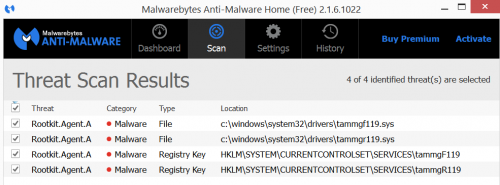













 Sign In
Sign In Create Account
Create Account

