Robert
HELP! WHAT IS TRAYAPP?
#16

 Posted 13 May 2008 - 04:31 AM
Posted 13 May 2008 - 04:31 AM

Robert
#17

 Posted 17 June 2008 - 01:40 AM
Posted 17 June 2008 - 01:40 AM

When I am in his internet explorer and I try to download adobe flashplayer nothing happens no pop prompts no installation and the active-x games and controls in his igoogle page will not work.
Any suggestions would be helpful.
I tried to pretty reliable free registry cleaners and those just seemed to give me the TrayApp error, they didn't do much else.
Thanks
#18

 Posted 17 June 2008 - 01:49 AM
Posted 17 June 2008 - 01:49 AM

WHO WOULD OF THOUGHT! GREAT ADVICE THANKS! I WOULD HAVE NEVER GEUSSED THIS ONE IN A 1,000 YEARS!
THANK YOU THANK YOU THANK YOU THANK YOU
#19

 Posted 22 June 2008 - 09:03 AM
Posted 22 June 2008 - 09:03 AM

The advice here did give me a clue: I used a Utility called StartupCop to disable 4 HP Programs started when XP loads. That cured the problem.
For those who do not have StartupCop: It is a free utility I downloaded from (I think) the PC Magazine Site. I am sure that a search will find it. It has a disable option, so that the program stays in the list and can be enabled if the system does not function after disabling a program.
#20

 Posted 25 August 2008 - 01:47 PM
Posted 25 August 2008 - 01:47 PM

#21

 Posted 07 October 2008 - 03:46 PM
Posted 07 October 2008 - 03:46 PM

Larry
#22

 Posted 08 November 2008 - 10:52 AM
Posted 08 November 2008 - 10:52 AM

#23

 Posted 03 December 2008 - 06:02 AM
Posted 03 December 2008 - 06:02 AM

can you help me please,ive the same problem with trayapp since i uninstalled a hp 1200 all in one,i have tryed the hp disc,ive run spybot,norton,addware and windows defender nothing works. i have another printer installed a hp 7160 for our photos and an epson all in one that the kids use for home work , so i dont think i will be able to uncheck all hp stuff in system config utility. is there anything else you can think of that can help.I had this same problem with HP. Click on start, then run, type in msconfig, then ok. It will bring up the system config utility, go to startup, then uncheck anything to do with HP. Restart computer and it will go away.
Larry
#24

 Posted 03 December 2008 - 06:05 AM
Posted 03 December 2008 - 06:05 AM

#25

 Posted 07 December 2008 - 05:08 PM
Posted 07 December 2008 - 05:08 PM

#26

 Posted 20 December 2008 - 11:46 PM
Posted 20 December 2008 - 11:46 PM

#27

 Posted 27 April 2009 - 05:25 AM
Posted 27 April 2009 - 05:25 AM

#28

 Posted 27 April 2009 - 05:29 AM
Posted 27 April 2009 - 05:29 AM

can you help with this problem
i have a windows vista computer, and a hp c6280 all in one printer which have worked fine for about 6 months now
untill yesterday that is, for no reason at all i cannot scan, the printer works fine , i have tried taken everything off then re trying but each time i do this it loads to 96% then says fatal error, the printer still works fine but the scanner still no luck..
cheers
#29

 Posted 06 July 2009 - 03:15 AM
Posted 06 July 2009 - 03:15 AM

I get the Trayapp now when I restart the laptop too, though my problem is a little different.
I have windows 7 the new beta, installed just fine as an upgrade from windows vista. I had HP deskjet f4185 installed at the time of the upgrade which was working fine with the windows 7 platform, albeit the scan button stopped working. I could use the software package to undertake scans instead, so I know the scanner not broken.
I thought if I uninstalled the HP software and then reinstalled it, the problem might fix itself, albeit when I went to install the HP software from CD the windows 7 platform isn't recognised as a OS it supports - but it had worked!! [bleep] technology lol
I took some screen shots of the Trayapp error windows with microsoft office onenote, not sure how to upload them properly, but I'll give it a try. They are file extension .png:
http://www.geekstogo.../attach_add.png
http://www.geekstogo.../attach_add.png
http://www.geekstogo.../attach_add.png
http://www.geekstogo.../attach_add.png
Next thing I did, was a system restore in an effort to revert the uninstallation of the HP software, can't recall what happened, so I'll try again and post an update.
UPDATE 10 July 2009:
It is no longer a problem for me. I may have been having issues with an uninstall of the HP, Norton or some other program in which it hadn't uninstalled completely and as I was working on some things online, I was reluctant to restart the computer which I eventually did and I think that helped.
Edited by ecoimpact, 09 July 2009 - 08:25 AM.
#30

 Posted 24 July 2009 - 11:55 PM
Posted 24 July 2009 - 11:55 PM

could anyone guide??
Similar Topics
1 user(s) are reading this topic
0 members, 1 guests, 0 anonymous users
As Featured On:









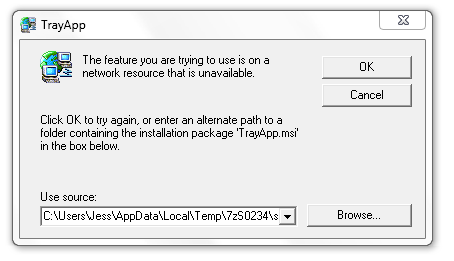
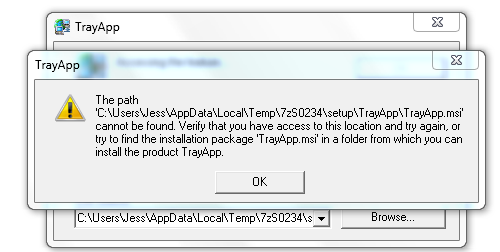
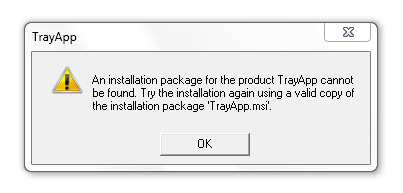
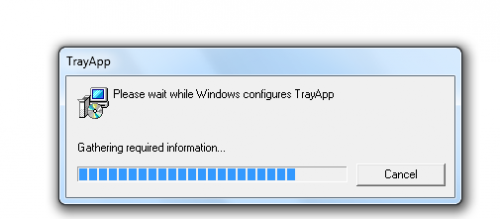




 Sign In
Sign In Create Account
Create Account

