Edited by Toombs, 26 April 2016 - 01:39 AM.
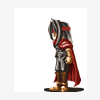

Best Answer phillpower2 , 24 April 2016 - 10:34 AM
Debug session time: Sun Apr 24 00:16:00.085 2016 (UTC - 4:00) System Uptime: 0 days 0:00:27.921 ******************************************************************************* * * * Bugcheck Analys... Go to the full post »
#31

 Posted 25 April 2016 - 11:14 PM
Posted 25 April 2016 - 11:14 PM

#32

 Posted 26 April 2016 - 04:15 AM
Posted 26 April 2016 - 04:15 AM

Have you restored the failsafe default values for your MB in the BIOS as suggested.
Can you post a couple of pictures of the cooling fan settings/speed/s, the voltages and the temperatures as reported in the BIOS
From your reply #27;
Last time i replaced my cpu's thermal paste was a month or two even did my gpu's as well with my old arctic mx-4 (do thermal paste have expiry dates? lol)
Indeed they do and such products are also covered by warranty (2 yrs quite common) mx-4 was not one of the best from Arctic and if you read the first page of the thread here you will see what I mean.
also used 60% isopropyl alcohol to clean it off
90 or 99% would have been more appropriate, it is not expensive when compared to the cost of a CPU, what I use here
i have 4 fans connected to the mobo most of them have Ultra-Low-Noise Adaptor and one with pwm.
Apart from the 4 pin CPU fan header on your MB there is also a 4 pin chassis fan header to which you should have at least one fan connected to so that you can manually adjust it yourself, the Noctua NF-P12 fans that you mention are only 3 pin and so cannot be manually controlled, this is why you are only seeing one cooling fan speed in HWMonitor and Speedfan.
#33

 Posted 26 April 2016 - 05:25 AM
Posted 26 April 2016 - 05:25 AM

#34

 Posted 26 April 2016 - 10:23 AM
Posted 26 April 2016 - 10:23 AM

Things have improved as the CPU temps and usage have both dropped which are both good.
Try disabling Q-Fan Control in the BIOS to see if the CPU fan speed increases and the temps drop further.
was gonna give thermal grizzly kryonaut a go but it was out of stock at my usual store
Stick with an Arctic Silver product and use the correct method to apply the compound, you will find the "how to" here
#35

 Posted 26 April 2016 - 09:58 PM
Posted 26 April 2016 - 09:58 PM

thanks, will do. Might dust of my arctic silver 5 when i have the time to clean it again.
#36

 Posted 27 April 2016 - 05:23 AM
Posted 27 April 2016 - 05:23 AM

Try disabling Q-Fan Control in the BIOS to see if the CPU fan speed increases and the temps drop further.
Have you done this and if so what happened.
Might dust of my arctic silver 5 when i have the time to clean it again.
If an old tube, get rid of the gunk in the nozzle first.
#37

 Posted 27 April 2016 - 11:23 PM
Posted 27 April 2016 - 11:23 PM

it was disabled by default i just tried it if it would increase the fan speed 753rpm seems to be the limit lol
#38

 Posted 28 April 2016 - 05:14 AM
Posted 28 April 2016 - 05:14 AM

Odd as your screen shot in reply #33 shows it to be enabled and in Turbo mode ![]()
I would replace the cooler and fan asap.
#39

 Posted 04 May 2016 - 01:18 PM
Posted 04 May 2016 - 01:18 PM

Not heard back from you Toombs, do you still require assistance or is the issue now resolved, an update would be appreciated.
#40

 Posted 07 May 2016 - 01:12 AM
Posted 07 May 2016 - 01:12 AM

sorry about that, any who I replaced my cooler (raijintek themis), fan (raijintek themis stock fan) and thermal paste (noctua nt-h1) and still no luck even bought a 99.8% isopropyl alcohol solution. might go back to windows 7 to check if its a windows 10 problem. I even tried different ways to apply the thermal paste; pea, rice grain, cross, line with no luck.
Edited by Toombs, 07 May 2016 - 01:14 AM.
#41

 Posted 08 May 2016 - 04:51 AM
Posted 08 May 2016 - 04:51 AM

Can you post a couple of new HWMonitor and Speedfan screenshots for us please.
#42

 Posted 08 May 2016 - 11:15 PM
Posted 08 May 2016 - 11:15 PM

#43

 Posted 09 May 2016 - 04:52 AM
Posted 09 May 2016 - 04:52 AM

Cant see the +12V reading in the BIOS, can I ask what it is reading when checked.
Better fan information now available to you and nice to see the CPU fan doing its job.
How is the computer behaving now.
Do you have a small desktop fan that you could point into the insides of the case (with the side removed of course) this to see if it lowers the AUXTIN temp which I suspect is the Southbridge.
#44

 Posted 10 May 2016 - 02:36 AM
Posted 10 May 2016 - 02:36 AM

12V [12.362V]
now idle its CPU 56-59 and AUX 55 (with an artic breeze pro cooling it). maybe its time for an upgrade lol.
#45

 Posted 10 May 2016 - 07:59 AM
Posted 10 May 2016 - 07:59 AM

How is the computer behaving now.
Any crashes or other problems at all.
maybe its time for an upgrade lol.
I wouldn't say so, the AUXTIN reading could be anomalous and if you are not having any further problems I wouldn't worry about it.
Similar Topics
Also tagged with one or more of these keywords: dota 2, nvidia, driver, dota2

|
Operating Systems →
Linux →
Dota2 crashing in Ubuntu 18.04Started by VinodAntony10 , 23 Apr 2020 |
|
|
|

|
Hardware →
Hardware, Components and Peripherals →
Can't install new flash drives, but my old one worksStarted by EllisDeTripp , 03 Feb 2019 |
|

|
|

|
New Gigabyte Aero 15x - Freezing + Graphics IssuesStarted by mmalan , 02 May 2018 |
|

|
|

|
Security →
Virus, Spyware, Malware Removal →
infections sur pcStarted by conrad boy , 21 May 2017 |
|
|
|

|
Software →
Applications →
Computer Performance Dip while Charging?Started by mattyice47 , 09 Feb 2017 |
|

|
1 user(s) are reading this topic
0 members, 1 guests, 0 anonymous users
As Featured On:









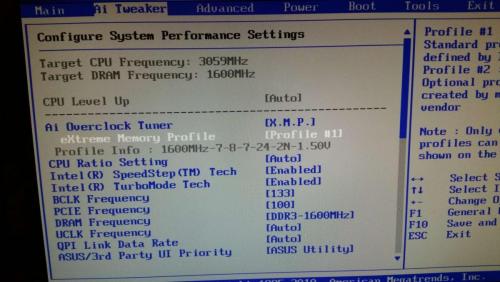
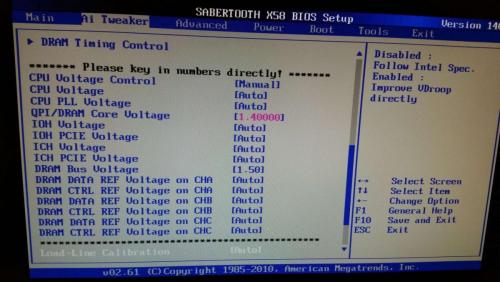
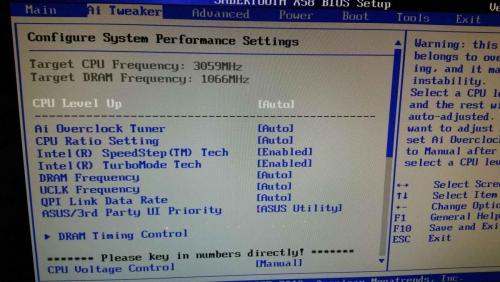
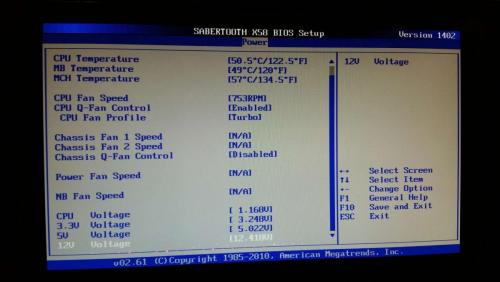
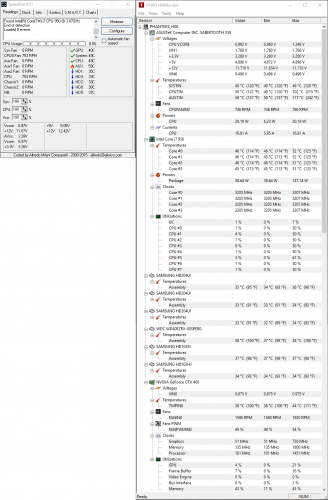
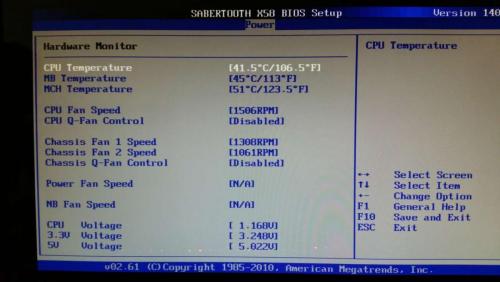

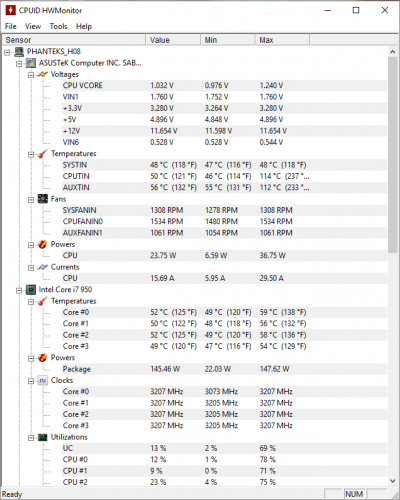




 Sign In
Sign In Create Account
Create Account

