Hello, after reading your problem that you are having with youtube videos loading but not playing, it's good if you follow through with the below steps.
Since you have already tried a few of those methods I won't be including those methods here, as i already understand you've already tried it.
Before I lay down the 13 Ways to Fix if YouTube is loading but not playing videos, its best if you understand the root of the problem so that you can tackle the problem head on.
But if you are as impatient as me, then you can just skip straight to to the 13 Methods 
Understanding Why Your Youtube is loading but not playing videos
If you haven't read Saint’s in-depth article/analysis on How YouTube Videos Work (Infographics) then what you should know is that YouTube uses HTML5 Video Player as the video playback capability to play all of your videos.
Whenever, we try to watch videos, your computer (or basically any device) and YouTube’s servers connect by distributing and consuming data in large packets. When these packets are sent to your computer to allow the video to run, the HTML5 player of your browser will play the video.
At that point a lot of things can come and interfere the connection between your computer, YouTube and the HTML5 player.
This includes
· your Internet connection.
· your external audio programs
· different bitrates
· your Adobe Flash Player
· your Browser settings
· your stored page Cookies and Cache
· your browser plugins
Hence, in order to get your videos to play, you have to remove these obstacles in order for it to sustain a good connection and not make your videos buffer or freeze.
How to fix YouTube Videos loading but not playing: 13 Simple Methods
Follow Saint’s article, for the steps and for the full exclusive 21 Methods)
- Refresh your browser page
- Adjust the Video Quality
- Check your Internet Connection
- Use TFC (Temp File Cleaner)
- Test with InfiniteLooper
- Resetting your Browser’s settings
- Disable All Plugins
- Restarting your computer
- Enable Javascript
- Disable Youtube HTML5 Player (Chrome Extension)
- Replugging Your Audio Devices
- Updating the Sound Driver
- Reinstalling the Sound Driver
Sources
· 21 Ways to Fix YouTube Videos Loading but Not Playing - Saint
· YouTube
· How do I clear my web browser's cache, cookies, and history?




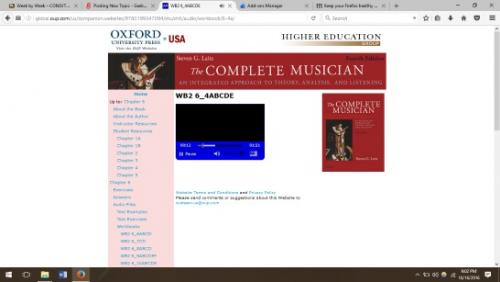
















 Sign In
Sign In Create Account
Create Account

