All ok on the increase of temperature well it is a hot place over here in Thailand but with only 3 weeks to go I don't really want to buy a cooling tray since the weather in the UK is only a few degrees off freezing since the computer has been over here for the past 2 years the fan intakes have never been cleaned so there's no harm in removing the bottom and making sure the fan intakes are clear..
Understood on the VEW settings with just scanning Error + Warning , Yes I did read all the scan results .What did you make of this ERROR in the afternoon scan :-
Log: 'Application' Date/Time: 14/01/2017 05:01:34
Type: Warning Category: 0
Event: 1530 Source: Microsoft-Windows-User Profiles Service
Windows detected your registry file is still in use by other applications or services. The file will be unloaded now. The applications or services that hold your registry file may not function properly afterwards. DETAIL - 1 user registry handles leaked from \Registry\User\S-1-5-21-3090456578-2289362299-1625809071-1000:
Process 2136 (\Device\HarddiskVolume2\Program Files\NVIDIA Corporation\NvContainer\nvcontainer.exe) has opened key \REGISTRY\USER\S-1-5-21-3090456578-2289362299-1625809071-1000\Software\NVIDIA Corporation\Global\ShadowPlay
All ok on attempting to disconnect my USB drive but was unable to , I had to close down all browsers and even then it would not let me unplug the drive in the end I had to turn the computer off and unplug the drive then reboot the computer .
As far as the BlueTooth problem goes I am at a loss on how we are getting these error messages :- Bluetooth HID device (7c:1e:52:6f:db:8b) either went out of range or became unresponsive. The mouse is only 2 inches away from the side of the computer so not sure why I am seeing this error message I will check and see if Blue Tooth on my phone is tuned off . Phone Blue Tooth is off
All the software drivers have been replaced but I will test both of my mice and see if there ok but I have a feeling they are . As far as interference goes I can think of nothing round me that operates on 2.4 Ghz my thoughts are its induced from within the computer . 2.4 Ghz is used for wifi and I understand even micro waves for cooking . This interference does not effect the wifi mouse only both blue tooth mice . I am sure if I got hold a spectrum analyzer I would find nothing any way 3 weeks and I am out of here and back to the UK then we shall see if the problem continues .
As far as downloading a newer version of Intel® Rapid Storage not sure whats going on there maybe its finger trouble . I click on the link :-
Then click on Intel® Rapid Storage Technology (Intel® RST) version 15.2.0.1020 save file to desk top , Click on file on desk top f6flpy-x64 , While file opens click on extract all files . Most other files just install them self but this is not one of them . So what am I doing wrong ?
Well the computer has been on for the past 5 hours and just checked with VEW and found nothing so we shall see what happens during the day . Ok about mid day I ran VEW and found this on this report but the computer was working fine so not sure if we can go by these reports as for heat you can just about hear the fans so there not running hot just checked it at 53 c .so I dont think this is temperature related problem but I fully understand that solid state equipment needs lots of air .
No Load
Core Speed Multiplier Bus Speed Temperature Threads
Core 0 798.1 MHz x 8.0 99.8 MHz 53 °C APIC ID: 0, 1
Core 1 798.1 MHz x 8.0 99.8 MHz 53 °C APIC ID: 2, 3
Core 2 798.1 MHz x 8.0 99.8 MHz 51 °C APIC ID: 4, 5
Core 3 798.1 MHz x 8.0 99.8 MHz 52 °C APIC ID: 6, 7
Under load
Doing a full Scan with ESET
Core Speed Multiplier Bus Speed Temperature Threads
Core 0 3691.2 MHz x 37.0 99.8 MHz 79 °C APIC ID: 0, 1
Core 1 3691.2 MHz x 37.0 99.8 MHz 89 °C APIC ID: 2, 3
Core 2 3691.2 MHz x 37.0 99.8 MHz 95 °C APIC ID: 4, 5
Core 3 3691.2 MHz x 37.0 99.8 MHz 86 °C APIC ID: 6, 7
There is nothing on VEW logs
Ok at 6pm i checked the VEW log and found it reported a problem with Blue tooth , The computer was not being used at this time so Temp was only 53 C .
Vino's Event Viewer v01c run on Windows 2008 in English
Report run at 15/01/2017 18:22:14
Note: All dates below are in the format dd/mm/yyyy
~~~~~~~~~~~~~~~~~~~~~~~~~~~~~~~~~~
'System' Log - Critical Type
~~~~~~~~~~~~~~~~~~~~~~~~~~~~~~~~~~
~~~~~~~~~~~~~~~~~~~~~~~~~~~~~~~~~~
'System' Log - Error Type
~~~~~~~~~~~~~~~~~~~~~~~~~~~~~~~~~~
~~~~~~~~~~~~~~~~~~~~~~~~~~~~~~~~~~
'System' Log - Warning Type
~~~~~~~~~~~~~~~~~~~~~~~~~~~~~~~~~~
Log: 'System' Date/Time: 15/01/2017 09:31:42
Type: Warning Category: 0
Event: 2 Source: HidBth
Bluetooth HID device (7c:1e:52:6f:db:8b) either went out of range or became unresponsive.
Log: 'System' Date/Time: 15/01/2017 09:30:51
Type: Warning Category: 0
Event: 2 Source: HidBth
Bluetooth HID device (7c:1e:52:6f:db:8b) either went out of range or became unresponsive.
On the internet there are a few items there regarding this problem .
Edited by sub101uk, 15 January 2017 - 05:31 AM.




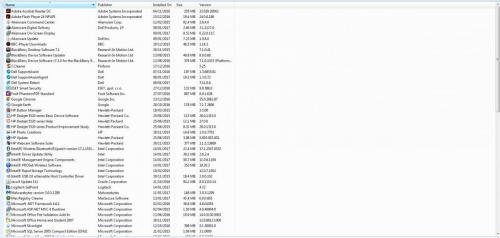












 Sign In
Sign In Create Account
Create Account

