This morning I reset the logs and within 30 mins I noticed that something had started to down load , I checked to see if there was any updates due but nothing , The computer was not in use and just in idle mode . I ran the TCP IP program to see who was connect to me and it seem to be coming from Yahoo . Yes I was connected to Yahoo mail but that was about it ?
I ran the VEW program and it looks like a war zone :-
Vino's Event Viewer v01c run on Windows 2008 in English
Report run at 26/01/2017 10:29:04
Note: All dates below are in the format dd/mm/yyyy
~~~~~~~~~~~~~~~~~~~~~~~~~~~~~~~~~~
'System' Log - Critical Type
~~~~~~~~~~~~~~~~~~~~~~~~~~~~~~~~~~
~~~~~~~~~~~~~~~~~~~~~~~~~~~~~~~~~~
'System' Log - Error Type
~~~~~~~~~~~~~~~~~~~~~~~~~~~~~~~~~~
Log: 'System' Date/Time: 26/01/2017 03:01:02
Type: Error Category: 0
Event: 18 Source: Microsoft-Windows-WHEA-Logger
A fatal hardware error has occurred. Reported by component: Processor Core Error Source: Machine Check Exception Error Type: Cache Hierarchy Error Processor ID: 0 The details view of this entry contains further information.
Log: 'System' Date/Time: 26/01/2017 03:01:02
Type: Error Category: 0
Event: 18 Source: Microsoft-Windows-WHEA-Logger
A fatal hardware error has occurred. Reported by component: Processor Core Error Source: Machine Check Exception Error Type: Cache Hierarchy Error Processor ID: 0 The details view of this entry contains further information.
Log: 'System' Date/Time: 26/01/2017 03:00:24
Type: Error Category: 0
Event: 10003 Source: Microsoft-Windows-WLAN-AutoConfig
WLAN Extensibility Module has stopped unexpectedly. Module Path: C:\Windows\System32\IWMSSvc.dll
Log: 'System' Date/Time: 26/01/2017 03:00:24
Type: Error Category: 0
Event: 10003 Source: Microsoft-Windows-WLAN-AutoConfig
WLAN Extensibility Module has stopped unexpectedly. Module Path: C:\Windows\System32\IWMSSvc.dll
Log: 'System' Date/Time: 26/01/2017 03:00:24
Type: Error Category: 0
Event: 10003 Source: Microsoft-Windows-WLAN-AutoConfig
WLAN Extensibility Module has stopped unexpectedly. Module Path: C:\Windows\System32\IWMSSvc.dll
Log: 'System' Date/Time: 26/01/2017 03:00:22
Type: Error Category: 0
Event: 10003 Source: Microsoft-Windows-WLAN-AutoConfig
WLAN Extensibility Module has stopped unexpectedly. Module Path: C:\Windows\System32\IWMSSvc.dll
Log: 'System' Date/Time: 26/01/2017 03:00:05
Type: Error Category: 0
Event: 7034 Source: Service Control Manager
The Dell Data Vault service terminated unexpectedly. It has done this 1 time(s).
Log: 'System' Date/Time: 26/01/2017 03:00:05
Type: Error Category: 0
Event: 7034 Source: Service Control Manager
The Intel® Dynamic Application Loader Host Interface Service service terminated unexpectedly. It has done this 1 time(s).
Log: 'System' Date/Time: 26/01/2017 03:00:05
Type: Error Category: 0
Event: 7034 Source: Service Control Manager
The Intel® Rapid Storage Technology service terminated unexpectedly. It has done this 1 time(s).
Log: 'System' Date/Time: 26/01/2017 03:00:05
Type: Error Category: 0
Event: 7034 Source: Service Control Manager
The HP Support Solutions Framework Service service terminated unexpectedly. It has done this 1 time(s).
Log: 'System' Date/Time: 26/01/2017 03:00:04
Type: Error Category: 0
Event: 7034 Source: Service Control Manager
The Energy Server Service queencreek service terminated unexpectedly. It has done this 1 time(s).
Log: 'System' Date/Time: 26/01/2017 03:00:04
Type: Error Category: 0
Event: 7034 Source: Service Control Manager
The Alienware Update Service service terminated unexpectedly. It has done this 1 time(s).
Log: 'System' Date/Time: 26/01/2017 03:00:04
Type: Error Category: 0
Event: 7034 Source: Service Control Manager
The Dell Data Vault Wizard service terminated unexpectedly. It has done this 1 time(s).
Log: 'System' Date/Time: 26/01/2017 03:00:04
Type: Error Category: 0
Event: 7034 Source: Service Control Manager
The Bluetooth Media Service service terminated unexpectedly. It has done this 1 time(s).
Log: 'System' Date/Time: 26/01/2017 03:00:04
Type: Error Category: 0
Event: 7034 Source: Service Control Manager
The Bluetooth OBEX Service service terminated unexpectedly. It has done this 1 time(s).
Log: 'System' Date/Time: 26/01/2017 03:00:04
Type: Error Category: 0
Event: 7034 Source: Service Control Manager
The Bluetooth Device Monitor service terminated unexpectedly. It has done this 1 time(s).
Log: 'System' Date/Time: 26/01/2017 03:00:04
Type: Error Category: 0
Event: 7031 Source: Service Control Manager
The Windows Search service terminated unexpectedly. It has done this 1 time(s). The following corrective action will be taken in 30000 milliseconds: Restart the service.
Log: 'System' Date/Time: 26/01/2017 03:00:03
Type: Error Category: 0
Event: 7034 Source: Service Control Manager
The Malwarebytes Service service terminated unexpectedly. It has done this 1 time(s).
Log: 'System' Date/Time: 26/01/2017 03:00:03
Type: Error Category: 0
Event: 7034 Source: Service Control Manager
The Intel® PROSet/Wireless Zero Configuration Service service terminated unexpectedly. It has done this 1 time(s).
Log: 'System' Date/Time: 26/01/2017 03:00:03
Type: Error Category: 0
Event: 7031 Source: Service Control Manager
The Windows Live ID Sign-in Assistant service terminated unexpectedly. It has done this 1 time(s). The following corrective action will be taken in 10000 milliseconds: Restart the service.
~~~~~~~~~~~~~~~~~~~~~~~~~~~~~~~~~~
'System' Log - Warning Type
~~~~~~~~~~~~~~~~~~~~~~~~~~~~~~~~~~
Log: 'System' Date/Time: 26/01/2017 03:01:48
Type: Warning Category: 0
Event: 2 Source: HidBth
Bluetooth HID device (7c:1e:52:6f:db:8b) either went out of range or became unresponsive.
Log: 'System' Date/Time: 26/01/2017 03:00:24
Type: Warning Category: 0
Event: 4001 Source: Microsoft-Windows-WLAN-AutoConfig
WLAN AutoConfig service has successfully stopped.
Log: 'System' Date/Time: 26/01/2017 02:57:19
Type: Warning Category: 7
Event: 37 Source: Microsoft-Windows-Kernel-Processor-Power
The speed of processor 0 in group 0 is being limited by system firmware. The processor has been in this reduced performance state for 1 seconds since the last report.
Log: 'System' Date/Time: 26/01/2017 02:57:19
Type: Warning Category: 7
Event: 37 Source: Microsoft-Windows-Kernel-Processor-Power
The speed of processor 4 in group 0 is being limited by system firmware. The processor has been in this reduced performance state for 1 seconds since the last report.
Log: 'System' Date/Time: 26/01/2017 02:57:19
Type: Warning Category: 7
Event: 37 Source: Microsoft-Windows-Kernel-Processor-Power
The speed of processor 1 in group 0 is being limited by system firmware. The processor has been in this reduced performance state for 1 seconds since the last report.
Log: 'System' Date/Time: 26/01/2017 02:57:19
Type: Warning Category: 7
Event: 37 Source: Microsoft-Windows-Kernel-Processor-Power
The speed of processor 3 in group 0 is being limited by system firmware. The processor has been in this reduced performance state for 1 seconds since the last report.
Log: 'System' Date/Time: 26/01/2017 02:57:19
Type: Warning Category: 7
Event: 37 Source: Microsoft-Windows-Kernel-Processor-Power
The speed of processor 2 in group 0 is being limited by system firmware. The processor has been in this reduced performance state for 1 seconds since the last report.
Log: 'System' Date/Time: 26/01/2017 02:57:19
Type: Warning Category: 7
Event: 37 Source: Microsoft-Windows-Kernel-Processor-Power
The speed of processor 5 in group 0 is being limited by system firmware. The processor has been in this reduced performance state for 1 seconds since the last report.
Log: 'System' Date/Time: 26/01/2017 02:57:19
Type: Warning Category: 7
Event: 37 Source: Microsoft-Windows-Kernel-Processor-Power
The speed of processor 6 in group 0 is being limited by system firmware. The processor has been in this reduced performance state for 1 seconds since the last report.
Log: 'System' Date/Time: 26/01/2017 02:57:19
Type: Warning Category: 7
Event: 37 Source: Microsoft-Windows-Kernel-Processor-Power
The speed of processor 7 in group 0 is being limited by system firmware. The processor has been in this reduced performance state for 1 seconds since the last report.
---------------------------------------------------------------------------------------------------------------------------------------------------------------------------------------------------------------------------------------------------
Looks a mess what do you make of this warning " The speed of processor 6 in group 0 is being limited by ( system firmware ). The processor has been in this reduced performance state for 1 seconds since the last report. " ?
Yes I will down load a copy of Prime95 and also give cpuid a go but I am 100% that these errors are induced but I will run all these test and get back to you . As far as the new hard drive I was thinking of this one .
If nothing is found on this test then I think we are chasing our own tails but within a week of being back in the UK using a different ISP I think these attacks will fade away but I will proceed changing over the hard drive any and doing a re build but I would love to have the old hard drive scanned and find out whats on there .
Edited by sub101uk, 25 January 2017 - 10:00 PM.





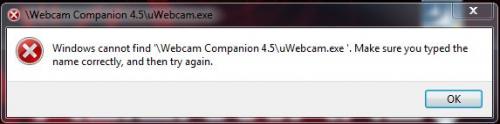


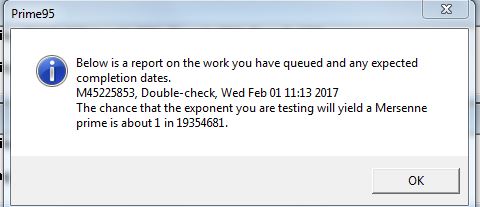
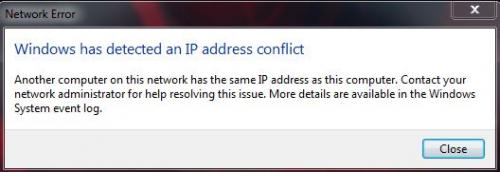
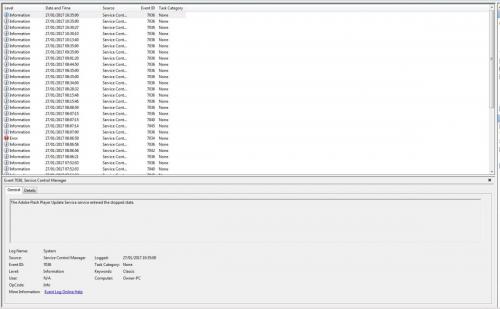
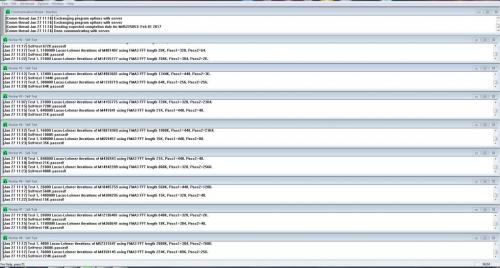











 Sign In
Sign In Create Account
Create Account

