I created a new user with admin rights and the error is also found there... ![]()
Registry Console Window pops up several times / File System Error -214
#31

 Posted 28 January 2017 - 01:40 PM
Posted 28 January 2017 - 01:40 PM

#32

 Posted 28 January 2017 - 02:13 PM
Posted 28 January 2017 - 02:13 PM

OK. Bring up FRST and put
26EE0668-A00A-44D7-9371-BEB064C98683
in the box then hit registry search or whatever it is called. It should give you a txt file. Please copy and paste it into a reply.
Then repeat the search for the second number
7881be6a-ce28-4676-a29e-eb907a5126c5
and post its results too.
#33

 Posted 28 January 2017 - 02:42 PM
Posted 28 January 2017 - 02:42 PM

First registry search result:
--------------------------------------------------------------------------------------------------------------------------------
Second registry search result:
Edited by KassD7, 28 January 2017 - 02:51 PM.
#34

 Posted 28 January 2017 - 03:56 PM
Posted 28 January 2017 - 03:56 PM

If we look at this one:
#35

 Posted 28 January 2017 - 04:02 PM
Posted 28 January 2017 - 04:02 PM

#36

 Posted 28 January 2017 - 04:04 PM
Posted 28 January 2017 - 04:04 PM

#37

 Posted 28 January 2017 - 04:31 PM
Posted 28 January 2017 - 04:31 PM

No best to leave them.
So it would seem that {d450a8a1-9568-45c7-9c0e-b4f9fb4537bd} is OK.
What about:
C:\Windows\explorer.exe shell:::{a305ce99-f527-492b-8b1a-7e76fa98d6e4}
(Opens the documents folder on my win 10)
C:\Windows\explorer.exe shell:::{df7266ac-9274-4867-8d55-3bd661de872d}
(says nothing associated with the GUID)
#38

 Posted 28 January 2017 - 04:35 PM
Posted 28 January 2017 - 04:35 PM

#39

 Posted 28 January 2017 - 04:43 PM
Posted 28 January 2017 - 04:43 PM

Must have made an error before with the one that opened to documents. It gives me the same error you got.
Some of these are shell extensions so let's see if shellexview helps:
#40

 Posted 28 January 2017 - 04:49 PM
Posted 28 January 2017 - 04:49 PM

The third column from the right is the File Size and the fourth is File Attributes, there are more than 10 columns; expand the window.
#41

 Posted 28 January 2017 - 04:54 PM
Posted 28 January 2017 - 04:54 PM

Probably a new version. There should still be one column with MICROSOFT at the top. Got to walk the dog now.
#42

 Posted 28 January 2017 - 05:06 PM
Posted 28 January 2017 - 05:06 PM

I got a bit confused, I would appreciate if you can download the new version and walk me through the process. Enjoy your walk!
#43

 Posted 28 January 2017 - 05:49 PM
Posted 28 January 2017 - 05:49 PM

Yes it's a new version since I last used it . MICROSOFT column is 7th from the right now just to the left of File Extensions. Looks like:
If you click on the MICROSOFT column it will sort things with the NO entries at the top. (If they are at the bottom you can just click on Microsoft again)
Then select all of the no entries and hit the red mark on the upper left. That will disable all of the non-microsoft items. Usually that's enough tho this time the problem may be Microsoft things. You have to either reboot or restart Explorer to have this take effect.
I see there is also a Microsoft entry called AllControlPanel Items. It is possible that disabling this one may stop the errors.
#44

 Posted 28 January 2017 - 06:43 PM
Posted 28 January 2017 - 06:43 PM

Okay so I first disabled all the NO elements, restarted and the error was still there. Then I disabled the All ControlPanels item, rebooted and the error still appears ![]()
Should I enable them back?
#45

 Posted 28 January 2017 - 09:31 PM
Posted 28 January 2017 - 09:31 PM

guess so.
Copy the next line:
start ::{26EE0668-A00A-44D7-9371-BEB064C98683}\0\::{7B81BE6A-CE2B-4676-A29E-EB907A5126C5}
Open an elevated command prompt and paste it in.
Does it work?
I think the error may be referring to a problem in
C:\Users\Kassem\AppData\Local\Packages\windows.immersivecontrolpanel_cw5n1h2txyewy\LocalState\Indexed\Settings\en-US
in this folder you will find a long list of different items. If you double click on one a new window will open up.
There is also a method discussed here for reindexing things:
https://answers.micr...56-cfc1834ae040
Similar Topics
Also tagged with one or more of these keywords: malware, virus, error, windows10, Filesystemerror, registryconsole

|
Security →
Virus, Spyware, Malware Removal →
rooted unable to restoreStarted by b8nk1028 , 26 Apr 2025 |
|
|
|

|
Hardware →
Smartphones and Tablets →
Samsung personal smartphones - hackingStarted by Cremebrulee54 , 26 Jan 2025 |
|
|
|
 
|
Security →
Virus, Spyware, Malware Removal →
personal laptop showing unauthorized activity [Solved]Started by Cremebrulee54 , 21 Jan 2025 |
|
![personal laptop showing unauthorized activity [Solved] - last post by DR M](https://www.geekstogo.com/forum/uploads/profile/photo-418842.gif?_r=1578338641)
|
|
 
|
Security →
Virus, Spyware, Malware Removal →
Lingering Windows Script Host errors [Closed]Started by LegionXIX , 21 Aug 2024 |
|
![Lingering Windows Script Host errors [Closed] - last post by DR M](https://www.geekstogo.com/forum/uploads/profile/photo-418842.gif?_r=1578338641)
|
|
 
|
Security →
Virus, Spyware, Malware Removal →
Having Powersheel.exe Issues ... Need fixlist.txtStarted by raj0171 , 19 Mar 2024 |
|

|
1 user(s) are reading this topic
0 members, 1 guests, 0 anonymous users
As Featured On:










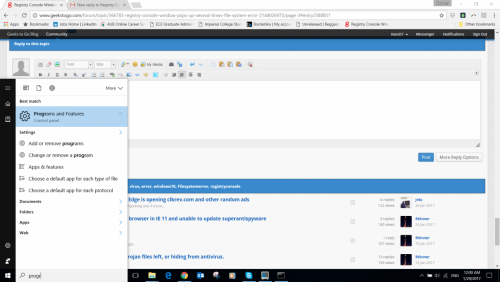
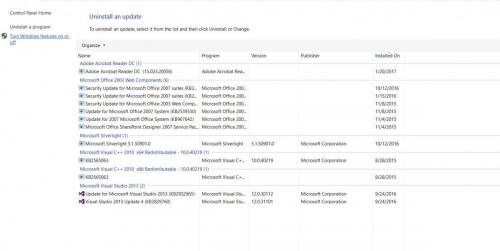
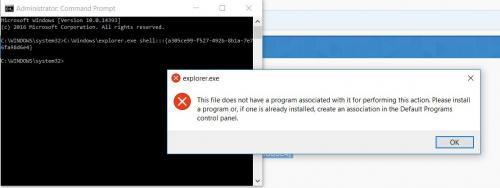




 Sign In
Sign In Create Account
Create Account

