i had a blue screen with error code 0xc0000185 i seemed to have fixed that but now in google chrome all of my folder icons are bright yellow boxes! it is only the folder icons, other page icons are normal? and when i choose print the window pops up and is surrounded by a bright yellow outline? help please

Had a blue screen, think i fixed it now all my folder icons are bright

Best Answer kazzooie , 07 February 2017 - 02:55 PM
Hi Paws, thank you for responding, i didnt have a restore point as it said the computer had be updated more than 10 days ago, i did find another post on how to enable system restore on windows 10 w... Go to the full post »
#1

 Posted 06 February 2017 - 09:49 PM
Posted 06 February 2017 - 09:49 PM

#2

 Posted 07 February 2017 - 02:46 AM
Posted 07 February 2017 - 02:46 AM

Hi, and welcome to our forums,
![]()
Sorry to hear of the yellow border issue.
You haven't provided us with details of your operating system, computer make and model number etc etc, but the following link describes a similar situation and the fix suggested may work for you.....
Presumably you have tried using a system restore point created before the problem started?
Regards
paws
#3

 Posted 07 February 2017 - 02:55 PM
Posted 07 February 2017 - 02:55 PM

Hi Paws, thank you for responding, i didnt have a restore point as it said the computer had be updated more than 10 days ago, i did find another post on how to enable system restore on windows 10 which i have now enabled. i have fixed the yellow folders and borders, i just re-installed a clean version of google chrome and didnt lose anything except for the yellow folders and border. so im happy about that ![]() Thanks to everyone who responded to my question.
Thanks to everyone who responded to my question. ![]()
Similar Topics
Also tagged with one or more of these keywords: google chrome, yellow, box
1 user(s) are reading this topic
0 members, 1 guests, 0 anonymous users
As Featured On:









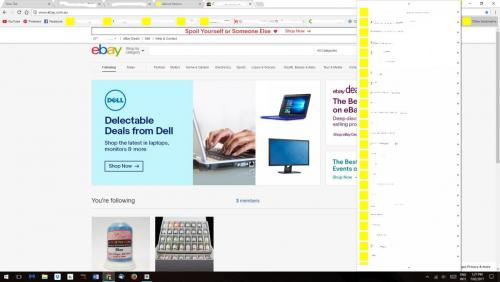
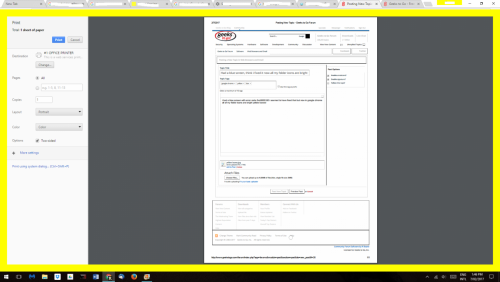









![Avast Web-Shield Blocks Multiple Processes of svchost.exe [Solved] - last post by Essexboy](https://www.geekstogo.com/forum/uploads/profile/photo-177837.gif?_r=1396965007)

 Sign In
Sign In Create Account
Create Account

