done
System won't load (aswRvrt.sys) [Solved]
#61
![System won't load (aswRvrt.sys) [Solved]: post #61](https://www.geekstogo.com/forum/public/style_images/shift/icon_share.png)
 Posted 28 May 2017 - 04:54 PM
Posted 28 May 2017 - 04:54 PM

#62
![System won't load (aswRvrt.sys) [Solved]: post #62](https://www.geekstogo.com/forum/public/style_images/shift/icon_share.png)
 Posted 28 May 2017 - 09:01 PM
Posted 28 May 2017 - 09:01 PM

Logs are clear, other than Popcorn Time, which is an application vulnerable to hacking attacks.
#63
![System won't load (aswRvrt.sys) [Solved]: post #63](https://www.geekstogo.com/forum/public/style_images/shift/icon_share.png)
 Posted 29 May 2017 - 06:10 AM
Posted 29 May 2017 - 06:10 AM

Lets return for a moment to my old laptop.. i have exported files that i wanted form my old laptop to usb.. then i changed SATA settings from DHCI to IDE and my laptop booted up.. :-) the only thing now is that my cursor and keybord dont respond, but it worked before booting.. what should i do now?
#64
![System won't load (aswRvrt.sys) [Solved]: post #64](https://www.geekstogo.com/forum/public/style_images/shift/icon_share.png)
 Posted 29 May 2017 - 04:17 PM
Posted 29 May 2017 - 04:17 PM

Strange, isn't?
Look in the BIOS for a "Legacy USB Support" setting and ensure it is turned ON/ENABLED.
#65
![System won't load (aswRvrt.sys) [Solved]: post #65](https://www.geekstogo.com/forum/public/style_images/shift/icon_share.png)
 Posted 29 May 2017 - 05:01 PM
Posted 29 May 2017 - 05:01 PM

#66
![System won't load (aswRvrt.sys) [Solved]: post #66](https://www.geekstogo.com/forum/public/style_images/shift/icon_share.png)
 Posted 29 May 2017 - 08:52 PM
Posted 29 May 2017 - 08:52 PM

#67
![System won't load (aswRvrt.sys) [Solved]: post #67](https://www.geekstogo.com/forum/public/style_images/shift/icon_share.png)
 Posted 29 May 2017 - 09:10 PM
Posted 29 May 2017 - 09:10 PM

#68
![System won't load (aswRvrt.sys) [Solved]: post #68](https://www.geekstogo.com/forum/public/style_images/shift/icon_share.png)
 Posted 30 May 2017 - 07:40 AM
Posted 30 May 2017 - 07:40 AM

I review these pages and Drivers are in place.
Can you tell me the BIOS manufacturer or Computer Manufacturer and model?
#69
![System won't load (aswRvrt.sys) [Solved]: post #69](https://www.geekstogo.com/forum/public/style_images/shift/icon_share.png)
 Posted 30 May 2017 - 08:59 AM
Posted 30 May 2017 - 08:59 AM

#70
![System won't load (aswRvrt.sys) [Solved]: post #70](https://www.geekstogo.com/forum/public/style_images/shift/icon_share.png)
 Posted 30 May 2017 - 12:44 PM
Posted 30 May 2017 - 12:44 PM

Under Main, Is there something for Peripheral Configuration or Plug and play?
#71
![System won't load (aswRvrt.sys) [Solved]: post #71](https://www.geekstogo.com/forum/public/style_images/shift/icon_share.png)
 Posted 30 May 2017 - 04:14 PM
Posted 30 May 2017 - 04:14 PM

#72
![System won't load (aswRvrt.sys) [Solved]: post #72](https://www.geekstogo.com/forum/public/style_images/shift/icon_share.png)
 Posted 30 May 2017 - 06:23 PM
Posted 30 May 2017 - 06:23 PM

I have gone up and down on this topic. All drivers for the mouse and keyboard are in place and legit. I can only suggest you try a USB mouse or keyboard. Chances are you are experiencing a hardware issue.
#73
![System won't load (aswRvrt.sys) [Solved]: post #73](https://www.geekstogo.com/forum/public/style_images/shift/icon_share.png)
 Posted 30 May 2017 - 07:14 PM
Posted 30 May 2017 - 07:14 PM

#74
![System won't load (aswRvrt.sys) [Solved]: post #74](https://www.geekstogo.com/forum/public/style_images/shift/icon_share.png)
 Posted 30 May 2017 - 10:01 PM
Posted 30 May 2017 - 10:01 PM

Test with a USB device. All drivers are at ACER. If you are successful, you may be able to reinstall them all.
#75
![System won't load (aswRvrt.sys) [Solved]: post #75](https://www.geekstogo.com/forum/public/style_images/shift/icon_share.png)
 Posted 01 June 2017 - 04:53 AM
Posted 01 June 2017 - 04:53 AM

Similar Topics
2 user(s) are reading this topic
0 members, 2 guests, 0 anonymous users
As Featured On:








 This topic is locked
This topic is locked


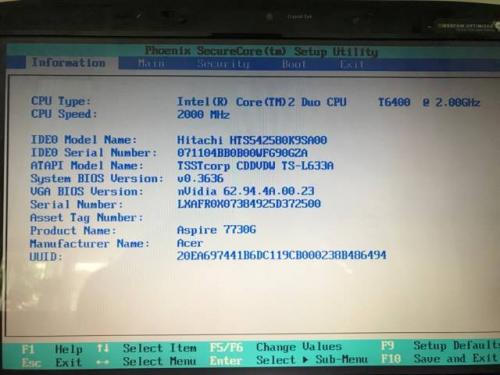
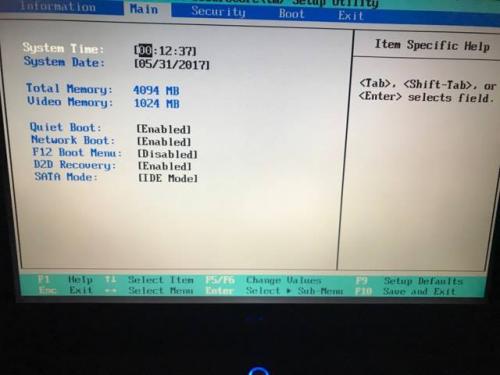
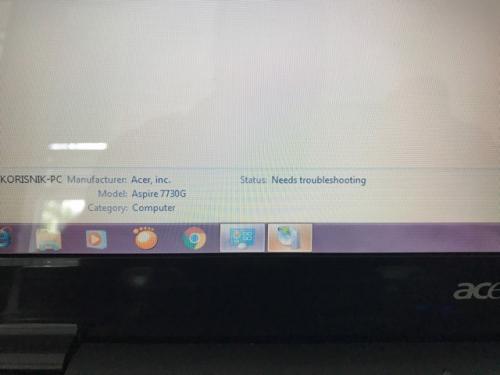
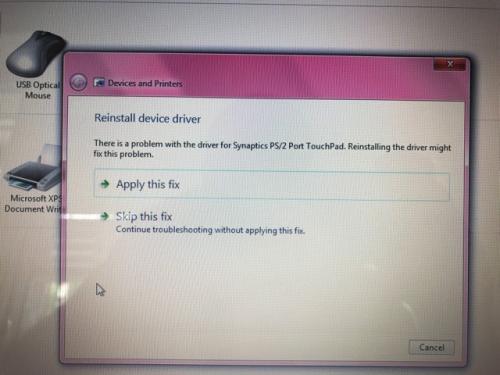
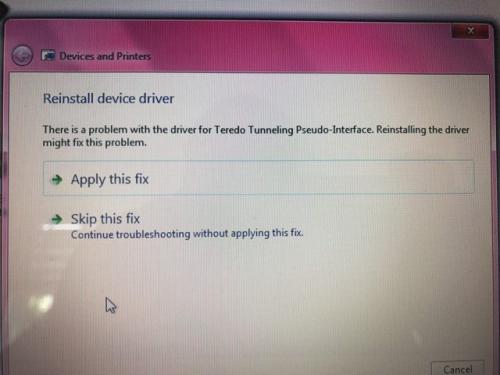
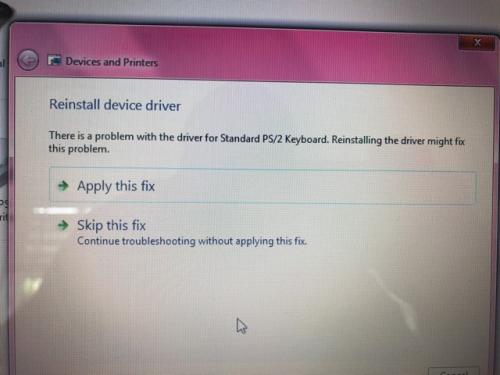
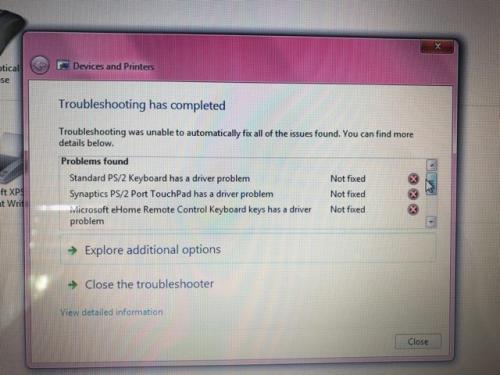
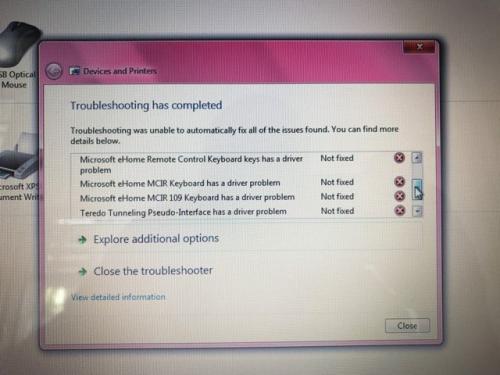




 Sign In
Sign In Create Account
Create Account

