Hi ANSAL and welcome to our forums

error 87 often indicate a syntax error in the command,
Make sure you are typing it correctly.
If still no joy then run sfc /scannow 5 or 6 times with a reboot in between and see if this helps... ( multiple runs with a reboot between each one are often required...)
Presumably you have already run chkdsk with the r switch ?? any errors found?
Regards
paws
Hi PAWS,
Thank you for your reply...
C:\Windows\system32>DISM /Online /Cleanup-Image /RestoreHealth
Deployment Image Servicing and Management tool
Version: 6.1.7600.16385
Image Version: 6.1.7600.16385
Error: 87
The restorehealth option is not recognized in this context.
For more information, refer to the help.
The DISM log file can be found at C:\Windows\Logs\DISM\dism.log
AND I Tried "sfc /scannow" many times the same error is showing... I was trying for two weeks.
CHKDSK results:
C:\Windows\system32>chkdsk
The type of the file system is NTFS.
WARNING! F parameter not specified.
Running CHKDSK in read-only mode.
CHKDSK is verifying files (stage 1 of 3)...
282880 file records processed.
File verification completed.
1112 large file records processed.
0 bad file records processed.
2 EA records processed.
44 reparse records processed.
CHKDSK is verifying indexes (stage 2 of 3)...
341340 index entries processed.
Index verification completed.
0 unindexed files scanned.
0 unindexed files recovered.
CHKDSK is verifying security descriptors (stage 3 of 3)..
282880 file SDs/SIDs processed.
Security descriptor verification completed.
29231 data files processed.
CHKDSK is verifying Usn Journal...
36618664 USN bytes processed.
Usn Journal verification completed.
Windows has checked the file system and found no problems
244090879 KB total disk space.
127199176 KB in 141110 files.
89744 KB in 29232 indexes.
0 KB in bad sectors.
397311 KB in use by the system.
65536 KB occupied by the log file.
116404648 KB available on disk.
4096 bytes in each allocation unit.
61022719 total allocation units on disk.
29101162 allocation units available on disk.
C:\Windows\system32>chkdsk /r
The type of the file system is NTFS.
Cannot lock current drive.
Chkdsk cannot run because the volume is in use by another
process. Would you like to schedule this volume to be
checked the next time the system restarts? (Y/N) n
Regards,
ANSAL
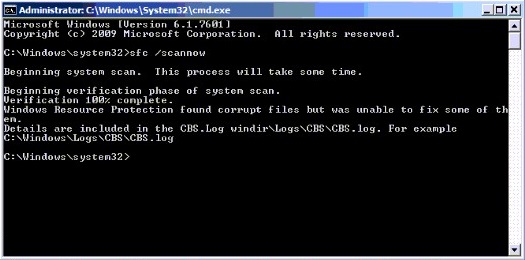


















 Sign In
Sign In Create Account
Create Account

