I recently had to change the battery on my Asus laptop which has brought along the usual problems re-learning and re-doing things, I must've pressed the wrong option for displaying photo's when I hooked up my Canon A1400 it displays photo's in a way I would like to change, I've explored but have yet to find a way to change this, the first photo is what I'm presented with as soon as the camera is connected, the 2nd photo is what I've always been used to, how do I change this ?
#1

 Posted 12 August 2018 - 11:37 PM
Posted 12 August 2018 - 11:37 PM

Similar Topics
Also tagged with one or more of these keywords: photo, canon, a1400

|
Hardware →
Hardware, Components and Peripherals →
Canon MX 992 will not printStarted by jsaklas , 10 Dec 2020 |
|

|
|

|
Hardware →
Hardware, Components and Peripherals →
Canon MP980 printer: not working because "incorrect printhead instStarted by shimakaze , 05 Nov 2019 |
|

|
|
 
|
Security →
Virus, Spyware, Malware Removal →
Files are vanished and there is a file named "USBCα\£àStarted by ARIF KHAN , 17 May 2016 |
|

|
|

|
Hardware →
System Building and Upgrading →
Building a Photoshop editing + gaming PCStarted by Fidel Castro , 28 Jun 2014 |
|

|
1 user(s) are reading this topic
0 members, 1 guests, 0 anonymous users
As Featured On:










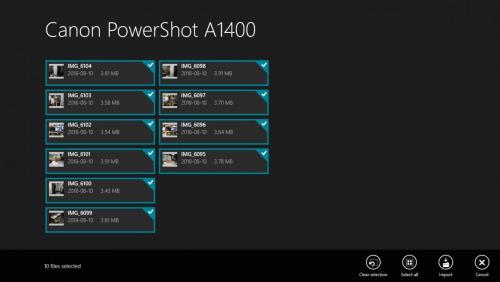





 Sign In
Sign In Create Account
Create Account

