FixLog
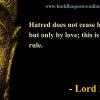
#16
![System may be infexted [Solved]: post #16](https://www.geekstogo.com/forum/public/style_images/shift/icon_share.png)
 Posted 27 February 2019 - 01:14 AM
Posted 27 February 2019 - 01:14 AM

#17
![System may be infexted [Solved]: post #17](https://www.geekstogo.com/forum/public/style_images/shift/icon_share.png)
 Posted 27 February 2019 - 01:22 AM
Posted 27 February 2019 - 01:22 AM

#18
![System may be infexted [Solved]: post #18](https://www.geekstogo.com/forum/public/style_images/shift/icon_share.png)
 Posted 27 February 2019 - 09:50 AM
Posted 27 February 2019 - 09:50 AM

Your computer is now clean!
Uninstall FRST
- Right-click on FRST/FRST64, and select Rename.
- Rename it to Uninstall.exe and press Enter on your keyboard.
- Double-click on Uninstall.exe. Your computer will restart, and allow it to do so. FRST will now uninstall.
---------------------
Here are some tips to keep your computer safe on the Internet:
Keep your antivirus up to date and enabled. If you use Windows 8.1 or 10, using Windows Defender is sufficient protection. However, if you use Windows 7, running an antivirus is recommended. Some good AVs are Microsoft Security Essentials, BitDefender, or Kaspersky.
Keep your Windows operating system up to date. Make sure the Automatic Updates feature on your computer is enabled, so Windows can install updates automatically and keep your system up to date. Additionally, make sure to keep your third party software (such as Java, Adobe Flash, and Web browsers) up to date as well.
Use secure passwords. Make sure your passwords are complex and difficult to guess. There are password managers (for example, Bitwarden) that can help you keep track of your passwords and use secure passwords. Make sure to use a different password at every website that requires a login.
Don't download attachments without knowing what they are. Do not download any email attachments that end with an extension of .exe, .pif, .com, or .bat. When downloading third party software, make sure to download it from the developer. Also, un-check offers of additional software when installing some software you want.
I do not recommend you use "Peer-to-Peer" file sharing (P2P) programs. This is an easy way to get your computer infected, almost as easy as intentionally infecting your computer.
Avoid pirated/"cracked" software. Like using P2P applications, there is a high risk of infecting your computer.
Here are some guides for you to read about keeping your computer safe -
Keep your computer safe on the Internet
Answers to common security questions
If you ever have any malware infections on your computer (hopefully not) you can always come back here for help.
Safe surfing!
#19
![System may be infexted [Solved]: post #19](https://www.geekstogo.com/forum/public/style_images/shift/icon_share.png)
 Posted 27 February 2019 - 06:56 PM
Posted 27 February 2019 - 06:56 PM

Thank you so much.
Will do as instructed by you,
#20
![System may be infexted [Solved]: post #20](https://www.geekstogo.com/forum/public/style_images/shift/icon_share.png)
 Posted 27 February 2019 - 08:03 PM
Posted 27 February 2019 - 08:03 PM

Since this issue appears to be resolved ... this Topic has been closed. Glad we could help. ![]()
If you're the topic starter, and need this topic reopened, please contact a staff member with the address of the thread.
Everyone else please begin a New Topic.
Similar Topics
Also tagged with one or more of these keywords: malware, virus, Autopico, leplus

|
Hardware →
Smartphones and Tablets →
Samsung personal smartphones - hackingStarted by Cremebrulee54 , 26 Jan 2025 |
|
|
|
 
|
Security →
Virus, Spyware, Malware Removal →
personal laptop showing unauthorized activity [Solved]Started by Cremebrulee54 , 21 Jan 2025 |
|
![personal laptop showing unauthorized activity [Solved] - last post by DR M](https://www.geekstogo.com/forum/uploads/profile/photo-418842.gif?_r=1578338641)
|
|
 
|
Security →
Virus, Spyware, Malware Removal →
Lingering Windows Script Host errors [Closed]Started by LegionXIX , 21 Aug 2024 |
|
![Lingering Windows Script Host errors [Closed] - last post by DR M](https://www.geekstogo.com/forum/uploads/profile/photo-418842.gif?_r=1578338641)
|
|
 
|
Security →
Virus, Spyware, Malware Removal →
Having Powersheel.exe Issues ... Need fixlist.txtStarted by raj0171 , 19 Mar 2024 |
|

|
|
 
|
Security →
Virus, Spyware, Malware Removal →
HP desktop - google.com is in Norwegian [Solved]Started by wayneman50 , 23 Jul 2023 |
|
![HP desktop - google.com is in Norwegian [Solved] - last post by wayneman50](https://www.geekstogo.com/forum/uploads/profile/photo-thumb-328601.jpg?_r=1546827512)
|
1 user(s) are reading this topic
0 members, 1 guests, 0 anonymous users
As Featured On:








 This topic is locked
This topic is locked





 Sign In
Sign In Create Account
Create Account

