I have managed to grab a screenshot when the reading was 71% in case the left hand column tells you anything. I had to wait a long time for this and it was just a fleeting high reading!
Not sure if I have malware!
#46

 Posted 18 May 2020 - 08:16 PM
Posted 18 May 2020 - 08:16 PM

#47

 Posted 18 May 2020 - 09:57 PM
Posted 18 May 2020 - 09:57 PM

You need 7-zip to unpack a CAB file.
https://www.7-zip.org/a/7z1900-x64.exe
Once you have 7-zip then you can right click on your cab and select 7-zip then you get a choice of options. Three of the options start with Extract. All three will work they just give you different option about where to put the extracted files. Once you have the file extracted then you go in to device manager and point the update driver at the folder.
The disk activity is probably caused by a Windows Update. In the first screenshot you see setuphost.exe is doing something. This is part of the Windows update process. In the second svchost.exe is the big user. It's hard to tell what svchost does since there are so many of them but that's usually the case.
As far as the battery is concerned I really need the Process Explorer log so I can see if Interrupts dropped. Don't know about the clock. You will have to experiment. Most PCs have a separate little battery that runs the clock and CMOS. Either yours does not have it or the battery is dead.
#48

 Posted 19 May 2020 - 12:19 AM
Posted 19 May 2020 - 12:19 AM

It is interesting that you mention a Windows update. While I was running the Process Explorer this morning I had a popup about an update and clicked remind me later, at least I thought I did, as I didn't want it to distort the data! Yes, this laptop has a battery and maybe it needs changing, something else to look into. After shutting down and refitting the battery I had to reset the clock but that's not a problem,
Thanks again, I will write again in the morning,
Roger
#49

 Posted 19 May 2020 - 01:28 AM
Posted 19 May 2020 - 01:28 AM

Hi,
Looks as though I will just have to stick with what have got! I unzipped the .cab file and directed Device Manager to the extracted files and again it told me I have the correct driver!! I must admit it is working better than before after unticking 2 and 3 finger functions.
C'est la vie ![]()
Roger
#50

 Posted 19 May 2020 - 06:06 PM
Posted 19 May 2020 - 06:06 PM

Best wishes,
Roger
#51

 Posted 20 May 2020 - 02:00 AM
Posted 20 May 2020 - 02:00 AM

Hello again,
I am getting somewhat confused now, sorry! I have uninstalled a good number of apps as requested and as mentioned earlier Windows has updated itself to v1903 build 18362.836
I keep the laptop plugged in so hopefully the state of the battery is not affecting the tests.
I am attaching some files which I think will be required but cannot see how I can tell whether the interrrupts are below 1.4! Sorry.
I reckon since the update the laptop is slower than it was this time yesterday. Maybe it is my imagination.
If the attachments help you at all I look forward to hearing form you,
Thank you,
Rogert
Attached Files
#52

 Posted 20 May 2020 - 04:58 AM
Posted 20 May 2020 - 04:58 AM

1903 is better than 1709 that you had when we started but you should be at 1909. We will be moving to 2005 around the end of the month or the beginning of June. See if Settings, Update & Security, Check for Updates finds anything now. Sometimes it will tell you it has an update but you have to tell it to install. If it doesn't try the forced update again and see if it will work now:
https://www.microsof...nload/windows10
Download Now then Saving the file. Right click on the downloaded file and Run As Admin. Expect it to take an hour or more. If you get it to update please provide new FRST scans.
I'm still not happy with the touchscreen driver.
Try the update again and make sure you point it at the folder that has the .inf files and not just the folder you get when you unpack the cab file.
Do you have a usb mouse you could plug in temporarily to use instead of the touchpad? That way we could disable the touchpad and see if the Interrupts go down.
Are you still running without the battery or did you put it back? I never saw a Process Explorer log without the battery (unless you didn't put it back)
Try rerunning OOSU10.exe again. Remember to right click and run as admin. It should tell you that changes have been made and ask if you want to revert the changes. Tell it yes.
Could I see new FRST scan logs?
#53

 Posted 20 May 2020 - 05:48 PM
Posted 20 May 2020 - 05:48 PM

I put the battery back because I thought you had the reports you needed. Sorry. I have removed the battery again and will keep it out until we finish. I do not see a way to replace the CMOS battery so will have to reset the system clock each time I start up. I am attaching a photo of the 'battery' - is this one that simply cannot be replaced? There seems to be no obvious way to remove a separate battery!

I have a USB mouse and will use that.
I will attempt the updates as you advised and be back later.
Roger
#54

 Posted 20 May 2020 - 06:04 PM
Posted 20 May 2020 - 06:04 PM

I think I have the answer:
I will continue with the battery out and just reset clock each time I boot up, no problem. I will look for a new battery locally as online delivery could take a while with current restrictions!
I have the USB mouse in use but the touchpad has not been disabled - do I need to do anything to ensure it does not affect your reports? Edit: forget this question, I have found the check box in Mouse Settings
Roger
Edited by rogerbid, 20 May 2020 - 07:50 PM.
#55

 Posted 20 May 2020 - 06:36 PM
Posted 20 May 2020 - 06:36 PM

SUCCESS AT LAST!!
Thanks for your perseverance and encouragement. (Not sure why it shows updated 19th May,. maybe I made a mistake setting system date and time???) On now to the Elan driver again! Edit: No joy, I directed the update to the file containing the .inf files but still tells me I have the up to date driver, Grrrrr!
Edited by rogerbid, 20 May 2020 - 07:52 PM.
#56

 Posted 20 May 2020 - 08:53 PM
Posted 20 May 2020 - 08:53 PM

Apparently the Satellite C50D-B has no separate CMOS battery and uses the main battery to maintain the CMOS. Expect that's why your clock is off at boot without battery.
You don't have to leave the battery out. I just need to see a process explorer log without the battery to know if that helps. IF it turns out you need a new battery then a new battery for your C50D-B is only about $18 (US) on Amazon.
#57

 Posted 21 May 2020 - 12:54 AM
Posted 21 May 2020 - 12:54 AM

Hi,
Quote: Are you still running without the battery or did you put it back? I never saw a Process Explorer log without the battery (unless you didn't put it back)
Battery is now OUT (and Touchpad disabled) so below is the Process Explorer log as requested:
Process CPU Private Bytes Working Set PID Verified Signer Description Company Name
#58

 Posted 21 May 2020 - 01:42 AM
Posted 21 May 2020 - 01:42 AM

QUOTE: Try rerunning OOSU10.exe again. Remember to right click and run as admin. It should tell you that changes have been made and ask if you want to revert the changes. Tell it yes.
I have run OOUS10 and closed and rebooted. I created a Restore Point from the Actions menu as it did not suggest it. It didn't ask about reverting changes so I hope I haven' messed things up!
Could I see new FRST scan logs?
FRST.txt and Addition.txt logs attached.
I believe I have now sent you all the new things you asked for, if there is anything outstanding please get back to me. (No progress was made with the Touchpad update, sorry! (The link I have been clicking on was for a Lenovo, this is a Toshiba laptop)
I look forward to hearing further when you have had a chance to review the latest files!
Thank you again for your continued support,
Roger B
Attached Files
#59

 Posted 21 May 2020 - 05:18 AM
Posted 21 May 2020 - 05:18 AM

There is a difference of about .4 or so in Interrupts. Was hoping for more. Can you enable the touchpad and make a new log? Make sure you wait a full minute after starting Process Explorer in order to get a more accurate log. I want to see if the difference comes from the touchpad or the battery.
Can you uninstall Bonjour? It's causing errors. You will get a new one when you update itunes which you should do since yours is out of date. If you do not use itunes then uninstall it too.
#60

 Posted 21 May 2020 - 08:05 PM
Posted 21 May 2020 - 08:05 PM

i again,
Thanks for your reply.
Touchpad enabled and Bonjour uninstalled
3 .txt files attached, Did you want me to do the TASKLIST /SVC thing again?
Below is an email I received from Toshiba yesterday, is it worth trying the driver from their site? The link takes you to a list of drivers for my particular serial number laptop. I dont understand what they mean by "updates of the drivers will be based on the original OS that came with the unit." Maybe not suitable for use with Windows 10? Originally it had Windows 8 I think! Seems to be a choice of 2 drivers both dating back to 2016, v 15.8.2.2 and 15.8.3.2!!
Dear Roger,
Thank you for contacting Dynabook (formerly Toshiba).
Click the link below for the list of drivers available for your unit.
Please note that updates of the drivers will be based on the original OS that came with the unit.
https://support.dyna...4P&osId=3333785
Thanks and Regards
Chester Kenn San Diego
Dynabook ANZ Support Team
Dynabook Client Solutions ANZ Pty Limited
W: www.anz.dynabook.com<http://www.anz.dynabook.com>
Attached Files
Similar Topics
1 user(s) are reading this topic
0 members, 1 guests, 0 anonymous users
As Featured On:









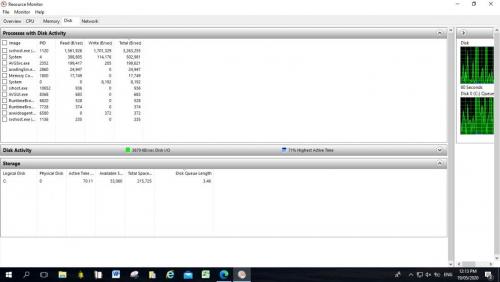

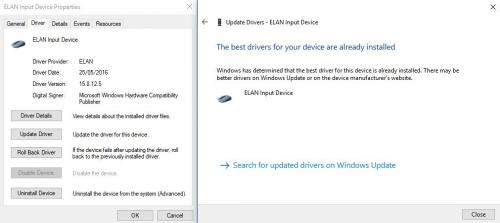
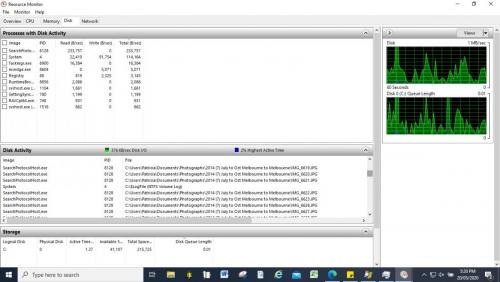

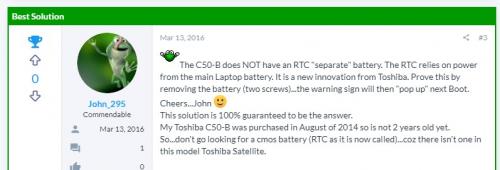





 Sign In
Sign In Create Account
Create Account

