Hi and welcome 
According to Windows Defender, the computer is infected with the Sodinokibi (REvil) Ransomware. The FRST.txt log appears as incomplete, Perhaps as the result of this infection. The only way out of this will be to erase the harddrive and reinstall.
Any files that are encrypted with Sodinokibi (REvil) Ransomware will have a random 5-10 alpha-numerical extension (i.e. .p67867, .23qp1, .3y23s, .hg6u62, .6w414c6q2, .f2frgo8q, .95n6l1en0i) appended to the end of the encrypted data filename and typically will leave files (ransom notes) named [random extension]-readme.txt (i.e. .llwczs61-readme.txt, .f2frgo8q-readme.txt) or [random extension]-HOW-TO-DECRYPT.txt as explained here by Amigo-A (Andrew Ivanov).
There is more information in these news articles.
Unfortunately, there is no known method at this time to decrypt files encrypted by Sodinokibi Ransomware without paying the ransom and obtaining the private keys from the criminals who created the ransomware unless they are leaked or seized & released by authorities. Without the master private RSA key that can be used to decrypt your files, decryption is impossible. That usually means the key is unique (specific) for each victim and generated in a secure way that cannot be brute-forced.
However, Coverware, a partner with the No More Ransom Project, has indicated they may be able to assist some business victims for a fee but they can only do this after paying the criminals...see Sodinokibi Ransomware Payment & Decryption Statistics.
There is an ongoing discussion in this topic where victims can post comments, ask questions and seek further assistance. Other victims have been directed there to share information, experiences and suggestions.

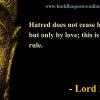
 This topic is locked
This topic is locked








![personal laptop showing unauthorized activity [Solved] - last post by DR M](https://www.geekstogo.com/forum/uploads/profile/photo-418842.gif?_r=1578338641)








 Sign In
Sign In Create Account
Create Account

